Endpoint protection platforms (EPPs) prevent file-based malware and other attacks on endpoint devices. They also offer tools for investigating and remediating security incidents.
Advanced EPPs are typically cloud-managed and offer a variety of detection techniques—from static indicators of compromise (IOCs) to behavioral analysis based on machine learning.
Cloud-based EPP solutions offer continuous monitoring and collect data from endpoints in the corporate network and those outside the office. They enable taking remote action to mitigate threats, for example, whitelisting or blacklisting applications and remotely wiping and reimaging an endpoint.
Furthermore, EPPs provide a cloud-based threat intelligence database, so an endpoint agent does not need to maintain and update a local database with all known IOCs.
How EPP solutions work
Endpoint protection’s core capability is preventing malware from breaching your environment. While a firewall protects a network from illicit access, an EPP solution protects endpoints from known threats.
Malware comes from various sources. Common attack vectors include ransomware, phishing, which tricks users into divulging personal information, and attacks that aim to hijack computing power, such as cryptojacking and bot herding. Upon infiltrating your environment, these threats attempt to infect as many processes and devices as possible.
Endpoint protection platforms typically combine four information security techniques to identify and block malware:
- Known IoCs and threat signatures—An EPP uses legacy antivirus techniques to block known malware binaries and easily recognizable attack patterns.
- Threat intelligence—EPPs leverage information based on billions of threats and threat actors. This can power capabilities like blocking traffic from known bad IPs.
- Behavioral analysis—Aven if a threat does not match a known signature or traffic source, modern EPPs use machine learning algorithms to identify deviations from normal behavior, detecting when a process on the endpoint behaves suspiciously.
- Sandboxing—EPPs can isolate suspected malicious software in a sandbox environment. Here, it can safely trigger and monitor a suspected file without harming the wider system.
What are the core capabilities of a modern EPP?
Below, we thoroughly covered the capabilities of a modern Endpoint protection platform.
Prevention and Endpoint security controls
To block malware, whether file-based or fileless, an EPP uses detection techniques to identify known threats while detecting suspicious behavior of unknown threats and blocking or sandboxing them.
Modern EPPs have specialized ransomware prevention features and can detect processes that exhibit suspect behavior, such as encrypting many files and immediately blocking them.
In addition, EPPs can add controls to improve device security. For example, they can block network ports, deny access to peripherals or devices, encrypt data at rest on the device, set up a personal firewall, and whitelist or blacklist applications or websites.
Endpoint detection and response
Many EPPs now include endpoint detection and response (EDR). EDR helps security teams detect when security breaches occur on an endpoint, rapidly gather forensic information to investigate the threat, and take automated or manual action to mitigate it.
EDR complements EPP’s preventive capabilities, adding another line of defense. It allows security analysts to proactively detect and respond to sophisticated attackers who could sidestep the EPP platform’s defenses and have already penetrated the endpoint.
Managed services
Providers of endpoint protection platforms offer managed services for small and understaffed security teams. These can include implementation and deployment services, ongoing monitoring and triage of incidents, proactive threat hunting, and incident response.
Third-party integrations
Most EPP solutions integrate with third-party tools, mainly security information and event management (SIEM) systems. By feeding EPP alerts into an SIEM, a security organization can combine data from endpoints with data from other layers of the IT environment, such as events from network security tools.
Endpoint detection and response vs. Endpoint protection platform
Endpoint detection and response (EDR) technology detects and responds to endpoint threats proactively. This is achieved through real-time endpoint data collection, continuous monitoring, rule-based automated response, and intelligent analysis.
Here are several notable features provided by EDR solutions:
- Threat detection – Proactively searching for anomalies to detect malicious activity on endpoints.
- Security incident containment – Blocking security events as they occur on endpoints to isolate threats and prevent attacks from spreading.
- Incident response – A rule-based automated response that includes prioritized notifications to prevent alert fatigue.
- Incident investigation – Efficient and intelligent forensic investigations that provide data for present and future analysis.
Here is a summary of the main differences between EPP and EDR:
| EPP | EDR |
|---|---|
| Blocks are known threats. If combined with machine learning (ML) or behavioral analysis, EPP addresses unknown threats. | Proactively detects and responds to threats |
| Serves as a front-line threat prevention layer. | Serves as a secondary layer of defense that investigates and responds to security events. |
| Offers mainly passive software that can prevent known threats. | Offers mainly proactive software that can automatically hunt threats and alert the security team. |
| Protects device isolation. | Provides detection and response by aggregating and analyzing incident data from multiple endpoints. |
To conclude, EDR solutions proactively search for unknown threats and initiate the relevant response upon detection, whereas EPP solutions are designed to block known (and sometimes unknown) threats passively.
An EDR is typically deployed alongside other security tools, including EPP. The two technologies complement each other and can provide excellent coverage. For example, if the EPP solution misses a zero-day vulnerability or new malware strains, the EDR can detect these threats and initiate a response before any escalation occurs.
Share this article
About the Author
Waqas is a cybersecurity journalist and writer who has a knack for writing technology and online privacy-focused articles. He strives to help achieve a secure online environment and is skilled in writing topics related to cybersecurity, AI, DevOps, Cloud security, and a lot more. As seen in: Computer.org, Nordic APIs, Infosecinstitute.com, Tripwire.com, and VentureBeat.
More from Iam WaqasRelated Posts
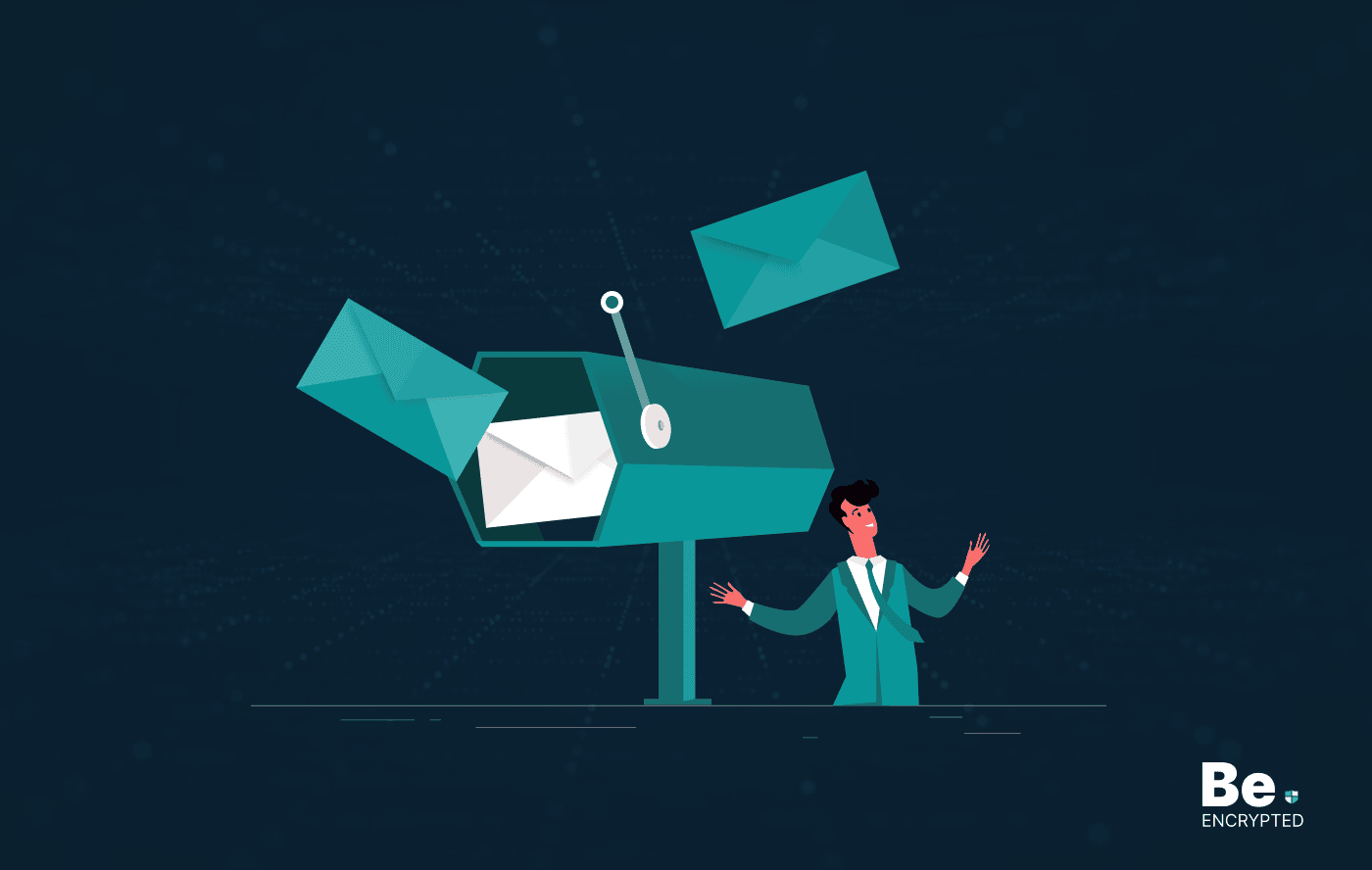
How to Encrypt Your Emails on Gmail, Yahoo, Outlook, and G Suite
KEY TAKEAWAYS Email encryption is necessary amid rising cyberattacks. It secures your email from thi...
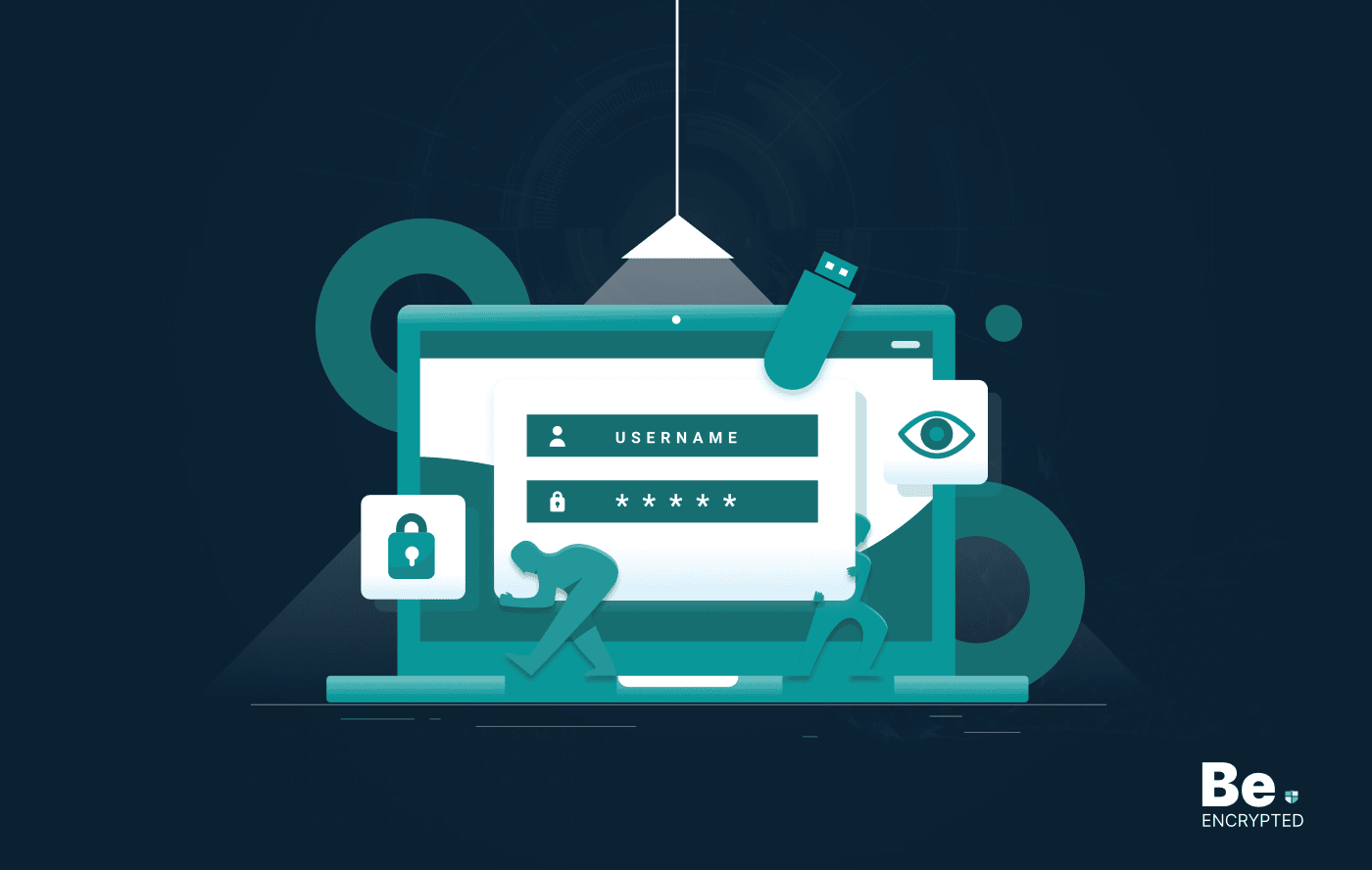
How to Encrypt a Flash Drive on Windows, MacOS, and Linux
KEY TAKEAWAYS It is crucial to encrypt or password protect your flash drive, as they can be stolen o...
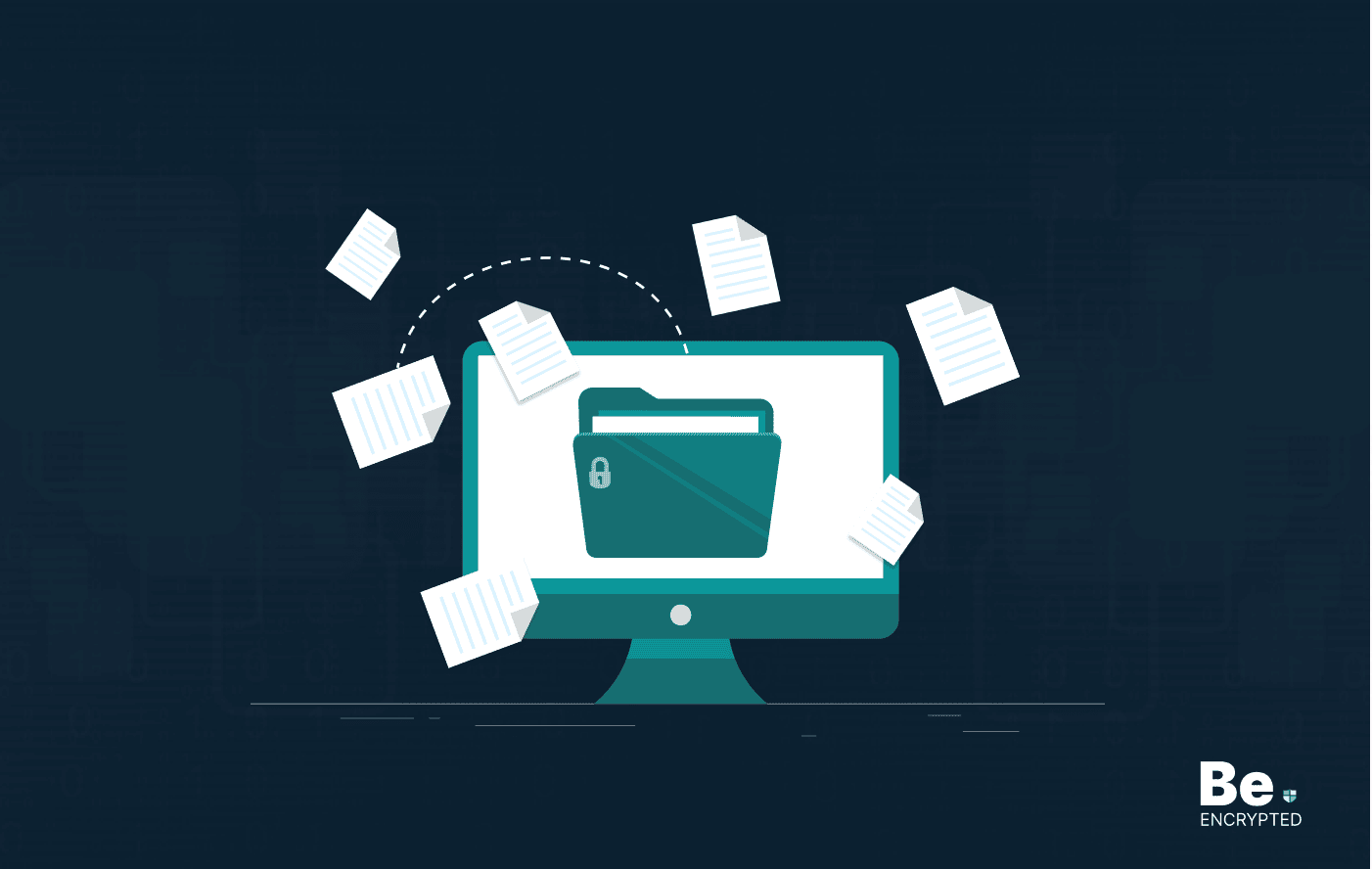
2 Best Ways to Encrypt Your Files and Folders in macOS
KEY TAKEAWAYS Many people use mac becasue of its robust privacy and security features. However, most...
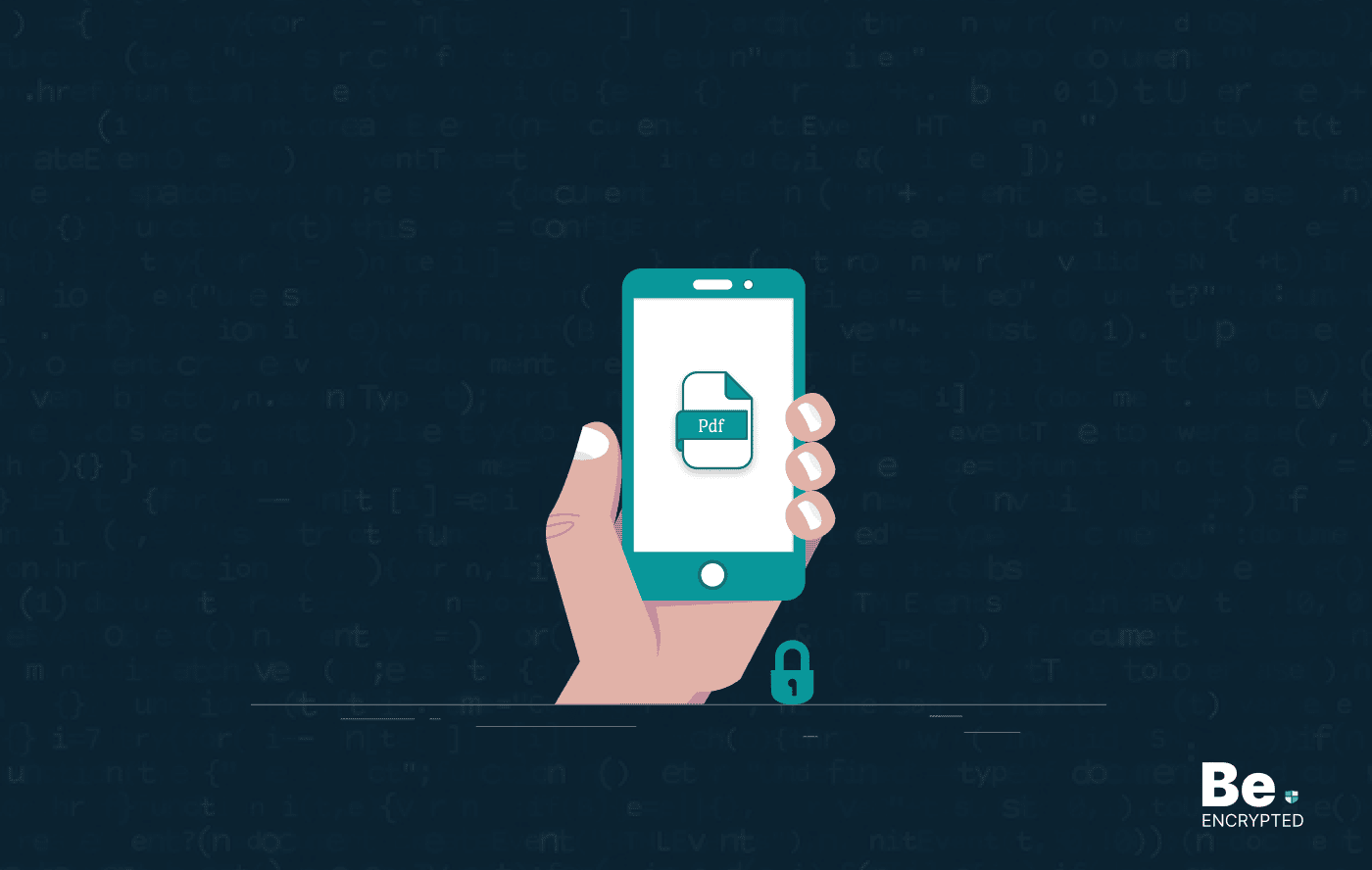
How to Encrypt PDF Files on macOS and Windows
PDFs are the most common attachments in the email after docs. These lightweight, presentable documen...

How to Encrypt and Decrypt Folders in Windows in 2025
KEY TAKEAWAYS Windows is the most used desktop OS. However, it is vulnerable to cyberattacks. Theref...

3 Best Ways to Encrypt uTorrent or BitTorrent Traffic
KEY TAKEAWAYS You can adopt many ways to encrypt uTorrent or BitTorrent traffic, but the most reliab...


