Every business uses email to collab with their employees and customers. However, emails are vulnerable to cyberattacks like phishing or social engineering scams. Therefore, you must learn how to secure your email and prevent such kinds of attacks.
Email is among the biggest achievements in the world of communication. In 2015, it was reported that an average business email sends and receives 121 emails daily. Despite its convenience, email is among cybercriminals’ favorite victims because of weak cyber-security. If you are not too careful, you may become a hacker’s prey.
However, you can improve your email security to prevent the chances of becoming a victim of a cyber attack. Our guide covers some tips on how to secure your email, so continue reading to learn what you need.
Ways to enhance your email security
Below are the things you based on our expertise that you need to know about email security to prevent yourself from losing data:
Start with the basics
Employing tactics to secure your email means taking it one step at a time. Before you learn about encryption, Unitrends backup solutions, and secured communication, you need to know and remember the basics regarding email security.
This includes:
- Remember how to use email properly and wisely. Email is a great and convenient communication tool but is always susceptible to attacks. Therefore, know how to use email properly. Only click messages from known senders, avoid sending personal and crucial information about you, such as credit card details, and install a firewall to protect your computer.
- Know when there is a phishing attack. Phishing attacks are meant to steal your personal information, such as credit card numbers, SSNs, or bank accounts. Before you send yours, pay close attention to the message, how it was constructed, and the presence of a company logo. The email address must also be correctly spelled.
- Install a firewall and an anti-virus software. Despite the convenience it brings, technology, including email messaging, comes with risks. These risks could come into play in situations you least expect. Therefore, keep your computer protected at all times by having a firewall or an anti-virus software. This works as your first line of defense against cyber-attacks.
- Don’t post your email address, especially when it is not necessary. Entering your email address to every computer or website that asks for it makes you susceptible to a cyber-attack. Keep it to yourself and share only when needed.
Keep your information safe
It is already established that information sent through email is vulnerable. If you are not careful, you might expose your email account’s contents and also personal information.
Thankfully, it takes several tweaks and following email security practices to prevent yourself from being a target. You can:
- Pick a strong password that includes upper- and lowercase letters, numbers, and symbols. Change your password regularly, preferably every three to six months.
- Avoid opening attachments from unfamiliar email addresses. Hackers still use this method to circulate malware, and many people fall for it.
- Pay close attention to the spelling. Many victims of email scams opened emails or attachments from senders because the email address looked familiar. Look closely at the recipient’s address because omitting or adding one letter could make a difference. Take note that “Google” is different from “G0ogle.”
- Do not click on the suspicious links in the bio. Links from unknown sources might lead you to websites that could inject malware into your computer.
- Do not join unsecured WiFi. You want to update your Instagram stories immediately, so you can log in to an available Wi-Fi connection. Unfortunately, unsecured connections allow cybercriminals to access your computer system and, eventually, your accounts.
- Appreciate encryption. Using encryptions when communicating online will help protect personal information from cyber-criminals. Encryption also protects not only your email while in transit but also the information sent from your computer.
- Never send personal information via email, unless you absolutely have to. Take note that phishing works by encouraging users to send personal information by making it looks like it came from a legitimate company. Again, pay attention to the spelling before you share information online.
- Ensure that you don’t save your passwords anywhere. Everyone wants to have a list or file containing all of their passwords in an easily accessible place. So instead of saving your password in an excel or some notes, use a robust password manager like LastPass.
Maintain separate professional and personal emails
No, there is no thin line between personal and professional life. Although these two might intertwine at some point, you need to distinguish which acts are considered as personal and professional. Surprisingly, the majority of millennial workers think that it’s okay to check work email from home since they are doing their jobs.
Never do this. Instead follow these precautions:
- Always assume that your emails are monitored. This is for security purposes.
- Don’t use personal email for work purposes. Regardless if you are answering emails or sending attachments, use your professional email. Keep in mind that employers monitor the traffic to and from your machine. Sending email messages using personal email could put your job in jeopardy.
- Use a separate device for work emails. It may not be the most convenient arrangement, but this will prevent you from using your work emails for personal reasons.
Take note that these little steps could go a long way. Do them before it’s too late.
Share this article
About the Author
Zehra Ali is a Tech Reporter and Journalist. She has done her Masters in Mass Communication. Topics related to cybersecurity, IoT, AI, Big Data and other privacy matters are extensively covered by her on various platforms. You can follow her on twitter.
More from Zehra AliRelated Posts

9 Popular Instagram Scams to Know and Avoid in 2024
KEY TAKEAWAYS Instagram scams have become a norm, and there’s a drastic increase in the number of th...

Facebook Privacy Settings: You Shouldn’t Ignore
KEY TAKEAWAYS Facebook monitors its users’ activities and records their data to use such infor...

4 Best WhatsApp Alternatives in 2024 – Safe & Secure
KEY TAKEAWAYS After the recent update we saw a massive increase in privacy concerns, which required ...

How to Remove and Prevent Facebook Malware
Facebook is the world’s most-used social media platform, with over 3 billion monthly active us...
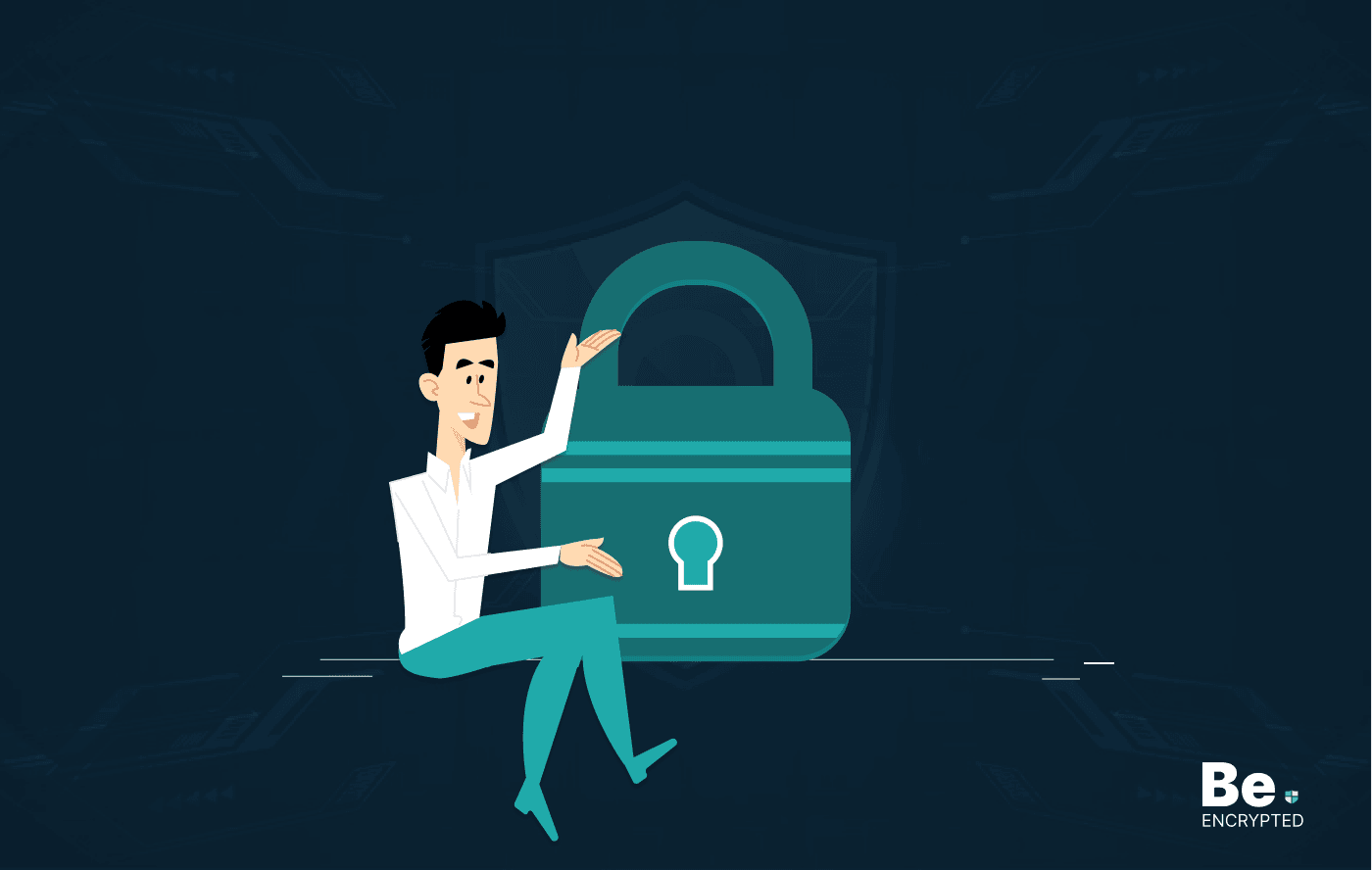
5 Ways to Protect Your Privacy on Social Media
KEY TAKEAWAYS Social media platform, including Facebook, Instagram, X, and more collect your data an...

Android vs. iOS: Which is Secure to Use?
KEY TAKEAWAYS Android and iOS are the mostly used operating systems. Both OSs are good, but when it ...


