After BitTorrent, uTorrent is the most wanted client software around. Its main charm lies in its lightweight nature, as it enables computer users to use it without impacting system performance. However, its increased popularity has undesirably affected its competitors, which is logical and reasonable.
Some torrents are fast, and some are slow—the uTorrent speed of downloading changes and sometimes swings.
Many uTorrent users report frequent occasions of slow downloading while sharing files. But there is nothing to worry about. You can quickly increase and improve uTorrent speed.
If you want to increase the speed of uTorrent, the first and the most important thing you need to do is check the maximum speed for uploading and downloading.
There is an apparent difference between the upload and download speed most of the time. Although, you cannot download files that exceed the cap set on your connection by your service provider. But still, you must know this information to manage the software properly, which is the most important thing is while speeding up uTorrent is.
Tweaks Your uTorrent For Speeding Up
Mentioned below are some of the ways by which you can speed up uTorrent:
1. Run a Speed Test
The simplest and easiest way to speed up uTorrent is to run a speed test. To do so, one must follow the steps given below:
- Go to the DSLReports site.
- Once the initial tool page loads, click on the speed test option.
- You will be on the Speed Test page.
- Click on Flash Adobe upload/download speed test.
- Select a server on the same page to run the test.
2. Check Your Router
You can speed up uTorrent by using your router to check the uploading and downloading speed. Although not everyone uses the same router, if you use a NETGEAR router so, you can check the speed by the steps given below:
- Load up the browser window and type 192.168.0.1 in the address bar.
- A dialogue box with Authentication Required will be shown. Enter your username and password, and then click on “OK.”
- The NETGEAR Router Status page will load up. You can scroll down to find the upstream connection speed and downstream connection speed.
3. Check your Port Setting
To speed up uTorrent, it is also important to ensure that all the ports are correctly managed. When properly configured ports, it normally translates into getting maximum downloading speed. To check your port setting, follow the steps below:
- Click on the uTorrent icon to load it.
- Click on options and then on Setup Guide.
- An uTorrent Setup Guide page will appear. Confirm that the box next to Network is checked; click on Run Tests.
4. Check the Firewall
Sometimes, the speed alternates because the firewall program is blocking the ports. But if the problem continues, it may be due to management and configuration issues on the router. Still, if the problem ends, it’s due to a configuration issue on the firewall.
To ensure that the firewall is working properly, you need to inactivate the program and run the speed test.
If you are a user of Windows Firewall, then it must be managed to permit incoming and outgoing connections from uTorrent, and to do so, the following steps must be followed:
- Click on start and then on Control Panel.
- From Control Panel, double-click on Firewall Program.
- The Firewall Program page will appear, Click on the Exception Tab and ensure that the box next to uTorrent is checked.
- From the Exception tab, Click on Add Program option.
- Add a Program dialogue box will appear; click on Browse.
- Locate the uTorrent.exe file on the desktop; click on “Open.”
- Click on “OK” to add a program to the Exception list.
5. Limit your Upload Rate
The core of P2P networks is sharing, but if the upload rate is set to unlimited, it can ultimately affect how the files are being downloaded. To speed up uTorrent, the optimal settings need to use; it’s great to set the upload rate to 80% of the UpStream Connection Speed, and to do so, follow the steps below:
- Double-click on uTorrent to load the application.
- The current dialogue box will appear, click on options and Preferences.
- From the Preference page, click on Bandwidth.
- In the Maximum upload rate box, enter the UpStream Connection Speed of not more than 80%.
- Click on “Apply” and then on “OK.”
6. Enable Protocol Encryption
Many internet service providers like to cover users’ Bandwidth for P2P traffic. Enabling the Protocol Encryption helps remove the Bandwidth effects placed on the internet connection and speed up uTorrent. To allow the protocol to Encrypt, all you need to do is:
- Double-click on uTorrent.
- When the uTorrent dialogue box appears, click on options and Preferences.
- From the Preference page, click on BitTorrent.
- Ensure that the box next to Allow incoming legacy connections are checked.
- Select Forced from the drop-down menu on Protocol Encryption.
- Click on “Apply” and then on “OK.”
7. Go for High Seeds and Peers
A seed has a complete copy of the file on its system, and they are sharing it over the entire network, whereas a peer is someone who is currently downloading the file. A leech is someone who is downloading the file for the very first time.
It’s always good to go with most seeders and peers when choosing a torrent to download. The greater the number of seeders, the faster the download will be.
Bandwidth and Connecting Settings
There are several options for the bandwidth settings of uTorrent, which should be considered to increase the speed of uTorrent. The options are as follows:
1 – Global Maximum Number of Connections
This setting defines the maximum connections a computer can make while downloading. If this setting is set to unlimited, it doesn’t mean that the speed will get higher. It’s known to use much-needed Bandwidth. Thus, this setting needs to be 520 for a 1Mbits connection.
2 – Maximum Number of Connected Peers per Torrent
This setting defines the maximum amount of connected peers with which a computer can make a connection while downloading a file. This option needs to be experimented with by setting it to the number of peers that the torrent file is currently being downloaded. Consider starting with 200 for a 1Mbits connection.
3 – Several Uploads Slots per Torrent
This setting defines the number of upload slots available to users who want to download a file from other peers. If this setting is set too high, it can affect the download rate. Thus, it is recommended to consider setting it to no more than three regardless of the internet connection.
Share this article
About the Author
Rebecca James is an IT consultant with forward thinking approach toward developing IT infrastructures of SMEs. She writes to engage with individuals and raise awareness of digital security, privacy, and better IT infrastructure.
More from Rebecca JamesRelated Posts
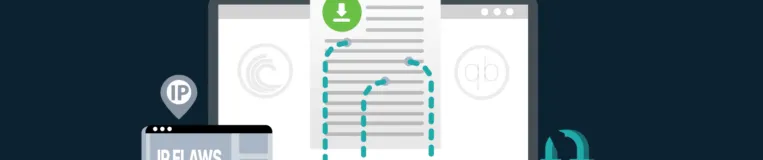
Torrent Privacy Risks: How to Torrent Safely and Anonymously?
KEY TAKEAWAYS Anything related to the internet comes with cybersecurity risks. Torrenting is one of ...

21 Best Torrent Search Engines in 2024 [Updated list]
KEY TAKEAWAYS The best Torrent search engines work to provide reliable torrent links. However, torre...
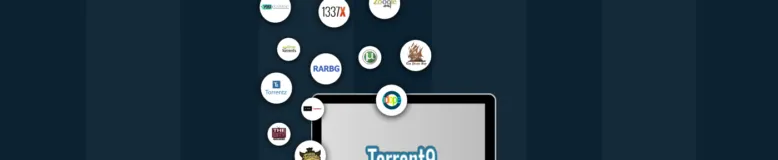
12 Best Torrent9 Alternatives in 2024 [Updated List]
KEY TAKEAWAYS Torrenting with your original IP address can cost low-speed Internet speed, called ISP...
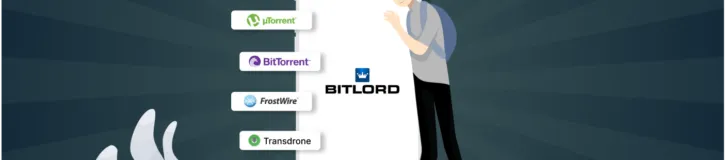
13 Best Torrent Apps and Torrent Clients for Android in 2024
KEY TAKEAWAYS If you’re looking to find out the torrent apps for your smartphone, then have a ...

The Complete Guide To Safely And Anonymously Downloading Torrents
KEY TAKEAWAYS Many risks are associated with torrenting, whether related to monitoring, malware, or ...

20 Working ExtraTorrent Alternatives To Download Your Favorite Movies & TV Shows
KEY TAKEAWAYS Finding reliable ExtraTorrent alternatives might be a challenging task for most users....





