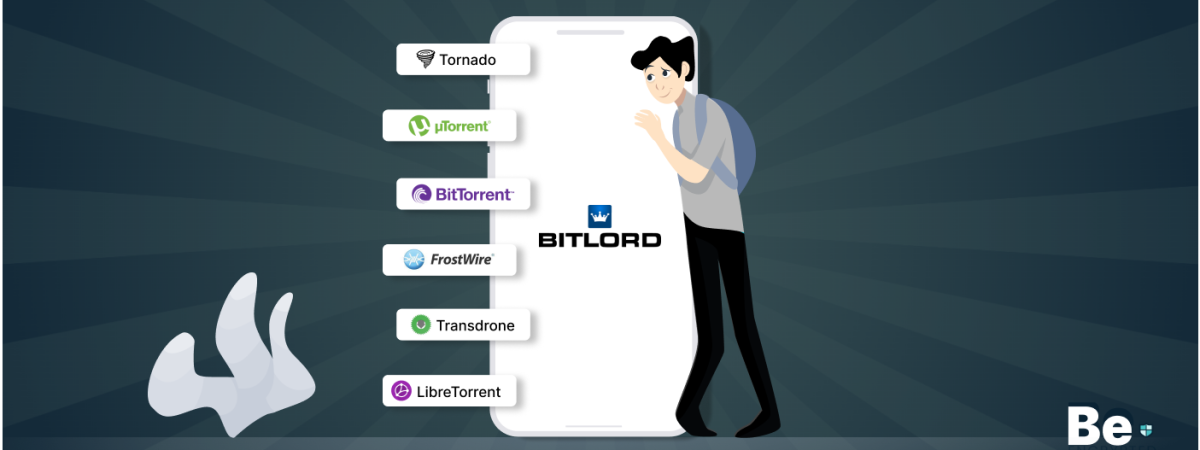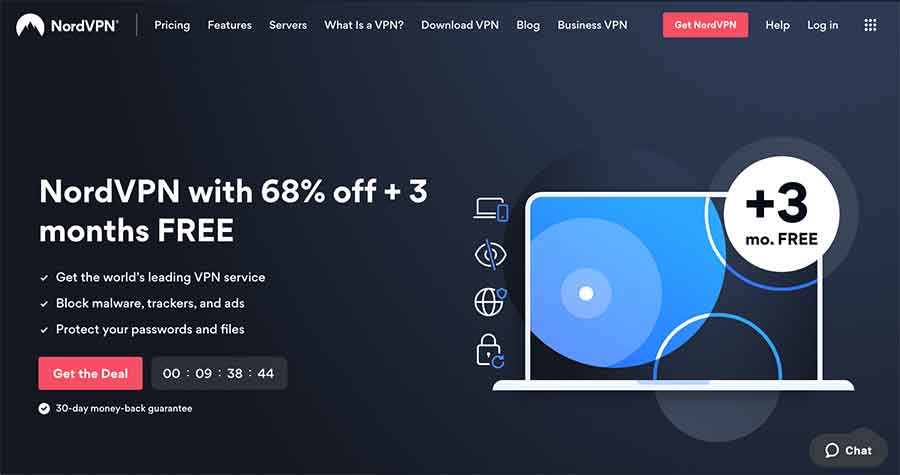If you’re looking for a torrent downloader client for your smartphone, then have a brief overview of the 10 best torrent apps for Android for an amazing torrenting experience.
- BitLord: It has 100k+ downloads and works like a search engine that collects torrents around the web.
- BitTorrent: It is the best app for Android that has no download speed or size limit.
- uTorrent: It is the official BitTorrent Android downloader with a simple and sleek interface.
- TorrDroid: This app is a search engine that automatically downloads the most appropriate torrent according to your search preference.
- Flud: It provides high downloading speeds with no limit to your downloads and uploads.
- Transdrone: The torrent client offers support for other famous clients and remotely manages the seedbox or your home server.
- tTorrent: It offers encryption and hides your IP address during torrenting.
- FrostWire: It has an easy-to-use interface and is free from intrusive ads.
- LibreTorrent: It includes all the essential features for successful torrent downloads and is free from ads.
- aDownloader: The Android app is based on libotorrent and comes with various features.
It’s highly recommended to use a reliable VPN like NordVPN with torrenting; devices like android are vulnerable when it comes to torrenting. The torrent VPN will hide your IP and encrypt your data, giving you the freedom to download privately and securely.
Torrenting is not limited to PCs or laptops. You can even use a portable device, preferably your Android device, to download torrents using dedicated apps. The torrent applications help you download and manage files efficiently. You can find several mobile torrent apps on Google Play, but not all are safe to use, as there are high chances of downloading malware and viruses with the apps.
Both free and paid torrent clients are available for mobile devices to stream torrents from anywhere. They are reliable and offer impressive features that enhance the downloading experience. The following article discusses the top picks of the best Android torrent apps for hassle-free torrent downloading.
Top torrent apps for Android – Detailed list
There are various torrent applications for Android that you can consider using, but not all are reliable. Based on our thorough research and multiple tests, the best torrent Android downloader apps are below. You can select one and enjoy safe torrenting with a VPN.
1. BitLord
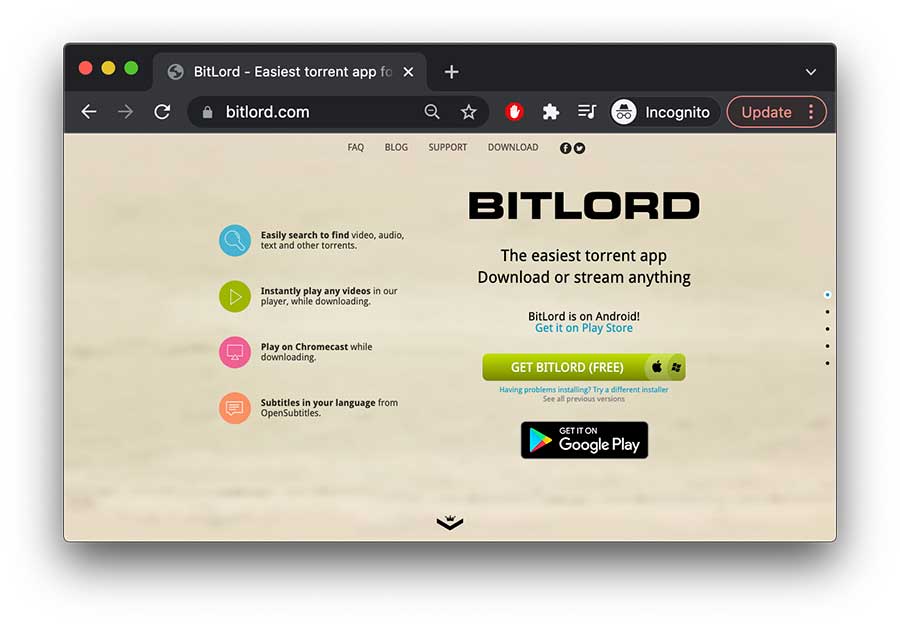
BitLord is a free torrent client that you can use to stream movies and TV shows torrents instantly. This torrent app for Android allows you to download audio, video, and text torrent files quickly. It’s been around for over two years, with 100k+ downloads.
- Subtitle support
- Clean user interface
- Choose your file download location
- Customization options available
- Play on Chromecast while downloading
The torrent app has a simple and clean user interface that’s easy to navigate. It works like a search engine that collects torrents from around the web. You can either stream the torrent online or download it on your device. To check if the torrents are reasonable, you can read other users’ comments and write about your experience so it can help others. The most impressive feature of this app is that it allows you to make a playlist of your downloaded audio and videos and keeps all torrent files organized.
Besides Android, you can also use its official app on a desktop. A few users on the Google PlayStore have often complained about the app being buggy and lacking updates. However, the representative from BitLord has hinted that they are working to improve their weak areas so people can have a smooth downloading experience.
2. BitTorrent
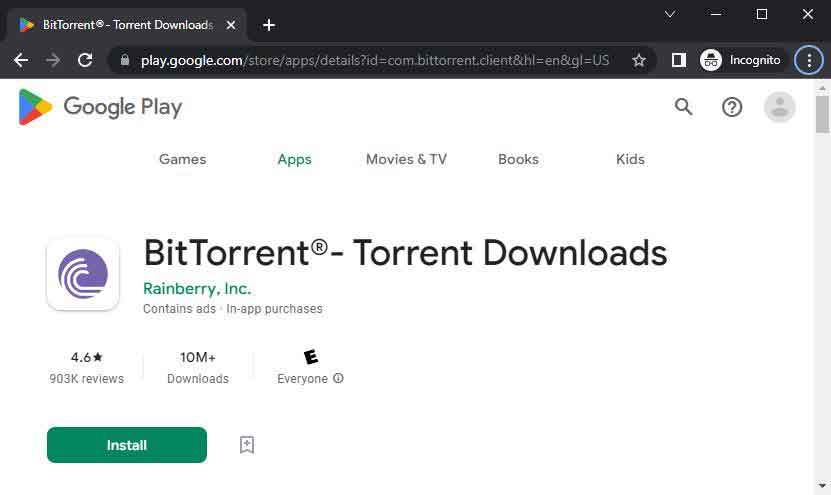
- Destination URL: play.google.com/store/apps/details?id=com.bittorrent.client
BitTorrent is a top-rated torrent app for Android that allows users to download and play music and video torrents from anywhere. The app looks identical to the uTorrent app, has a modern design, and is lightweight. It consumes less bandwidth, has a faster-downloading speed, and ensures a more user-centric mobile torrenting experience.
- Lightweight and clean design
- Provides easy access to media with integrated libraries.
- More than two billion users
- Auto shut down feature (Available in pro version)
- User-friendly app
The integrated music and video player with BitTorrent offers better music listening and video viewing experience. It is the best Android torrent downloader with no download speed or size limit. The torrent app also supports RSS subscriptions, magnet links, WiFi-only mode, and selecting the download location. The core engineers continuously update the app to maximize performance.
You can download the BitTorrent app for free on your Android devices. But the free version contains ads that ruin your downloading experience. You can upgrade to the Pro version to remove ads and access more features.
3. uTorrent
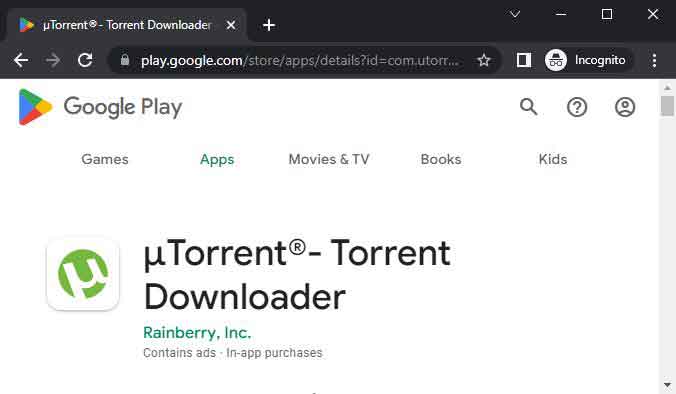
- Destination URL: play.google.com/store/apps/details?id=com.utorrent.client
uTorrent is the best torrent client, with over 100 million downloads worldwide. It is the oldest yet most popular torrent client that lets you download torrents directly from the website using the BitTorrent hyperdistribution communication protocol for P2P file sharing.
- User-friendly interface
- Scheduled downloads
- Built-in search engine
- Multi-device compatibility
- Wi-Fi-only mode to save mobile data
uTorrent is the official BitTorrent Android downloader that helps download movies, TV shows, music, games, ebooks, and apps. It is a fast and lightweight app with a simple and sleek interface that’s easy to use and navigate. With a single button, you can download and share torrents on your mobile phone or tablet. The Android app offers unlimited download speed and file sizes, support for magnet links, RSS subscription, and choosing the storage location.
Moreover, the torrent app only supports Wi-Fi mode, saving much of your mobile data. New updates keep adding more features to the app and also fix bugs. However, uTorrent has a long history of vulnerabilities and privacy issues; hence, people regard it as unsafe. However, you can subscribe to the premium plan to avoid these issues.
uTorrent offers free and paid versions. The ad-free version costs $4.95 per year, but you can opt for the Pro+VPN plan if you have a budget. It costs $69.95 annually and has a built-in VPN feature to protect your online identity while torrenting.
4. TorrDroid
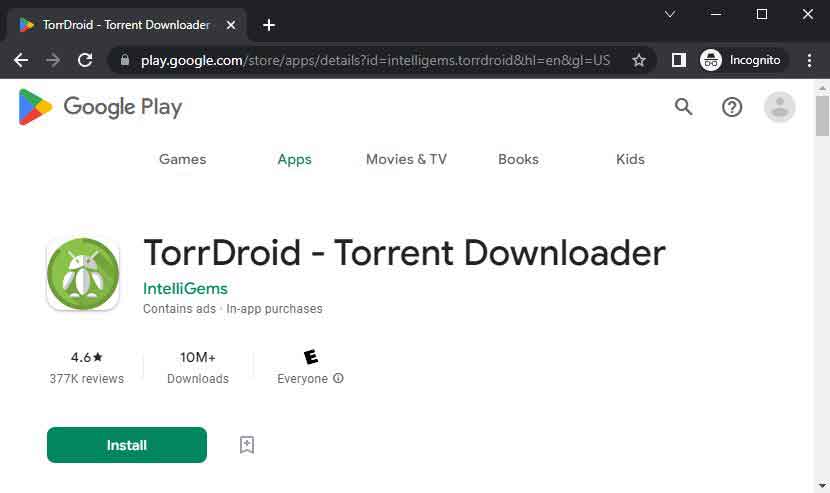
TorrDroid is an awesome torrent client for Android devices that offers a smooth and hassle-free downloading experience. It is a search engine that lets you search and download torrents without browsing them manually. You can enter a search term to start the torrent search. Also, it automatically downloads the most appropriate torrent according to your search preference.
- Built-in torrent search engine
- Multiple simultaneous downloads
- Support for various protocols like DHT, UPnP, NAT-PMP
- Supports sequential downloading
- Sleek and easy-to-use interface
It’s a featured-pack app that offers various basic to advanced features, making it the best torrent app for Android. You can download one torrent file or multiple files simultaneously or play the video files before the download is complete. This Android app also includes magnet link support, a built-in file browser, and a choice for individual file downloads.
Another impressive feature of TorrDroid is its ability to prevent fake or virus-embedded torrents from being downloaded. It is a rare and safety-enhancing feature that most other torrent apps lack. The app is free to download with no pro version, but it might ruin your experience with ads.
5. Flud
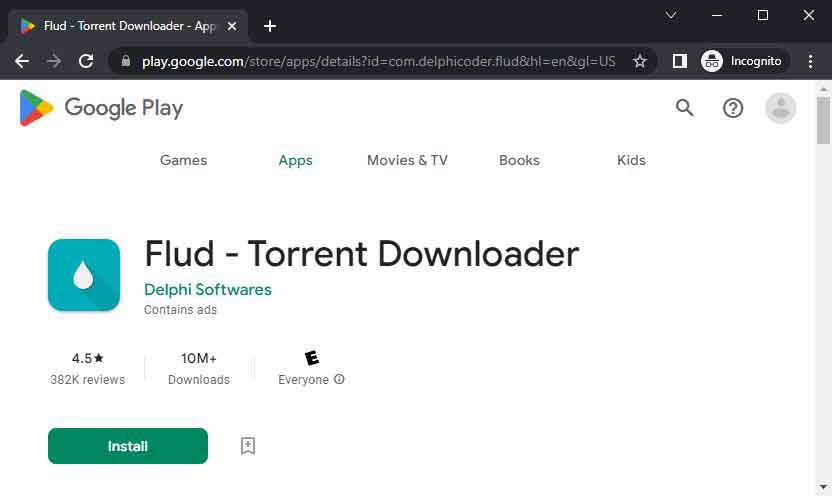
Flud is an all-in-one torrent client for Android users. It is an excellent torrent app for Android because it provides high downloading speeds with no speed limits for your downloads and uploads. Besides, it allows you to add torrents from files, choose the files to download, and select the folder.
- RSS feed support
- Magnet link support
- Support torrents with big files
- Customizable user-interface
- The free version contains ads
This app has a clean and organized user interface, giving it a clear advantage over other torrent mobile apps. When you install the Flud app, you don’t need any other app to help the torrent client out, making it the most popular among Android users. The most impressive feature of the Flud app is the IP filtering and encryption support.
With the file tracker function, you can enjoy downloading torrent files without revealing your IP addresses and get full network encryption. It also supports proxy and various protocols like DTH, UPnP, and NAT-PMP. You can also set RSS feeds of different websites to automate the torrent file download process.
The Flud app is available in both free and paid versions. However, like other torrent apps, the Flud app’s free version shows ads and limits access to certain features. Consider using the pro versions to get unlimited access to the features and prevent ads.
6. Transdone
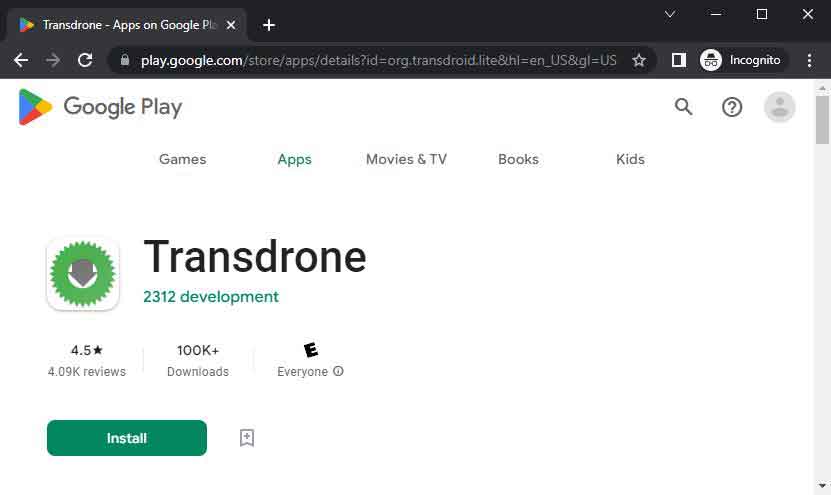
Transdrone is yet another of the best torrent apps for Android that offers support for other famous clients, including BitTorrent, qBitTorrent, Transmission, and Vuze, to provide remote control. It has a great app design and easy-to-use interface that dramatically impresses the users.
- User-friendly app
- Torrent manager
- Constantly update servers
- Support for various torrent clients
The app works as a great torrent manager. You can add torrents, view trackers and individual files, start and stop torrents, and more. Also, it allows you to manage the seedbox or your home server, even from any remote location.
7. tTorrent
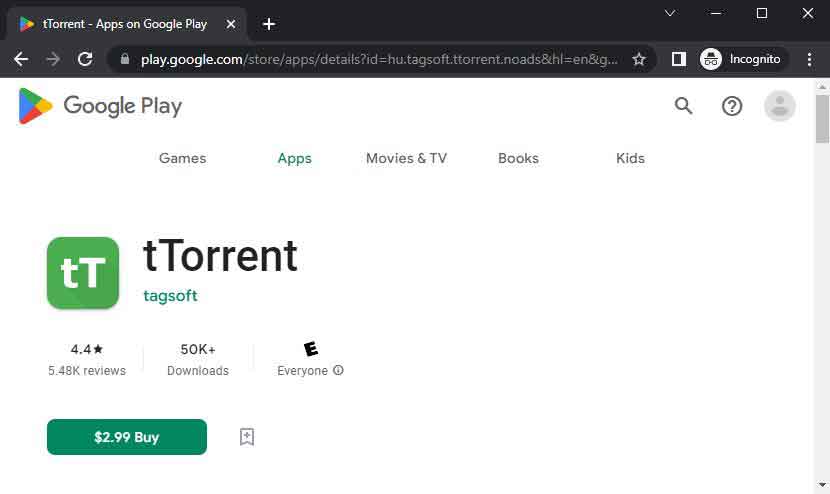
tTorrent is a simple torrent-downloading app for Android. You can download free movies, software programs, music albums, MP3 files, and other entertainment on your tablets and mobile phones. It offers a super-fast downloading speed that ensures users don’t have to wait long.
- Ad-free torrent app
- IP filtering support
- RSS subscription support
- UPnP and NAT-PMP support
- Wi-Fi only mode
The best feature of the tTorrent app is its ability to provide encryption and hide your IP address during torrenting. This way, your torrent-related activities remain anonymous and private. Also, it offers support for HTTP and SOCK5 proxy that speeds up the downloading process.
You can also create and share new torrent files and select single files for download from torrents containing multiple files. This ad-free app doesn’t interrupt your downloading experience with intrusive pop-up ads.
8. FrostWire
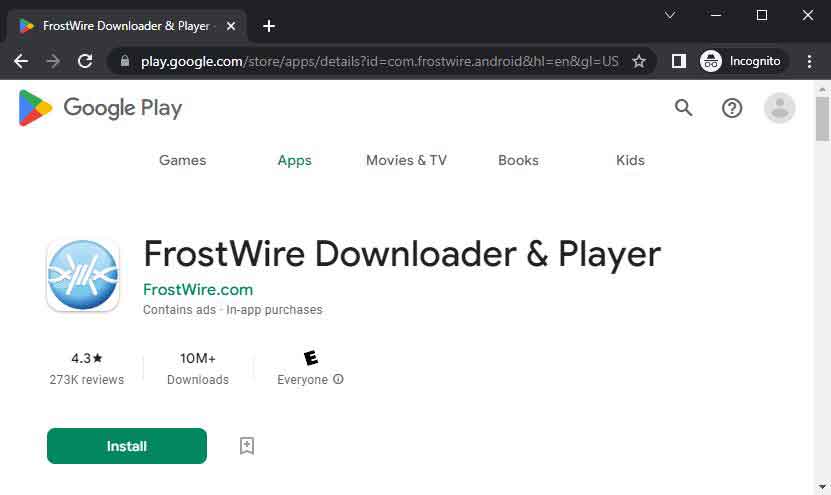
- Destination URL: frostwire.com
FrostWire is a free, open-source BitTorrent client that allows individuals to download large media files, music albums, 4K and HD movies, games, software, and books. Its clean, easy-to-use interface is free from intrusive ads, making it the best torrent app for Android users.
- Built-in torrent search
- Media library and player
- Support for magnet link
- Open-source app
- Easy-to-use UI
The app has a built-in torrent search engine that connects to various search engines to find the desired torrents. It lets you see the search results within the app and not in the browser, giving it an edge over other torrent apps. Besides this, it has a fully featured built-in media browser and music player.
The built-in audio player allows you to create a playlist and access your media files in one place. You can also play the media downloads before downloading, which is quite a rare feature of torrent downloading apps.
Moreover, FrostWire comes with all the basic torrenting features. This includes support for magnet links, Wi-Fi mode, no download size or speed limit, and storage location selection. Another impressive feature of FrostWire is its multiple-device compatibility. You can use it on Android and other popular devices, including Windows, Mac, Ubuntu, and Tarball.
9. LibreTorrent
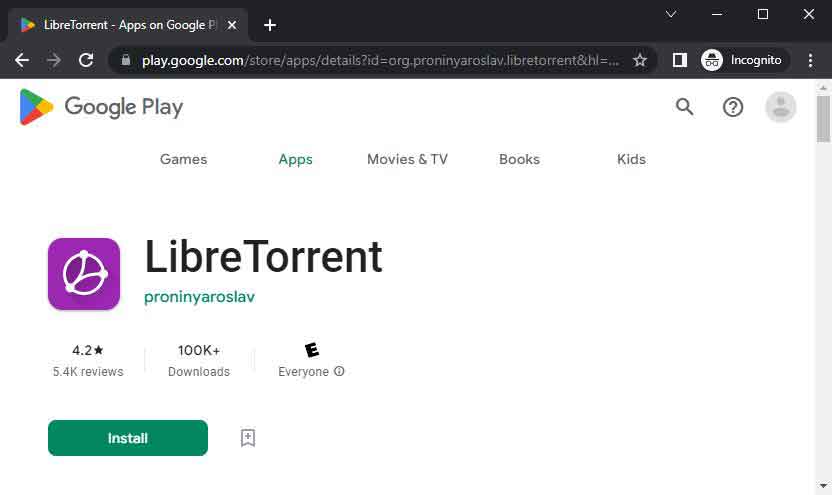
LibreTorrent is another excellent Android torrent app based on libotorrent. It doesn’t show ads, and though it doesn’t include advanced features like other torrent apps, it integrates all the essential features for successful torrent downloads.
You can enable Wi-Fi-only mode, move files while downloading, and auto-move downloaded files to another folder or external drive. It supports protocols like DHT, NAT-PMP, UPnP, and PeX.
- IP filtering
- Set download priority and sequence
- Auto downloading with RSS manager
- Support proxy for trackers and peers
- Customizable network
The torrent app for Android offers a user-friendly app. It has a simple design, and a customizable interface allows you to change the color according to your device preference.
10. aDownloader
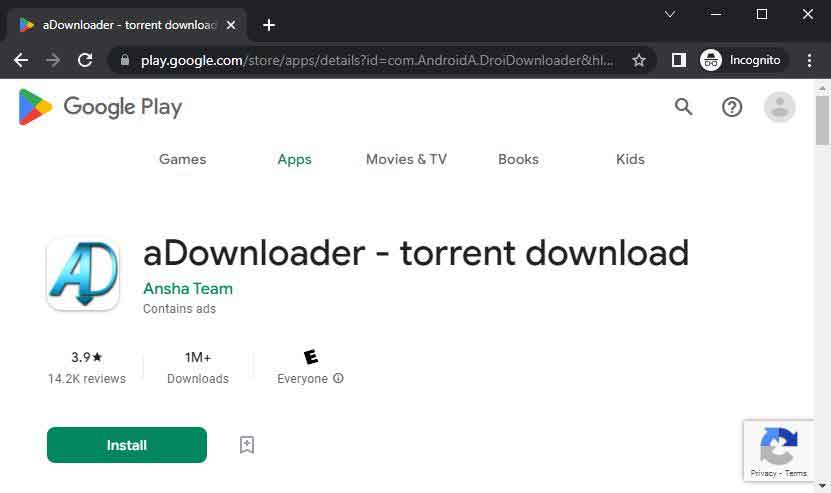
- DestinationURL: https://adownloader-new.en.uptodown.com/android
aDownloader is a BitTorrent downloader for Android devices. It’s a popular torrent app released in 2019 and has been downloaded by over one million users. The Android app is based on libotorrent, an open-source implementation of the BitTorrent client, and uses OpenSSL software for secure communication during torrenting.
- Peer details
- RSS support
- User-defined search engine management
- Video preview download mode
- Progress viewer
It is an HTTP downloader that supports break-resume, which is best for downloading large-size files via the direct HTTP link. You can search online torrents or even add torrents from a local SD card. You can also transfer the torrent files from your computer to Android’s SD card and open them with aDownloader.
The Android torrent app possesses a simple and organized interface that notifies users when the download is complete. Besides this, a progress viewer area shows the progress of the ongoing downloads. The free app shows ads; hence, upgrade to the pro version if you have a budget.
What is the fastest torrent client for Android?
We have discussed different torrent clients for Android above. However, regarding the fastest option, we vouch for Flud as it is lightweight and contains various features for the best user experience. The torrent client supports RSS feed support, magnet links, and sequential downloading, among other quality features.
Overall, Flud is a reliable, fast, and high-performing torrent client.
Is Flud safe?
Generally, Flud is a safe torrent client option. The torrent client has been in the game for quite some time and has built a positive reputation and image among users. However, to ensure that your privacy and security are not compromised, always use reputable torrent sites and verify their authenticity. Checking the file quality before downloading them to your device is also essential.
Safety measures while using the Android torrent downloader apps
Torrenting can expose you to ISPs, copyright trolls, hackers, malware, and other potential online threats. It’s because there’s no anonymity while downloading torrents. Hence, it is easy for snooping eyes to track your IP address and learn about your torrent-related activities. Also, the torrent file is malware-laden; when you accidentally download it, it infects your device.
Most Android torrent clients are free to download but contain intrusive, inappropriate, and malicious ads. In addition, the torrent downloader you use can significantly impact your safety. There are several safety measures that you can adopt to ensure safety while torrenting.
Measures like using antivirus or anti-malware software protect you against malware and viruses. You can also use a reliable ad blocker to get rid of ads or the premium version of the apps.
Above all, use the best VPN for torrenting. A VPN is crucial because it masks your IP address and makes you anonymous. A VPN encrypts the internet traffic into a scrambled form, making it difficult for the ISPs to throttle your connection or for other snooping eyes to know who you are and what you are doing on the web. Moreover, a VPN offers torrent-specific features like split tunneling, improving the downloading process.
Some VPN providers have built-in anti-malware or ad-blocker features, making you safe during torrenting.
How to use a VPN with Android torrent software?
Follow this step-by-step guide to learn how you can use Android torrent apps safely with a VPN:
- Subscribe to a top-notch VPN like NordVPN.
- Download and install the VPN application on your Android device.
- Connect to the nearest server or a server of your choice.
- Open the Android torrent application and start torrenting safely.
FAQs
Share this article
About the Author
Rebecca James is an IT consultant with forward thinking approach toward developing IT infrastructures of SMEs. She writes to engage with individuals and raise awareness of digital security, privacy, and better IT infrastructure.
More from Rebecca JamesRelated Posts

Torrent Privacy Risks: How to Torrent Safely and Anonymously?
KEY TAKEAWAYS Torrenting comes with its risks, but they aren’t insurmountable. Here are some ...

21 Best Torrent Search Engines in 2024 (100% Working)
KEY TAKEAWAYS The best Torrent search engines work to provide reliable torrent links. However, torre...

12 Best Torrent9 Alternatives in 2025
KEY TAKEAWAYS The popularity of Torrent9 has declined over time. It is because it offers copyrighted...
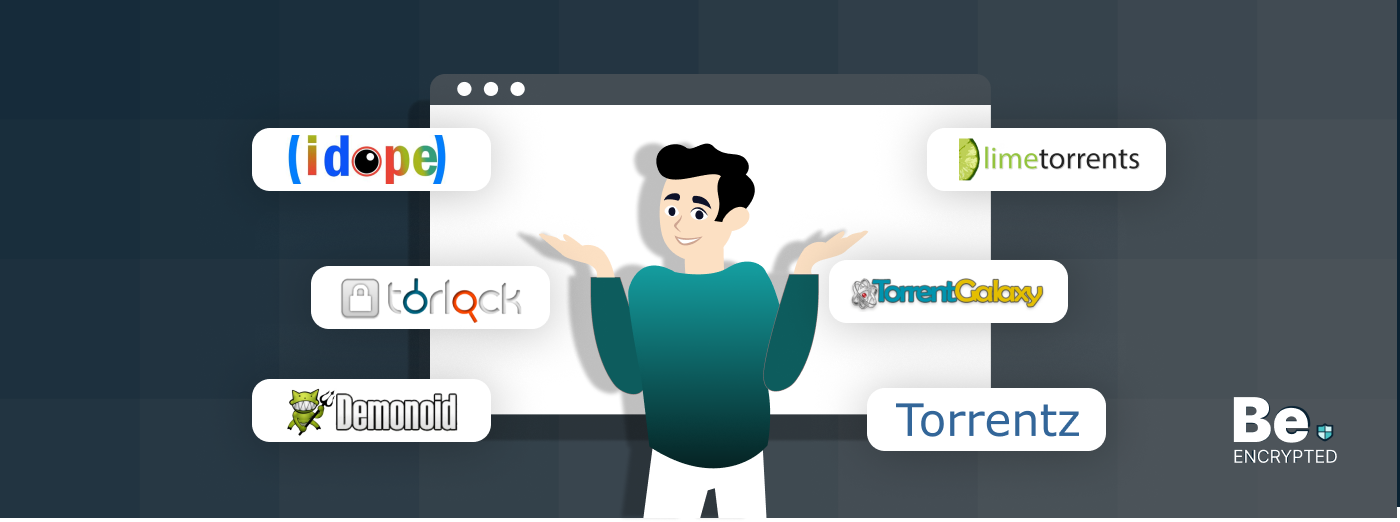
20 Best ExtraTorrent Alternatives and Proxy Sites in 2025
KEY TAKEAWAYS Authorities shut down the official ExtraTorrent website and erased all of its content....

20 Best Kickass Torrents Alternatives in 2025
Kickass Torrents was one of the famous torrent sites, like the Pirate Bay, until the alleged ow...
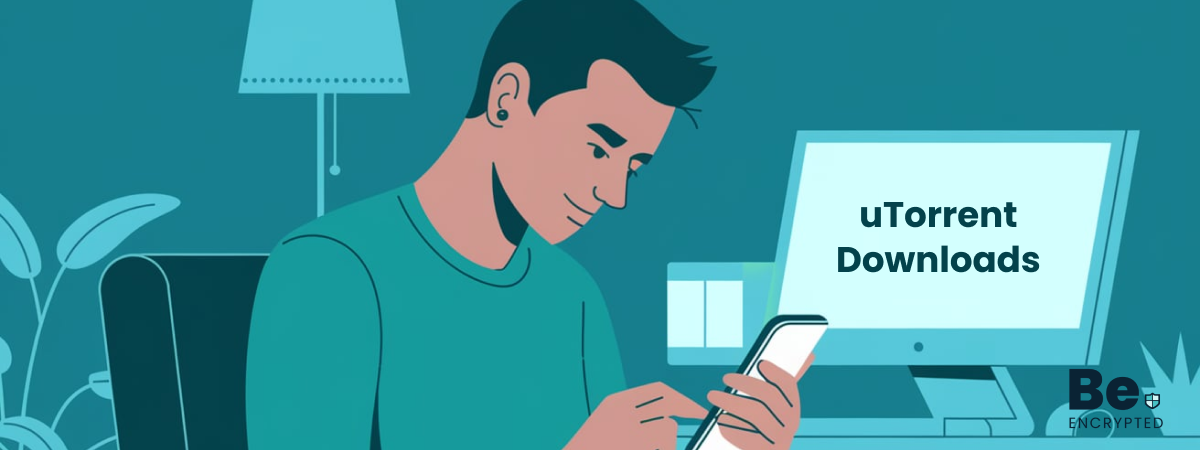
How to Speed Up Your uTorrent Downloads
KEY TAKEAWAYS Slow speed torrent can be because of the firewall, ISP bandwidth throttling, or your i...