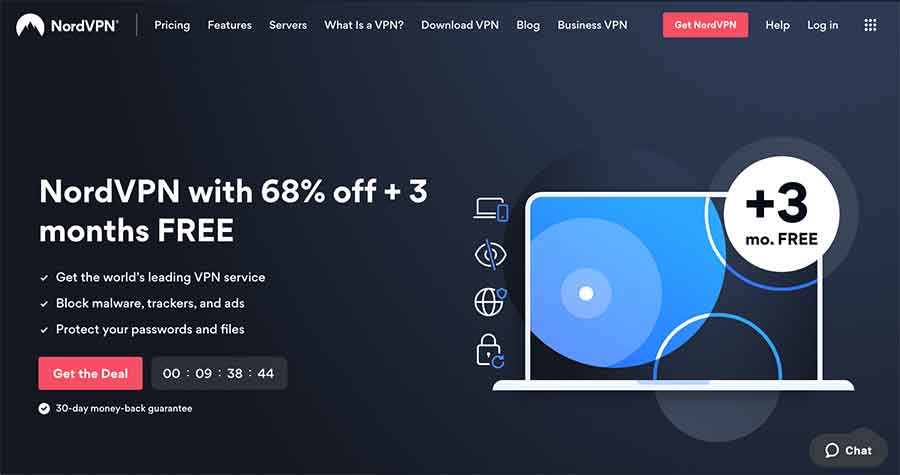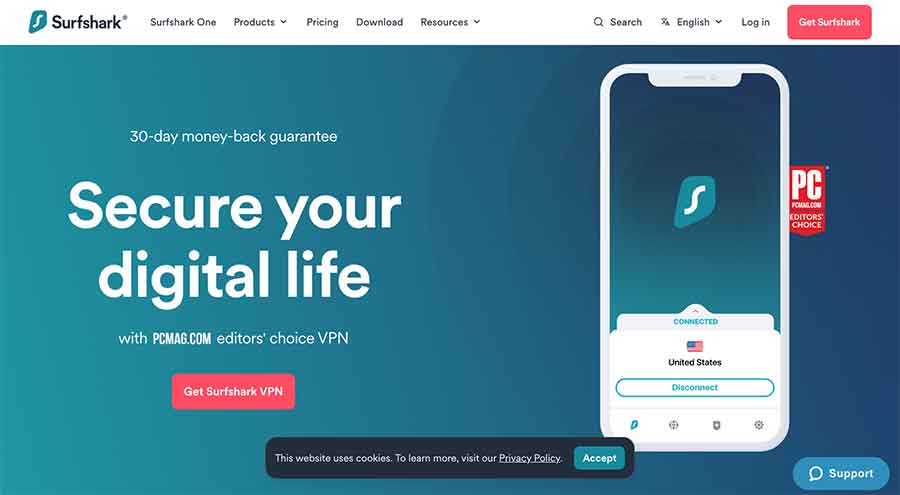Using a secure torrent client can save you from all these problems. Here is a quick list of the top, best, and most safe Torrent clients in 2025. All the clients on this list help you download content safely.
- qBitTorrent – It is a free and open source torrent client that is reliable to use.
- BitTorrent – It is the most extensive decentralized P2P protocol for sharing large files.
- Vuze – The torrent client offers an ad-free user interface and does have some extra features.
- Deluge – It offers several useful plugins to boost your torrenting experience.
- uTorrent– One of the most popular free torrent clients that helps you stay safe during file sharing or downloading.
- Tixati – It is a free torrent client with a simple and easy-to-use user interface.
- BiglyBt – The most impressive feature of BiglyBt is Swarm Merging.
- Transmission – This P2P client is compatible with all major operating systems, letting you torrent safely.
- BitLord – Another trustworthy P2P downloader despite being the oldest torrent client.
- Web Torrent – A free torrent client that provides seamless integration with multiple operating systems.
- BitComet – It is a fast torrent client designed especially for the Windows platform.
- Halite BitTorrent Client – It is a simple and lightweight app that works exceptionally well on the Windows platform.
- KTorrent – It supports plugins for a better torrenting experience.
- FrostWire – It is safe because it is free from malware, adware, and viruses
- JS Torrent Lite – It is a simple client that provides ease of use and works everywhere in JavaScript.
- Tribler – It is one of the best BitTorrent clients to download files anonymously.
- Zbigz – To download a file from Zbigz, you don’t need any installation or configuration.
- Bitport – All your downloaded files are stored in the cloud, and you can access them anytime and anywhere.
Note: No matter which torrent client you use to download torrents, it’s always recommended to use a robust VPN like NordVPN. VPN will hide your torrenting and avoid ISP throttling and give unlimited protection.
Choosing a torrent client is crucial for privacy and security; it’s also important in fast downloading and device performance. However, you must ensure that the client you choose does not contain or spread any harmful malware injection and doesn’t annoy you with background ads. You must also check the company history to ensure these guys can be trusted.
But don’t worry; here, you can find all the experts’ recommended and best free torrent clients that provide better speed, privacy, and downloading features. So, let’s read along to discuss this in detail.
Why do you need a safe torrent client?
Downloading torrents is always risky. The torrent files and the torrent clients can have malware embedded within them. Downloading such malicious files can also infect your device with malware, and you can face problems such as data theft, hardware failure, or system slowdowns.
Using a secure torrent client can prevent all these problems. The top torrent clients mentioned in this article protect against malware, adware, and ISP tracking, so do use these.
Best BitTorrent clients to download torrents in 2025
Without further delays, let’s briefly review the top torrent clients that are reliable for downloading.
1. BitTorrent

- Website URL: qbittorrent.org
- Supported devices: Windows, Linux, FreeBSD, macOS, OS/2
- Price: Free
If you’re looking for a multi-platform torrent client that provides all the essential features, there is no better choice than qBitTorrent. It’s free, reliable, and open-source torrent client. It is among the few torrent clients that don’t deal with advertisements. The torrent client is compatible with all major operating systems and devices.
qBitTorrent offers some impressive features that further make the torrenting experience excellent, such as follows:
- Allows category-based searches with a built-in search engine.
- It has a UI lock that prevents unauthorized access to the software.
- It provides an easy way to download torrents, and you can control it remotely, too.
- It also supports RSS feeds, proxies, private torrents, and encrypted connections.
The downside of qBitTorrent is that you won’t find downloaders’ comments. Thus, deciding the downloaded file’s relevance would be tough.
2. BitTorrent
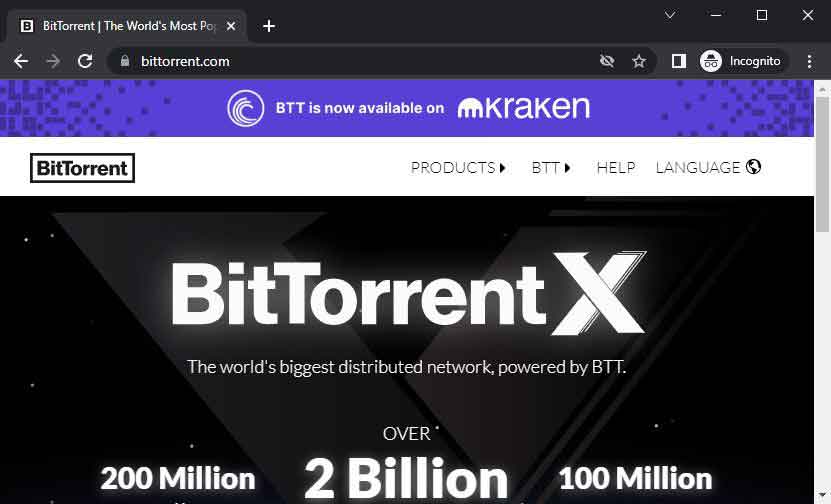
- Website URL: bittorrent.com
- Supported devices: Windows, macOS, Android
- Price: Free and Paid for both
BitTorrent is one of our list’s oldest torrent clients to download P2P files. It is the most extensive decentralized P2P protocol for sharing large files. It has a clean and intuitive user interface and offers a wide range of features to beginner—and advanced-level users.
BitTorrent comes with a search box that allows users to search for their desired files based on categories. By configuring the setting, you can:
- schedule downloads
- limit the bandwidth
- manage the paired devices
- cap the downloading and uploading speed
The user interface is simple, clean, and appealing, with several customizable options. Its minimal design is its best feature. The torrent client is safe because the client code is a closed source. It is up to the developers to develop a security patch or the latest update.
The software offers both free and premium versions. But remember that the free version includes ads that disturb your entire user experience. The paid version is of different categories, and each feature also varies.
3. Vuze
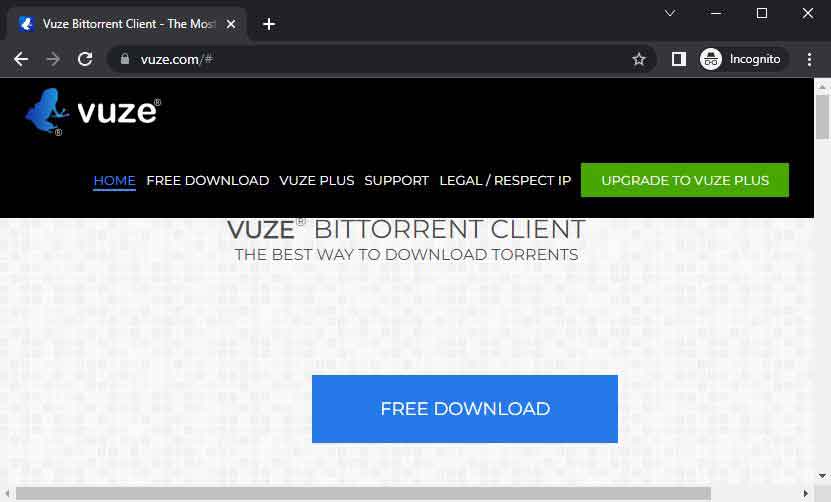
- Website URL: vuzu.dstv.com
- Supported devices: Windows, macOS, Linux
- Price: Free and $3.99 per month
If you want the best torrent client for the Windows platform, Vuzu should be your first choice. It is closed-source and provides strong searching capabilities. It makes the searching and downloading process hassle-free.
The torrent client offers features like:
- Magnetic link support
- An integrated search option
- Control the software remotely through the mobile app.
- Enables users to check search query details within its tab, ensuring security.
It also shows pop-up ads, which can risk your privacy and hinder your experience. But don’t worry; you can eliminate advertisements by upgrading to a premium version called Vuzu Plus. It offers an ad-free user interface and does have some extra features. These features include built-in antivirus, DVD burning, and playing video while the files are still in the download phase.
4. Deluge
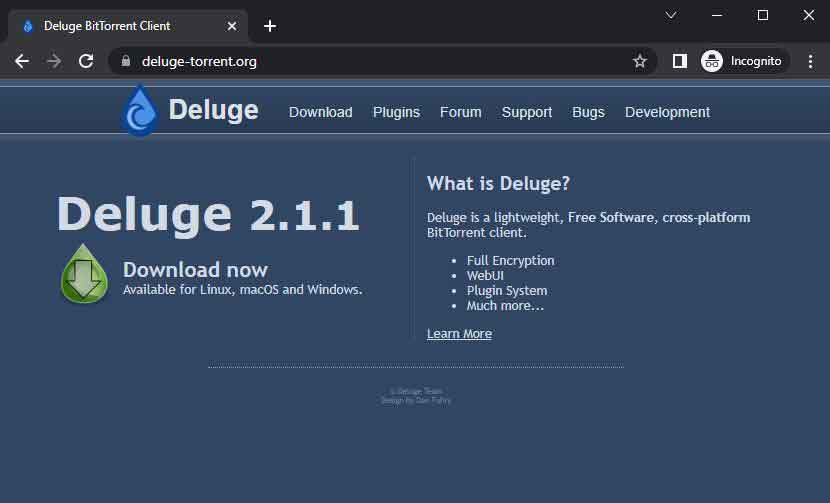
- Website URL: deluge-torrent.org
- Supported devices: Windows, macOS, Linux
- Price: Free
Deluge is a free and open-source client that has gained immense popularity. It offers several valuable plugins to boost your torrenting experience. You can get these plugins from the official site or third-party plugins. Deluge is one of the favorite torrent clients for PC.
Other reasons to use Deluge are as follows:
- The torrent client comes with a minimalist design and gives off fast performance.
- Offers per-torrent bandwidth restrictions and the ability to discover peers locally.
- Uses encryption tactics such as Message Stream Encryption and Protocol Encryption.
- It can manage the IPv6 and proxy servers for a better torrenting experience.
The user interface is clean, but compared to other top names, users will find it plain and complicated. Since torrent software is open source, anyone who knows how to code can fix the vulnerabilities.
5. uTorrent

- Website URL: utorrent.com
- Supported devices: Windows, macOS, Linux, Android
- Price: Free, $19.95 per year
BitTorrent first introduced UTorrent in 2005; since then, it has been one of the best torrent clients. It shares a user-interface design similar to BitTorrent. It offers several handful features that ensure a fantastic torrenting experience like:
- Allows limited bandwidth, uploads, and downloads
- Lets you schedule downloads.
- It also lets users remotely manage their downloads.
- Add the RSS feeds within the client, enabling downloads when new torrents are added.
The biggest drawback of using uTorrent is its record of security vulnerabilities.
A few years back, uTorrent vulnerabilities in the Windows desktop and web platform allowed hackers to control critical functions and spy on users’ downloads. Moreover, it also comes with ads. But again, you can prevent them by switching to the premium version.
6. Tixati
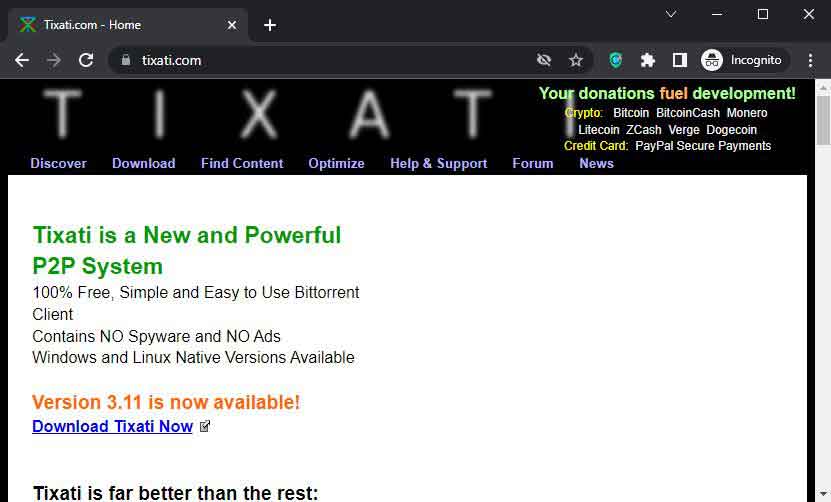
- Website URL: tixati.com
- Supported devices: Windows and Linux
- Price: Free
If you want a torrent client that doesn’t offer speed limits, you should try Tixati. It is a free torrent client with a simple and easy-to-use user interface. Since it is adware-free, it is popular among torrent users. One should use this torrent client because:
- It has a minimalist design and provides more configuration options than other torrent clients.
- Tixati supports RC4 encryption and SOCKS5 proxy.
- There are no previous track records of the torrent client having malware or spyware.
- It also enables users to manage downloads by limiting the bandwidth.
- Provides torrent files with a seed-to-leech ratio that facilitates fast downloading speed.
Tixati is completely free and you can benefit from an RSS feed that automatically downloads the torrent files you set up in the RSS feed. Whenever the feed updates new files, they will get downloaded automatically. Another impressive thing about Tixati is its website’s comprehensive help and support section. It also has a live community forum where users offer advice and support to other users.
Since it is a closed-source torrent client, it lacks transparency. The drawback of using this torrent client is that it doesn’t work on macOS and lacks a built-in search function, but it provides encrypted chat rooms where links can be searched or shared easily.
7. BiglyBt
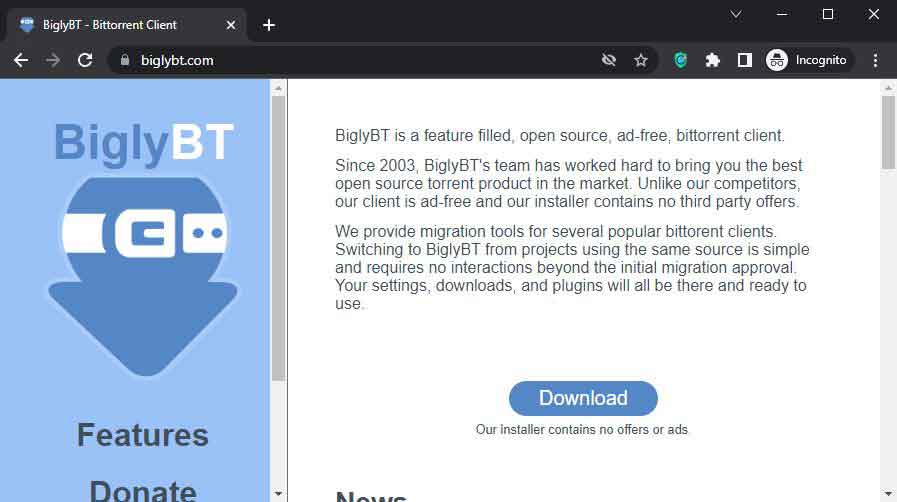
- Website URL: biglybt.com
- Supported devices: macOS, Android, Windows
- Price: Free
For over 15 years of development, BiglyBt is another widely used free and open-source torrent client. Despite being entirely free, it doesn’t interrupt your experience with intrusive ads, meaning if you want to download a torrent with good speed and no interruption, you can opt for this. With tons of customizable setting options and preferences, it ensures a satisfying downloading experience.
The software supports integration with several first and third-party plugins. Like other torrent clients, it also lets users to:
- Schedule downloading
- Filter out the search results
- Limits bandwidth
- I2P support
- Built-in torrent discovery tools
- Get all the essential information of your downloaded files.
The most impressive feature of BiglyBt is Swarm Merging. It allows to get downloaded the same torrent using multiple torrents for a fast download speed.
The software is also available for all major platforms and devices, making it one of the great torrent clients like uTorrent. To ensure a safe torrenting experience, users view comments and ratings before adding the torrent file to the torrent client.
The only thing that makes it less than its competitors is its complex interface.
8. Transmission
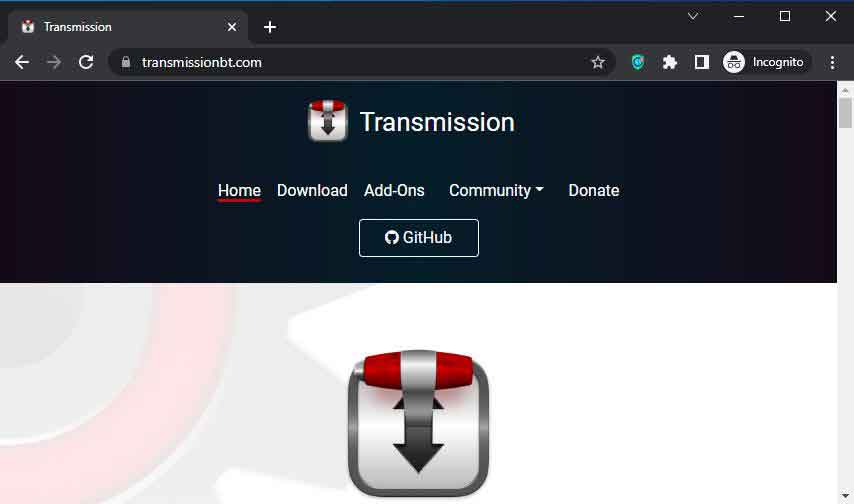
- Website URL: transmissionbt.com
- Supported devices: Windows, macOS
- Price: Free
Transmission is an excellent choice for a free, lightweight, and feature-packed torrent client. It is available on all major platforms and OS and is among the few torrent clients that offer a solution for embedded hardware such as NAS, Raspberry Pi, and home servers.
The open-source torrent client offers excellent customization options and an appealing and easy-to-use interface. Its extensive range of features also makes it a preferred choice for torrenting. It outperforms other torrent clients and lets users download files from multiple peers and upload their own. Some of the key features include:
- Scheduled downloading
- Encryption support
- Remote management
- IP filtering
Another advantage of using this open-source torrent client is protecting the software from malware. The software has been known to share harmful installer files from its official site in the past, which can be a reason that users are away from using it. However, it does get some unofficial builds that contain malware payloads. The payloads can create a backdoor for hackers to access sensitive data and even control your system.
Another disadvantage of this torrent client is that it lacks a built-in search engine and proxy server support.
9. BitLord
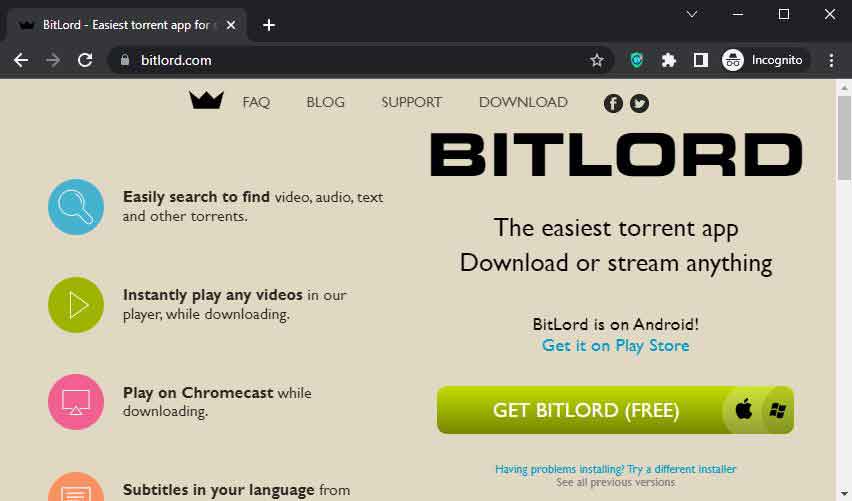
- Website URL: bitlord.com
- Supported devices: Windows, macOS
- Price: Free
Another trustworthy P2P downloader is BitLord. Despite being the oldest torrent client, it has many features and exemplary performance. The torrent client works well and doesn’t cause any issues during downloading. The user interface is also intuitive, which ensures easy navigation.
The software also allows users to browse torrents category-wise; the top torrents are organized by days, weeks, months, and years. Some of its valuable features include:
- Password Protection
- Download organizer
- Torrent feedback list
- Automatic subtitle
- Built-in media player
The only issue with this torrent client is its outdated, easy-to-use interface, which rarely publishes new updates. Unfortunately, you can only use the BitLord torrent client on Windows and macOS.
10. Web Torrent
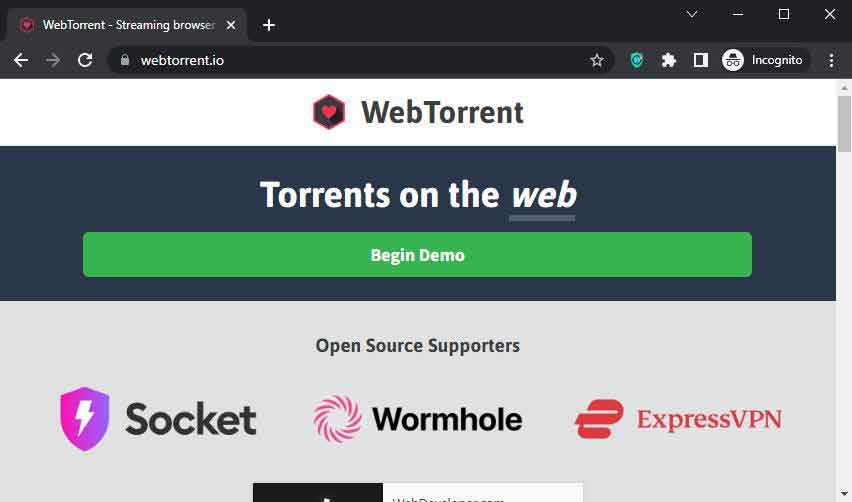
- Website URL: webtorrent.io
- Supported devices: Windows, macOS, Linux
- Price: Free
If you want a torrent client that allows you to stream torrents without even downloading them, use Web Torrent. Yet another free torrent client provides seamless integration with multiple operating systems. It is among the best torrent clients because:
- It has a minimalist interface that makes it easy to search and download torrent files.
- It enables the downloading process as soon as you paste the URL.
- It has a built-in media play that lets you play audiobooks as soon as they are downloaded.
- Allows streaming videos on AirPlay and Chromecast.
The concerning thing about Web Torrent is that it is made for media streaming. Nonetheless, you can still download all types of P2P files.
11. BitComet

- Website URL: bitcomet.com
- Supported devices: Windows, macOS
- Price: Free
BitComet is the fastest BitTorrent client, designed especially for the Windows platform. It provides all the basic torrent client features along with some additional ones, too like:
- Offers a seeding feature that seizes data from seeders and peers with complete torrent files.
- Ensures HTTP support
- Provides magnet links
- It is compatible with DHT Network support
- The disk caching feature stores accessed data in the main memory instead of the PC’s hard drive
BitComet is free software that is best for previewing downloaded torrent files. However, the torrent client has significant drawbacks. It doesn’t enable users to limit the bandwidth. Even though the installation process is easy, the UI is more complicated than that of other torrent clients. Also, if you are a Linux user, BitComet is not the right choice.
12. Halite BitTorrent Client
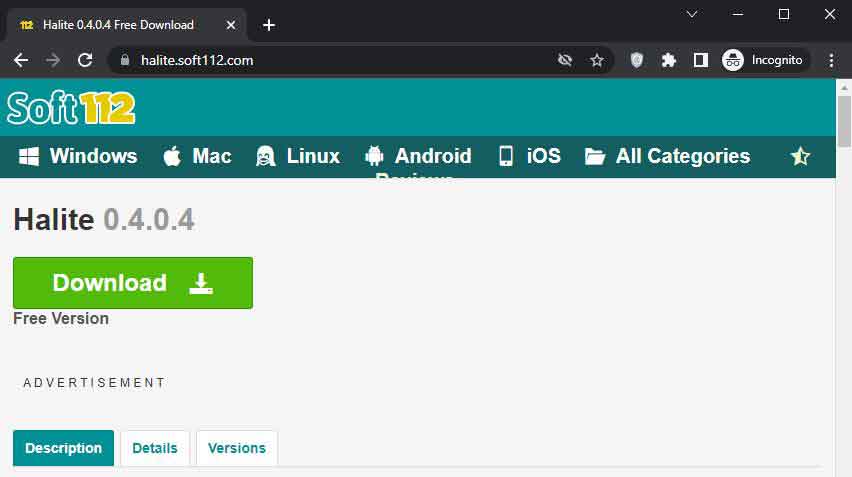
- Website URL: sourceforge.net
- Supported devices: Windows
- Price: Free
Halite is a simple, lightweight app that works exceptionally well on Windows. It is yet another free and open-source software that offers several advanced features, such as:
- Protocol encryption
- Super seeding
- Disk cache support
- IP filtering
You need to download Halite from GitHub, and for beginners, the installation process can be tricky and confusing. The user interface is simple and minimalist. You can add a torrent file, and it starts to download immediately.
There are two significant drawbacks to using the Halite torrent client. Firstly, it is only available to the Windows platform; secondly, the updates are not frequent.
13. KTorrent
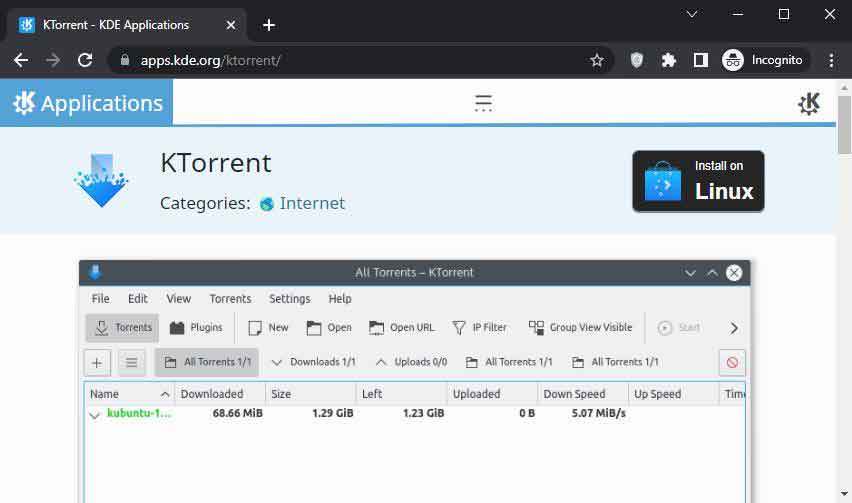
- Website URL: apps.kde.org
- Supported devices: Windows, macOS, Linux
- Price: Free but accepts donations
KTorrent is another BitTorrent app that allows users to download torrent files using the BitTorrent protocol. The best thing about this torrent client is that it leads to running multiple torrents simultaneously and comes with extensive features such as:
- Support for private trackers and torrents.
- Built-in media player
- It supports plugins for a better torrenting experience.
- Importing fully or partially downloaded files.
- File prioritization for multi-file torrents.
- Previewing certain file types
- Support for web seeds
The software is available in ten languages, making it one of the best choices globally. But, despite being free, it does have a donation option on its website.
14. FrostWire

- Website URL: frostwire.com
- Supported devices: Windows, macOS, Android, Ubuntu,
- Price: Free
Another oldest BitTorrent client is FrostWire. The open-source software was released in 2004 as a fork for another torrent client, LimeWire. It operates on all major devices and operating systems.
It comes with the basic torrent client features, but it adds more features and functionalities with time, such as:
- It allows previewing an individual file in a single folder.
- It has a built-in media player that plays the media files.
- Sharing options allow users to share their favorite files directly from the computer.
FrostWire is safe because it is free from malware, adware, and viruses that can infect your device. It doesn’t host any content but allows you to connect with other computers to find your desired searched content.
It also supports magnet links for BitTorrent extensions and protocols and Peer Exchange. The platform is mainly designed for content creators, including writers, filmmakers, and other professionals who provide their work accessible to millions of users by hosting their files in FrostWire.
However, the torrent client failed to add custom websites to the search bar. Also, during setup, you might end up installing unnecessary programs.
15. JS Torrent Lite
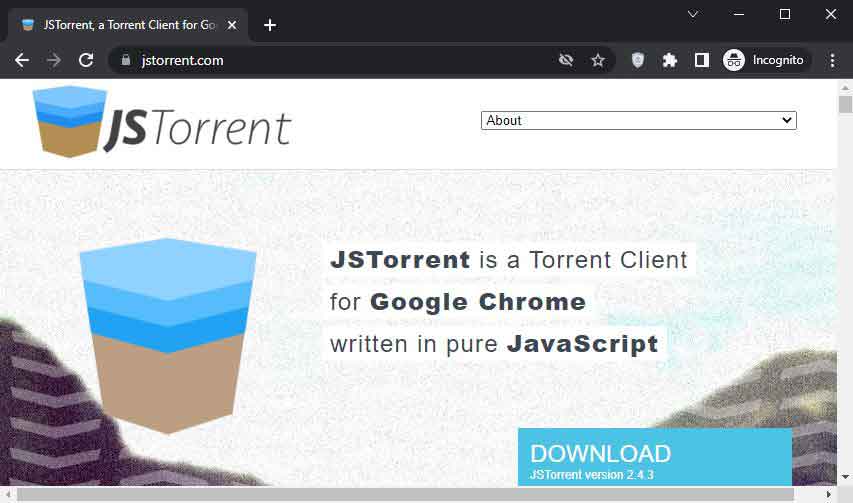
- Website URL: jstorrent.com
- Supported devices: Windows, macOS, Android
- Price: Free
JSTorrent is a torrent client extension for Google Chrome. It is simple and easy to use that runs everywhere in JavaScript. It improves the download speed by enhancing peer connection handling. Moreover, it informs the users when there are new app updates.
Unfortunately, it only supports Android and has bugs that cause buffering during downloads.
16. Tribler
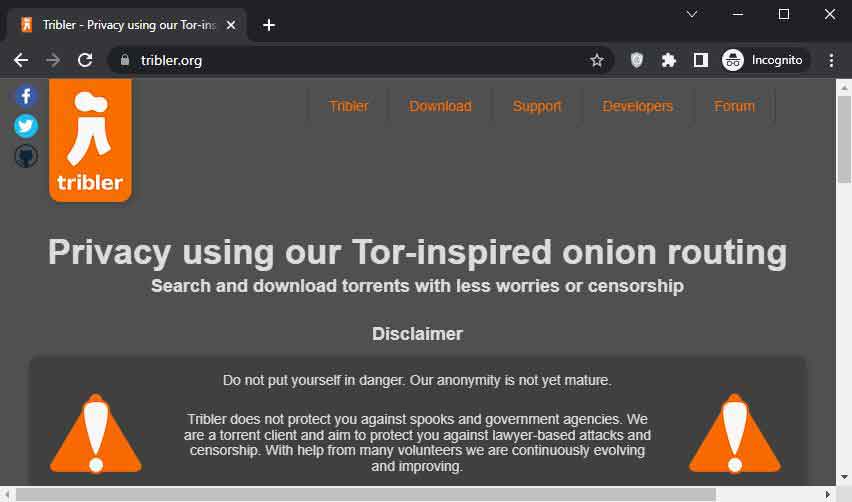
- Website URL: tribler.org
- Supported devices: Windows, macOS, Linux
- Price: Free
Tribler is among the best torrent file downloaders that allow anonymous downloading. It enables you to search for content according to your needs. Using the Tribler torrent client, you can find various videos and watch them before the downloads are done.
17. Zbigz

- Website URL: zbigz.com
- Supported devices: Windows, macOS, Linux
- Price: Free, Four different premium plans starting at $5.99 for five days
Another secure torrent client on our list is Zbigz. It facilitates fast and easy file downloads across multiple platforms. To initiate the downloading process, you need a magnet link. It is among the rare cloud-based torrent clients.
Since HTTPS protects it, it helps users stay anonymous while downloading the torrent file. It comes with both free and paid versions. The premium plans are for five days, monthly, and three months.
You don’t need to install or configure Zbigz to download a file. It allows downloading all types of content, free from network and software restrictions. The free version offers limited features and ads that ruin your experience.
18. Bitport
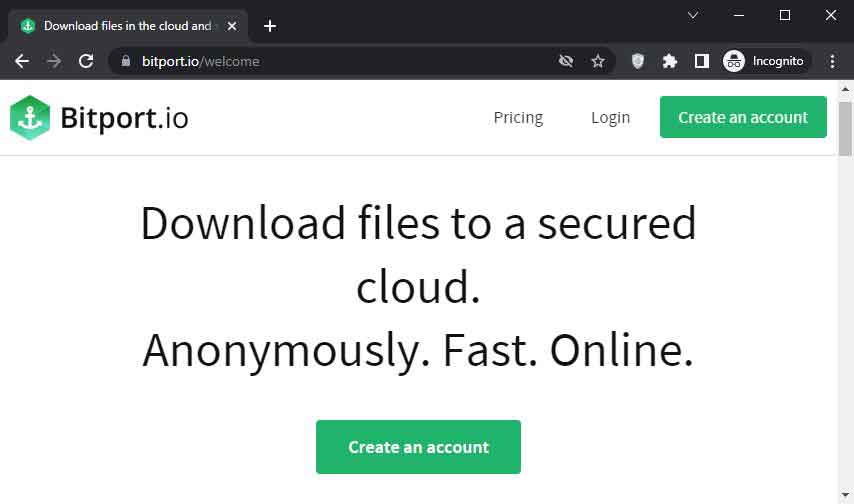
- Website URL: bitport.io
- Supported devices: iOS and Android
- Price: Free and three different premium plans starting for $5 per month
Another cloud-based torrent client is Bitport. Since it is cloud-based software, you don’t need to install any devices. All your downloaded files are stored in the cloud, and you can access them anytime and anywhere. Like other torrent clients, it also offers a friendly user interface but only functions on Android and iOS. It supports SSL encryption to protect user connections.
Tips on choosing the best torrent clients
The top torrent clients on our list are excellent options, but they are not entirely secure. A VPN service like NordVPN safeguards your P2P connections, conceals your IP address, and provides fast speeds, allowing you to browse torrent sites safely and seamlessly.
We tested the best torrent programs based on customization and usability, as outlined below:
- Lightweight and powerful: Torrent clients are essential apps that are easy to download and install. They utilize a small percentage of your system’s resources, implying that they can function smoothly in the background without interfering with your gadget’s performance.
- Simple to use: Every client on our top list has an appealing and engaging user interface. This makes it easy to use because all the essential features are well organized, allowing you to find them without any hassle.
- Easy to customize: We considered whether the torrent clients supported first- or third-party extensions, allowing you to create a distinctive client that can offer more services than downloading torrents.
- Valuable Features: We examined the vital features of each torrent client and how they improved the user experience. Most torrent clients include features like a search bar, the ability to play files while downloading, a bandwidth regulator, and a download planner.
- Free to use: All clients on our top list include a free version ideal for many users. In addition, the clients are free from ads and pop-ups that may install malware, as many free clients tend to make money through advertising.
- Compatibility with most devices: Most of our selected torrent clients are compatible with popular operating systems, including Windows, macOS, iOS, and Android. Some also offer web or desktop clients optimized explicitly for operating systems.
What are the best torrent clients for Android and iOS?
The top torrent clients for Android and iOS include qBittorent, BitTorrent, and uTorrent. These clients are typically lightweight and offer excellent features that boost the user’s experience. Unfortunately, you cannot download nor install torrent software on iOS, but you can use the web-based versions of the listed clients.
Which torrent client is the fastest?
It is impossible to regard a torrent client as the fastest because speed is determined by many factors that differ amongst torrent clients. However, to enhance your speed when downloading torrents, use a reputable VPN service, NordVPN, to conceal your IP address. This prevents your ISP from throttling your internet speed because it cannot see you using a high bandwidth in your online activities.
Moreover, the greater the number of seeders in your torrent client, the faster it downloads. Also, the speed of your online connection influences how fast your torrent client will be.
Warning! The risks of using torrent clients
Torrent clients should be used cautiously because they can serve as a breeding ground for spyware and malware. Although rare today, some torrent programs have previously infected entire devices. Fortunately, we have tried and tested our selected torrent clients to guarantee your security.
Moreover, you should download approved torrents from known and trustworthy vendors to avoid downloading torrent files infected with viruses or malware. This is because even the excellent torrent clients cannot protect you from such attacks. The main threat of using a torrent client is your privacy. This is because other peers downloading or sharing the same material can see your IP address when you download or share a torrent.
They can monitor you, target you with malicious attacks, or discover your location and identity. Fortunately, you can protect yourself while torrenting with a top-notch VPN service, such as NordVPN, to conceal your IP address.
Which is the best VPN for torrenting?
Below is the list of the best VPNs for torrenting that you can use to hide your P2P traffic and keep yourself safe while torrenting.
1. NordVPN
- Over 6,000 servers spread across 111+ countries
- Double VPN
- Kill switch
- Onion over Tor
- Dedicated IP address
- Dark web monitoring tools
- A zero logs policy
- A robust AES 256-bit encryption
- Allows up to 6 simultaneous connections
- 30-day money-back guarantee
NordVPN is one of the best VPNs for torrenting. It boasts a global network of over 6,000 servers distributed across 111+ countries. It also offers 3,000+ P2P dedicated servers that enable you to avoid your ISP throttling the bandwidth to ensure fast downloads on torrent clients.
Furthermore, it provides advanced security and privacy features such as military-grade AES-256 encryption, Tor over VPN, a kill switch, split tunneling, and torrent IP leak protection, which protect your real identity and keep you safe while downloading torrents. It also offers a SOCKS5 proxy for any torrent client to improve torrent download speeds and hide your IP address.
A reputable VPN service in the market, with additional meshnet and threat protection features. It also has a Tor over VPN feature, enhancing online safety and anonymity.
It also allows you to connect up to 10 devices simultaneously from a single account. Moreover, it offers a range of user-friendly apps for popular platforms.
2. ExpressVPN
- 3,000+ servers distributed in 105+ countries
- Bullet-proof AES 256-bit encryption
- DNS/IPv6 leak protection
- Zero logs policy
- Automatic kill switch
- Split tunneling
- Allows up to 8 simultaneous connections
- Offers a 30-day money-back guarantee
ExpressVPN is an excellent VPN to keep you safe and anonymous while torrenting. It offers over 3,000 servers spread across 105+ countries with lightning-fast speeds, which results in faster downloads. It also conceals your IP address, preventing your ISP from throttling your bandwidth and allowing you to maintain fast speeds.
The VPN includes advanced privacy and security features like a robust AES 256-bit encryption that is hard to crack. It also has a kill switch that helps you to disconnect your internet connection if the VPN connection drops, limiting the exposure of your online activity. ExpressVPN guarantees a no-logs policy, which safeguards your identity from cybercriminals.
The VPN service provides blazing speeds for Torrent clients, making it suitable for downloading torrents swiftly. It also has advanced security and privacy features like robust AES 256-bit encryption and a kill switch, letting you access torrent sites like the Pirate Bay safely.
Moreover, ExpressVPN has a 30-day money-back policy that you can use to test its features and then claim a full refund if you are not satisfied with its services. It is also compatible with multiple devices, including macOS, Windows, iOS, Android, Apple TV, Linux, and Routers.
3. Private Internet Access (PIA)
- Over 35,000 servers spread in 90+ countries
- A strict no-logs policy
- A customizable AES 128-bit and AES 256-bit encryption
- MACE ad blocker
- Split tunneling
- A kill switch
- Private DNS
- Allows unlimited simultaneous connections
- A 30-day money-back policy
Private Internet Access (PIA) provides an extensive global network of over 35,000 servers in 90 countries. It also includes dedicated IP addresses, which enable you to access geo-restricted content on torrent websites while remaining anonymous.
Furthermore, PIA offers robust security features that safeguard your data while using torrent clients. This VPN employs solid customizable AES 128-bit and AES 256-bit encryptions, ensuring no third party can monitor or see your web traffic. Also, its DNS leak protection and the zero-logs policy ensure that your data does not leak to preserve your privacy.
PIA has an extensive network of servers that have reliable and decent speeds. It also includes a built-in malware and ad blocker known as MACE, which helps block ads while using Torrent clients.
You can test PIA risk-free with the 30-day money-back guarantee. Limitless simultaneous connections are a unique feature that will be helpful if you have many devices. Furthermore, it is compatible with popular devices such as Windows, Linux, Smart TVs, iOS, macOS, and Android.
4. Surfshark
- 3,200 RAM-only servers spread over 100 countries
- Tor over VPN
- Strict no-logs policy
- Kill switch
- Split tunneling
- Perfect forward secrecy
- Multihop
- Allows an unlimited number of simultaneous connections
- Offers a 30-day refund policy
Surfshark is an excellent VPN for downloading torrents anonymously on popular torrent clients. Also, the service offers unlimited bandwidth, enabling you to download even large torrent files. Moreover, it includes P2P-optimized servers for a fast and secure downloading process.
The VPN offers robust encryption and IP leak protection, concealing your online activity from third parties. It also includes extra privacy and security features such as multihop, 2FA, perfect forward secrecy, kill switch, Tor over VPN, No Borders, split tunneling, and an ad-blocker.
A low-cost VPN with consistent and fast speeds that are adequate for downloading torrents. It also offers robust security and privacy features.
Moreover, you can connect to unlimited devices from a single Surfshark account. The 30-day money-back guarantee allows you to test the service risk-free. Furthermore, it is compatible with popular devices like Linux, Android, macOS, iOS, Windows, routers, gaming consoles, and routers.
How to use a VPN to torrent safely
Follow these steps to use a Virtual Private Network with a torrent client for robust security and privacy:
- Subscribe to a torrenting VPN like NordVPN.
- Download and install the VPN application on your device.
- Log into the VPN client and connect to a P2P-optimized server.
- Download a torrent client like uTorrent.
- Access any torrent site and download the file you want.
Is torrenting legal?
Torrenting itself is not illegal. But, downloading and sharing any copyrighted content for commercial use is unlawful, and you can get caught by the authorities.
The torrenting laws are getting stricter with each passing day, varying from country to country. ISPs and government agencies work together to catch people distributing copyrighted content in the USA. If you are downloading torrents, your ISP can quickly hook you.
Your ISP is the one who is continuously monitoring your network. It can be a warning letter, slowing internet speed, or even imprisonment. They can even take legal action against you for downloading torrents.
Thus, for a safe and secure torrenting experience, it’s recommended to use a VPN.
FAQs
Share this article
About the Author
Rebecca James is an IT consultant with forward thinking approach toward developing IT infrastructures of SMEs. She writes to engage with individuals and raise awareness of digital security, privacy, and better IT infrastructure.
More from Rebecca JamesRelated Posts

Torrent Privacy Risks: How to Torrent Safely and Anonymously?
KEY TAKEAWAYS Torrenting comes with its risks, but they aren’t insurmountable. Here are some ...

21 Best Torrent Search Engines in 2024 (100% Working)
KEY TAKEAWAYS The best Torrent search engines work to provide reliable torrent links. However, torre...

12 Best Torrent9 Alternatives in 2025
KEY TAKEAWAYS The popularity of Torrent9 has declined over time. It is because it offers copyrighted...

10 Best Torrent Apps for Android in 2025 (100% Working)
KEY TAKEAWAYS If you’re looking for a torrent downloader client for your smartphone, then have...
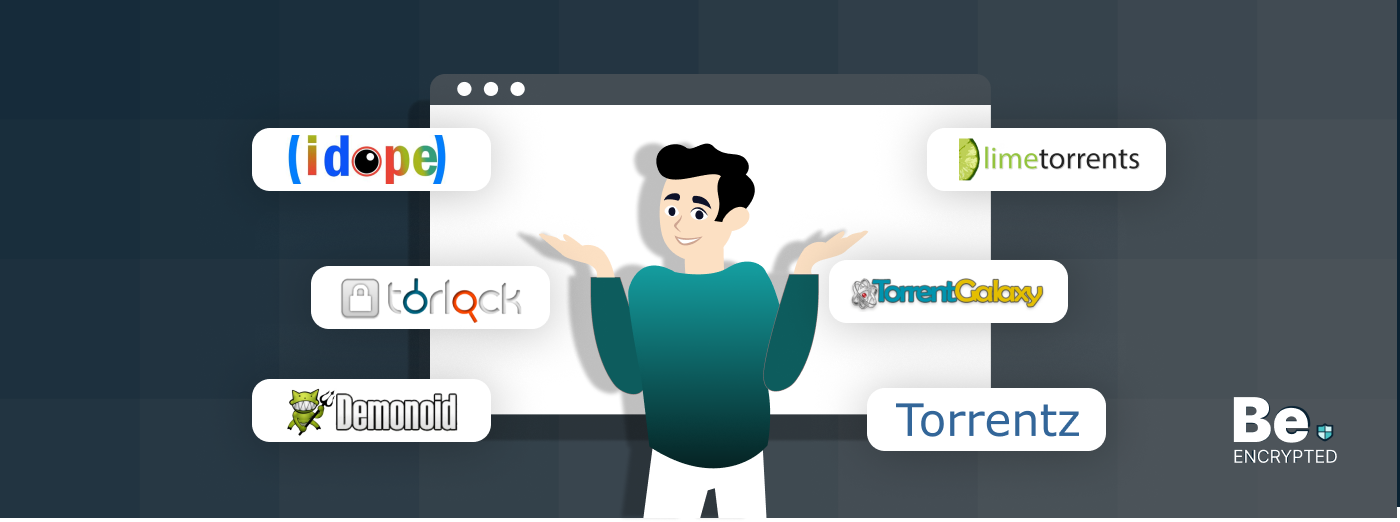
20 Best ExtraTorrent Alternatives and Proxy Sites in 2025
KEY TAKEAWAYS Authorities shut down the official ExtraTorrent website and erased all of its content....

20 Best Kickass Torrents Alternatives in 2025
Kickass Torrents was one of the famous torrent sites, like the Pirate Bay, until the alleged ow...