Torrenting can be risky and lead to some unwanted consequences. However, there are several ways you can use for safe torrenting. One of the easiest methods is to use a robust torrenting VPN like NordVPN.
Torrenting is fascinating, but it is also risky. You can get caught torrenting the latest movies, TV shows, and music releases.
There are many dangers of torrenting because many websites provide illegal materials and copyrighted content. However, they create an impression that their content is entirely legal when it’s not.
There are many dangers of torrenting because many websites provide illegal materials and copyrighted content. However, they create an impression that their content is entirely legal when it’s not.
Therefore, we created this guide to show the steps on how to download torrents safely.
How do you not get caught torrenting?
All the torrenting safety revolves around masking IP addresses, an individual sharing the torrent’s most significant identity pointer.
1. Using a VPN
This term might be repeated for those who want to remain anonymous, increasing VPN usage and acceptance that it is the most effective way to hide your IP addresses.
VPNs range from extremely cheap to a bit expensive, but you can never judge the VPN’s performance or safety through price judgment. A secure VPN encrypts your data and hides it from your ISP.
Every torrent user needs a VPN to protect his data. Using a robust Virtual Private Network, you can download content without getting caught. Therefore, always use the best VPN for torrenting if you want to torrent anonymously.
Here are the top fastest VPN providers that allow torrenting. You can use a VPN to hide your torrent activity and enjoy torrenting safely.
Here are the top fastest VPN providers that allow torrenting. You can use a VPN to hide your torrent activity and enjoy torrenting safely.
NordVPN: It’s a top-ranked VPN provider with 6,100+ servers, robust security features, works with Netflix, Torrenting, Tor, and ISP throttling – 30-day money-back guarantee www.nordvpn.com
Surfhark: Excellent VPN for Netflix and torrenting, can bypass ISP throttling, and has great privacy features. Boasts 3,200+ servers and comes with a 30-day money-back guarantee www.surfshark.com
Proton VPN: It has 1400+ servers and is loaded with all privacy features. Works with Netflix, Torrenting, Tor, and bypassing ISP throttling. Free Version available www.protonvpn.com
ExpressVPN: It has 3,000 servers worldwide and works excellently with Torrenting, Netflix, and special features for Tor. Offers a 30-day money-back guarantee www.expressvpn.com
2. Use an antivirus
According to RedefinePrivacy, every day, 230,000 new malware are produced, and amidst this, reliable antivirus software is a necessity. While securing yourself from malware attacks is necessary every time you go online, it becomes crucial when you’re torrenting.
As mentioned above, torrent files often carry malware or a virus, so it is crucial to have robust antivirus protection. There have been several instances when users have been infected with malware by downloading a torrent file.
Since most files on torrent clients are pirated, cybercriminals use this opportunity to infect users with malware. The malware attack starts as soon as you download the torrent file and either takes the form of malicious ads or spyware.
Therefore, use a good antivirus software removes malware or potential threats before they can harm your system and other files.
3. Use a reliable torrent client
The torrent client maintains all the pieces of the torrent file and puts them together so you can get a complete file. They are a great source for downloading large files from reputable torrenting sites. Each client possesses different features and functions like torrent websites.
Since most are free, they offer limited features and interrupt your user experience with pop-up ads. The ads can have malware embedded within them and can infect your device. However, using an ad-blocker and anti-virus software is a great way to avoid these threats.
By using the best torrent client, you can also download and upload torrents securely. Some of the best torrent clients include:
- uTorrent: It is one of the oldest yet most popular torrent clients. It is lightweight, offers fast speed, and has a clean and straightforward user interface. It provides several handful features to ensure an impressive torrenting experience. If you use uTorrent, be prepared for pop-up ads. But you can prevent this problem by upgrading to a premium plan for $19.95 annually.
- Vuzu: It is a closed-source torrent client with an intuitive user interface. Its valuable features, such as magnet link support, integrated search engine, and ability to check search query details, make it one of the best torrent clients for multiple platforms. The paid Vuzu Plus version is a better option to use. It is free from ads and has extra features like a media player, DVD burning, and a built-in antivirus.
- BitTorrent: One of the most popular torrent clients, and all credit goes to its appealing and easy-to-use interface. Some fantastic features it offers include limiting the bandwidth, scheduling downloads, and reading previous users’ comments to understand how they have contracted with the torrent file.
These torrent clients help you download torrents from reputable torrenting sites while keeping you safe.
4. Precaution for torrenting
There are several torrent sites on the internet. Unfortunately, most of the best torrent websites are blocked by ISPs worldwide because of copyright violations. An easy solution to get around these restrictions is to use a VPN while torrenting. However, there are other precautions that you should take before you download a torrent. Some of these practices include:
- Look for torrent files with more seeders because they are more reliable to download.
- Check the file size and other users’ comments on the torrent files.
- Select the single file you want to download instead of the entire folder.
- Click on the torrent links and read their details first before downloading the file.
Practicing the above tips can minimize risks associated with torrenting and ensure a safe torrent downloading experience.
5. Join private torrent tracker communities
Private tracker communities also guarantee safe, fast, and high-quality torrent downloading. The best feature that private trackers offer for torrenting is security. They keep users secure by allowing new users to access the private torrent trackers with an invitation. Moreover, users can download torrents without exposing their IP address, thus preventing prying eyes from monitoring their online activities.
The members of the communities review the file size, format, and quality of the uploaded torrent files. If the files don’t meet their standards or someone reports bogus or fake files, they delete them from their servers. This ensures that the private trackers come with high-quality torrents.
6. Tor browser
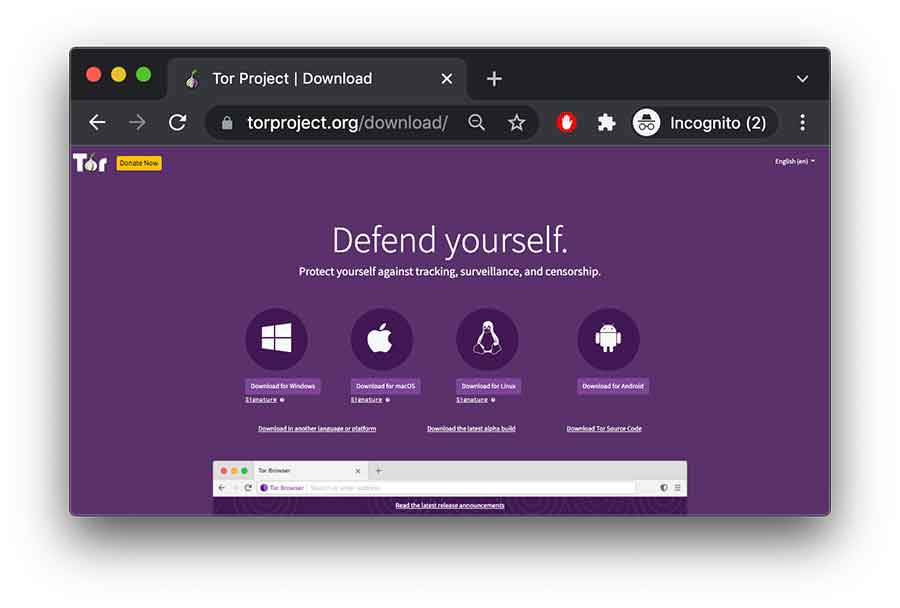
The Onion Router (Tor) is free and a bit similar to a VPN; hence it helps you torrent anonymously without paying anything.
Tor also provides traffic encryption and IP masking by passing the traffic through several ‘nodes.’ However, Tor is not considered efficient for torrenting purposes for many reasons. First and most important is a noticeable slow speed, which contradicts the high bandwidth-demanding tasks, such as torrenting.
Tor could be the most prominent target of law enforcement and governmental bodies as it is a favorite tool among hackers/criminals.
7. Peerblock
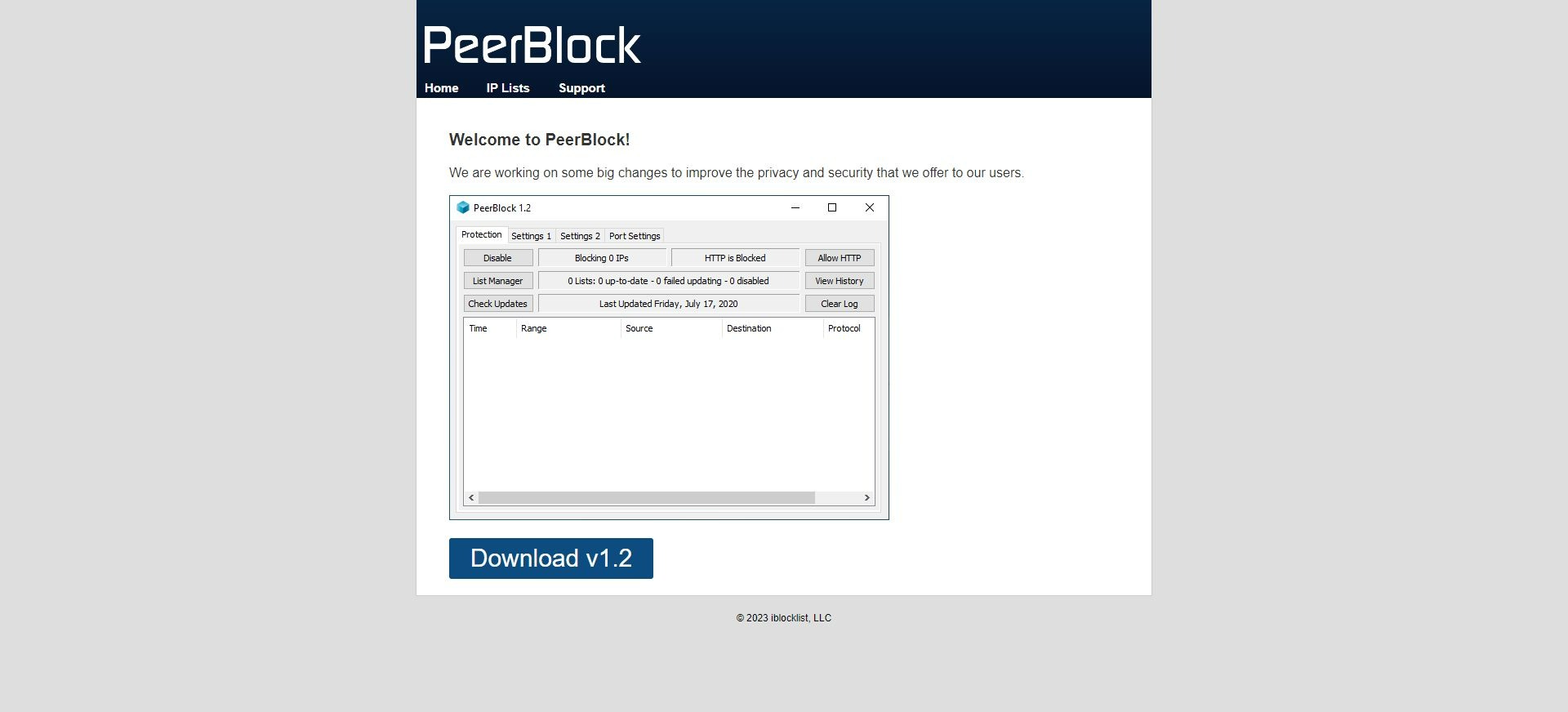
Peerblock is a well-known and specially designed app for sharing torrent files without any significant risk of IP exposure to the many torrents in a swarm, Peerblock contains a blocklist of IP addresses.
The snooping IP addresses with the prime purpose of tracking torrent users are regularly updated on this desktop firewall. Sadly, the Peerblock blacklist is just updated once upon installation. A user willing to get regular updates needs to pay for it.
But the question is, will this ensure every suspicious IP is present in Peerblock’s blacklist?
Also, the copyright troll or any other snooping entity could quickly figure out IPs from a swarm by using an IP not on the blacklist.
8. Seedbox
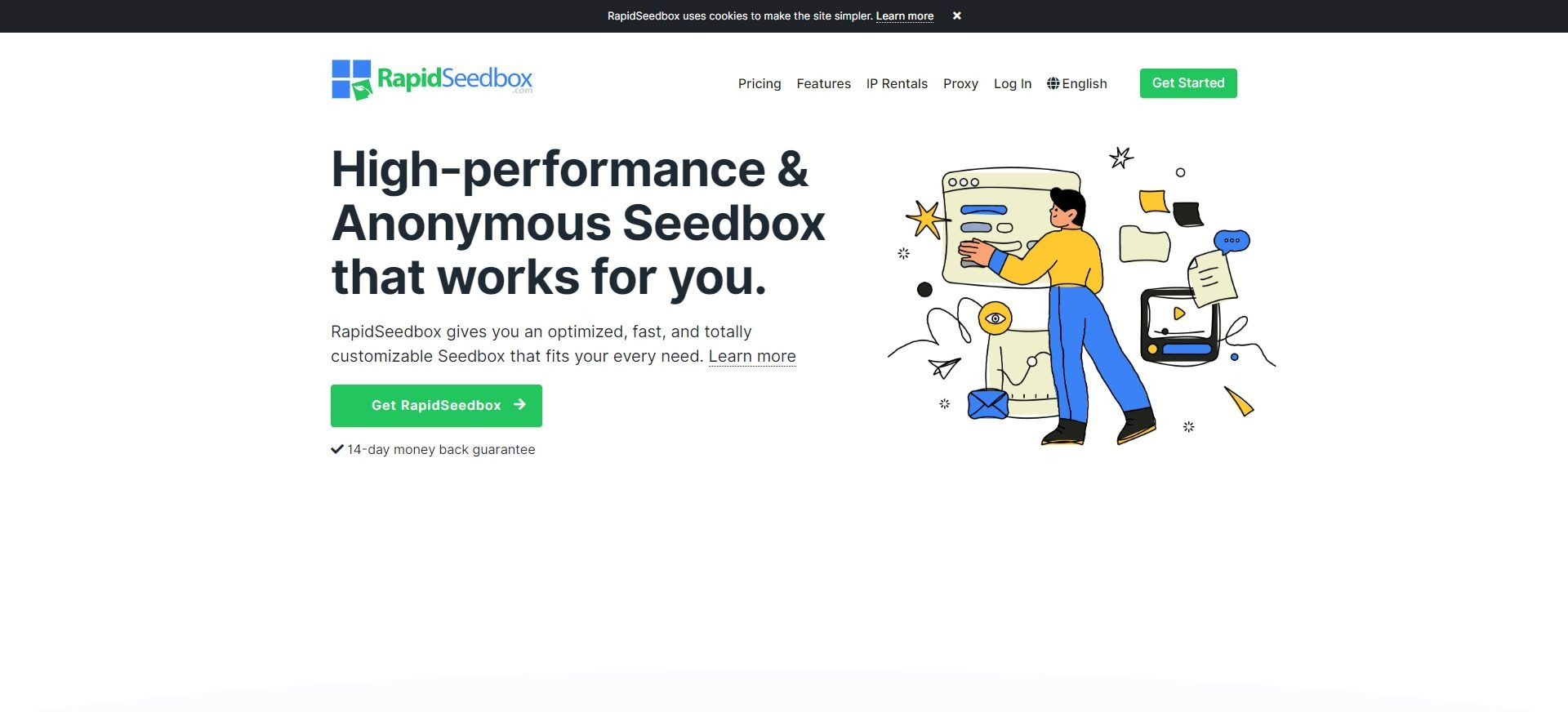
Seedbox is for BitTorrent, which lets you share the torrent with dedicated high-speed servers. It is a remote server that provides users with high speed and masks the IP from the general public.
Once the downloading is finished, the downloaded torrent file is hosted in the Seedbox, and you can download it to your PC anytime.
Some Seedbox vendors provide an HTTP file browser, allowing you to download files from the Seedbox through a web browser.
9. Cloud Torrent Downloaders
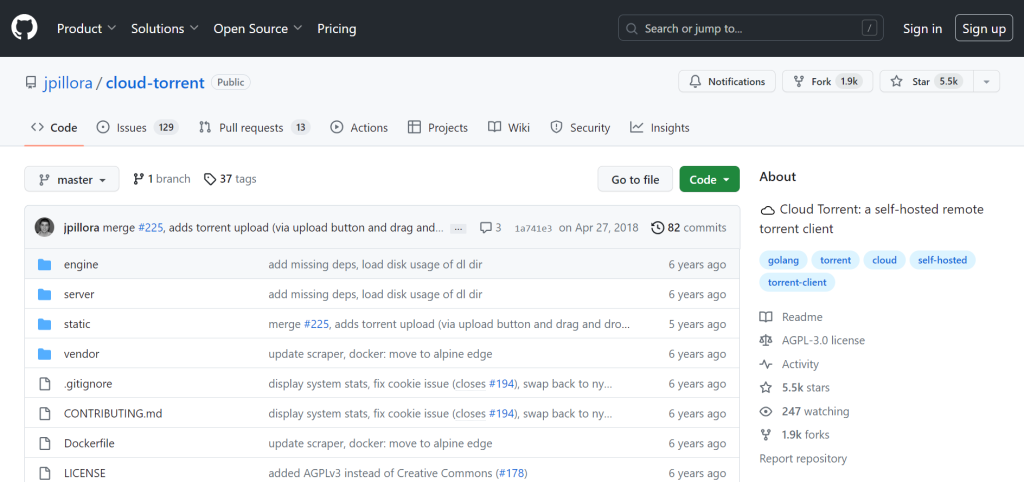
Cloud torrent downloaders allow you to do torrenting remotely on a cloud server instead of your computer. It is an excellent way to torrent privately. First, the uplinks are faster than regular connections because they operate on dedicated servers. Second, torrent files will not eat up much space because you are not downloading directly from your computer. Third, it makes it harder for your ISP to throttle your download speed.
Moreover, cloud torrent downloaders let you access files from any device. Some services even allow you to stream the files directly from the servers.
While these services enable you to torrent anonymously, they might require creating an account or paying a subscription (where you would provide personal data) to get more cloud storage space.
10. i2P

You can download torrent files anonymously for free with an Invisible Internet Project (i2P), a highly secure P2P network.
It uses garlic routing and end-to-end encryption to split your requests into smaller bits that travel separately until their destination.
Moreover, unlike seedboxes or VPNs, i2P uses unidirectional tunnels to separate incoming and outgoing traffic. This eliminates the need for the recipients and senders to reveal their IP addresses.
The i2P network is entirely decentralized, where instead of relying on a single entity, it is spread across different devices. So, the whole system will not be affected if one device is compromised.
However, most torrent users don’t prefer i2P because it is slow and complicated to set up. The network’s maximum speed is 100kb/s.
11. Usenet
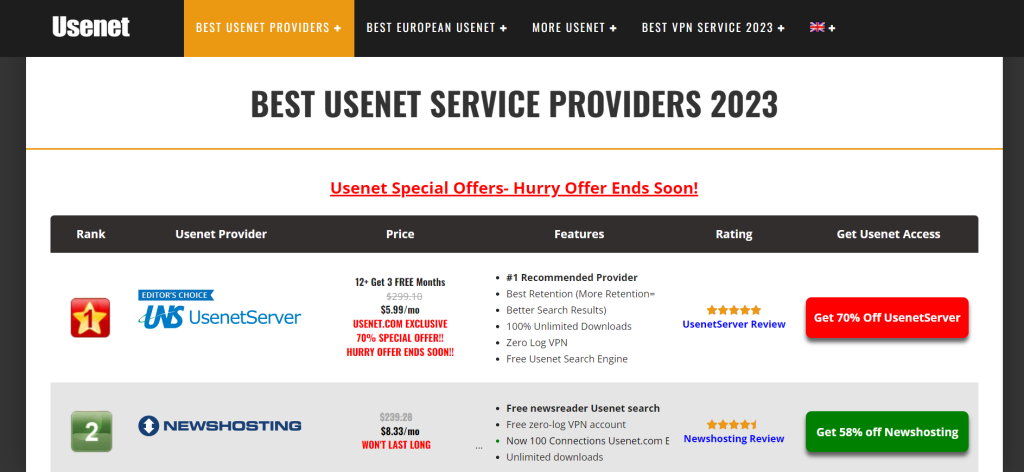
This is one of the oldest networks that allows users to upload binaries (files) on newsgroups for others to download.
Usenet beats other torrent clients because no one can access it, which means less tracking and spying.
The network uses 256-key SSL encryption, which adds extra security. This prevents your ISP and other third parties from seeing what you are downloading.
It is an excellent way to share files but it does not use P2P. As such, you don’t entirely depend on whether others are seeding so you can access or download your favorite content. Also, nothing will affect your download speed except your internet connection.
Unfortunately, it would be best if you had a paid subscription with a reputable and trustworthy Usenet service provider, so you must do some research. Some ISPs offer Usenet as a separate add-on, but most of them don’t allow you to access torrent groups where they can download content.
12. Anomos
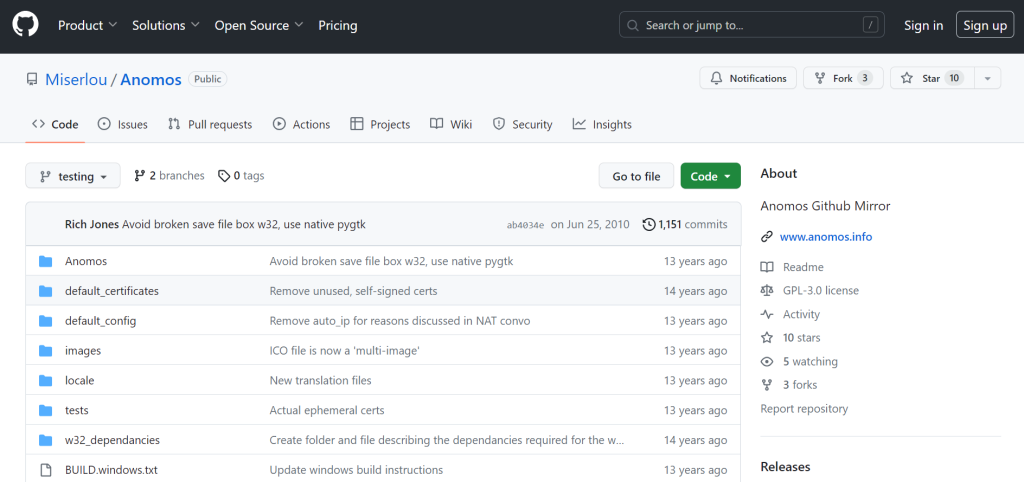
This multi-platform allows you to download torrent files for free and anonymously via BitTorrent to download torrents. The program employs end-to-end encryption and onion routing to ensure anonymity and security. This safeguards your IP address from intruders and snoopers.
Thankfully, Anomos is user-friendly because of its simple interface. Unfortunately, it contains proprietary files, and the download speeds are slow. Also, you need to go through some loops to use torrenting. For instance, it is incompatible with torrent files, so you must convert them into atorrent files.
13. BTGuard

BitTorrentGuard combines a VPN and a proxy designed for anonymous torrenting. It uses asymmetric RSA-1028 encryption and the standard symmetric encryption -256-bit AES to improve security and speeds. You can access the tool on various devices like Windows, Linux, and Mac.
Although it offers unlimited bandwidth and reasonable speeds, it has some drawbacks. For example, its network of over 1,000 servers is based in three countries only, including Canada, Singapore, and Netherlands. Another disadvantage is that it lacks a kill switch, which means that your IP address might leak if your VPN disconnects.
14. Torrent Proxy
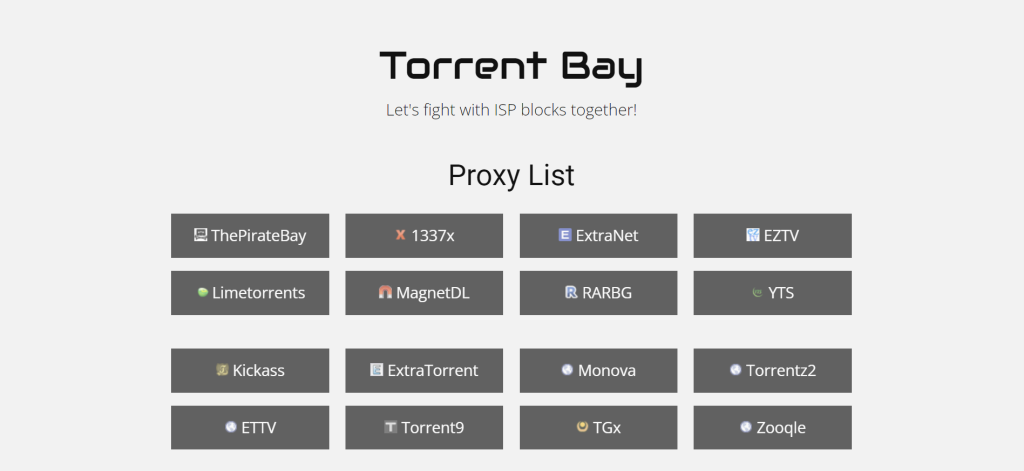
Similar to other proxy servers, Torrent Proxy allows you to torrent anonymously. It operates similarly to VPNs, which route the torrent client’s traffic through an anonymous server to hide the IP address. This generates an arbitrary address before you reach your destination, masking your torrent traffic.
An example of an efficient proxy for torrenting is SOCKS. It forms Transmission Control Protocol (TCP) using proxy servers or User Datagram Protocol (UDP) connections through random IP addresses.
This masks your IP address from other users in the torrent swarm, allowing you to download torrents anonymously. However, it does not encrypt your traffic, which means anyone can intercept your connection.
How to torrent anonymously with a VPN
Follow these to torrent safely with a VPN:
- Visit the website of a torrenting VPN like NordVPN and subscribe to its service.
- Download and install the VPN client on your device.
- Open the VPN application and connect to one of its P2P-optimized servers.
- Download a torrent client like uTorrent.
- Access any torrent site and download the file anonymously.
Is torrenting illegal?
A term known as copyright points out the right to display content only—the owner or when the content owner permits access.
Downloading and sharing copyrighted content without permission is illegal. However, torrenting itself is not illegal.
To avoid getting caught while torrenting, you must be aware of the entities that monitor torrenting activities most closely.
If you know how torrenting works, you probably know that an ISP, copyright holder, government, or law enforcement entity could easily catch torrent downloaders from the torrent swarm (a collection of peers uploading and downloading the same torrent file).
If you have taken any precautions, your torrenting might remain anonymous.
When can torrenting become illegal?
Torrenting becomes illegal if you download material without permission. This can include movies, music, books, TV shows, audiobooks, movies, or any other material protected by the Digital Millennium Copyright Act (DMCA). Moreover, the uploading or sharing of copyrighted material is illegal, which happens when you upload a file through seeding on the torrenting swarm.
What happens when you get caught torrenting?
Being caught while sharing torrents could have mild as well as extreme consequences.
You may receive a warning letter from your ISP or experience a throttled speed as a penalty. However, severe punishments for illegal torrenting are also collective.
However, torrenting laws largely depend on the country you live in. For instance, in the UK, in 2016, someone sharing copyrighted top 40 singles was sentenced to 12 months in prison.
Copyright trolls are small businesses that have the job of going after individual pirates. They locate the IP address of the illegal content downloaded by torrents, and with the copyright holder’s consent, the company takes legal action on their behalf. There is a chance that you will receive a penalty letter from Copyright trolls.
Most companies use a common tactic to settle the case outside the court. Copyright trolls send the copyright settlement letter via email or even door-to-door.
In such letters, the threat of sending over $100,000 is included, but they only ask for $3000, which seems extremely low and avoids the hassles of court costs and risk.
What should you do if you get caught Torrenting illegal stuff?
Most people do not care about anonymity while torrenting until they have copyright notices or settlement letters.
If you are the one, some of the advice might help you. However, following the precautionary anonymity patterns is essential before getting caught torrenting illegally.
Some people are fortunate and get warning notices from Internet Service Providers, which is not a huge thing to worry about. But this is a must-alert moment for internet users.
Settlement letters are mostly received via your ISP. A copyright troll following the court system writes to your Internet Service Provider and forces it to email customers with a legal threat and provide personal details. The copyright trolls cannot obtain the actual identity of users because the IP address is not a person (according to US law).
Therefore, if the email does not contain your identification, keep it that way and avoid replying to this email. If the ISP hasn’t provided your credentials, responding to this mail will reveal your personal information to the copyright troll.
Can I get in trouble for torrenting porn?
Since 2017, there has been an increase in copyright infringement lawsuits by the porn industry. For example, Strike 3 Holdings, which operates multiple adult entertainment brands, filed over 2900 copyright infringement lawsuits (more than 50%) in the US in 2024.
Copyright holders such as adult content creators and production companies actively enforce their rights online. This means that you can face legal action for downloading porn files and content using torrents.
Besides the porn industry and a few companies, copyright infringement lawsuits have been rising for years worldwide.
How do ISPs know when you download torrent files?
Your ISP can see your torrenting activity if you do it without a VPN or any other form of protection. This applies to all of your internet traffic, not just torrenting.
Even when encryption is applied (for example, HTTPS, like most modern websites do), the ISP can see your traffic transmission and the protocol employed. This makes it easy for the ISP to ascertain the part of your traffic routing through the BitTorrent protocol. Also, normal daily usage does not consume large amounts of bandwidth.
Therefore, your ISP can guess when you are torrenting by checking your bandwidth consumption. The internet service provider can throttle your internet connection if it is established you are torrenting. To avoid this issue, use a VPN or proxy.
FAQs
Share this article
About the Author
Farwa is an experienced InfoSec writer and cybersecurity journalist skilled in writing articles related to cybersecurity, AI, DevOps, Big Data, Cloud security, VPNs, IAM, and Cloud Computing. Also a contributor on Tripwire.com, Infosecurity Magazine, Security Boulevard, DevOps.com, and CPO Magazine.
More from Farwa SajjadRelated Posts

Torrent Privacy Risks: How to Torrent Safely and Anonymously?
KEY TAKEAWAYS Torrenting comes with its risks, but they aren’t insurmountable. Here are some ...

21 Best Torrent Search Engines in 2024 (100% Working)
KEY TAKEAWAYS The best Torrent search engines work to provide reliable torrent links. However, torre...

12 Best Torrent9 Alternatives in 2025
KEY TAKEAWAYS The popularity of Torrent9 has declined over time. It is because it offers copyrighted...

10 Best Torrent Apps for Android in 2025 (100% Working)
KEY TAKEAWAYS If you’re looking for a torrent downloader client for your smartphone, then have...
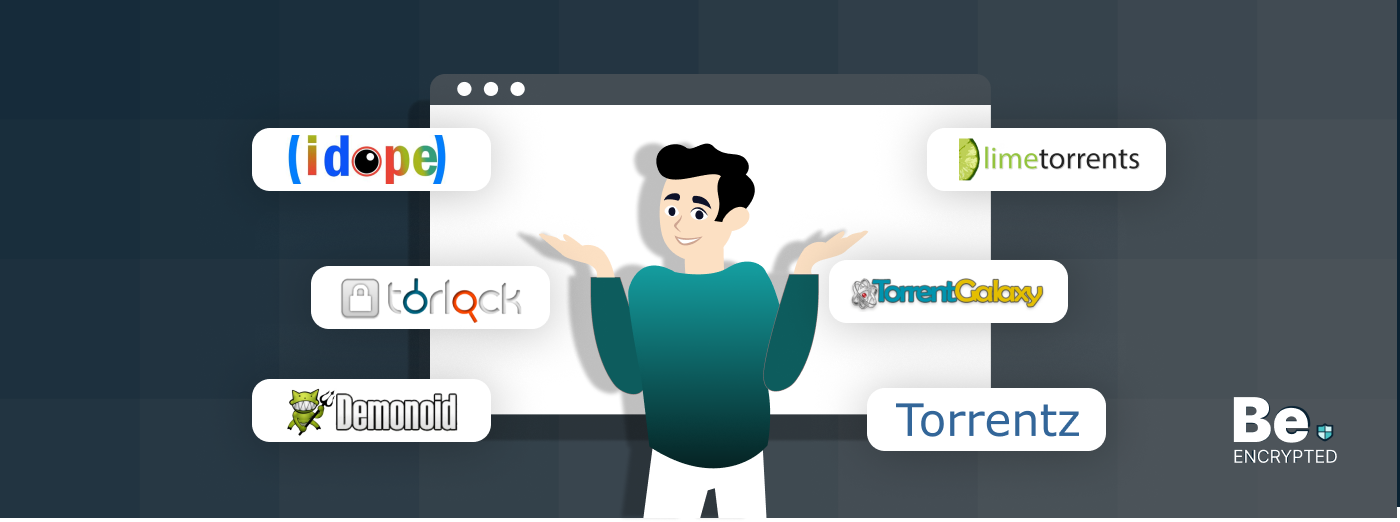
20 Best ExtraTorrent Alternatives and Proxy Sites in 2025
KEY TAKEAWAYS Authorities shut down the official ExtraTorrent website and erased all of its content....

20 Best Kickass Torrents Alternatives in 2025
Kickass Torrents was one of the famous torrent sites, like the Pirate Bay, until the alleged ow...


