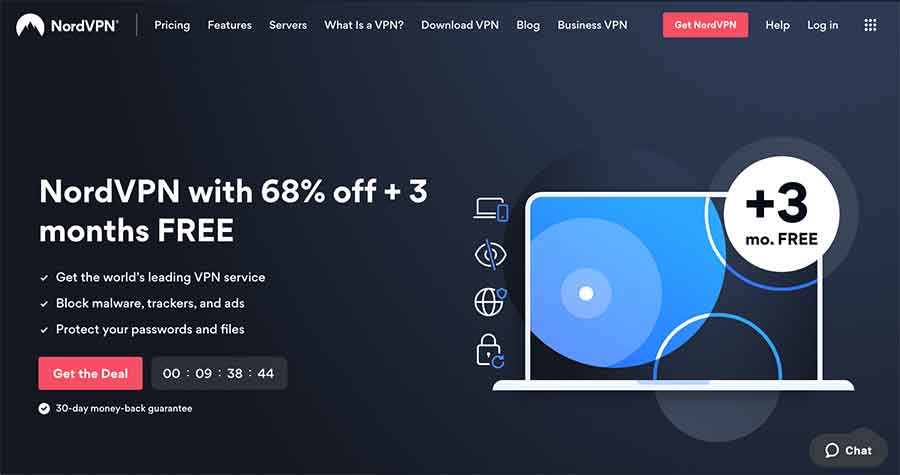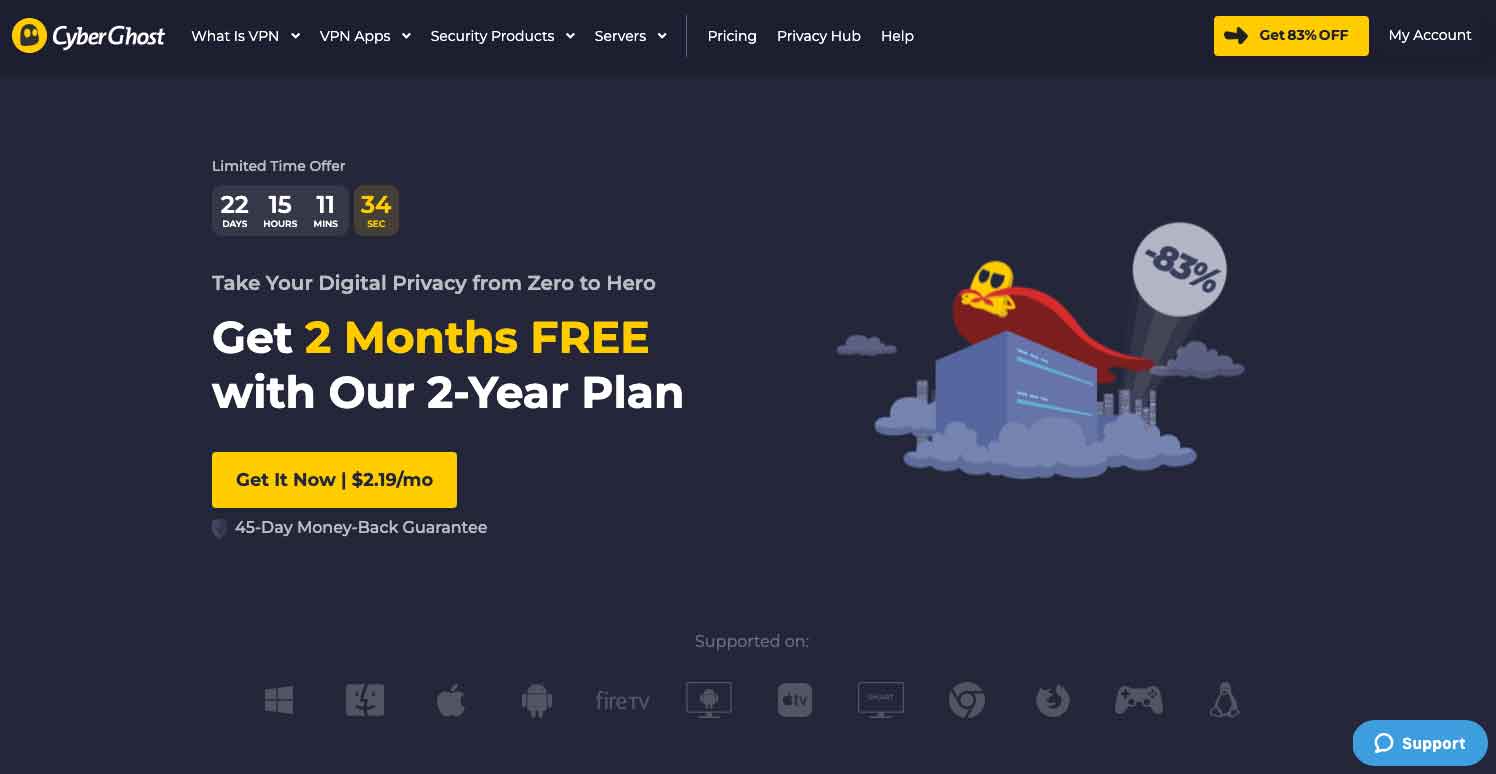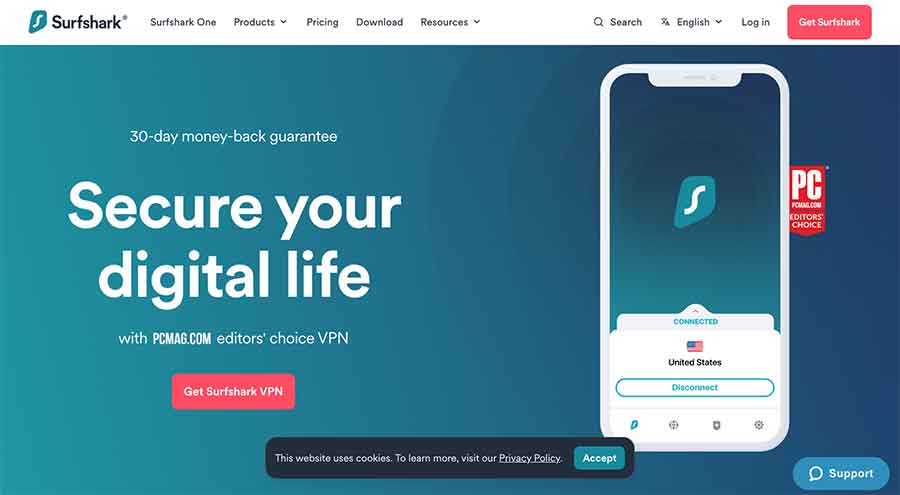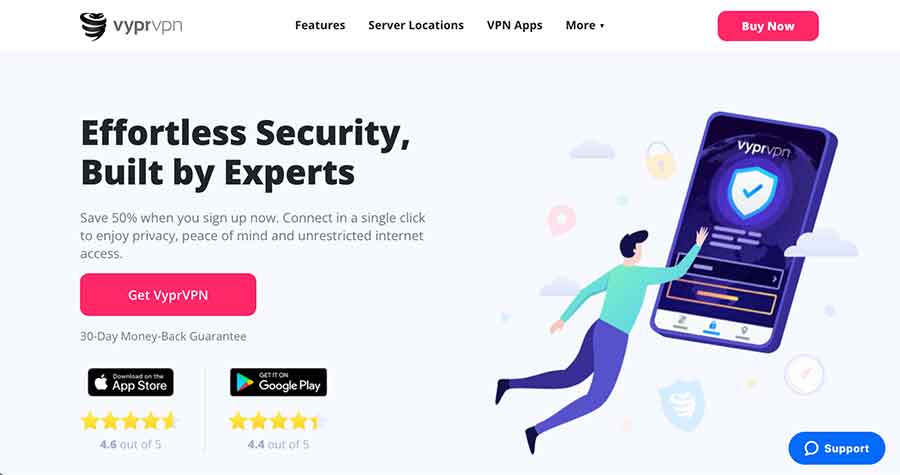Most people like streaming content on Android TVs. However, Android TVs are also vulnerable to cyber-attacks, and you will face difficulty accessing some content. Therefore, you should use an Android TV VPN service to tackle these problems.
Below is a quick list of the best VPNs for Android TV that you should consider using:
- NordVPN – Provides ultra-fast streaming speeds.
- ExpressVPN – The fastest VPN service with multiple VPN servers across 105 countries.
- CyberGhost – Has a global server network in 91 countries.
- Surfshark – An affordable VPN with excellent streaming capabilities.
- Proton VPN – Fast speeds with the ability to unblock content from all streaming services.
- VyprVPN – Chameleon protocol boosts streaming speeds.
Android TV boxes have access to broader entertainment options than basic TVs as they rely on the internet to unlock these services. In addition, they are susceptible to the same cyber dangers as other Android devices. Therefore, you should use a VPN on Android TV to watch your favorite shows safely.
A VPN will mask your IP address and let you access geo-restricted content easily. Moreover, you can combat cyber threats and risks because of VPN’s end-to-end encryption and advanced security and privacy-boosting features.
The following article delves deep into the best Android TV VPN. These VPNs are well-researched and tested to ensure the best user experience.
How to use a VPN on Android smart TV
Setting up a VPN on your Android TV can be tricky if you haven’t done it before. But you can do it within a few minutes if you know the correct steps. If you want to install a VPN on your Android smart TV, you need to follow the steps below:
- Subscribe to a compatible VPN service like NordVPN.
- Download the VPN app for Android TV from the Google App Store.
- Once you have installed the VPN app, open it and sign in with your account details.
- Open the VPN servers list and connect to a server.
Wait for a few seconds till the connection is established. Once the VPN icon turns green, you’re connected to a VPN. You should now be able to unblock content worldwide and enjoy faster streaming speeds.
If your smart TV isn’t compatible with the VPN, we recommend using NordVPN on your router. The integration process varies, so you have to contact the VPN’s customer support, who will guide you. Once the configuration is done, connect your Android TV device on your home network and enjoy the benefits of a VPN.
Best VPNs for Android Smart TV – Detailed list
1. NordVPN
NordVPN is the best VPN for Android TV, with 7,600+ servers, including some geared toward fast streaming. If you want to watch 4K content on your TV box, the VPN lets you stream it without buffering and connection lags. It also allows up to ten simultaneous device connections per account, allowing more than one user to avail of the services on different services.
When tested, NordVPN performed exceptionally well on Android TV. You can use the VPN to access streaming platforms, including Netflix, Amazon Prime, BBC iPlayer, Disney+, and Hulu. You can even watch geo-blocked sports and news channels without anyone disturbing you.
NordVPN isn’t one to be trifled with when it comes to protection. It uses military-grade AES-256-bit encryption and advanced NordLynx and OpenVPN protocol to safeguard internet activity. It has a verified no-log policy and doesn’t record personally identifiable information. Besides, a kill switch stops certain apps’ internet access if the VPN connection is lost.
Moreover, the VPN has a dedicated app for smart TVs with Android operating systems, such as Roku TV, Google TV, Amazon Fire TV, and more. If you want to test the VPN on your smart TV, you can subscribe to one of its paid plans. If you are not satisfied with the service, you can take advantage of the 30-day refund offer.
2. ExpressVPN
ExpressVPN, regardless of your TV–whether it’s Roku, Samsung, Android, or any other, can easily unblock content. For Android TV owners, things couldn’t be simpler. The software is similar to that for smartphones and provides one-touch access and extensive features.
ExpressVPN offers the fastest VPN servers in over 105 countries, allowing you to enjoy streaming high-definition content without lag or buffering. Despite their best efforts to block VPN users from accessing restricted material, ExpressVPN can access the most popular streaming apps or platforms, such as Netflix, Amazon Prime Video, HBO GO/Now, and BBC iPlayer.
Besides this, the Virtual Private Network encrypts your online traffic using best-in-class encryption, ensuring solid security and privacy. It also follows a verified no-log policy, so you don’t have to worry about your activities being recorded. ExpressVPN is compatible with popular Android TV boxes, including Google Comcast, Fire TV stick, and more.
It is the best overall VPN for Android TV. To test this VPN, you have to subscribe to it first and then download the app from the Google Play Store.
3. CyberGhost
CyberGhost is a premium Android TV VPN with over 7,000 servers in 91 countries worldwide. You may connect up to seven additional devices to your VPN network without lowering your connection speed.
The VPN software is easy to set up and has servers tailored to specific activities like streaming-optimized servers and safe torrenting and gaming-optimized ones. You can use CyberGhost VPN to stream your favorite content on Netflix, Amazon Prime, BBC iPlayer, and Hulu from anywhere in the world.
It is the perfect VPN to use if you’re worried about data retention in your country. Also, it belongs to Romania, which follows EU privacy standards and refuses data retention legislation. This implies that your data will not be kept for any future law or government compliance. On the security front, you get OpenVPN, L2TP-IPsec, and the latest WireGuard protocols with AES—256-bit encryption and an automatic kill switch that automatically connects your device to the internet once the VPN connection becomes stable.
CyberGhost appears to be a fantastic Android TV VPN. It offers excellent speed on your Android TV with solid security and even comes with a 24-hour free trial period or 45-day money-back guarantee.
4. Surfshark
If you’re looking for an affordable VPN for Android TV, Surfshark is the place to go. You can get the VPN app from Google Play Store and, after downloading, can directly connect it to your Android TV. The app has a simple interface, is easy to use, and allows users unlimited device connections.
The VPN offers a vast server network spread over 100 countries. All of them offer unlimited bandwidth and fast and reliable streaming speeds. The fast speed is due to the presence of the WireGuard protocol, which improves security and speed. You can watch content from Amazon Prime, BBC iPlayer, Disney+, Hulu, and Netflix in HD quality without compromising speeds.
Surfshark uses advanced military-grade encryption and secure tunneling protocols to protect data traffic from online threats. It also uses advanced features such as a kill switch, no-border modes, and camouflage mode that maintain your online security and help you access blocked streaming content easily.
Moreover, as mentioned in its privacy policy, the VPN follows a verified no-log policy and belongs to a privacy-friendly jurisdiction of the British Virgin Islands, meaning all your activities remain private.
You can avail of Surfshark’s 30-day money-back guarantee offer to test the VPN services.
5. Proton VPN
Proton VPN is a free Android TV VPN. It is robust, and the Android TV app also has a sleek interface that is easy to use and download. If you are using its premium version, the VPN will allow you to connect up to ten users with a single subscription account, enhancing your user experience.
The VPN has over 12,000 servers in 122+ countries, and the speed is exceptionally fast on local and remote servers. Because of its fast speed, it is the preferred choice of streaming for users. Proton VPN lets you stream your favorite TV shows and movies on Netflix, Amazon Prime, BBC iPlayer, and Hulu.
The VPN uses various features, like full disk encryption and alternate routing technology, to help bypass censorship and access geo-blocked content from anywhere. It is also a secure VPN that uses state-of-the-art AES-256-bit encryption and WireGuard, OpenVPN, and IKEv2 protocols.
Moreover, Proton VPN is a private VPN and doesn’t leak your activities to anyone. It belongs to the privacy-friendly jurisdiction of Switzerland and follows a verified-no-log policy, so you don’t have to worry much.
The Proton VPN free plan is good for basic use. However, you must use the paid version to stream on Android TV. If you’re hesitant to invest money, you can use the 30-day refund offer.
6. VyprVPN
VyprVPN is also an excellent VPN for Android smart TVs as it offers an easy-to-use app that won’t trouble the users. It has servers in over 70 countries and is particularly strong in Asia. It also provides excellent speeds and a good range of apps, including a custom Android TV app.
You can use VyprVPN on all popular streaming platforms without any issues. The best part is that it improves your streaming experience by updating its servers.
The VPN is one of the few providers that owns all of its physical servers rather than renting them. That gives VyprVPN greater control over its network and the ability to offer features like Chameleon protocol, which scrambles VPN traffic to make it less detectable. Its security features include 256-bit encryption and a strict no-logs policy.
The company behind VyprVPN is a Switzerland-based VPN provider that falls outside the jurisdiction of the Global Surveillance Alliance and thus won’t log your data. However, if you still doubt and want to test the VPN’s service first, you can take advantage of the 30-day money-back guarantee offer.
Can I use a free VPN for Android TV?
Free VPNs are a nightmare for Android TV. They provide limited bandwidth for connection and slow down the internet speed, which is hectic while watching TV. Also, they come with limited features, often making unblocking the streaming content difficult. Considering these issues, you can use a premium VPN that comes with a free trial or version instead of a free VPN.
Different VPNs provide free trials, but not all are created equal. Some VPNs work better than others at unblocking streaming content and providing faster speeds. Therefore, we recommend using VPN services, including NordVPN, ExpressVPN, and Surfshark. If you want to use the free version of a premium VPN, our top choice is Proton VPN.
Share this article
About the Author
Rebecca James is an IT consultant with forward thinking approach toward developing IT infrastructures of SMEs. She writes to engage with individuals and raise awareness of digital security, privacy, and better IT infrastructure.
More from Rebecca JamesRelated Posts

6 Best VPN for Amazon Prime Video in 2025 – Fast & Secure
KEY TAKEAWAYS Unblocking various Amazon Prime Video libraries is easy only if you know the reliable ...
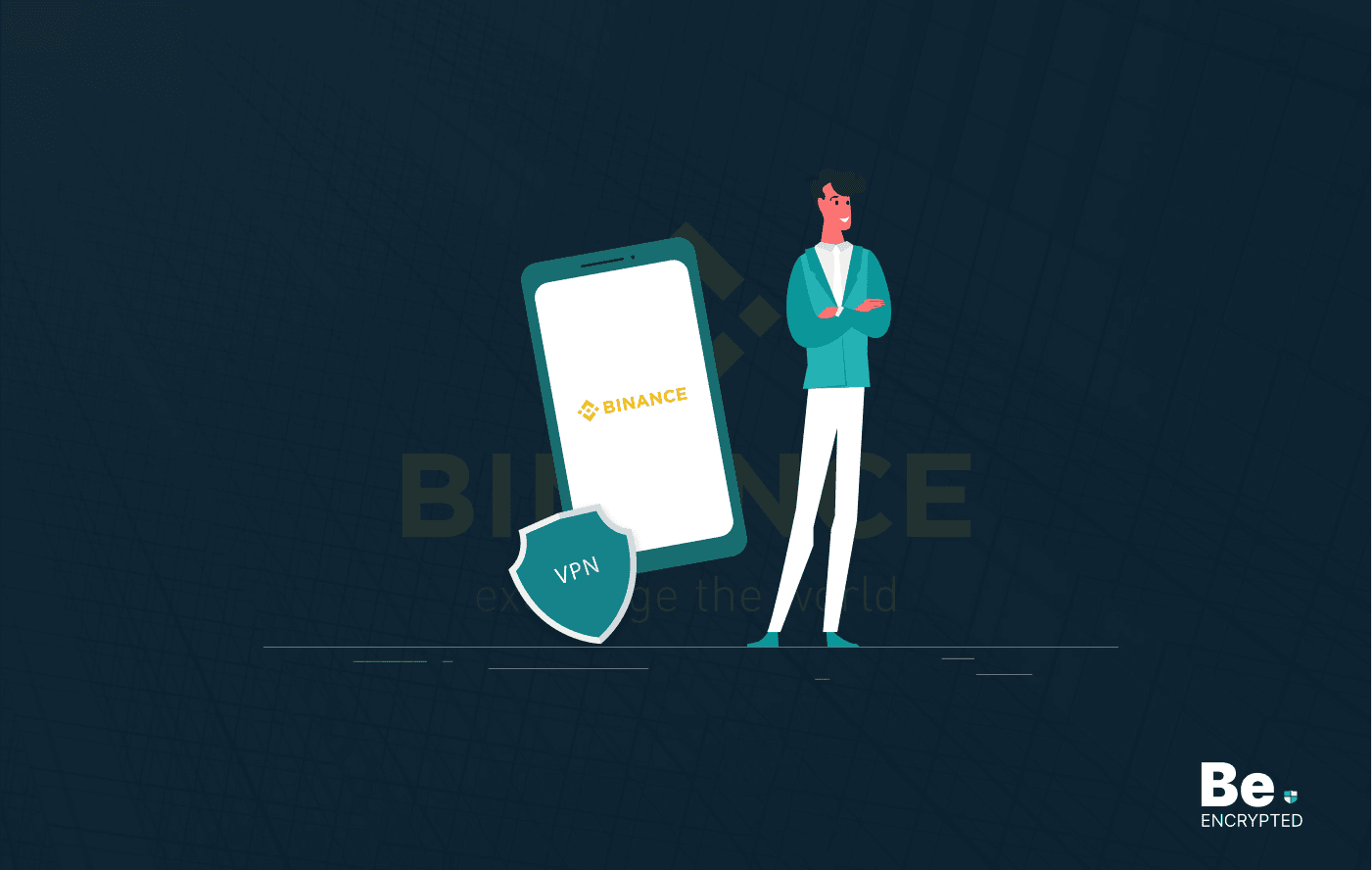
5 Best VPN for Binance in 2025
KEY TAKEAWAYS Crypto trading has become so popular that many malicious actors are trying to scam cry...
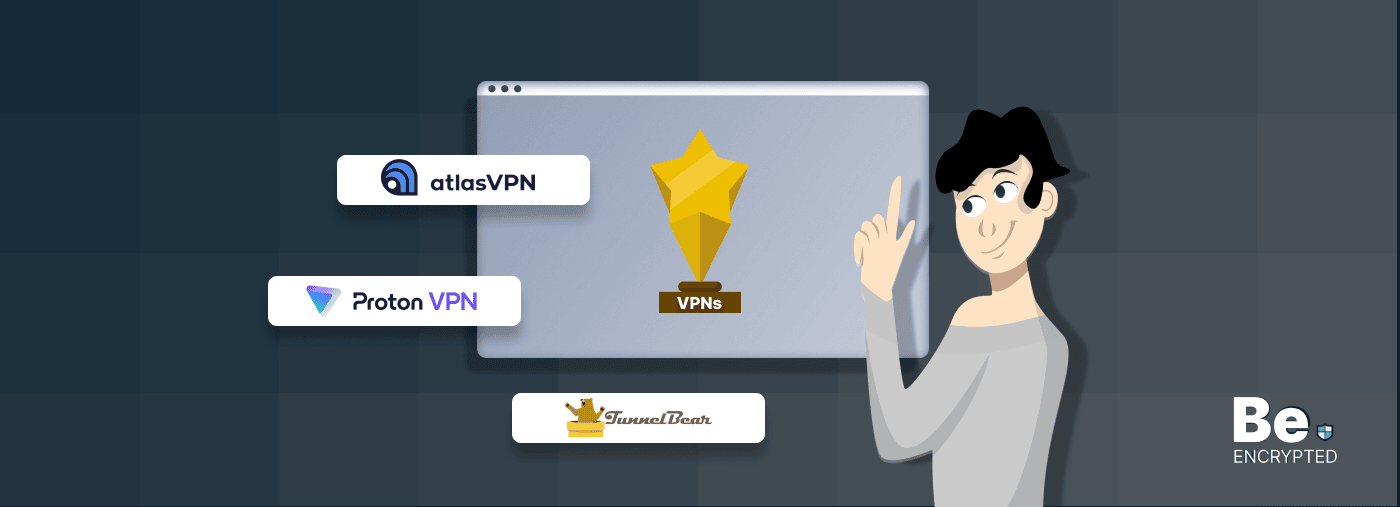
7 Best Free VPNs for Torrenting in 2025 – [Safe and Tested]
KEY TAKEAWAYS Not everyone can afford a VPN service on a tight budget. However, if you are going to ...
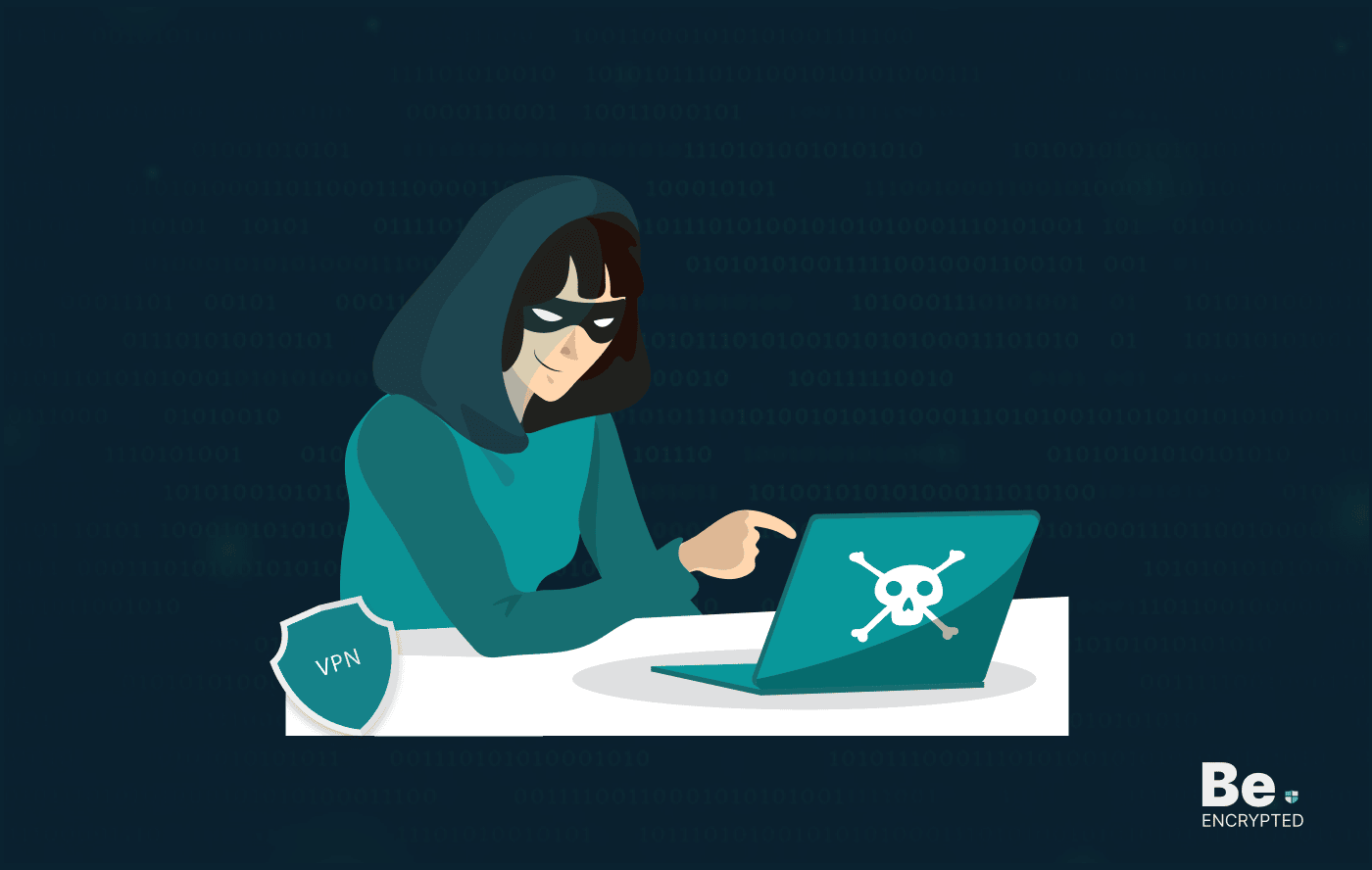
6 Best Dark Web VPN in 2025
KEY TAKEAWAYS The dark web isn’t a secure platform and using it only with a Tor browser doesn&...

6 Best VPNs for Popcorn Time – How to Stream Safely
KEY TAKEAWAYS Since the Popcorn Time app falls in the grey because of its torrenting nature, you sho...
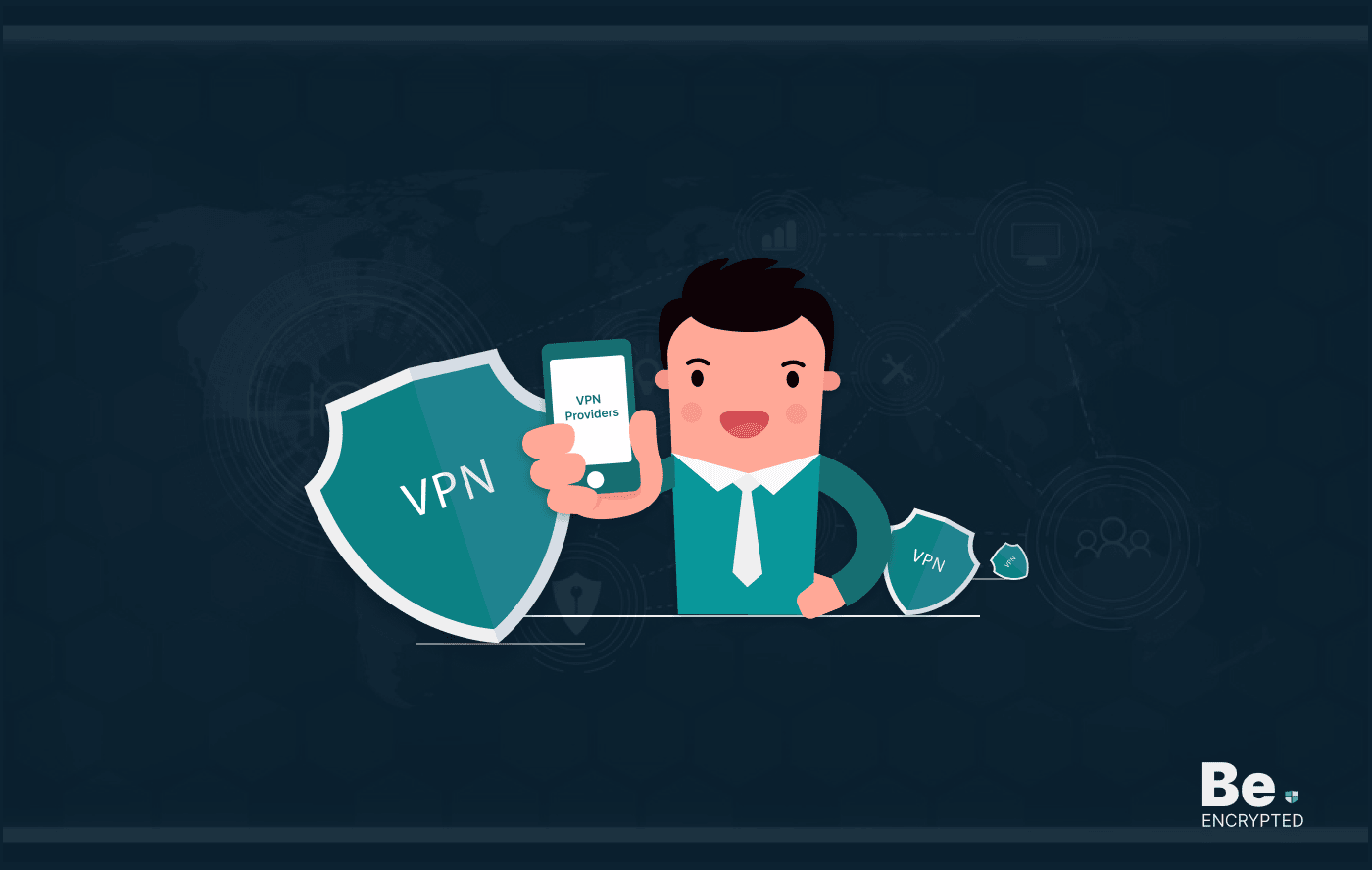
10 Best Secure VPN Providers in 2025
KEY TAKEAWAYS People mostly use VPN services for privacy and security. Many VPN providers claim to p...