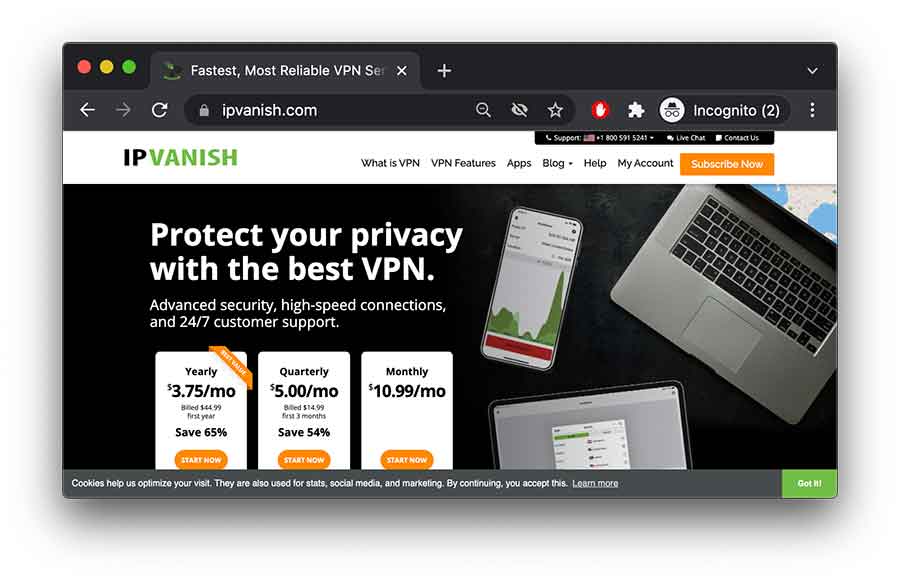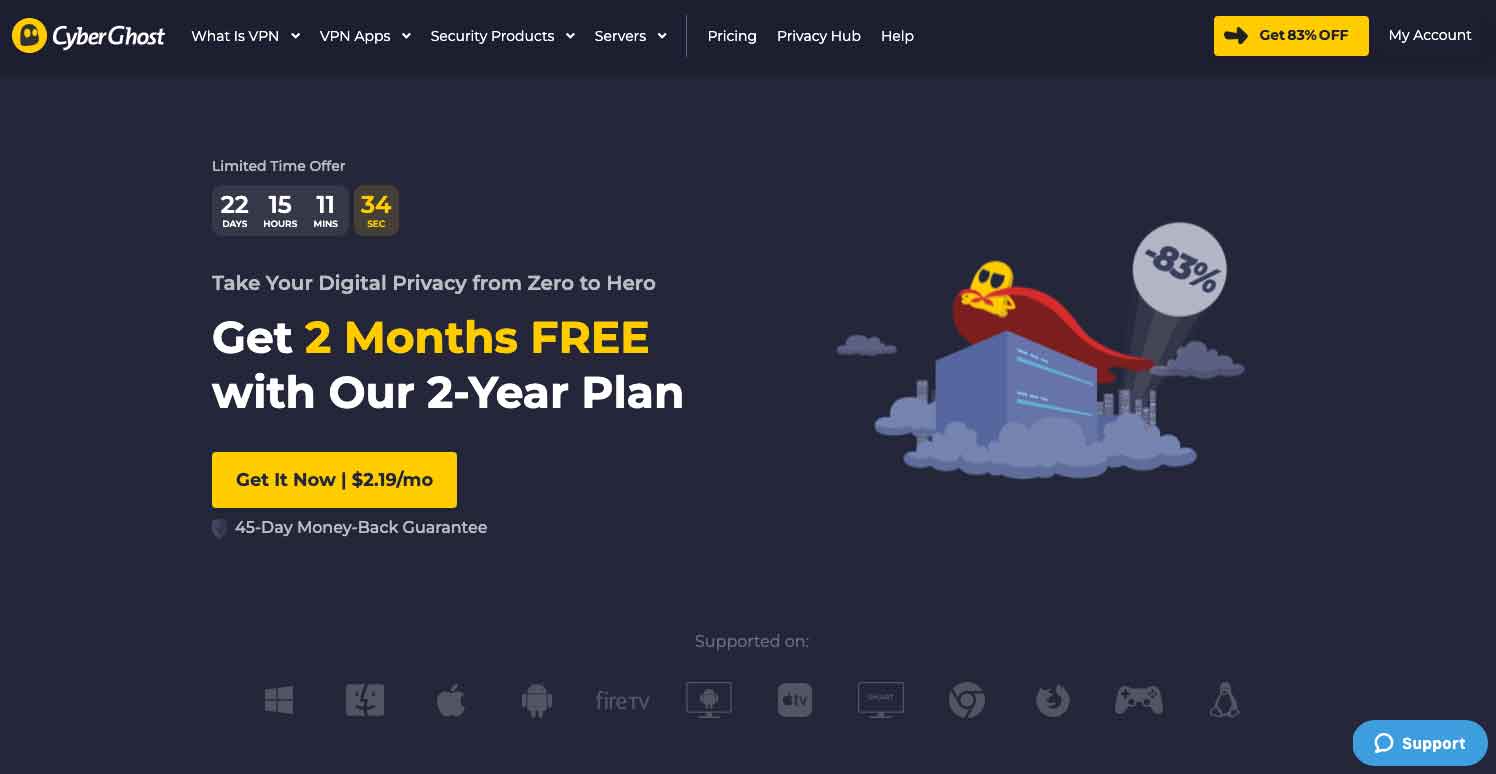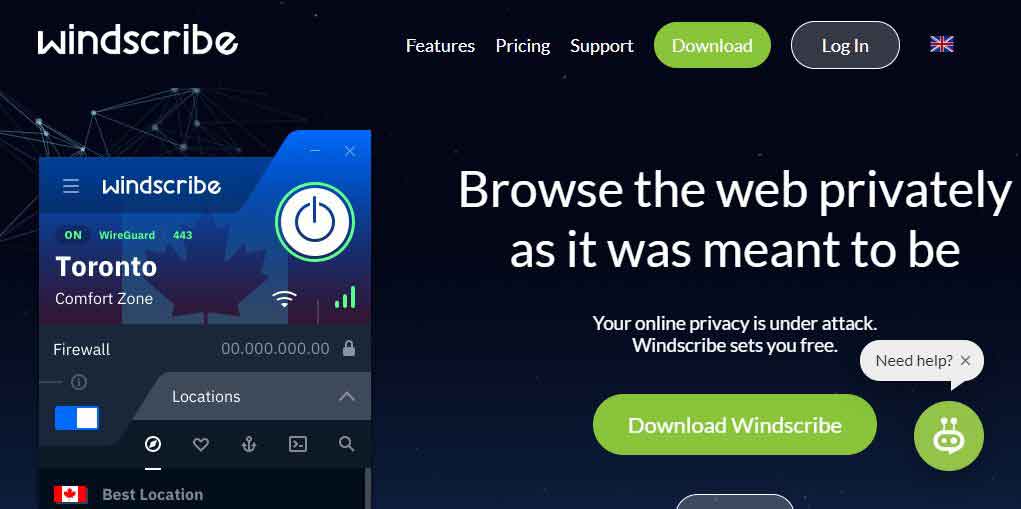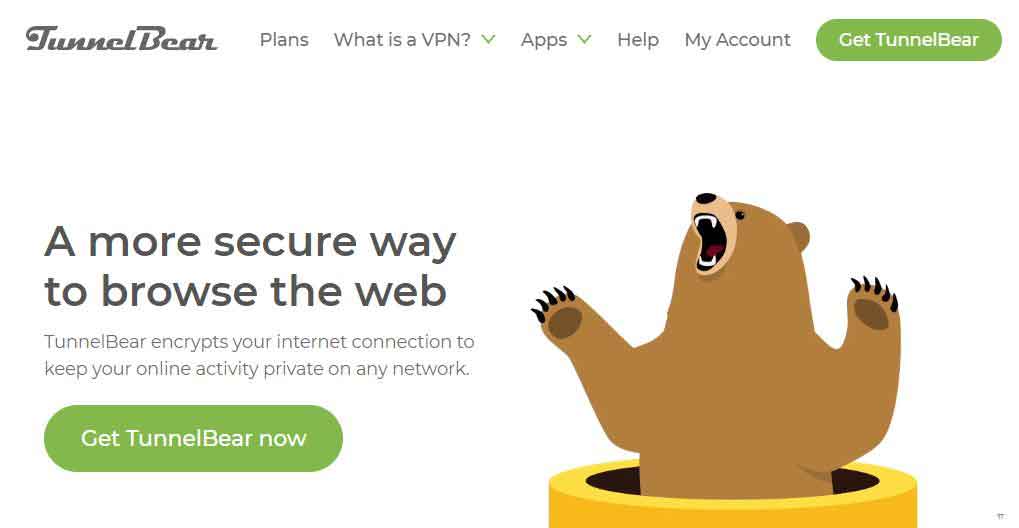Many people use Amazon Fire TV or Firestick to stream movies or access other content. However, due to geo-restrictions, some content is unavailable. You can use a VPN to circumvent these restrictions. As premium VPNs are expensive, we curated a list of the best free VPNs for FireStick. Select one and enjoy.
The Amazon Fire TV Stick and Fire TV are large plug-and-play devices that simplify streaming on HD TV.
Kodi users are thankful for the simplicity and flexibility of using the Amazon platform to set up their own media hubs on steroids.
However, since many contents get blocked due to geographical restrictions and copyright trolls, various shows and sports streams need a VPN to go smoothly with Kodi. Another important thing is that you also want to bypass throttling by your service provider.
Not all VPNs work perfectly with FireStick. If you are also looking for a free VPN for FireStick, don’t worry; we have hand-picked the best ones for you. These VPNs work flawlessly and produce the best possible results.
How can we choose the best VPN for the Amazon Fire TV stick?
If you are confused about your choice, don’t worry because we provide you with guidelines that you must follow and look at while choosing a VPN for Amazon Fire TV Stick.
Connection speed
Good connection speeds are required for excellent streaming. Because of encryption, a VPN’s speed is often slowed down. However, the quality of the VPN reveals how much your rate gets reduced. A good-quality VPN, like NordVPN and ExpressVPN, provides robust encryption to the users without affecting their connection speed. Some VPNs, because of their server’s location, improve their speed steadily.
Encryption strength
VPNs can hide IP addresses and encrypt internet traffic and connections. However, increasing technological advancement has made it easy for hackers/attackers to penetrate the encryption layer and spy on your online activity. Nowadays, the best VPNs use OpenVPN AES 256-bit encryption, which provides additional protection from all kinds of threats. So, you must try it too.
No log policy
The primary purpose of a VPN is to protect you from all snooping eyes. However, by doing so, they can efficiently see whatever you do on the internet through their servers. Thus, using a VPN that does not keep your activity logs is crucial. Moreover, it should be based on outside allocation, which has no data retention laws.
Security features
Choosing a VPN with attractive features like strong encryption and fast speed is also essential. However, the best providers provide additional security features like a kill switch. A kill switch is reliable as it disconnects when your VPN connections drop. Kill breakers also protect your activities and identity from being exposed. Hence, all VPN users need nonstop protection.
Customer support service
It is significant, but it gets neglected when choosing a VPN service. If you are selecting a VPN for the first time, you should go with something that has excellent customer service. However, most good VPNs provide you with an excellent informative knowledge base. Still, you don’t know when you might get into trouble using a VPN on Firestick or even installing it.
A VPN with excellent customer service is always helpful and makes things easier. For all these reasons, you must look for a VPN that offers active 24/7 support and various emails, live chat, tickets, remote help, and even telephone support.
7 Best free VPNs for FireStick Fire TV
Below are the top free VPNs based on our tests and selection criteria:
1. NordVPN
NordVPN is the best-performance VPN with impressive speeds over short connections and some valuable results on longer distances. The VPN has plenty of servers to choose from. In addition, the provider also provides tutorials on how to set up a VPN on Firestick. In addition, the Virtual Private Network offers a dedicated app that can be used with Amazon Fire TV.
NordVPN is also at the top of the security front. It offers double data encryption and support for all key security protocols. Moreover, it has a no-logging policy that attracts and impresses users.
2. ExpressVPN
ExpressVPN is known for its impressive speeds and compatibility with multiple devices. It also includes Amazon’s Fire TV and Fire TV Stick. In Amazon Fire TV Stick, you can control it with a remote. When you fire it, the app quickly suggests 100+ locations that provide you with the best connection speed.
ExpressVPN provides outstanding technical support, which includes much guidance. Moreover, you have a great option of 24/7 live chat and can quickly get in touch through emails only if convenient.
3. IPVanish
IPVanish specifically performs on both fronts. It includes short and long-hop connections, with the former being five times quicker than other rivals. As a result, the latter shows a significant average increase of 15% in the downloading speed. In IPVanish, a vast network of servers, along with notable global coverage.
It has a dedicated Fire TV app that is easy to set up and simple. Moreover, it has some available options, such as automatic IP switching and fast server optimization. However, it does not support the first-generation FireStick. IPVanish is also known for not keeping any log or connection data while using the service.
4. CyberGhost
CyberGhost is an excellent freemium VPN for use with an Amazon Fire TV stick. It claims that your internet connection gets encrypted with the 256-AES bit tool. Hackers/attackers will take thousands of years to steal or hack your data. The CyberGhost VPN is basically for Kodi users and provides a great experience with the free VPN.
This VPN offers a 7-day free trial and a 45-day money-back guarantee, letting you enjoy all VPN features. You can easily stream restricted TV shows and videos and torrent them anonymously. CyberGhost’s entire interface is so intuitive that the internet’s speed remains unaffected after connecting.
5. Windscribe
The Windscribe VPN is known for its free data cap feature and is one of the best free VPNs for FireStick to hide your IP address. This VPN has a P2P file-sharing feature that you can use easily without subscribing. The VPN service is available on Amazon Firestick, and you can install it from there.
Windscribe VPN is a Canadian-based company that offers vital functions and a selection of exciting features to users. However, regardless of the constant updates of various elements from the VPN provider, not everything is okay and perfect about this VPN. For instance, limited VPN servers exist in specific countries like Canada, Hong Kong, Germany, the Netherlands, the UK, and the US.
6. TunnelBear
If you are looking for a VPN to mask your internet activity from all public networks, you should try TunnelBear VPN because it provides the best options. You can install it from the Amazon FireStick app. The free VPN offers fantastic and exciting features like multi-login and compatibility on different platforms.
The TunnelBear VPN bears various disadvantages. It provides limited servers for the free version, and it caps your bandwidth at 500 Mbs. Although you can get an extra 1 GB just by tweeting about them, it also brings only 1.5 GB a month. In this way, your stream becomes limited.
7. HideMe
Like other free VPNs, HideMe VPN allows you to secure online activity when connected to any device. The HideMe VPN is compatible with Linux, Windows, Android, and iOS devices. With this VPN, you can maximize your online freedom about your desires.
In the free plan of HideMe VPN, there are only three server locations for users to select. Moreover, the bandwidth gets restricted while you connect to the free VPN.
How to use a VPN with Amazon Firestick & Fire TV
Below are the steps you can follow to install Amazon Firestick:
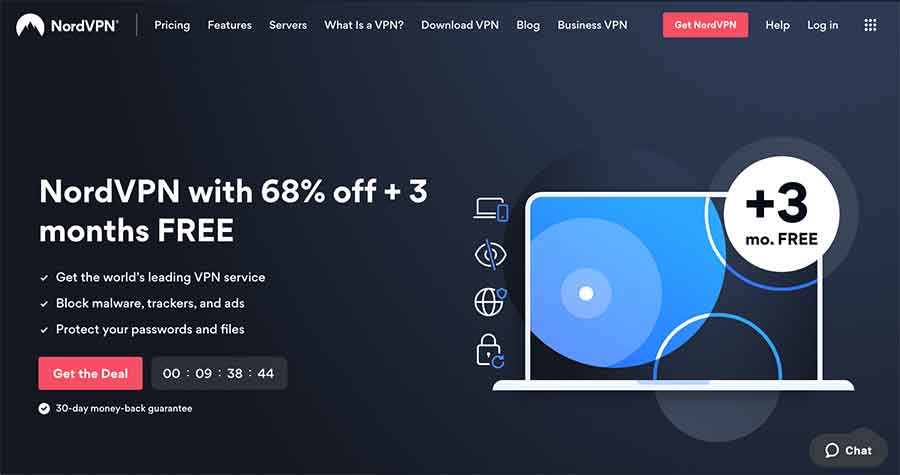
- Visit the website of a reliable VPN like NordVPN
- Choose a suitable plan and subscribe to the VPN service
- Open the App Store on your Amazon TV and search for NordVPN
- Install the VPN client on your device and log in
- Open the server list and choose a location with the best ping
- Access any website on Amazon Fire TV anonymously
Share this article
About the Author
Related Posts

6 Best VPN for Amazon Prime Video in 2025 – Fast & Secure
KEY TAKEAWAYS Unblocking various Amazon Prime Video libraries is easy only if you know the reliable ...
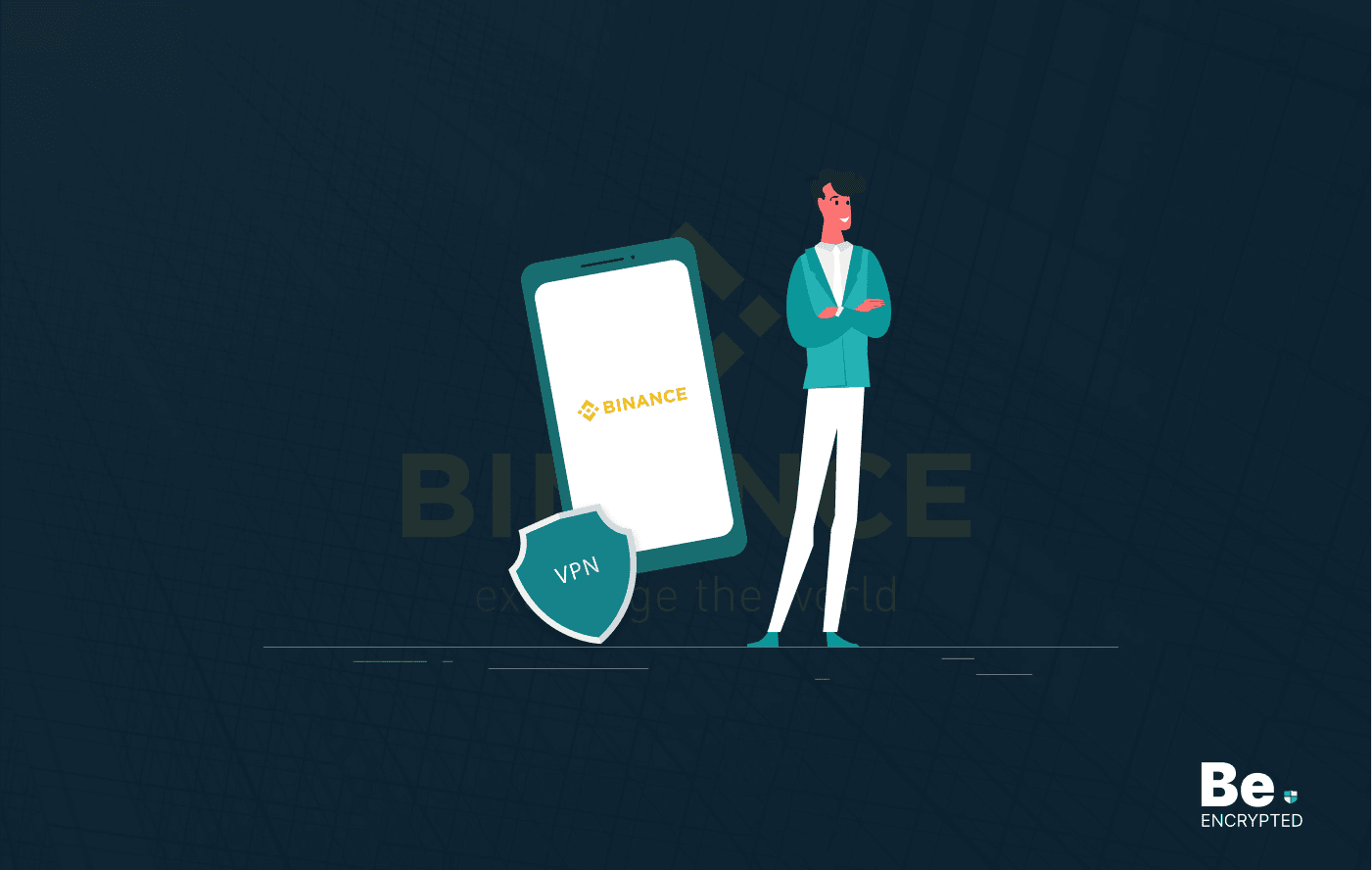
5 Best VPN for Binance in 2025
KEY TAKEAWAYS Crypto trading has become so popular that many malicious actors are trying to scam cry...
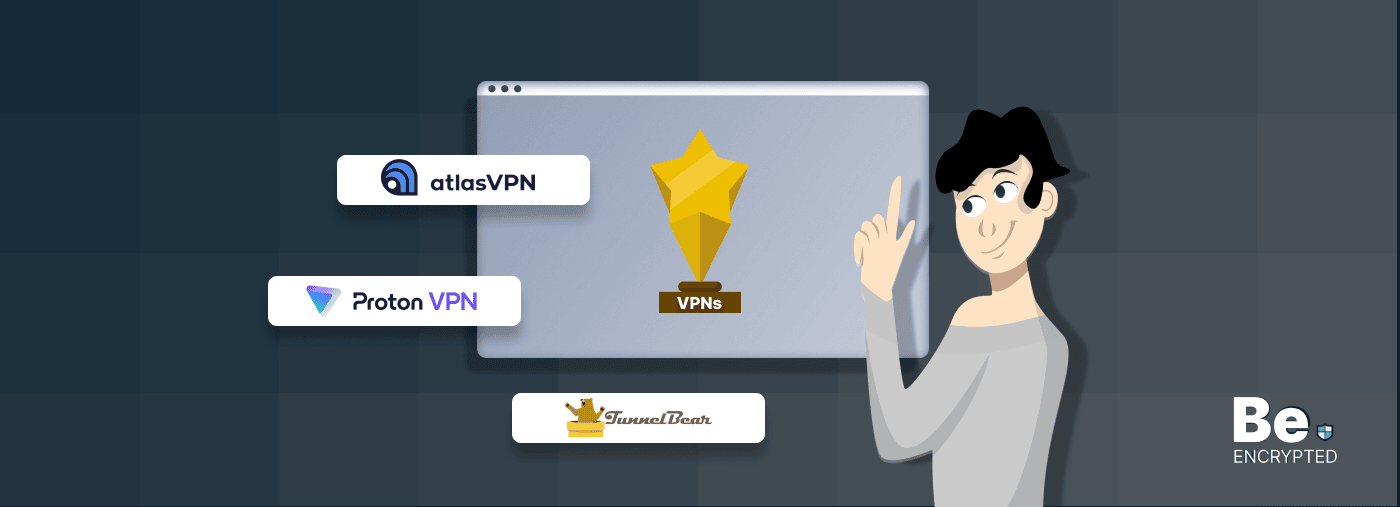
7 Best Free VPNs for Torrenting in 2025 – [Safe and Tested]
KEY TAKEAWAYS Not everyone can afford a VPN service on a tight budget. However, if you are going to ...
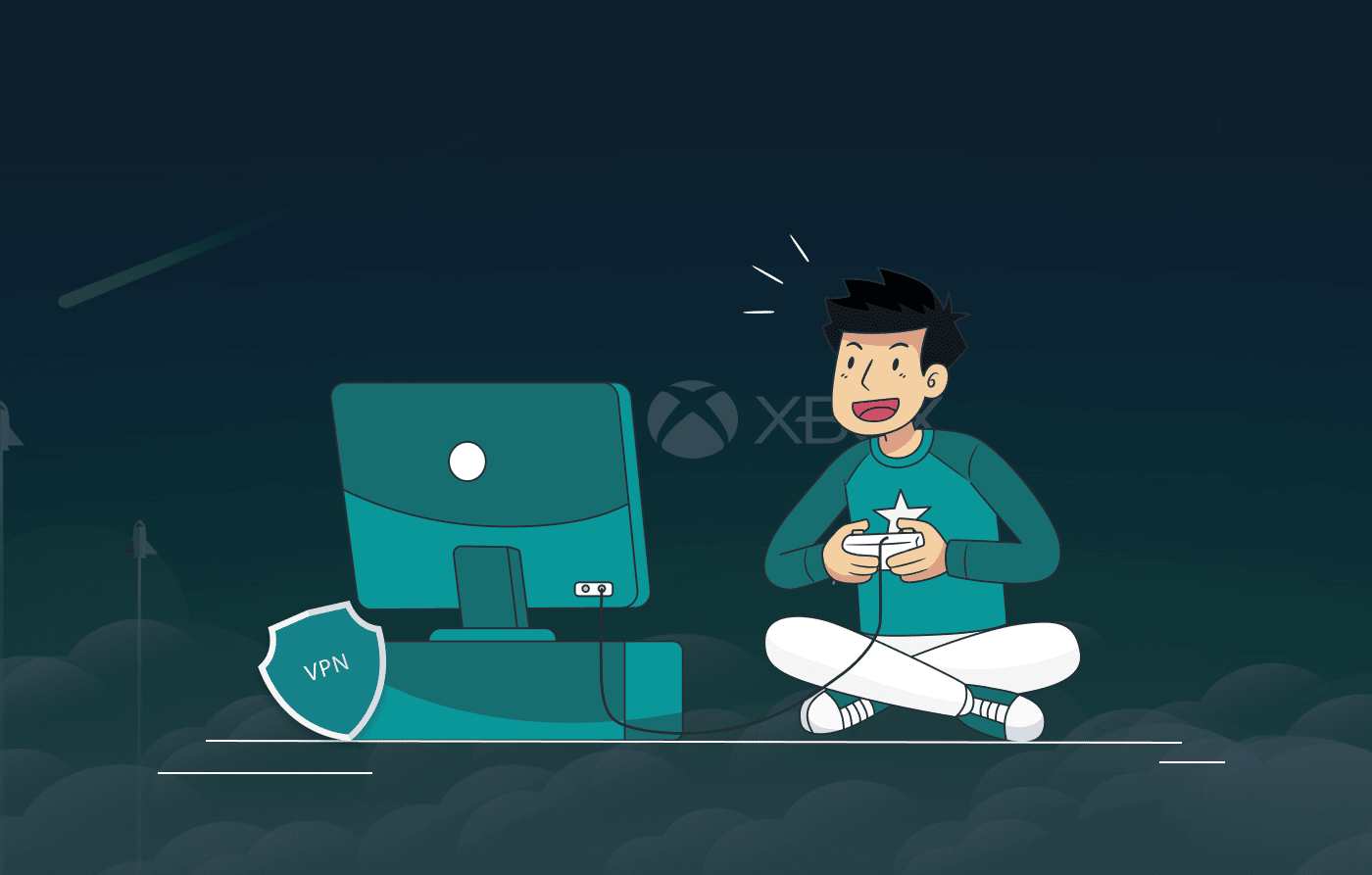
6 Best VPNs for Android TV in 2025
KEY TAKEAWAYS Most people like streaming content on Android TVs. However, Android TVs are also vulne...
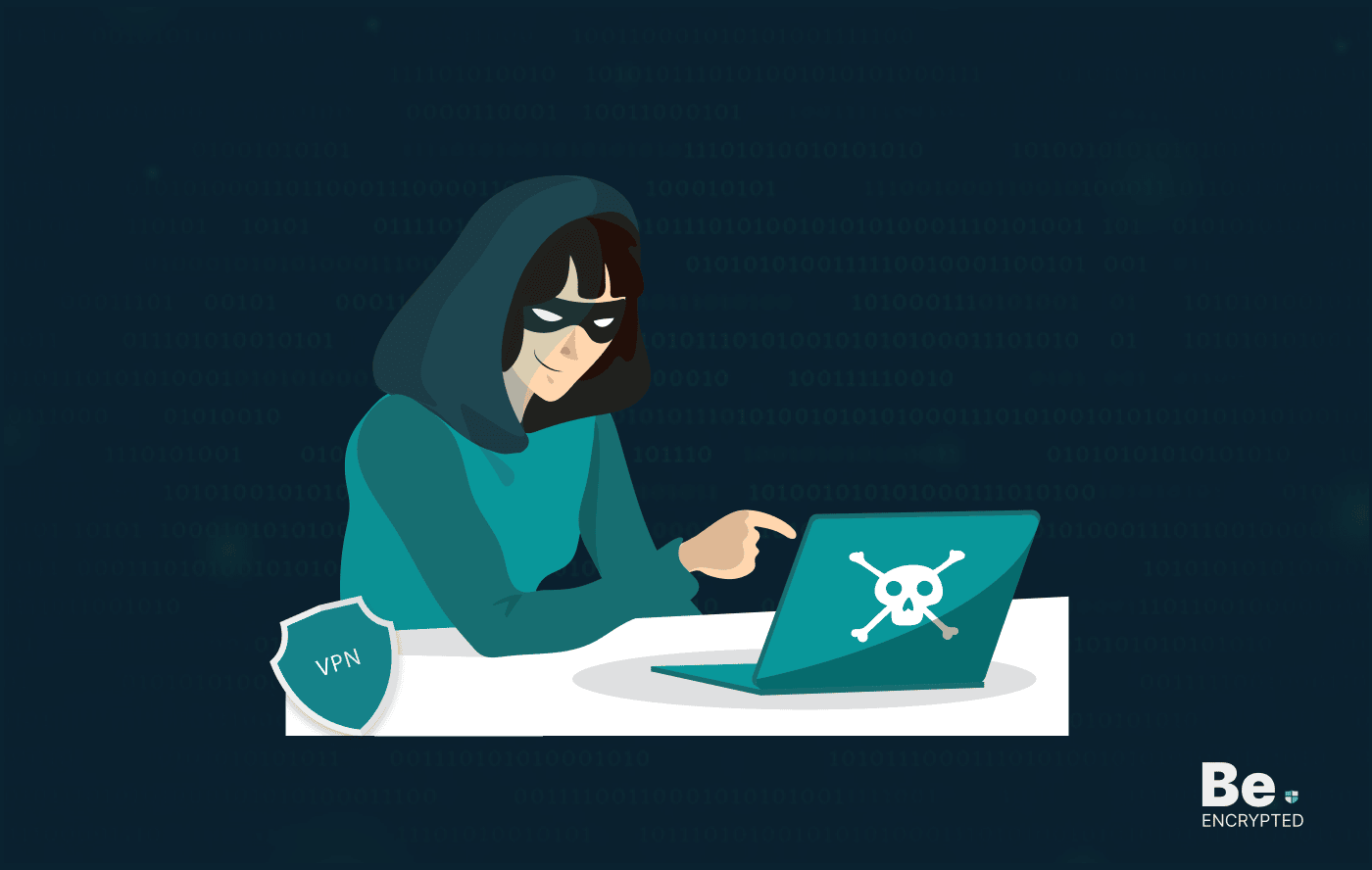
6 Best Dark Web VPN in 2025
KEY TAKEAWAYS The dark web isn’t a secure platform and using it only with a Tor browser doesn&...

6 Best VPNs for Popcorn Time – How to Stream Safely
KEY TAKEAWAYS Since the Popcorn Time app falls in the grey because of its torrenting nature, you sho...