Scareware, known as deception software, earns its name from introducing itself to the targeted victims. From the start, scareware attempts to establish a fearful environment and warn the users; the state of panic is extremely useful in encouraging users to install the shareware programs.
It calls your system infected with viruses and asks you to buy fake anti-virus software to clean it. It targets your lack of knowledge regarding computers or fears to trick you into giving your sensitive information, including your bank account information or credit card details. The hijackers might install harmful keylogging software to access more data and steal your identity.
How scareware proves beneficial to cyber-crooks
Scareware scams are cybercriminals’ favorite tactic. The prime objective of such attacks is to scare users into clicking on the malicious link. The attacker can then install malware onto your network to steal your account credentials and allow other malware-based cyberattacks.
An attacker also uses scareware to fool you into buying a bogus anti-virus product. Thus, providing credit card information to the scammer allows them to commit fraud.
Remember that once you’ve been tricked, your credit card information may be used multiple times rather than once. After installing the infected program, which impersonates an IT solution, it functions as a keylogger that records all your data.
It later sends them to cybercriminals looking for passwords for bank accounts, email account access, and other relevant information to commit identity theft. Always use a secure password and implement two-factor authentication to avoid uncertain situations.
Worst of all, scareware allows a remote attacker to control your system entirely.
Types of scareware scams
The first and foremost important thing you must do to protect yourself against scareware and other cyber threats is learn about the different types of scareware scams. Understanding what scareware attacks look like helps you avoid them and take the necessary measures to mitigate the risk.
Here are three types of scareware scams to improve your knowledge and awareness.
Scareware emails
It is a social attack technique in which the attacker sends an urgent email asking the recipient to take quick and immediate action. In most cases, the email uses a spoofed domain or sender address to pretend to have come from a reliable source.
The email might also require the receiver to click on a link to download anti-virus software or share their access information so that the technical support team can resolve the issue.
Scareware website pop-ups
It is one of the most common types of scareware found on popular websites and various social media channels, including Facebook. A pop-up ad indicates an alert for the anti-virus program and tries to fool the user into believing that malware is present on their device.
The objective is to urge the user to download a link in the ad. However, the link is a Trojan horse instead of an anti-virus program loaded with bogus malware to harm your system.
Scareware tech support calls
It is not a complete scareware attack because malicious software isn’t involved in this strategy. The tech support scam scares the users into giving away their sensitive information.
In this attack, the scammer impersonates them as a technical support agent, saying that your device is infected and needs a fix soon. From here, the scammer attempts to lure you into giving them access to your device. Once you fall into their trap, they use the information to commit fraud.
How to recognize scareware attacks
Scareware may appear as an advert or message in a pop-up window, email, text attachment, or link on a legitimate web page. However, visiting any compromised and vulnerable website can also result in downloading a malicious app on your device.
Here are some quick tips for recognizing these scams.
Pop-up adverts emphasis on urgency
Such a scam aims to scare you until you give away your personal information and buy fake products. The pop-up ads are typically designed to give urgent warnings that might convince you that viruses and Trojans infect your system. Hence, the more compelling the message, the higher the chances it is a scam.
Difficult to dismiss
Secondly, these pop-up ads are hard to dismiss, with a hardly visible ‘x button’ at the top right corner most of the time. Clicking on it opens more warnings, clearly indicating that it’s a scareware scam.
Ask you to scan your system
When the scareware pop-ups, they warn you about tons of so-called viruses planning to harm your system’s security and ask you to run a scan. Such scams cause you to purchase malware or other privacy guarantee products, but you must think twice before doing anything.
Tips to protect yourself
There are several tips to secure yourself and your devices from scareware attacks. Below are some of them based on our expertise and research:
- Stay vigilant. Any threat or direction to download a solution to a particular problem is simply a scam.
- Don’t forget that scareware’s primary purpose is to cause panic and lead the victim to make a terrible decision. Don’t do this. Think twice before taking any steps, and follow your instincts.
- Use an ad blocker and keep it on at all times, particularly when visiting a new source or a website. This can prevent pop-ups from appearing on your screen.
- Avoid downloading anything from an unlikely or unknown source.
- Don’t open file attachments or click on the links in suspicious emails or text messages.
- Avoid opening any attachment or link from friends sent through social networks without cross-checking whether it’s genuine.
- Read emails in plain text rather than HTML, which allows embedded graphics, tables, links, and stylish colored text. Although plain text might not look pretty, it exposes suspicious HTML links within the emails.
- Use a VPN, as it protects all of your network traffic by encrypting your data and traffic. However, remember to use a VPN with a combination of high-quality anti-virus software when connecting to the internet.
- Installing reliable anti-virus software on all your devices is another proactive way of securing yourself against scareware scams. It’s crucial to install all the updates for the anti-virus software as they come out.
- Please update your browser from time to time, as this guarantees protection against pop-up messages and adverts in the future. Also, please turn on the auto-update feature, as it’s the best alternative if you forget to update your software.
- Avoid clicking anywhere on the pop-up ads or dialogue boxes. The window might have a clickjacking feature that launches a malware download or directs you to a malicious site if you click on the “X button” or cancel it to close the window. Also, be cautious not to click on any download button.
Share this article
About the Author
Rebecca James is an IT consultant with forward thinking approach toward developing IT infrastructures of SMEs. She writes to engage with individuals and raise awareness of digital security, privacy, and better IT infrastructure.
More from Rebecca JamesRelated Posts
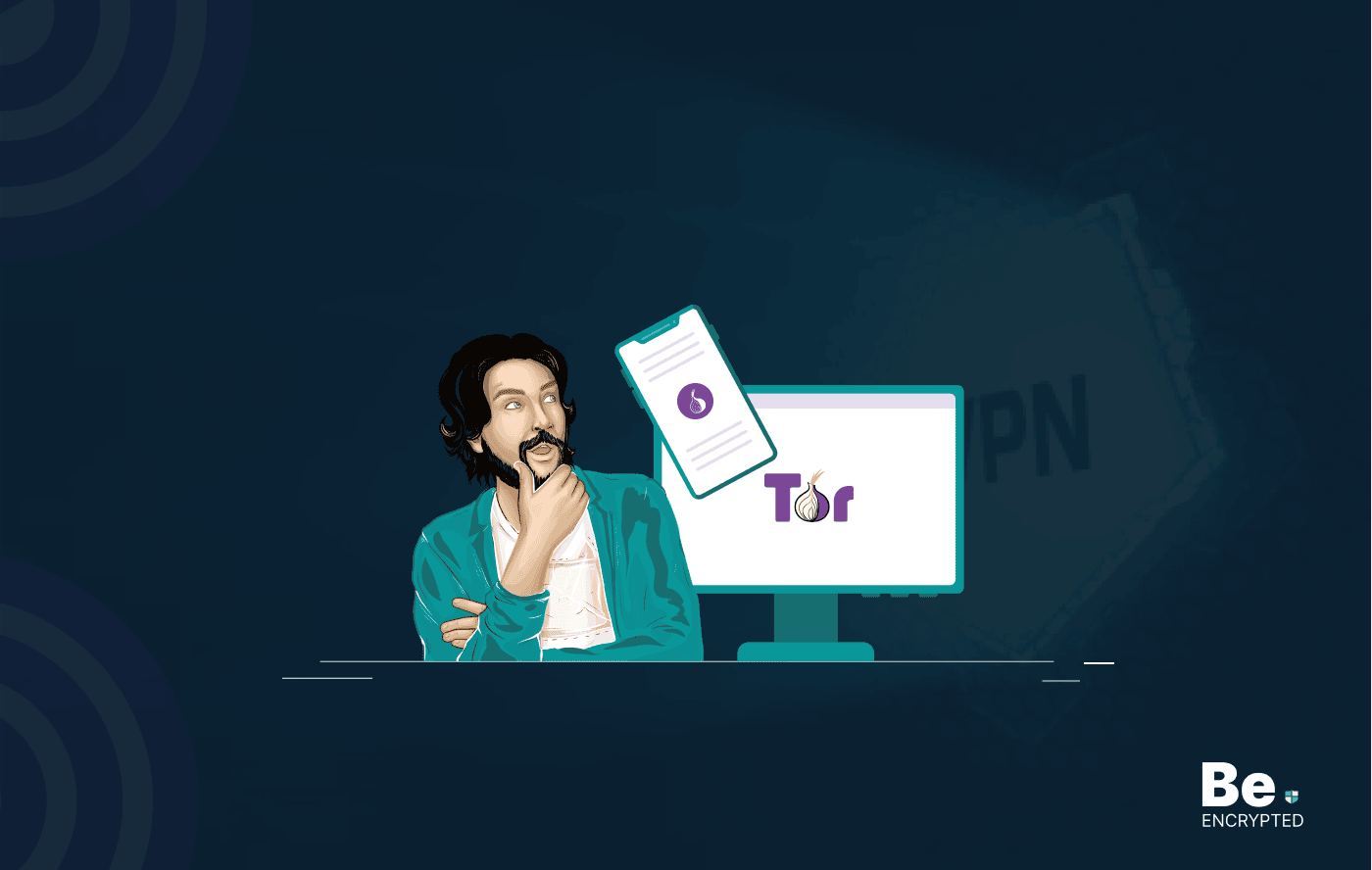
Tor Browser Privacy Setting – How to Setup Properly?
The Tor browser is notorious for providing a secure browsing experience and allowing access to the d...

The 14 Best Temporary Email Services for 2025
KEY TAKEAWAYS If you’re in a hurry to find out the disposable email service provider, have a q...

Is Tor Illegal? Learn What Makes It Legal to Use
KEY TAKEAWAYS Tor is one of the most popular private browsers in the industry. However, most people ...

17 Best Tor Alternatives for Anonymous Browsing
KEY TAKEAWAYS If you want a Tor alternative to achieve better privacy and security, using a VPN like...
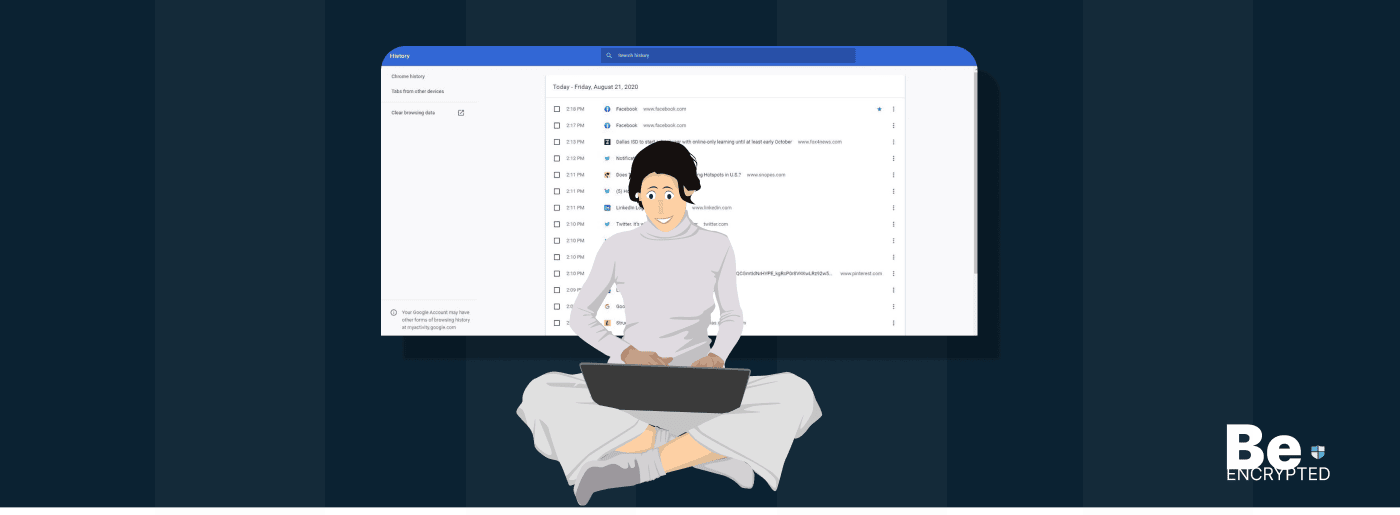
Who Can See My Browsing History and Activities – Lets Find Out
KEY TAKEAWAYS The following mentioned below are the most prominent sources that can see your browsin...

How to Use Tor Safely in 2024? 7 Tips for Beginners
KEY TAKEAWAYS Tor does provide some level of protection, but it will never provide enough data encry...


