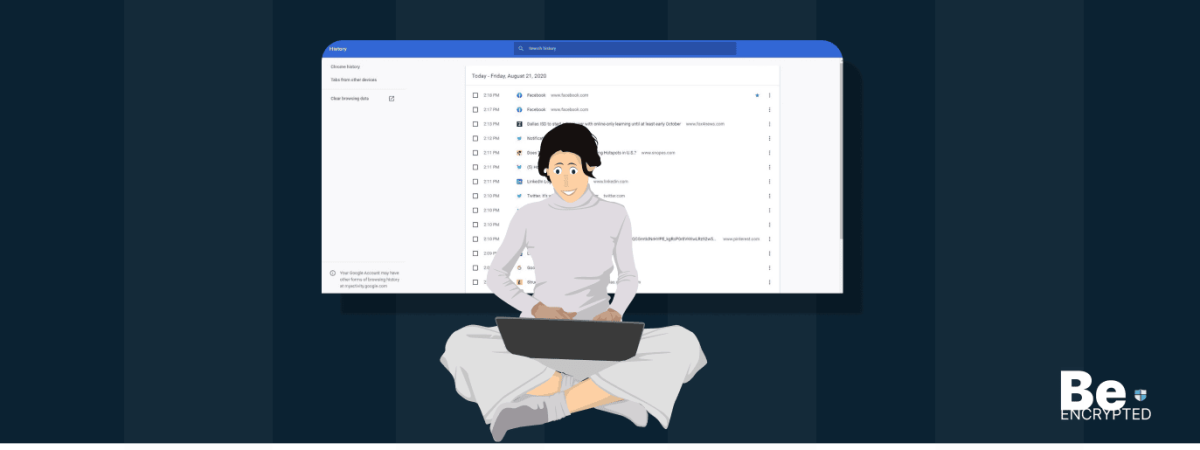The following mentioned below are the most prominent sources that can see your browsing history:
- Your ISP Provider (Verizon, Comcast or Century)
- Your Search Engine (whatever you are searching that keeps logs)
- Each website you are visiting
- Hacker through your network or router
- Gov agencies
If you want to enhance your privacy and security, start using software like VPN that makes your connection anonymous by encrypting your whole internet traffic
Many surveillance eyes track and monitor everything you do on the web. The prying eyes learn about your online activities, gather all the information, create your profile, and attach it to your IP address. The collected data is later sold to advertising companies.
Isn’t this all scary? But the question is, who can see my browsing history, and what can be done in this regard? If you’ve had the same question, then read along and know your answers.
Who can see your browsing history?
The following mentioned below are the most prominent sources that can see your browsing history:
1. ISP – your ISP Provider
Your ISP assigns you an IP address- an identification number you connect with the internet world. Thus, the ISP can monitor whatever you do over the web. The information your ISP can view and gather includes:
- Your IP address
- Websites visited
- Downloaded files
- Location
- Search queries
With this collected data, the ISP creates your profile and attaches it to your IP address, and can sell this information to advertisers or third parties and earn money. Besides this, ISP also collects data under the data retention laws for a specific time. These prime reasons compel the users to use some encrypted tools to hide their browsing activities.
2. Search Engines – your searching partner
Sadly, despite providing you best search results, popular search engines like Google track and record your browsing data. They do it to provide more personalized results, but it violates users’ privacy, and they don’t know anything about it. Hence, by using untraceable private search engines, you can hide your browsing history and boost your online privacy.
3. Websites – Whatever site you vist
The applications you use also collect data about your browsing activities, location, languages, and browser under their privacy agreement. The collected information can later be used to target ads. For example, Facebook collects your data via your location, places visited, and images posted. They can even share the collected data with third parties without your consent. Hence, it is another reason to keep your activities protected over the internet.
4. Hackers – exploit to invade your network
If you’re browsing the internet unencrypted, besides ISP and trackers, the threat actors might also be able to view your online activities. By monitoring and tracking your online behavior, the hackers are always searching for loopholes that they can exploit to invade your network and launch an attack. Hackers have become more advanced than ever before. They use sophisticated tools and techniques and launch attacks like DDoS and phishing attacks and access your sensitive data. By hiding your browsing activities with encrypted tools, a hacker won’t know who you’re and what you are doing over the web.
5. Government agencies – they always seeing you
Every country follows some data retention laws under which the ISP retains users’ online data, including their browsing history, for a maximum of six to 12 months. These government surveillance agencies can request the ISP to hand over the users’ data without their consent. Sometimes the users’ data is even shared with the surveillance agencies of other countries. Although the collected data is used for investigation purposes, it isn’t right from the users’ perspective and needs to be stopped.
Apart from the sources mentioned above; your network administrator and your boss in the office can view your browsing history. Since you use an account shared by others, do know what you do over the web.
How to hide browser history
If you don’t want anyone to spy on your online activities, you need to look for methods to hide your browsing history. Below is an insight into the three best ways to hide your browsing history. So, here you go:
- Tor Browser – provide better secure envoirment
- Proxy Server – hide your ip address
- Private Web Browsers – let you browse the web without being tracked
- Incognito Mode – dont record any history but not recommended
If you learn more about how to hide browser history completely here is the full guide.
How to browse the web privately?
With ISPs, hackers, and other people monitoring and tracking your online activities, private browsing has become the need of the hour. It is easy for them to know what you’re doing over the web by knowing your IP address. Several ways are out there to browse the web privately.
You can use private web browsers, secure search engines, browser extensions to browse the web privately. But among all, the most secure and reliable method for surfing the web anonymously is to use a VPN. It is a unique privacy-boosting software that hides your IP address and encrypts the data traffic, provides maximum online protection, and makes you utterly private over the web.
A VPN’s data ability to encrypt your online communications makes it stand out among all other methods. You can even use a VPN along with a private web browser and search engine for an enhanced browsing experience.
Why ISP tracks your browsing activities?
Your ISP knows everything about your browsing activities that put your digital privacy at significant risk. ISP’s tracking is a practice through which they analyze your online behavior via data packet inspection technique and record your browsing activities. If they find you doing anything against the country’s laws or their terms of services, you can get into great trouble.
Sometimes the ISPs are required to track and record users’ online activities without their consent for a defined period. The collected data is used to help government surveillance agencies investigate, but it violates users’ privacy.
The ISPs might even track you because of the repeal of Net Neutrality. This has given the ISPs more control over users’ data. If they find you involved in activities against their terms of service, they even restrict you from those activities.
This especially goes when you’re downloading torrents. Since P2P activities consume much of your bandwidth, your ISP might track you to prevent users from such activities. Regardless of the reason, ISP tracking is always abusive, and you need to look for measures to avoid it.
Does Incognito mode hide my browsing history?
Browsing in Incognito or private browsing mode is one way you can hide your browsing history because it doesn’t your data and automatically deletes all your search history. When you browse the web using an Incognito mode, your browsing history, cookies, username, and passwords aren’t stored on your device. In this way, you can enjoy some anonymity and browse the web privately.
But, since the private browsing mode doesn’t hide your IP address, it is easy for the prying eyes to track your online activities.
Share this article
About the Author
Zehra Ali is a Tech Reporter and Journalist. She has done her Masters in Mass Communication. Topics related to cybersecurity, IoT, AI, Big Data and other privacy matters are extensively covered by her on various platforms. You can follow her on twitter.
More from Zehra AliRelated Posts
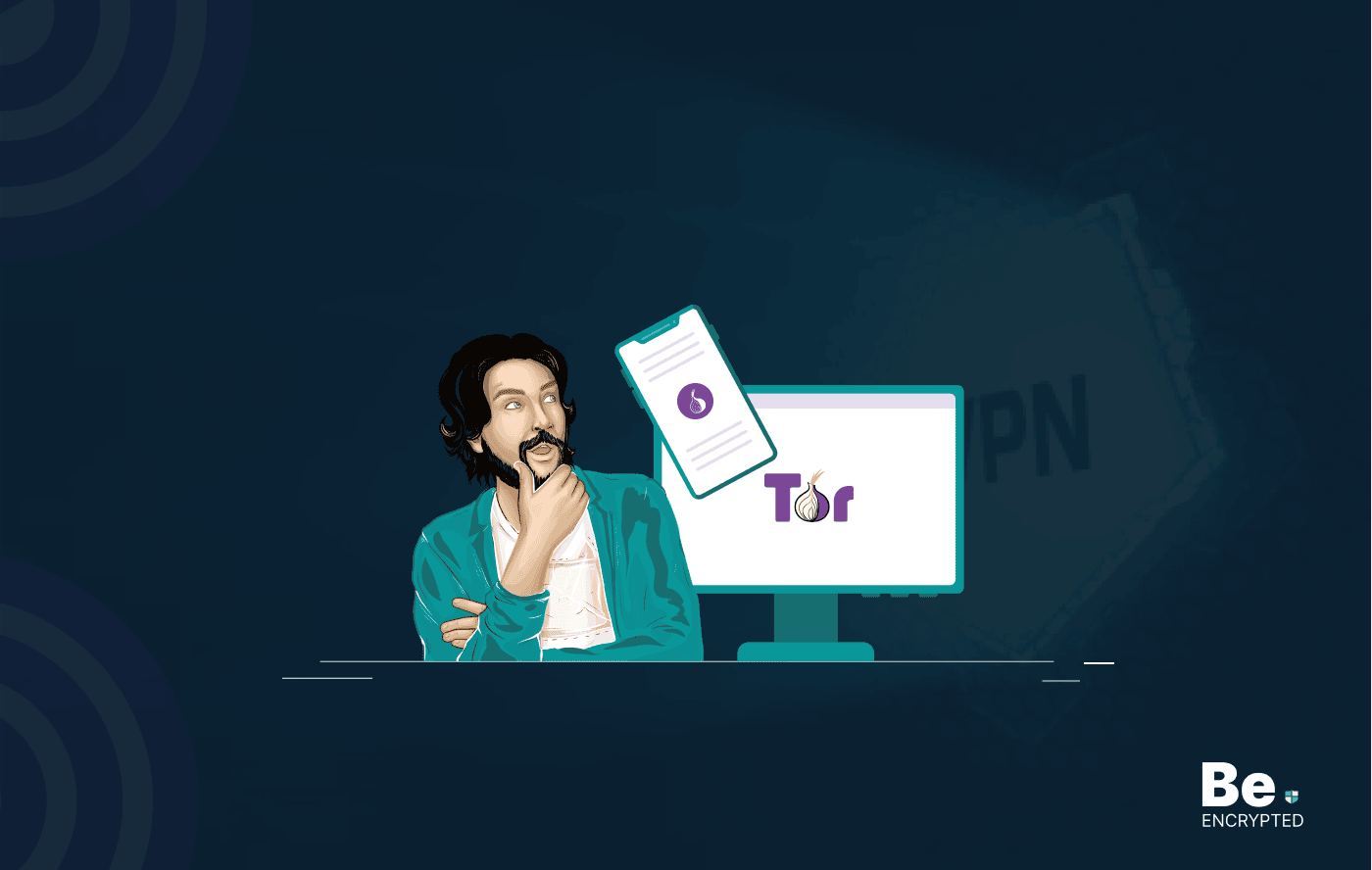
Tor Browser Privacy Setting – How to Setup Properly?
The Tor browser is notorious for providing a secure browsing experience and allowing access to the d...

The 14 Best Temporary Email Services for 2025
KEY TAKEAWAYS If you’re in a hurry to find out the disposable email service provider, have a q...

Is Tor Illegal? Learn What Makes It Legal to Use
KEY TAKEAWAYS Tor is one of the most popular private browsers in the industry. However, most people ...

17 Best Tor Alternatives for Anonymous Browsing
KEY TAKEAWAYS If you want a Tor alternative to achieve better privacy and security, using a VPN like...

How to Use Tor Safely in 2024? 7 Tips for Beginners
KEY TAKEAWAYS Tor does provide some level of protection, but it will never provide enough data encry...
Ways Google Use to Track You – How to Prevent Them
KEY TAKEAWAYS Google mainly tracks you via the searches you make and the services and apps you use t...