iOS is more secure than Android because of fewer security measures, but when we talk about anonymity, both require some serious steps to encounter each whole. This article will cover how to achieve anonymity while browsing, calling, messaging, emailing, and your identity. For your better understanding, we have mentioned below all the necessary steps you need to take to customize your online privacy and anonymity.
- Use a VPN
- Use a Privacy Browser
- Start using Private search engines
- Best browse in Incognito mode
- Use anonymous messaging apps
- Use anonymous call apps
- Use anonymous email providers to send emails
- Beware of third-party applications and app permissions
- Turn off your GPS and location
- Disable Google services
- Use encrypted cloud backups
- Encrypt files and folders
When considering the modern threat landscape, it is obvious how crucial it is for iPhone and Android users to try and attain online anonymity. Because whether it is iPhone users or Android users, everyone going online is vulnerable to online surveillance and data breaches. While iPhone users are subject to various spyware and malware, such as Pegasus, Android users also frequently become victims of such events, such as the infamous Flubot botnet.
Moreover, along with the prevalent malware attacks, several other things to look out for, such as data breaches, social engineering attacks, and constant online surveillance. Amidst this, attaining anonymity has been reduced to a necessity rather than a luxury. Fortunately, while achieving anonymity might seem problematic, it is pretty simple if only you know what to do.
Why do I need to remain anonymous on Android or iPhone?
The world today is dominated by mass surveillance and prevalent cyber-attacks. The number of cyber threats and data breaches remains on a constant rise.
Therefore, whether it is Android users or iPhone users, each individual remains vulnerable to a plethora of online security issues, such as:
- Social engineering attacks
- Online surveillance by ISPs and governments
- Malware and spyware attacks
- Third-party application-based data breaches
- Browser vulnerabilities
- Online cookies and trackers
- GPS tracking
- Email security issues
These are some of the most online security issues targeting Android and iPhone users. While they may seem somewhat harmless, they all have the potential to wreak havoc. Cybercriminals launch these attacks to sell information over dark web marketplaces, cause identity thefts, or cause financial fraud. Amidst this, everyone must try and remain anonymous.
How to stay anonymous on your Android or iPhone
Contrary to popular belief, it is impossible to attain true anonymity by merely using a few online security tools. While these online security tools are crucial, absolute anonymity involves taking care of data privacy and security much deeper. Here are some of the best tips on how to remain anonymous on your Android or iPhone based on thorough research:
1. Use a VPN
ISP and third-party surveillance is a norm despite being a gross invasion of every individual’s privacy. Most ISPs track, monitor, and store users’ information to sell it to third parties in exchange for money. Amidst this, using the best VPN for iPhone or Android is crucial, as it is a reliable method to bypass these online monitoring issues.
A VPN provides anonymity and security by hiding your IP address, encrypting your data within encrypted packets, and carrying it within encrypted tunnels. Since encryption essentially scrambles data, making it undecipherable, VPN in this method helps ensure privacy.
Since your IP address is your online identity and anyone can track you through it, hiding your IP address helps maintain online anonymity, eliminating the chances of online surveillance issues. A VPN hides your IP address and spoofs your virtual location by routing your data through remote servers. In short, a VPN help ensures security from:
- ISP tracking
- Government surveillance
- Third-party snoopers.
However, while choosing a VPN, it is crucial to stay away from free VPNs and only use the most secure VPNs for iPhone or Android, such as:
- NordVPN – A Panama-based VPN provider secures data through robust encryption ciphers and protocols. It also has a verified no-logs policy, promising online anonymity.
- Surfshark – A reliable one that encrypts data through secure encryption ciphers and protocols while following a strict no-logs policy to ensure data security and anonymity.
- CyberGhost – A Romania-based VPN provider that encrypts data through secure AES-256 encryption and follows a complete no-logs policy for complete online anonymity.
These VPNs provide utmost online anonymity and security by encrypting data through military-grade AES-256 bit encryption, using secure tunneling protocols, and having a strict no-logs policy. In contrast to these VPNs, free VPNs offer poor encryption and protocols and have a shady log policy.
2. Use a privacy browser
Whereas VPNs can help attain online anonymity on your iPhone or Android by bypassing online surveillance and monitoring, browser security is another crucial aspect of online anonymity. Most of the mainstream web browsers, such as Google Chrome and Microsoft Edge that are in use today are a constant source of privacy violations.
They secretly steal user information under the guise of “service enhancements” and instead sell that information to third parties. It is not only Google that has been under fire for this privacy violation. Mozilla Firefox, a safe and secure browser, stores and logs telemetry data and sells it to a third-party Leanplum.
Most of the information these browsers collect is personally identifying, such as IP addresses, locations, time zones, etc. Apart from that, these browsers also expose users to several other browser vulnerabilities, such as:
- Cookies and trackers
- Browser fingerprinting
- Malicious ads
Amidst this, to remain anonymous on your iPhone or Android, it is crucial to use secure and private web browsers such as:
- Tor browser – A privacy browser allowing online anonymity by hiding data traffic within layers of encryption and masking user IP addresses.
- Brave Privacy Browser – An open-source Chromium browser that offers built-in ad and tracker protection and password manager. It also clears browsing data to ensure anonymity.
- DuckDuckGO – One of the best private browsers, it offers web tracking protection and does not store browsing data or search history.
These browsers provide enhanced privacy and security from these browser vulnerabilities. They come with complete built-in tracker protection and ensure security from browser fingerprinting.
Moreover, some of these browsers also have built-in adblockers, providing security against malicious ads. To get to know more about these secure browsers, follow this link.
3. Start using private search engines
While it may sound surprising, traditional search engines are not secure either. These search engines try to collect as much of your information as possible. Therefore, even if you try to maintain security using VPNs and private browsers, you might not remain anonymous online if you continue using traditional search engines.
Google, Microsoft Bing, and other popular search engines disrupt iPhone and Android users’ anonymity. What makes matters worse is that these search engines are also vulnerable to data breaches. Such as the case with Yahoo in 2014 and Microsoft Bing in 2020. In both instances, a data breach impacting these search engines resulted in the loss of private information such as:
- Search terms in explicit texts and search timings
- Precise location coordinates
- User device information, including the OS
While this information might not seem private, it reveals much about you, such as your location. Moreover, this is a significant anonymity breach since search queries are often personal. Therefore, it is best to resort to using some of the best private search engines, such as:
- StartPage – A reliable search engine that efficiently blocks third parties and cookies and does not track, store, or sell user data.
- searX – An open-source proxy search engine that promises an anonymous browsing experience. The search engine is user-friendly and also offers various customization options.
- Qwant – A privacy-centric search engine promises security and anonymity by preventing search tracking. It doesn’t record users’ search queries or sell their information.
These search engines provide a safe and reliable anonymous browsing experience. They don’t track user behavior and even block ads and trackers, enabling online anonymity on your iPhone or Android. If you are interested, you can learn more about them here.
4. Best browse in incognito mode
Using private browsers is a reliable and secure option for attaining online anonymity. However, it might seem like a hassle. An alternative to using private browsers is to continue using standard web browsers within the incognito mode paired with a VPN and a secure search engine.
The incognito mode allows users to attain some levels of the anonymous browsing experience. Paired with a VPN and search engine, it can help iPhone and Android users remain anonymous online. This incognito mode is available in almost all standard web browsers such as Google, Firefox, and Edge and ensures security by:
- Doesn’t save browsing history, cookies, and site data.
- Blocks third-party cookies.
- It doesn’t save information stored in forms.
However, even with the incognito mode, the user activity remains visible to the websites, employer or school, and ISP. Therefore, pairing incognito mode with a reliable, secure VPN provider is crucial.
5. Use anonymous messaging apps
Anonymity over iPhone and Android does not only involve attaining online and browser anonymity through reliable VPNs, private browsers, and private search engines. Messaging apps also play a crucial role in how an Android or iPhone user remains anonymous.
Although several messaging apps claim to provide anonymity to iPhone and Android users, they are, in reality, mere hoaxes. One example is WhatsApp, which exposed its users to a massive surveillance hack. Since messages contain significant personally identifying information, it is best to use anonymous messaging apps. These apps help iPhone and Android users attain online anonymity by using end-to-end encryption and other security features. Some of the most famous anonymous messaging apps are:
- Signal – an open-source platform that uses Curve22519, AES-256-bit, and HMAC-SHA256 encryption to ensure data security.
- Telegram – a popular platform that uses MTPro encryption to help Android and iPhone users remain anonymous online. Users can also enable 2FA to help achieve data security.
- Wickr – is a secure messaging app that protects its users through 256-bit authentication and end-to-end encrypted communications.
While these apps are popular and provide certain measures of online anonymity to both iPhone and Android users, they are susceptible to various vulnerabilities. Therefore, even with using them, it is best to remain vigilant and use them alongside a reliable VPN.
6. Use anonymous call apps
Phone numbers are personal since they provide direct access to you. Any stranger who gets their hands on your phone number can spam you or even make you a victim of voice-over phishing attacks. Apart from that, it is also possible for anyone who has the proper means can track you by merely using your phone number. In other words, if anyone has access to your phone number, your anonymity might be in danger because:
- It offers direct access to you.
- You can fall victim to spamming or voice-over phishing attacks
- You never know when someone is tracking you
To ensure complete anonymity, it is crucial to use reliable anonymous calling apps. These apps allow you to call anyone you want without revealing your phone number. A few reliable apps are as follows:
- Hushed – A leading private calling app that allows users to stay anonymous by providing second numbers for phone calls.
- Sideline – A reliable anonymous calling app that promises anonymity by providing a second phone number and a “Private Spoofing” function that changes user caller ID.
- CoverMe – A privacy-focused anonymous calling app that ensures anonymity by providing disappearing messages and end-to-end encrypted communications.
These apps are reliable and are available for both Android and iOS. They allow users to maintain private communication and ensure online anonymity.
7. Use anonymous email providers to send emails
Emails are often overlooked in efforts to achieve anonymity. Often, users tend to attain browser anonymity through secure browsers, search engines, and VPNs, and they even go as far as ensuring telecommunication anonymity through anonymous call and messaging apps, but emails remain overlooked. The problem here is that many of us consider emails generally secure.
However, as shocking as it might be, traditional email platforms also steal your data and make you susceptible to online snooping, hack attacks, and data breaches.
A traditional email platform, such as Google, collects and monitors a significant amount of personal information, such as:
- Name, phone number, device name
- IP address, timestamp
- Email contents
Therefore, iPhone and Android users must use a reliable and secure anonymous email platform that doesn’t log or track user emails. These anonymous email providers further encrypt user email content and don’t contain personal information such as IP address, device name, or time stamp, helping attain anonymity.
Apart from that, they can snoop into the email’s contents. Some popular anonymous email platforms are as follows:
- ProtonMail – A Swiss-based encrypted email provider that ensures anonymity through end-to-end email encryption. It enables data security through secure AES, RSA, and OpenPGP encryption ciphers.
- Hushmail – A HIPAA-compliant anonymous email provider ensuring end-to-end encryption for all emails. It uses OpenPGP for robust email security.
- Private-Mail – A secure encrypted email service ensures anonymity by encrypting emails through AES-256 encryption. It also has a self-destructing email feature for data security.
All these email providers offer a secure alternative to sending emails. They help ensure data security and privacy and help enable ultimate online anonymity.
8. Beware of third-party applications and app permissions
Third-party applications are necessary for every device, whether Android or iPhone. However, these apps often become the gateway for stealing and sharing personal information with other parties. Therefore, in a way, in exchange for convenience, they steal user information and data and risk their online anonymity, exposing them to various dire issues.
The problem with these third-party applications is that there is no practical way of completely removing them. Although Google and Apple strictly check their PlayStores, malicious apps occasionally appear, exploiting vulnerabilities and leaking information. Some crucial forms of data these third-party apps steal are:
- Phone MAC addresses
- Phone model, screen resolution
- Telecom service provider information
Android and iPhone users must limit the app permissions so they cannot collect sensitive information. Collecting this information is a violation of privacy and disrupts user anonymity. Therefore, it is best to remain vigilant of these apps.
9. Turn off your GPS and location
Your GPS and location are essential parts of your online presence. At the same time, they are mandatory for several app functions. It is crucial to remember that GPS can help third parties and online surveillance agencies track your location. Therefore, even if someone is practicing safe browsing and communication using the abovementioned methods, they risk their anonymity if they have their location and GPS on.
In many restrictive countries, mobile GPS and location are still used by governments and ISPs to track users. Therefore, amidst this era of online surveillance, the critical aspect of attaining online anonymity is turning off GPS and Location. Limiting applications with access to GPS and location information is also important. Here is how iPhone and Android users can manage their GPS and location settings:
Android users
Swipe down from the top of the screen and touch and hold on to the location icon. Moreover, users can also navigate to settings> locations> app permissions, where they can manage which apps have permission to access the location.
iPhone users
Like Android users, iPhone users can quickly turn off their location by swiping the top of the screen and touching the location icon. Additionally, they can manage which apps can access their location by navigating to Settings> Privacy> Location services. Here, they can tap on the app and select whether they want to provide access to the device’s location.
However, while turning off the location and GPS settings is crucial, it is essential to remember that many third-party apps, such as Google, can still track users through IP addresses.
10. Disable Google services
Google services are a core part of using any smart device. However, while these services offer convenience, they also leach off user information and even dare sell it to third parties. Moreover, in case of a cyber attack, the logged data can further be misused by cybercriminals.
Therefore, even if someone tries to maintain online anonymity on Android and iPhone using the abovementioned methods, Google alone can render most of these efforts useless. Amidst this, disabling most Google services, specifically those not in use, is crucial.
Disabling Google services is a manual process. Android and iPhone users can do this by navigating to Settings> Applications> All Apps. After scrolling through the list of apps, users can manually disable Google services that are not in use and ensure anonymity.
11. Use encrypted cloud backups
You must back up your data even when going completely anonymous with your iPhone or Android. However, even if you have gone through all the above methods to attain online anonymity, you wouldn’t want to disrupt your efforts using DropBox or Google Drive.
Specifically after the numerous privacy allegations against Google and the major hack attack on Dropbox. Some other problems with these mainstream cloud backups are:
- Are vulnerable to hack attacks
- They are not zero-knowledge
- Have a privacy-invasive jurisdiction
Since backing up data is crucial, it is best to use one of the encrypted cloud backups available. Some of the most popular cloud backup platforms are:
- Sync – A simple, quick, and secure file storage platform, it enables anonymity through advanced AES-256 bit encryption, remote wipe capability, and two-factor authentication,
- Spideroak – Established in 2007- offers secure 256-bit encryption and is entirely zero-knowledge. It’s also open source and has a warrant canary.
- Tresorit – A Switzerland-based company that ensures data security through 256-bit encryption, even in transit. Additionally, it is zero-knowledge, promising ultimate online anonymity.
Although these cloud backup platforms are paid, they offer exceptional security, ensuring online anonymity for iPhone and Android users.
12. Encrypt files and folders
Anonymity involves not only browsing the web securely or using encrypted messaging and call applications. To remain truly anonymous, it is also critical to encrypt files and folders within your device to stay secure from various vulnerabilities. Everyone, whether an Android user or an iPhone user, their devices contain a bulk of personal information such as social security numbers, passwords, bank account details, financial records, and pictures.
While this information might seem secure, without encryption, it remains vulnerable, risking your online anonymity and security. Since encryption scrambles data into an indecipherable form that can not be accessed without a decryption key, encryption helps keep this data secure from various vulnerabilities such as:
- Third-party snooping
- Hack attacks and data breaches
- Spyware, malware, and ransomware.
Fortunately, several apps are available that help encrypt files and folders over iPhones and Androids. These encryption apps encrypt data using encryption ciphers such as AES, Blowfish, RC6-256, and Serpent. Some of the most secure encryption apps are:
- SSE – Available for iOS and Android, it is a reliable encryption app that encrypts data using secure encryption algorithms. It also lets users encrypt plain text.
- AxCrypt AxCryptAxCrypt – A secure application for both iOS and Android users. The app uses secure AES-256-bit encryption to encrypt locally saved and cloud storage files. AxCrypt.
- Zencrypt – A reliable encryption app that secures data through AES 128, PKCs5, and CBC padding. It offers both premium and free versions.
Apart from using third-party apps, both Android and iPhone have built-in encryption settings. Here are the steps to encrypt iPhone and Android devices:
➕Android Encryption
Encrypting Android devices is simple and requires only a few steps. To get started, go to Settings > Security > Encryption > Screen lock> select PIN option and enter a PIN. Once done with that, open the encryption screen by going to Settings > Security > Encryption > Encrypt tablet or Encrypt phone. Enter the pin that was set earlier, and the encryption process starts.
➕iPhone Encryption
iPhones are encrypted by default, expressly if you have set up a Face ID or a passcode. However, you can still check to see if your device is encrypted by navigating to settings>Face ID & Passcode> enter your passcode. Once here, ensure you have the “Turn Passcode Off” option. After that, scroll down to see if you get the “Data Protection is enabled” message. If the message is there, it means your iPhone is encrypted.
FAQs
Share this article
About the Author
Zehra Ali is a Tech Reporter and Journalist. She has done her Masters in Mass Communication. Topics related to cybersecurity, IoT, AI, Big Data and other privacy matters are extensively covered by her on various platforms. You can follow her on twitter.
More from Zehra AliRelated Posts

Top 13 Mobile Security Threats and How to Prevent Them
KEY TAKEAWAYS Security threats are increasing daily as hackers have become more advanced. Your mobil...

Top Mac Security Threats: Learn How to Prevent Them
KEY TAKEAWAYS Threat actors use social engineering tactics, fake virus alert scams, or trick users i...
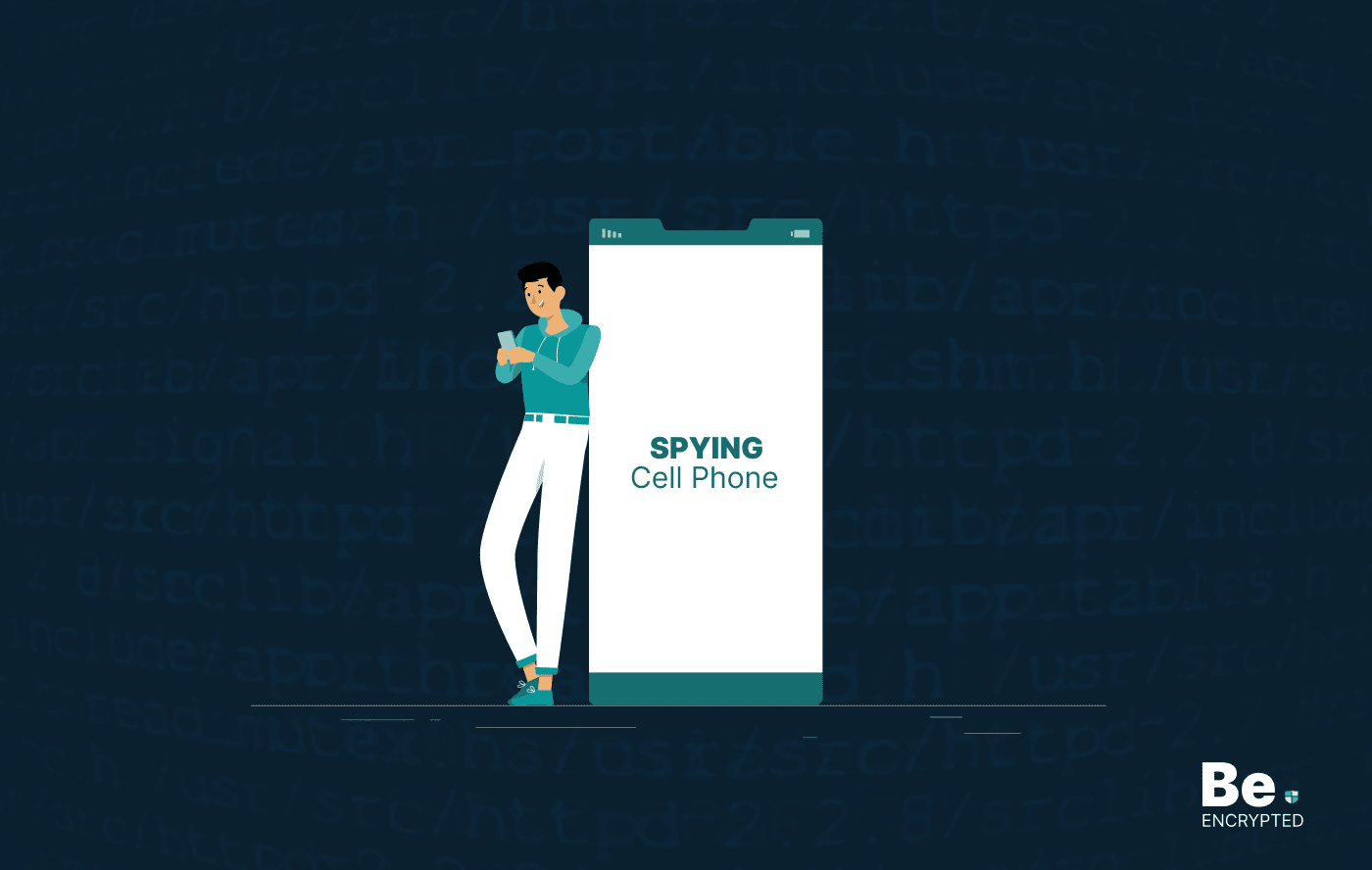
How to Stop Someone from Spying on My Cell Phone
KEY TAKEAWAYS Cell phone spying has become a major issue, as everyone keeps their important data, li...

OpenSSL Vulnerability: What Do You Need to Know?
A security hole has been found in OpenSSL, which has now been addressed and fixed. If exploited, the...

How Data Encryption Protects Your Devices
KEY TAKEAWAYS Cybercrimes are increasing daily. Every minute, someone in the world faces a cyberatta...

How Can Your USB Device Pose Security Risks
KEY TAKEAWAYS USB devices are mostly passed around by computer users, like silicon business cards. S...


