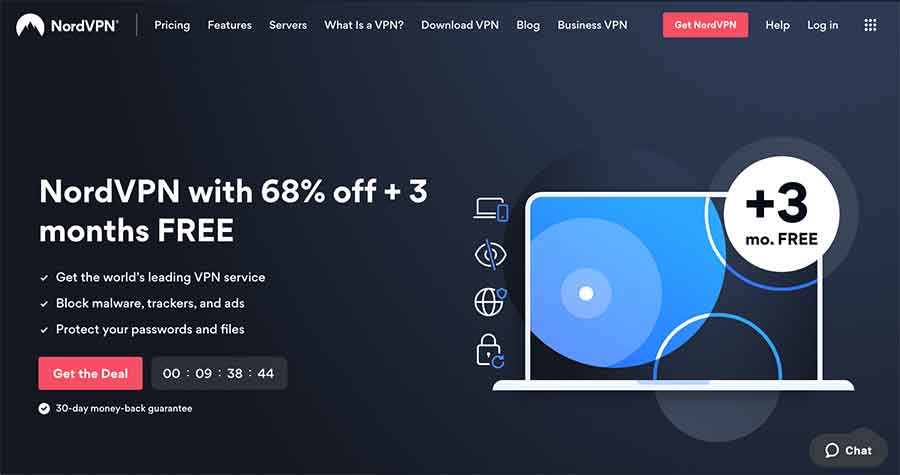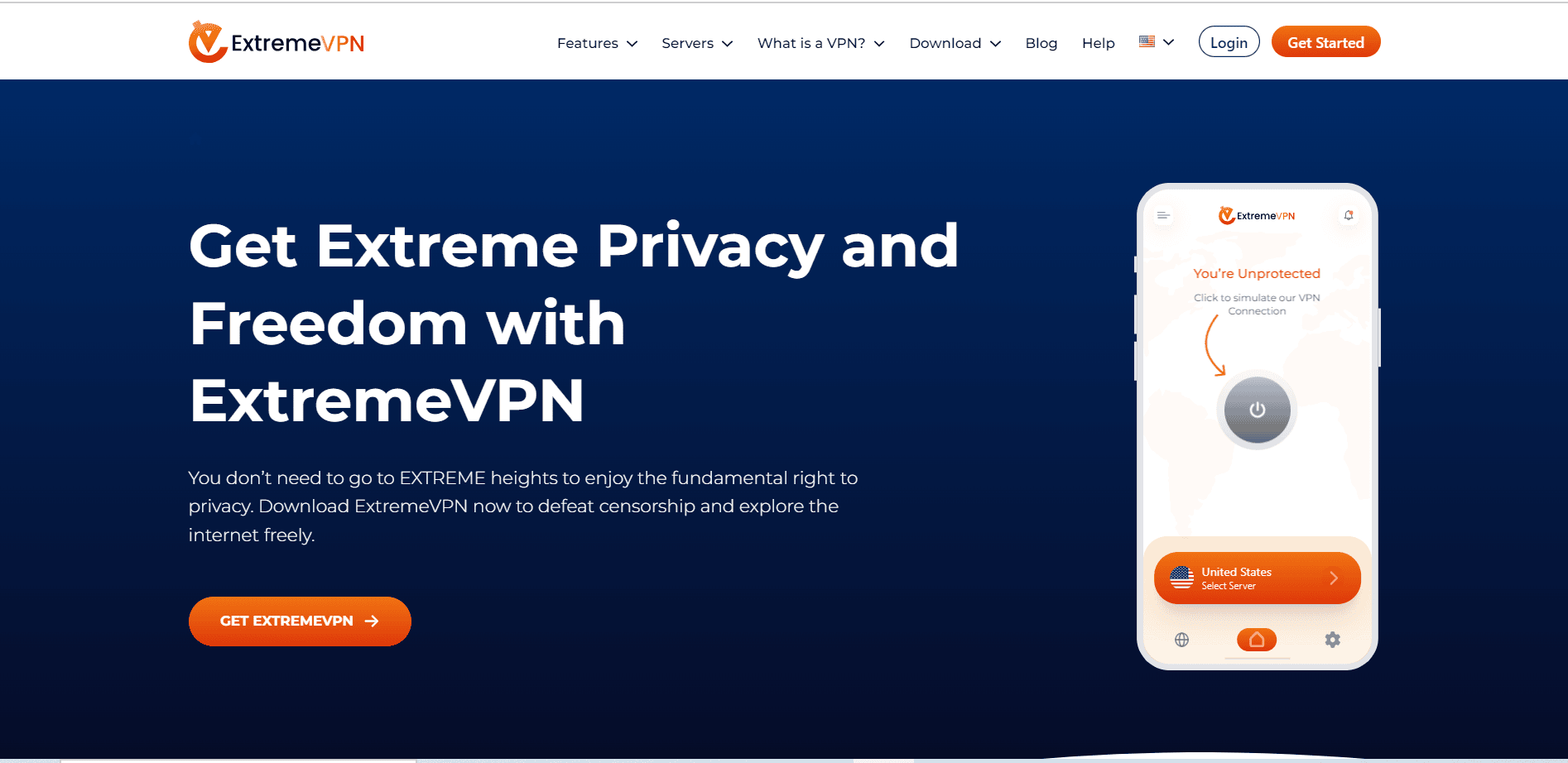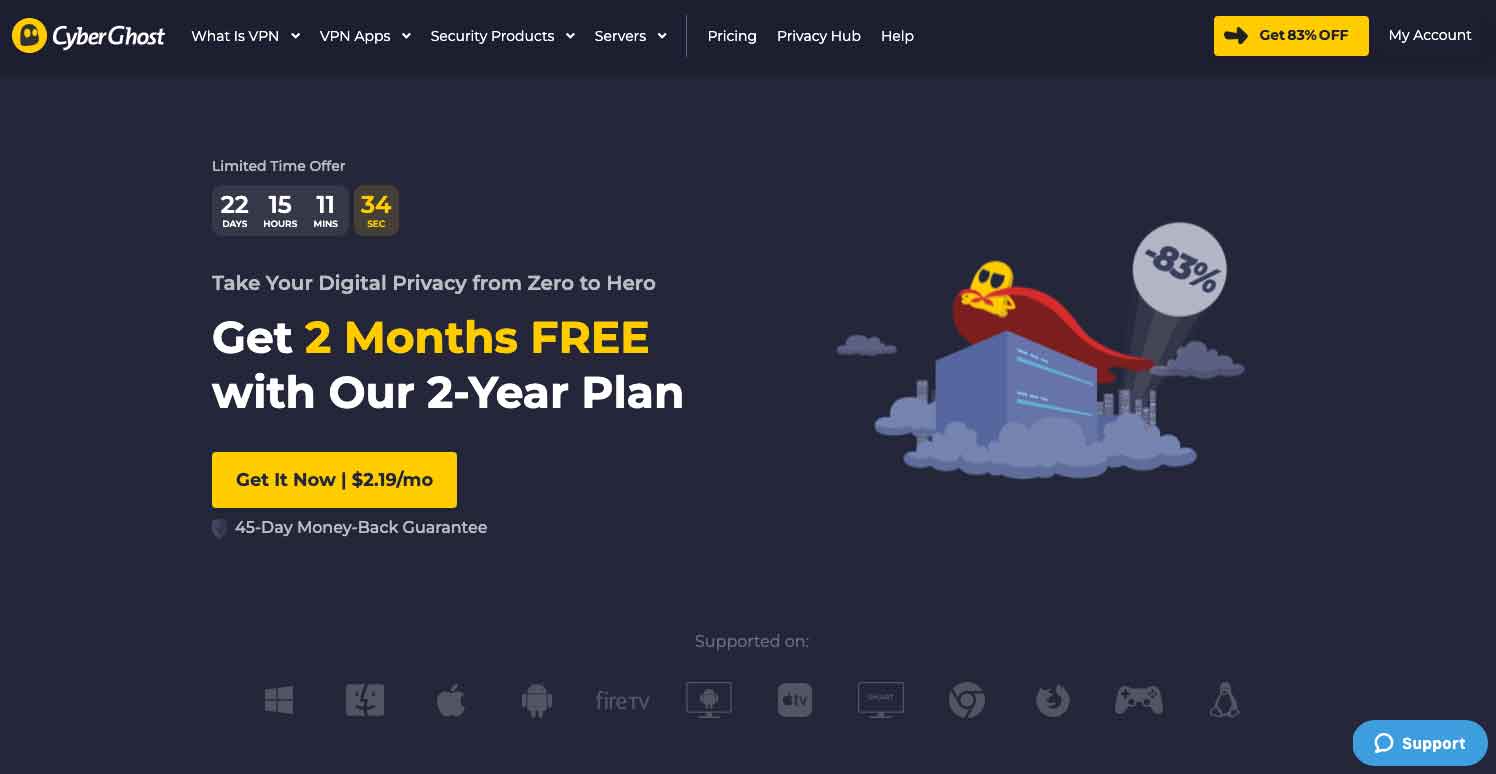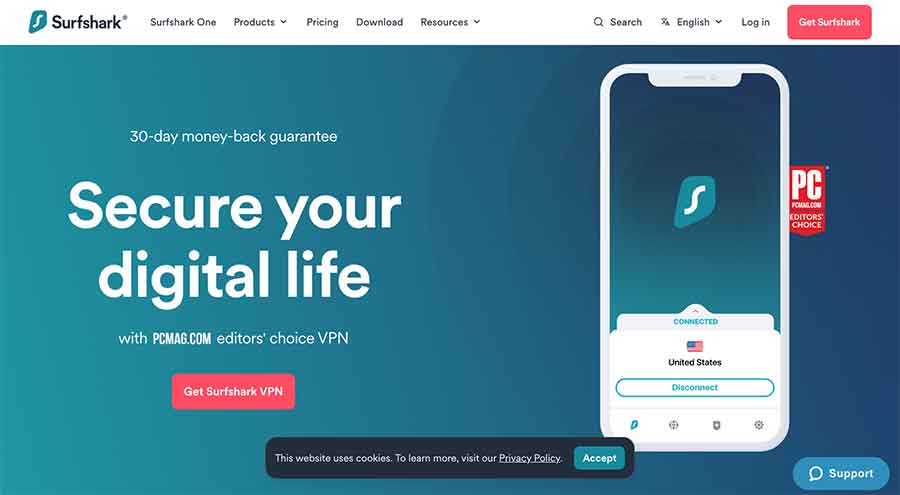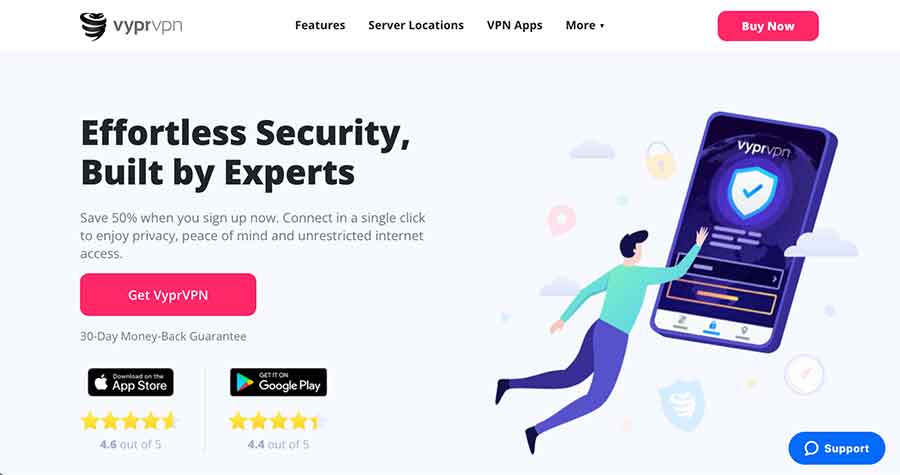iPhones offer great privacy and security. However, they don’t provide online encryption or unblock geo-restricted websites. Therefore, we recommend using a VPN service with your iPhone. Below, we listed the seven best and the most compatible VPN apps for iPhone that work in 2024:
- NordVPN – The ultimate VPN for iPhone
- ExpressVPN – Excellent servers speed
- ExtremeVPN – High-quality VPN service provider for iPhone
- Cyberghost – Secure and customizable VPN service for iOS device
- Surfshark – Affordable iPhone VPN
- Proton VPN – Good for unblocking Netflix on iOS devices
- VyprVPN – Secure and fast Chameleon protocol
VPN apps are essential for iPhone users because they provide high security and privacy. But how do the best VPNs for iPhones help users? An iPhone VPN adds a layer of security and protection while browsing the web, sharing sensitive data, or accessing blocked content.
iOS devices seem to have a perfect balance of security and privacy, but they still fail to make you utterly secure on the web. The device’s built-in security features are not enough to protect your data from getting into the hands of a hacker or any third party. This raises the demand for using a VPN for iOS.
This article discusses the seven best VPNs for iPhones and tips for choosing the best one. So, let’s get started.
Best VPN services for iPhone – Detailed overview
Don’t stress much if you can’t decide which VPN is best for your iPhone. We tested and hand-picked some of the best VPN services to save you from the hassle. Below are their reviews:
1. NordVPN
NordVPN has been around for ten years and is the best iPhone VPN. It offers a dedicated iPhone app that includes an auto-connect function, enabling you to connect your device without having to locate nearby servers or type long passwords into the console window. The VPN also integrates Siri functionality, so users can use their voice assistant instead!
NordVPN is the most secure VPN for iPhone. It encrypts all traffic using AES-256-bit encryption to safely browse without worrying about hackers stealing your personal information. It also uses NordLynx and OpenVPN protocol, enhancing your security level.
The VPN has a verified no-logs policy, so it doesn’t log your browsing history, downloads, searches, or other data. The VPN has twice audited its logging policy, proving it is a genuinely private VPN and doesn’t share your activities with anyone.
Moreover, it also provides a range of security and privacy-boosting features:
- Kill switch
- Cybersec
- Dedicated IP address
- Two-factor authentication
The VPN offers an extensive server network in over 111 countries, so there’s always one nearby to provide fast speeds. You can also use NordVPN to download torrents, stream content from Netflix and other popular streaming channels, and ensure the best user experience.
2. ExpressVPN
ExpressVPN is yet another of the best VPNs to use on iOS devices. With its secure iOS application, ExpressVPN keeps your data safe. It uses AES 256-bit encryption with Perfect Forward Secrecy to protect your data from all snooping eyes.
On ExpressVPN’s iOS app, you may select from three security protocols (Lightway—UDP, Lightway—TCP, and IKEv2). The app’s “automatic” choice picks the best protocol for your network. However, the Lightway encryption method is the best option because it’s faster and uses a smaller file size than others.
Moreover, the VPN provider follows a strict no-log policy and has twice undergone an independent log-audit process, proving their stance on being a no-log VPN is true. It even belongs to the safe jurisdiction of the British Virgin Islands, which isn’t a member state of the global surveillance alliance, and thus won’t log or share your activities. ExpresVPN is featured-packed and consists of the following security and privacy-focused features:
- Private DNS
- Trusted server technology
- Split tunneling
- VPN leak protection
The VPN offers an extensive global server network in 105 countries. The speed is excellent and ideal for streaming, gaming, and torrenting. The local servers in Germany, France, the Netherlands, and the United Kingdom had connection speeds above 65.4 Mbps. Ultra HD streaming requires only 25 Mbps, which is more than enough. When we tested its long-distance servers later, speeds were reduced to about 43 Mbps.
3. ExtremeVPN
ExtremeVPN has made it to our list of best iPhone VPNs because of its simple and intuitive app. In addition, it doesn’t compromise on providing top-notch security and protection to the users.
The VPN uses the industry’s highest AES-256 bit encryption and IKEv2 and WireGuard protocol to protect your data from ISPs and other privacy abuses. It even follows a strict no-log policy that doesn’t store your IP address or sensitive information. In addition, the VPN belongs to the British Virgin Islands, ensuring users that their data is safe.
ExtremeVPN offers multiple features including:
- Split tunneling
- Automatic kill switch
- P2P-optimized servers
Besides this, Extreme has an extensive server network spread over 78 countries. You can also download torrents and unblock content from all popular streaming services.
4. CyberGhost
CyberGhost is a reliable VPN for iPhones that offers multiple device compatibility. You can use it on all popular devices and operating systems, including the iPhone, iPad, MacBook, etc. Its dedicated app is sleek in design, has an easy-to-use interface, and ensures an excellent user experience.
The VPN uses strong AES-256-bit encryption and secure tunneling protocols, including OpenVPN, IKEv2, and WireGuard. You can choose any of them, but when tested on the iOS platform, WireGuard was secure and performed better in speed.
The VPN also has a no-logs policy. It includes unique NoSpy servers. These servers are located in CyberGhost’s headquarters and are only available to staff members. This implies that if you’re concerned about privacy, CyberGhost will keep you safe. It also includes a variety of features that improve your digital security and privacy like:
- Dedicated IP address
- Ad and malware blocker
- Split tunneling
- Kill switch
CyberGhost has 7,000+ servers in 91 locations, including optimized streaming, gaming, and torrenting servers. The speeds are also impressive. Although CyberGhost’s speeds are not as quick as ExpressVPN’s, they are still adequate for streaming HD videos (you only need 5 Mbps to stream in HD).
The iOS program also includes dedicated servers for various streaming services in multiple countries (such as a BBC iPlayer-optimized UK server and an Italian server optimized for Netflix IT). When tested, the VPN easily unblocks Netflix US, Hulu, and Disney+. You won’t have to waste time looking for a secure streaming server on your phone. Moreover, by connecting to any P2P server, you can download torrents, too.
5. Surfshark
In recent years, Surfshark has made waves in the VPN industry. That’s due to its low costs and the promise of unlimited device connections. You can connect unlimited devices, whether a PC, Mac, iPhone, Android phone, or router.
The VPN is safe to use on iOS devices. It uses uncrackable AES-256-bit encryption and OpenVPN and WireGuard tunneling protocol to protect data traffic from prying eyes. It also follows a strict no-logs policy, meaning your data and activities will never be stored or monitored. The iOS version of the iPhone VPN is essentially the same as Surfshark’s desktop experience. There are similar features:
- Location list
- Multihop connections
- CleanWeb
- Split tunneling
- Dedicated kill switch
Surfshark has a vast server network spread over 100 countries, and all the servers offer fast and consistent speeds that won’t cause any connectivity issues. Since Surfshark has an extensive server network and offers fast speeds, you can download torrents and stream blocked content from your favorite streaming channel without hassle. It even has camouflage and no borders mode that helps bypass censorship and makes it easy to access or download blocked content.
6. Proton VPN
Proton VPN has an iOS application available on the App Store. It is a user-friendly VPN service with a simple interface. You can quickly connect and disconnect; a “quick connect” option automatically chooses the best server. The app also has a “Settings” tab where you can change the protocol, enable or disable the kill switch, and choose whether to connect to Secure Core servers.
It uses the OpenVPN protocol with AES-256-bit encryption. Moreover, Proton VPN is a service that is based in Switzerland. It has a strict no-logs policy, which means your data will never be stored or monitored. The VPN also issues a transparency report that discloses law enforcement requests for user data. There were zero such requests in the past year, which shows that the company is true to its word.
The company has several security features, such as:
- Kill switch
- Secure Core servers
- NetSheild Ad-blocker
- Split tunneling
- Full disk encryption
- Alternate routing technology
Besides this, the VPN has an extensive server network that offers consistently fast speeds and is the most preferred choice for streaming and torrenting. With Proton VPN, you can unblock the geo-blocked content from anywhere and enjoy watching it in HD quality.
7. VyprVPN
VyprVPN is one of the best VPNs for iPhone and other iOS devices. The apps are simple, sleek, and easy to download and use. You receive many sophisticated features, such as AES-256 encryption and tunneling protocols. IKEv2, OpenVPN, WireGuard, and Chameleon are among the options.
VyprVPN has your back, no matter what device you are using. You may connect to a VPN automatically when connecting to unfamiliar networks. You can automatically reconnect if your connection is disrupted. This setup does not include a kill switch, which is a shame.
Moreover, the VPN follows a strict no-log policy and belongs to the safe jurisdiction of Switzerland. That doesn’t impose data retention laws, nor does it record or share their data with anyone. VyprVPN does include some fantastic features that improve your digital privacy and your overall user experience when it comes to features. Some of these features are as follows:
- Split tunneling
- Site blocker
- VPN leak protection
- Connection per app
It has a minimal server network of 700+ servers, but you won’t experience slow speeds because it uses the Chameleon protocol, which boosts speed. The VPN is also compatible with streaming and torrenting. When tested, it successfully unblocked most streaming services, including Netflix, BBC iPlayer, and DAZN. So whether you’re a sports or TV series addict, you’ll have lots to watch.
How to choose the right VPN for iPhone users
There is much demand for VPNs in the iOS environment, but choosing the best services is difficult. Most VPNs pretend to be secure but are full of glitches and risk your privacy. Hence, it’s better that while choosing the best VPN for your iPhone, you consider the following factors:
- Compatibility – The ideal iPhone VPN should offer a dedicated app for iOS devices. The app should be easy to use, functional, and support all the VPN’s features.
- Security – Although the App Store is far more carefully selected than the Play Store, this doesn’t imply that all applications are safe or will safeguard your connection. You should ensure your service uses strong encryption ciphers with secure tunneling protocols.
- Kill switch – A kill switch is a valuable security feature that guarantees your traffic will be stopped if your VPN connection drops to avoid accidental data leakage. Hence, select a VPN that comes with the kill switch feature.
- Streaming services – Netflix has waged war on proxies and VPNs to restrict users from accessing non-licensed content in their region. Many VPN providers can now unlock the service, ensuring your VPN is compatible with popular streaming services.
- Price – VPNs can be expensive, but there are great deals if you know where to look. Ensure the service offers a money-back guarantee to test it out without risk.
Besides these factors, you can also check the VPN’s jurisdiction, logging policy, and features. All these eventually result in higher online security and an excellent user experience.
How to use a VPN on iPhone
Downloading a VPN on your iPhone is not problematic if you know the correct steps. Here are the step-by-step instructions to set up a VPN on your iPhone:
- Download the VPN app from the App Store. We recommend using NordVPN.
- Once you have installed the VPN app, open it and enter your login information.
- Select a server and connect your device to it.
Once connected to a server, your iPhone will be masked and appear if you’re in the country where the server is located. This can be helpful for privacy purposes or if you are trying to access blocked content from another country.
Best free VPN apps for iPhones
Free VPN apps are never recommended for iPhones; it’s a matter of your privacy and security. Instead of using a completely free VPN, it’s recommended to use a free trial period before buying any VPN service. A few premium VPNs offer a limited free version of the service, like Proton VPN and Tunnelbear, the best free VPNs for iPhones.
Is a VPN dangerous for an iPhone?
VPNs are not inherently dangerous for iPhones, but there are a few things to keep in mind before using one:
- Ensure that the VPN you choose is reputable and has good security features.
- Be aware that some VPNs can slow down your internet connection, so always choose the fastest VPN and enjoy the fastest internet speeds.
- Always disconnect the VPN when you’re not using it to avoid potential security risks.
To increase your digital security and privacy on your iOS devices and to enjoy other added benefits like unblocking the streaming content or downloading torrents, you should use a VPN.
Which is the best VPN for the iPhone? According to Reddit
Reddit is a great place to start when finding the best VPN apps for the iPhone. Many different VPNs are available, each offering various features and benefits. However, based on research, NordVPN, ExpressVPN, and CyberGhost are the best VPNs for iOS users. It’s because of their excellent compatibility, strong encryption, and various advanced security and privacy-boosting features.
Share this article
About the Author
Rebecca James is an IT consultant with forward thinking approach toward developing IT infrastructures of SMEs. She writes to engage with individuals and raise awareness of digital security, privacy, and better IT infrastructure.
More from Rebecca JamesRelated Posts

6 Best VPN for Amazon Prime Video in 2025 – Fast & Secure
KEY TAKEAWAYS Unblocking various Amazon Prime Video libraries is easy only if you know the reliable ...
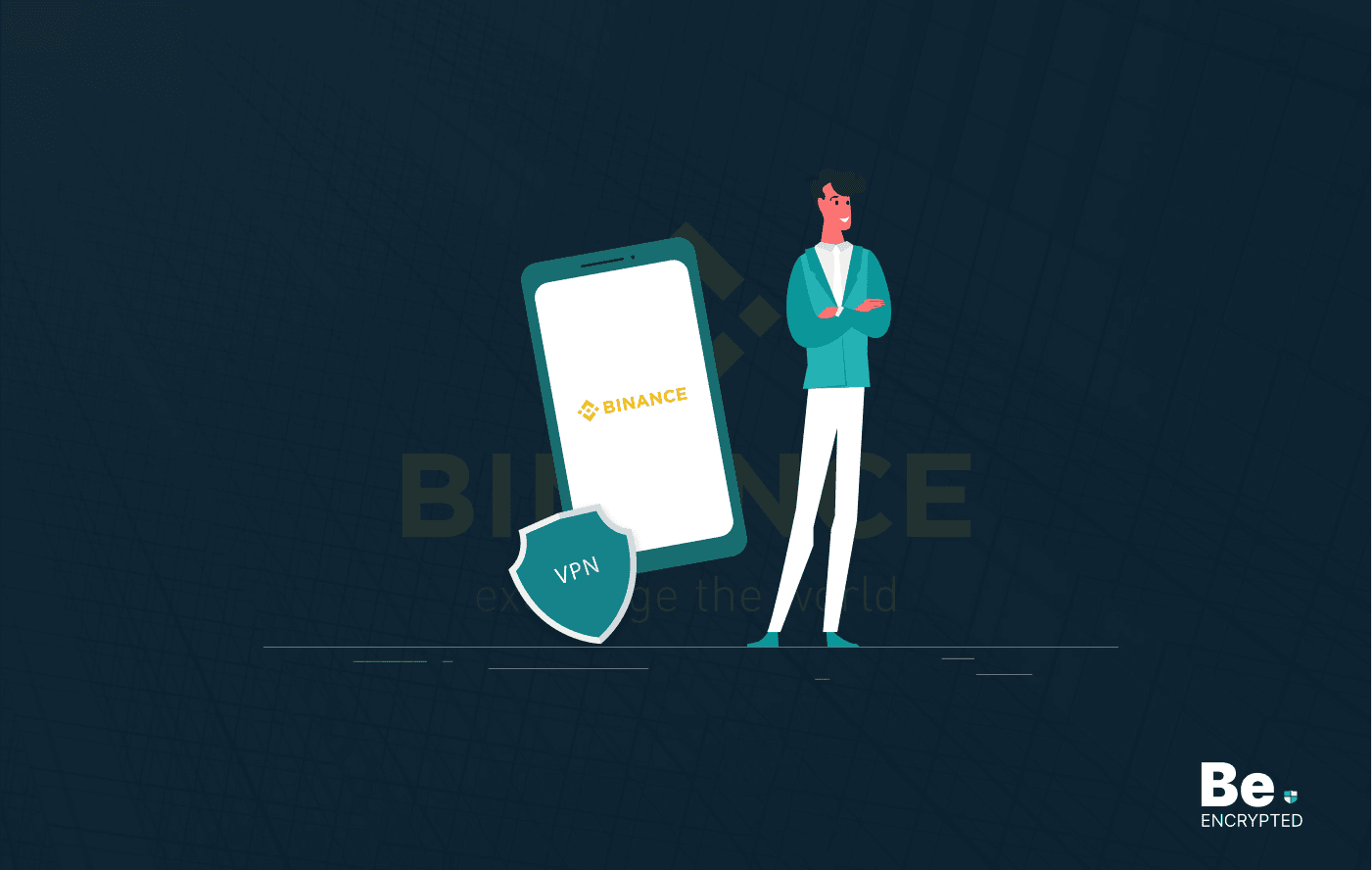
5 Best VPN for Binance in 2025
KEY TAKEAWAYS Crypto trading has become so popular that many malicious actors are trying to scam cry...
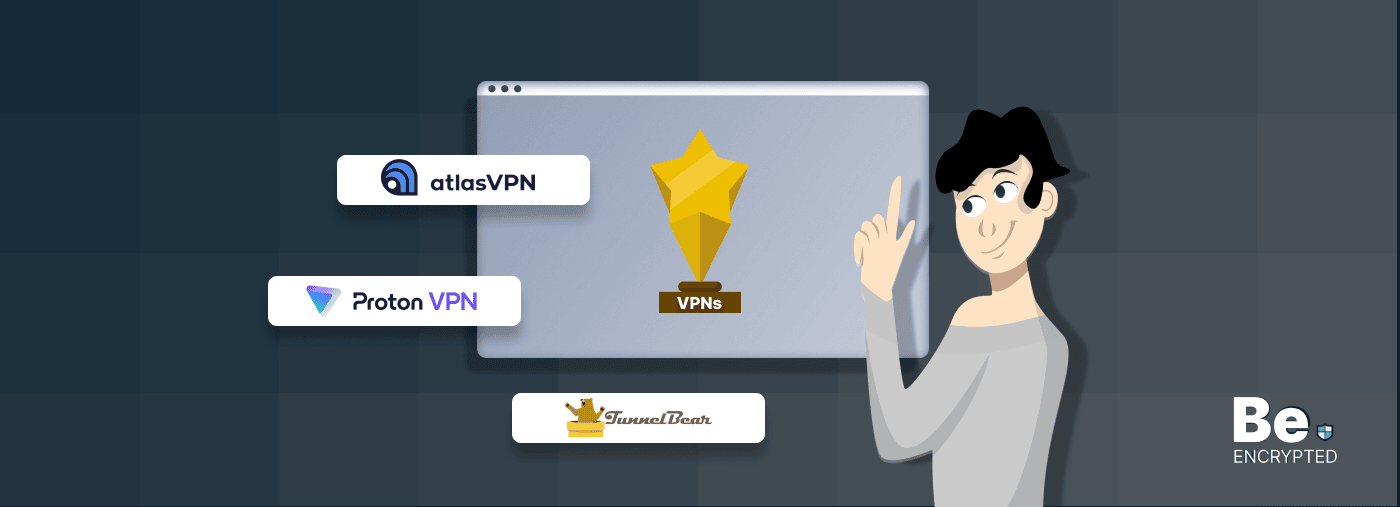
7 Best Free VPNs for Torrenting in 2025 – [Safe and Tested]
KEY TAKEAWAYS Not everyone can afford a VPN service on a tight budget. However, if you are going to ...
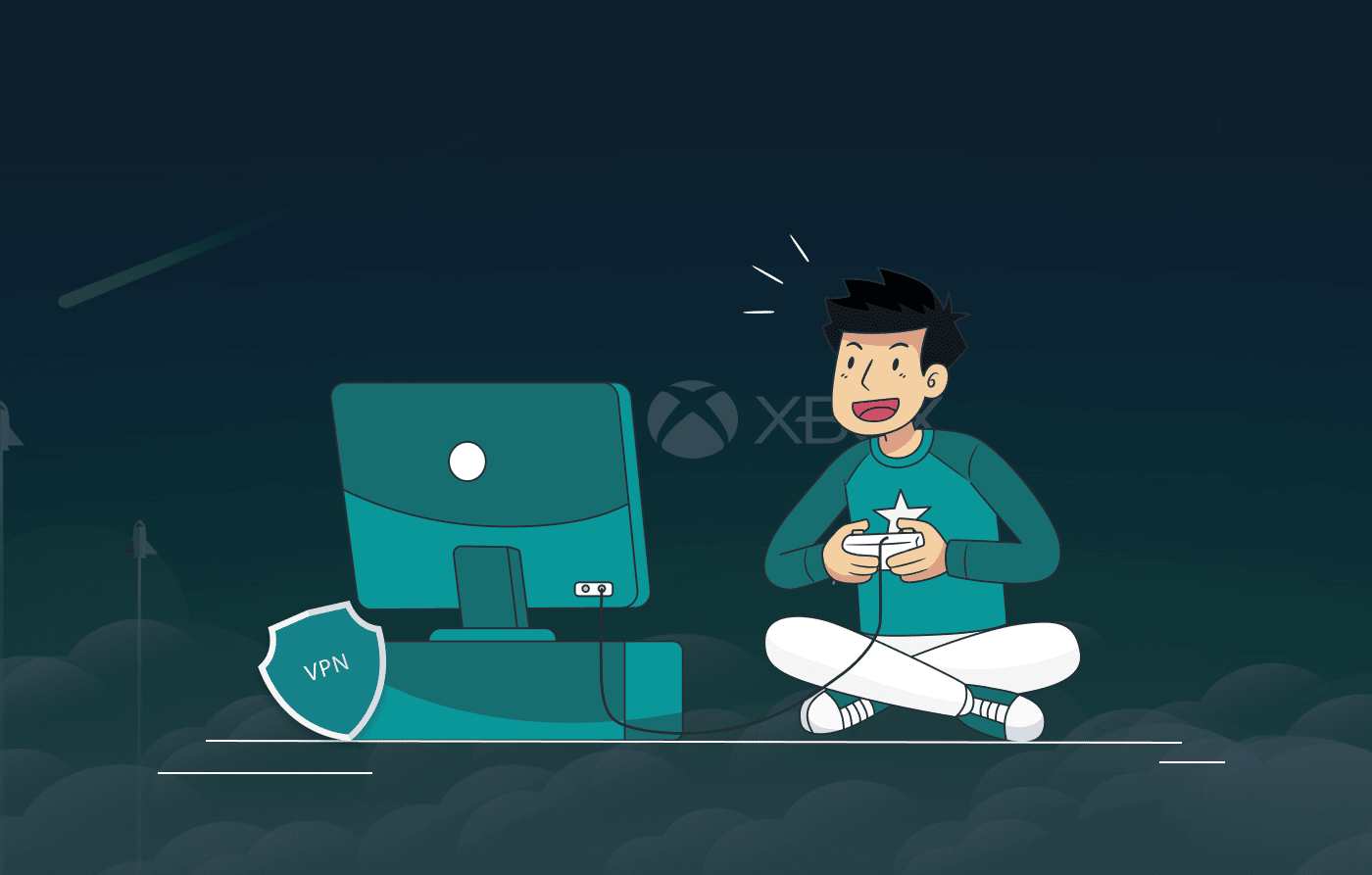
6 Best VPNs for Android TV in 2025
KEY TAKEAWAYS Most people like streaming content on Android TVs. However, Android TVs are also vulne...
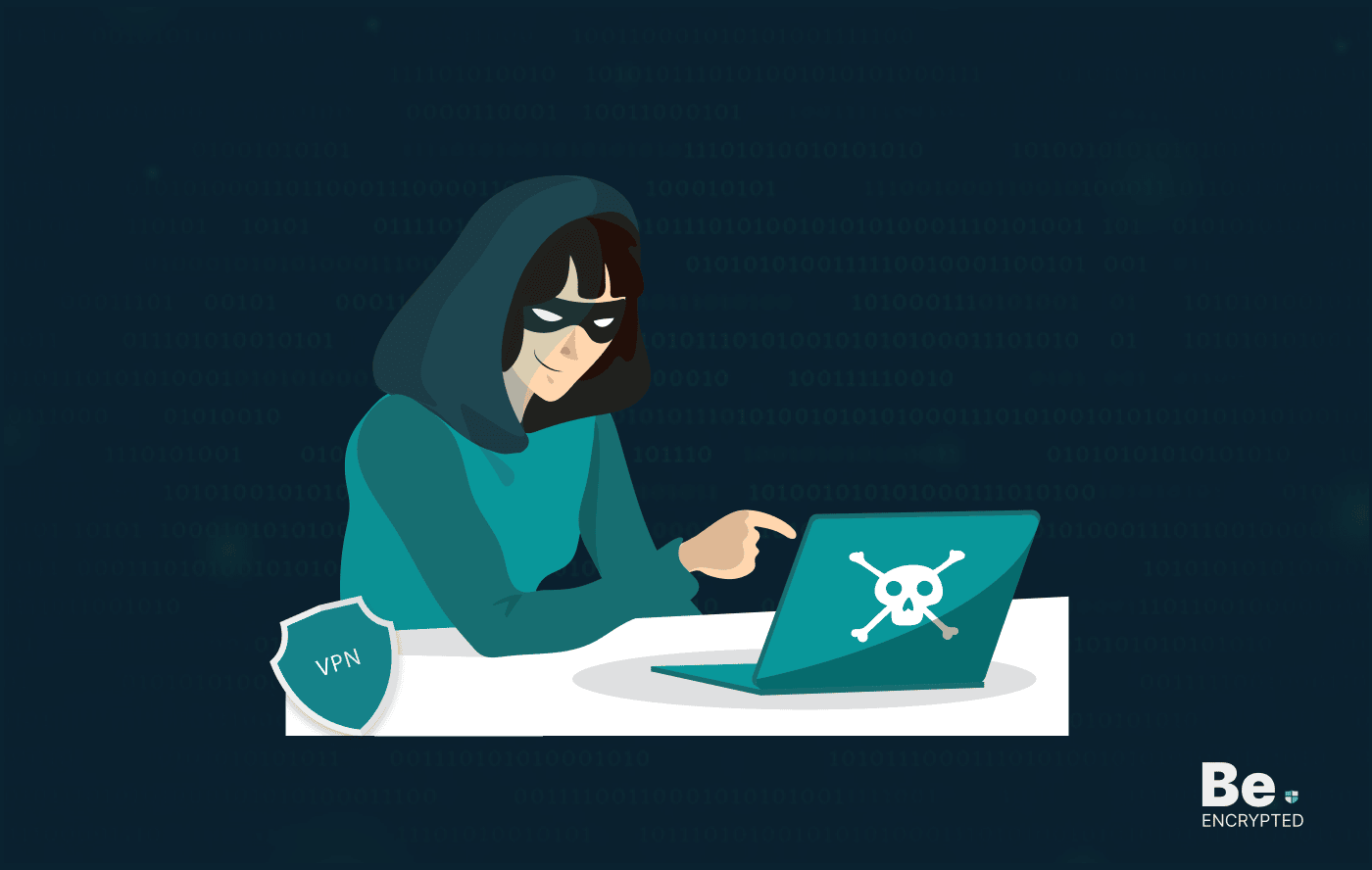
6 Best Dark Web VPN in 2025
KEY TAKEAWAYS The dark web isn’t a secure platform and using it only with a Tor browser doesn&...

6 Best VPNs for Popcorn Time – How to Stream Safely
KEY TAKEAWAYS Since the Popcorn Time app falls in the grey because of its torrenting nature, you sho...