Ransomware has become a major problem, as they enter into your device without your consent, encrypt your data, and then ask for ransom. Therefore, we curated a list of the best ransomware removal tools that work in 2024:
- Bitdefender Anti-Ransomware – The most popular ransomware removal tool that updates itself regularly to handle the latest ransomware variants.
- Zscaler – It features anti-ransomware, real-time threat intelligence, and malware removal tools
- Comodo AEP – This program has a simple interface and a good backup option.
- HitmanPro.Alert – The software uses top-level encryption to guarantee your data’s privacy.
- Acronis Ransomware Removal – It offers real-time protection for optimum results.
- Malwarebytes Anti-Ransomware – It protects from phishing, ransomware, and zero-day threats.
- ZoneAlarm Anti-Ransomware – The tool allows users to restore encrypted files automatically.
- Webroot SecureAnywhere – It’s ideal for individuals, businesses, and technology partners.
- VMware Carbon Black – It offers an easy-to-use application control that provides excellent results.
- Trend Micro Ransom Buster – It works with a wide range of antivirus programs and offers great protection against ransomware.
- AVG – A popular ransomware-blocking tool that has received much praise from customers.
- Avast Antivirus – An antivirus firm that even provides solutions to prevent ransomware.
- ESET NOD32 Antivirus – It isn’t a beginner’s product and comes with several advanced features.
- Kaspersky Anti-Ransomware Tool – Assist SMBs in protecting their data from ransomware attacks.
Ransomware is a form of malware that encrypts files on a computer, making them inaccessible until you pay the ransom to the attacker. But worse, even if you pay the ransom demand, there’s no guarantee you’ll regain access to your files. It’s because some cybercriminals take payments without providing any decryption keys.
If your computer has been infected with ransomware, do not panic. Several tools can help you remove the infection and regain access to your files. This article delves into the best ransomware software available, so keep reading.
What is Ransomware, and what dangers does it pose
Ransomware locks or encrypts files on a computer, rendering them inaccessible to the user until a ransom is paid to the attacker. It can be hazardous, as it can hold a user’s files hostage until a ransom is paid through spear phishing, malvertising, and malspam.
In some cases, ransomware can even infect files on network drives, making them inaccessible to all network users. Thus, using anti-ransomware tool and protecting your data have become vital.
How does a ransomware attack work?
Ransomware attacks work similarly to physical kidnapping, where the kidnappers take something someone you love and promise to return it/them when their demands are met. However, ransomware attacks are more sophisticated because the attackers deny you the right to access your data or device.
Encrypting ransomware is the most common type of ransomware. It encrypts essential documents and files on your device, and you can only get a decryption key after paying a ransom. Screen locker ransomware locks your device, so you cannot use it until you pay a ransom.
However, screen locker ransomware is easier to fight than encrypting ransomware. Another uncommon type of ransomware is malware that encrypts your entire hard drive, rendering your device unusable.
Ransomware attacks are challenging to detect in the early stages. They work in the background, and once they complete their mission, they deny you access to some computer resources or files and then give you instructions on how to pay the ransom to gain access. The attackers prefer untraceable payment methods such as cryptocurrency. Alternatively, they may ask the victim to provide them with the card number of a prepaid debit card or to purchase a gift card.
Most ransomware attacks come from phishing scams where attackers send you an email with an attachment file, mainly PDF or office documents. The email looks legitimate and may even come from your company’s domain. Once you open the attachment, the ransomware will encrypt your files in the background. This was when the WannaCry ransomware terrorized individuals and companies a few years ago.
So, ensure you confirm the source of all emails with attachments or links to avoid falling into a ransomware trap. In addition to phishing emails, ransomware can be delivered to your device through other means, like a USB drive preloaded with the virus. However, this is less common because your antivirus software may detect it if it is strong enough.
14 Best anti-ransomware software
Now, let’s read the short reviews of each anti-ransomware program and choose one for yourself. All of this software is well-reputed and protects against ransomware.
1. Bitdefender Anti-Ransomware
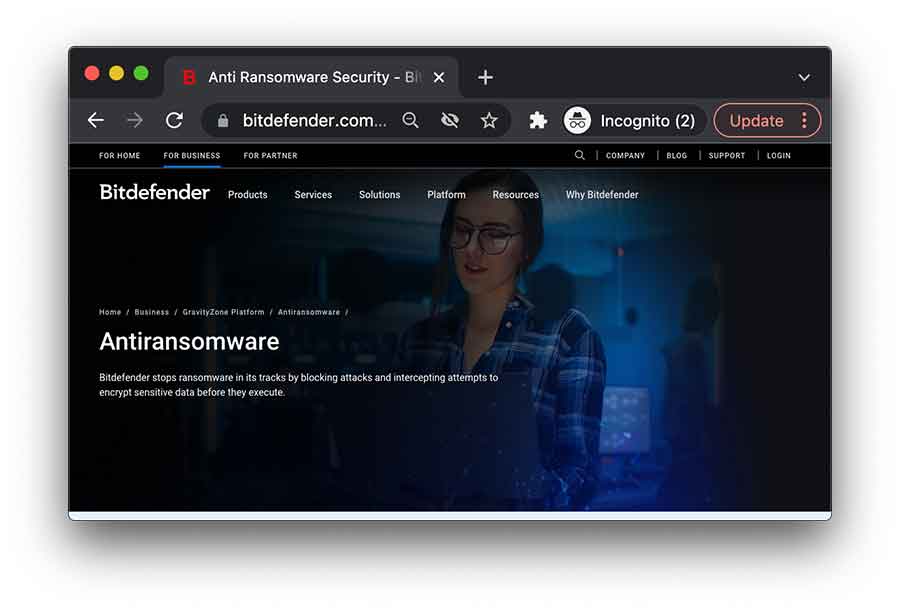
- Offers real-time protection
- Prevents online fraud and phishing attacks
- Multi-layer ransomware protection
- Multiple devices compatibility
- A 30-day free trial is available
Bitdefender Anti-Ransomware does a great job protecting your computer from ransomware infections. It is updated regularly to ensure it can handle the latest ransomware variants and has a user-friendly interface.
Client feedback states that the anti-ransomware software comes with cloud-based network threat prevention. It runs in the background and provides timely alerts about the product. It also monitors new and active threats, so you don’t have to worry about anything.
Additionally, it monitors new and present dangers to protect you. Most users believe that Bitdefender Anti-Ransomware is reasonably priced and is based on a solid platform. However, you can also take advantage of the free 30-day trial period to test how it works.
2. Zscaler – best anti-ransomware tool
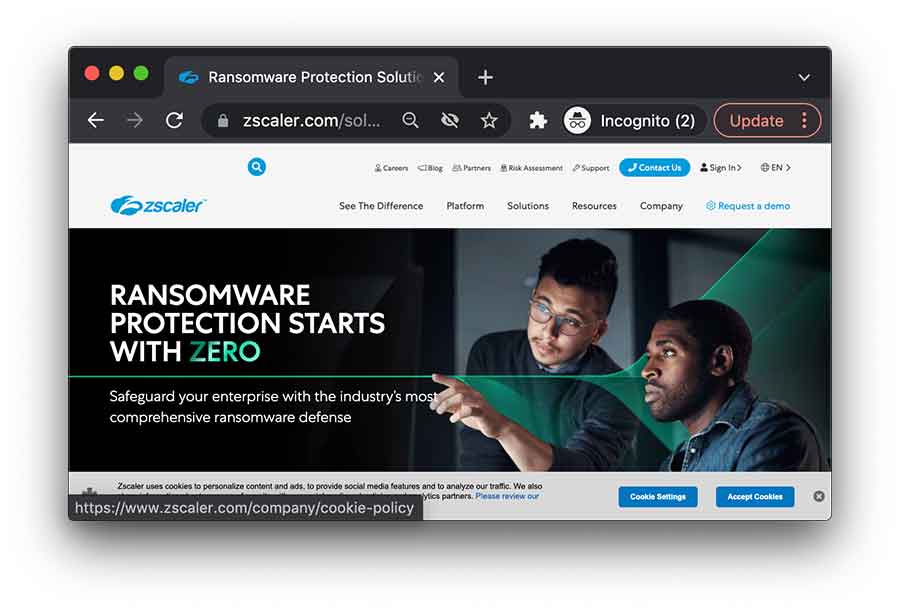
- Cloud-gen firewall
- Unlimited SSL inspection
- Prevent lateral movement
- Zero-day threat protection
- A 30-day free trial is available
Zscaler is a cloud-based security platform that offers protection against ransomware and other malware threats. It features anti-ransomware defense, real-time threat intelligence, and malware removal tools. It also offers a free trial to test it out before you buy. Moreover, it provides comprehensive protection against ransomware and other malware threats. The real-time threat intelligence feature ensures that you are constantly updated on the latest threats, and the malware removal tools can help you clean up any infections.
The Zscaler Cloud Sandbox is based on the proxy architecture that provides the most outstanding security possible. Customers claim that Zscaler provides complete protection for their PCs. It also includes a decent inline sandboxing setup and total safety.
This tool cleans your system regularly, keeping it free of malware. A free trial is available for 30 days. The basic plan costs $2.40/month, while the premium plan costs $5.00/month.
3. Comodo AEP
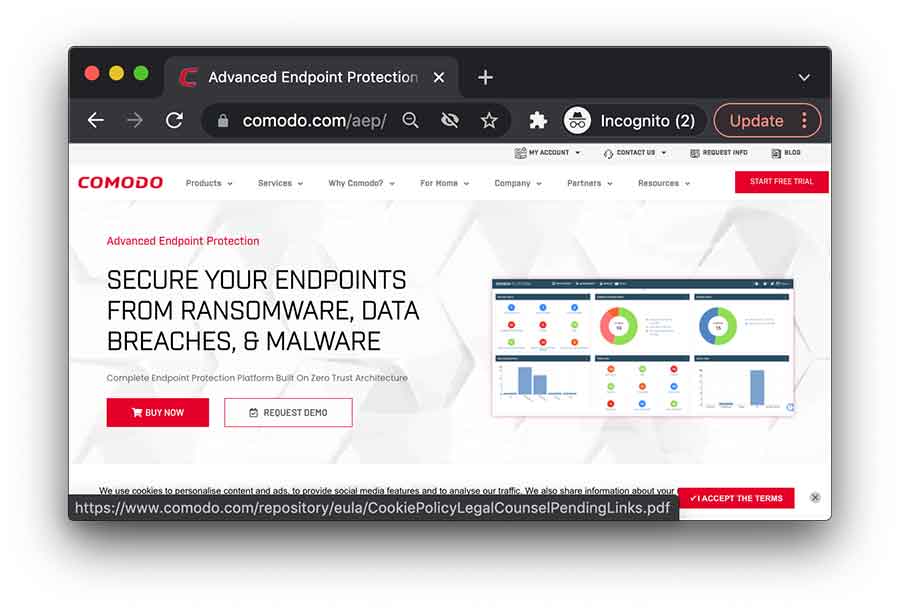
- Easy deployment
- File recovery and alters feature
- No downtime
- Built-in backup tool
- Free trial available for 30 days
Comodo AEP is a well-known anti-ransomware software that offers easy deployment and delivers excellent results quickly. This program has a simple interface and a good backup option that allows you to back up data, information, and files, giving you fast protection. This software includes a cleaning tool that may conduct unannounced security checks.
It features advanced features like no downtime, file recovery, and a built-in backup tool. Download Comodo AEP and get your files back now; you can buy it for $39/year or benefit from the 30-day free trial period.
4. HitmanPro.Alert
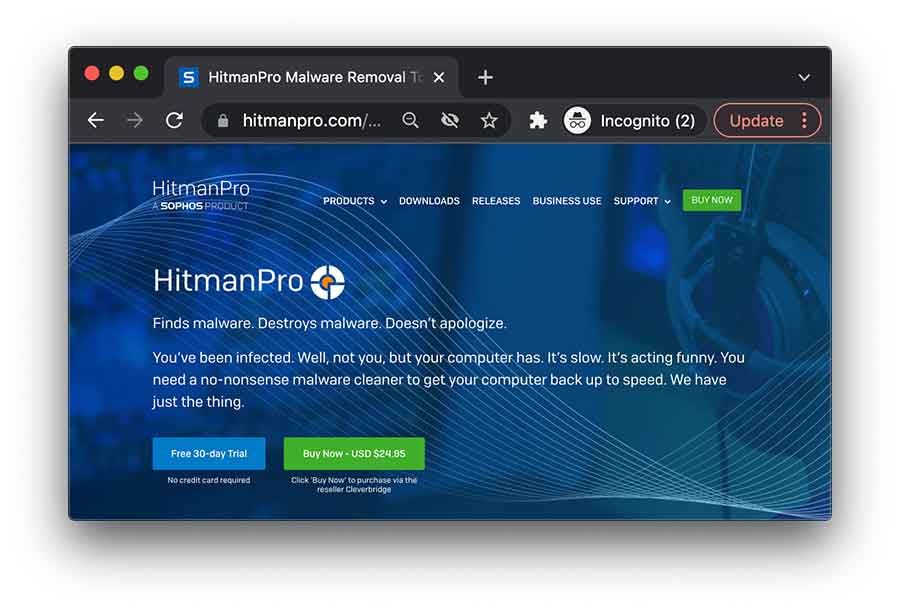
- Ensures safe browsing
- Protects from vulnerable programs
- Affordable in price
- Works on Windows 7 and above versions
- Free trial available for 30 days
The HitmanPro.Alert is the best anti-ransomware software. It enables you to monitor your computer remotely and show real-time information about any malware threats encountered in the past. It has both free and pro versions, and the best part is that the free version includes all the features found in the Pro version, allowing you to stay secure when using it.
The software uses top-level encryption to guarantee your data’s privacy. It has dual-performance capabilities, which means it can remove malware and defend you against online dangers. Moreover, it has an impressive ‘Alert’ feature protects your files and data from being accessed.
As a result, you may immediately secure your information using the program. The product also includes CryptoGuard, which allows you to safeguard your financial records, passwords, and other vital data.
5. Acronis Ransomware Protection
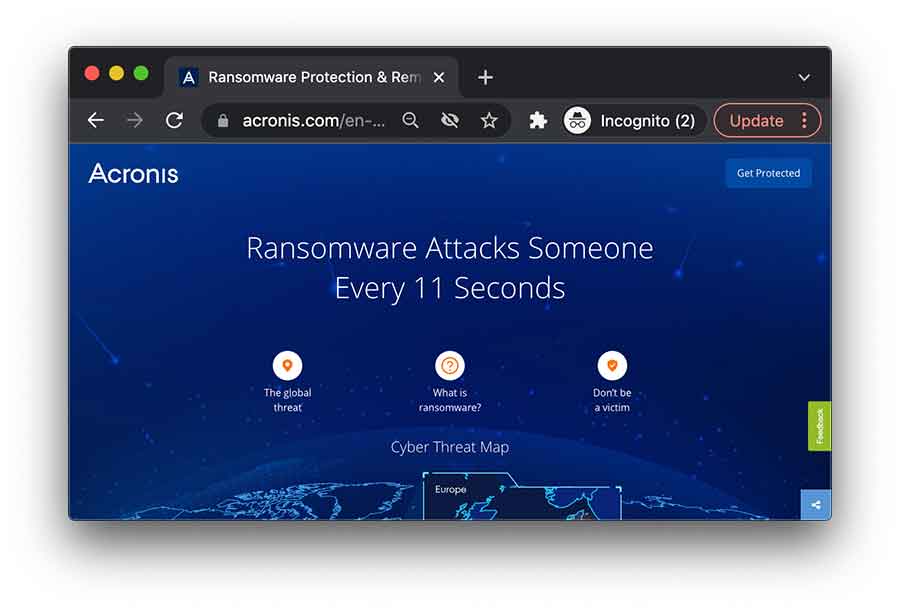
- Proven protection against ransomware
- Enhanced active protection
- Available for both Mac and Windows
- Offers individual and business plans
- Comes with a free trial
Most people want to use the Acronis Ransomware Removal application for their computer security. One of the finest things to watch after is an on-demand scan of this device, which provides incredible outcomes. The best thing about it is that it protects Mac and Windows computers. Corporate users may benefit from this device’s inexpensive pricing by using it to safeguard their data.
It is one of the most popular tools since it offers real-time protection for optimum results. It gives total protection to the device and your data. Besides this, it also protects cloud storage at an advanced level, like the Enhanced Active Protection feature, which provides complete coverage for both online and offline data.
Free trials are available for 30 days. Acronis True Image costs $49.99 annually, while Acronis Cyber Protect costs $59 annually.
6. Malwarebytes Anti-Ransomware
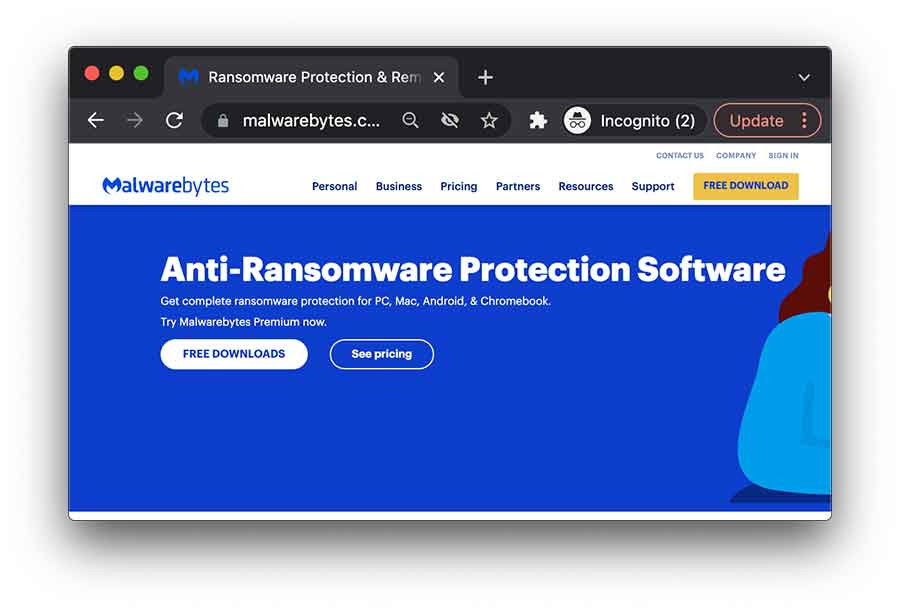
- Gather comprehensive threat information
- Cloud management consoles
- Includes next-gen antivirus software
- Automated on-demand reports
- 14 day trial offer is available
Malwarebytes Anti-Ransomware is yet another of the best anti-ransomware tool you can consider using. It protects from phishing, ransomware, and zero-day threats. This program includes artifacts and modifications, making it simpler to get optimum results.
The ability to meet three critical EDR criteria right away enables the detection of all sorts of trojans and backdoors. As a result, you can always be happy with this tool’s capabilities.
This software is a lightweight endpoint agent, which reduces the threat level considerably. The secret to keeping your data safe is the product’s cloud-native management console. The free trial is accessible 14 days after purchase, or you can even buy it for $49.99 per device annually.
7. ZoneAlarm Anti-Ransomware
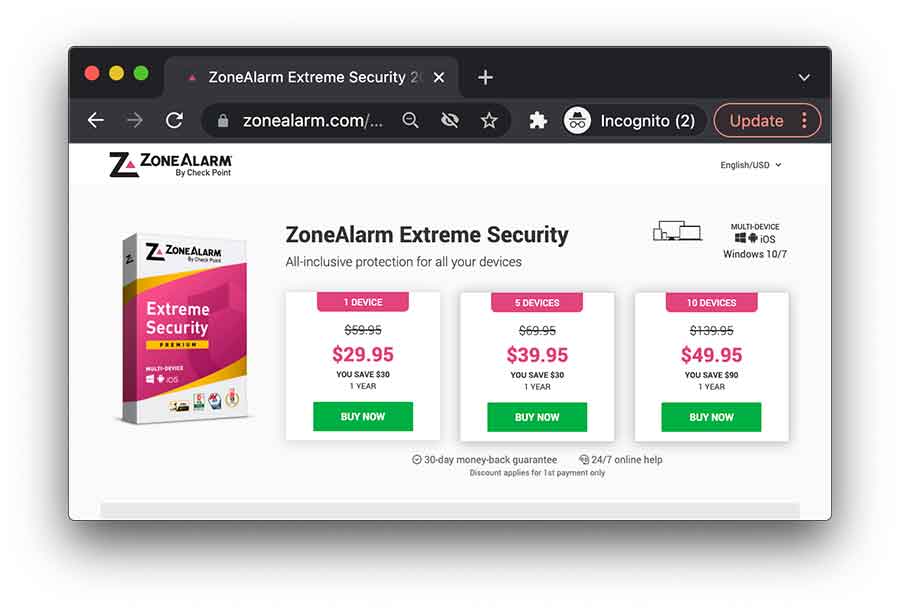
- Real-time phishing protection
- Compatible with all antivirus programs
- Automatically restores your encrypted files
- Simple and easy to use
- A trial offer is available
ZoneAlarm Anti-Ransomware is a unique program that protects your PC against ransomware. It includes complete file protection, enabling you to install the most secure solutions. You will have unrestricted access to data security. The best part is that it works with almost all anti-viruses today, which is why this tool is so essential in our guide.
According to customer feedback, the ZoneAlarm Anti-Ransomware includes a feature allowing it to restore files automatically. According to comparisons, this program works faster and more effectively than other software. As a result, it becomes even more secure for your data and paperwork.
Even if you have encrypted files on your device, this tool may be used to restore them. The anti-ransomware software has various subscription plans for different devices, but instead of buying, you can first take advantage of the 30-day trial offer.
8. Webroot SecureAnywhere
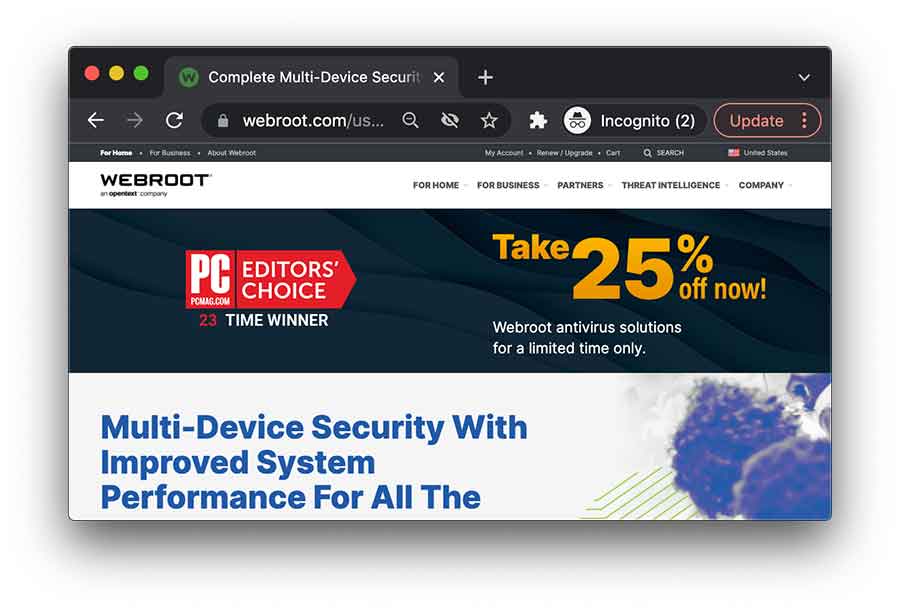
- Fast and easy deployment
- Comprehensive reporting
- Automated management
- Simple and clean design
- A free trial is available
Regarding performance, the Webroot SecureAnywhere is a tool that gives comprehensive protection against identity theft and ransomware. It’s ideal for individuals, businesses, and technology partners and offers new-look console features, making it much more appealing.
Webroot SecureAnywhere has good customer feedback. This technology stands up against the various internet dangers you might encounter. Because of its nature, it is entirely compatible with mobile devices and computers. The access points in the device are protected through multi-vendor mitigation for endpoints.
As a consequence, delivering an outstanding return becomes a whole lot simpler. Like other anti-ransomware tools, WebRoot Secure Anywhere offers a free trial for 14 days.
9. VMware Carbon Black
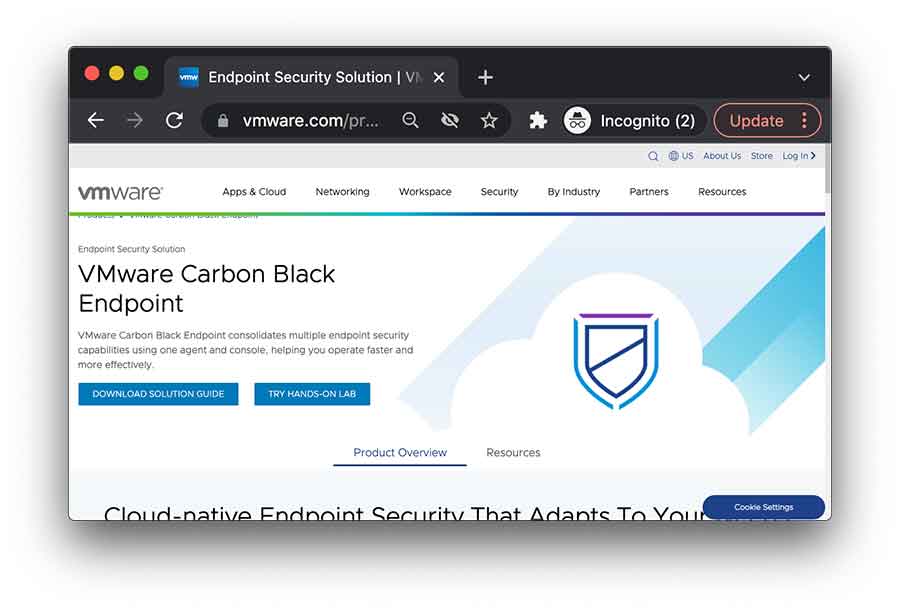
- Protects from emerging threats
- Powerful application control
- Managed detection and response
- Offers best solutions for businesses
- 14-day trial offer available
VMware Carbon Black is a reliable anti-ransomware software with various enhanced security features, like multiple advanced protection levels. It offers an easy-to-use application control that provides excellent results. The main benefit of this program is that it protects both online and offline data. As a result, files are saved, and you’re fully secure from any dangers. Thus, you can trust this tool.
According to user reviews, the VMware Carbon Black is one gadget that removes any security or difficulties you might anticipate. Since its debut, this product has been one of the greatest. It gives you the right to secure your data while protecting it in any way you choose. Users are more confident about using VMware Carbon Black for business activities. A free trial is accessible for 14 days; the premium costs $52.99 annually.
10. Trend Micro Ransom Buster

- Receives automatic updates
- Easy to use
- Lightweight
- Works on Windows 7 and above versions
- A 30-day trial period is available
The Trend Micro Ransom Buster is one of the best if you search for complete security. It’s a comprehensive solution that protects against ransomware and online threats. It works with a wide range of antivirus programs and offers good results. Furthermore, the product includes various features like automatic updates and excellent flexibility.
The tool performs as a comprehensive file and setup package ready for use in any circumstance. The program is simple and takes little time to install on your device. Furthermore, it enables you to remove or manually add files to safeguard yourself quickly. Premium accounts are available for $2.99/month and include a full 30-day free trial.
11. AVG
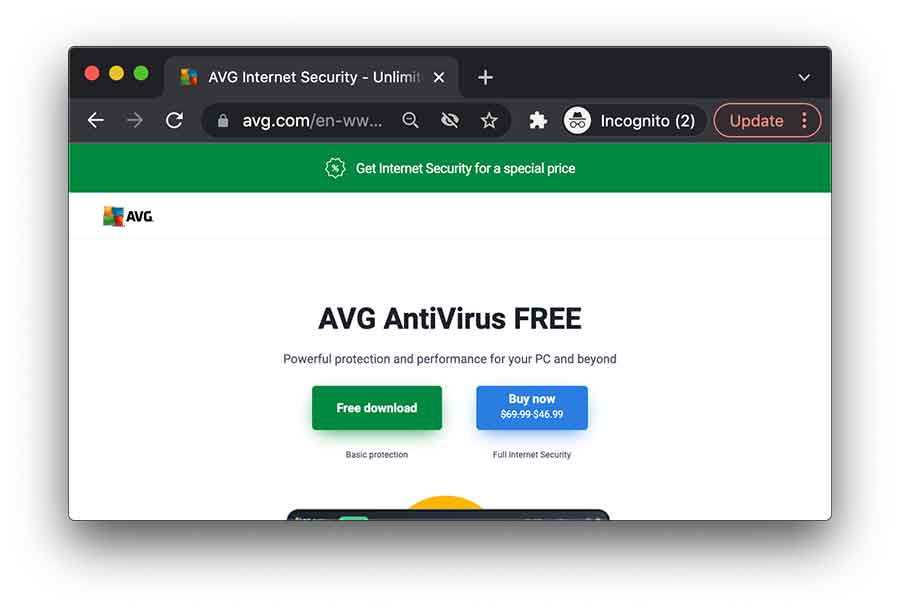
- Continuously updated
- Powerful protection
- Continuous innovation
- Works on Android, iOS, and Mac
- Available for free
AVG is the most recognized antivirus software, having been around for decades. Most experts believe that using this anti-ransomware tool safeguards their computers and maintains a top-notch level of protection. You will get timely alerts about new tools and achieve great results due to quick ransomware detection. Also, this program is continuously updated and promptly eradicates bugs.
AVG is a popular ransomware-blocking tool that has received much praise from customers. The program effectively prevents ransomware or other types of cyber danger from entering your system.
12. Avast Antivirus
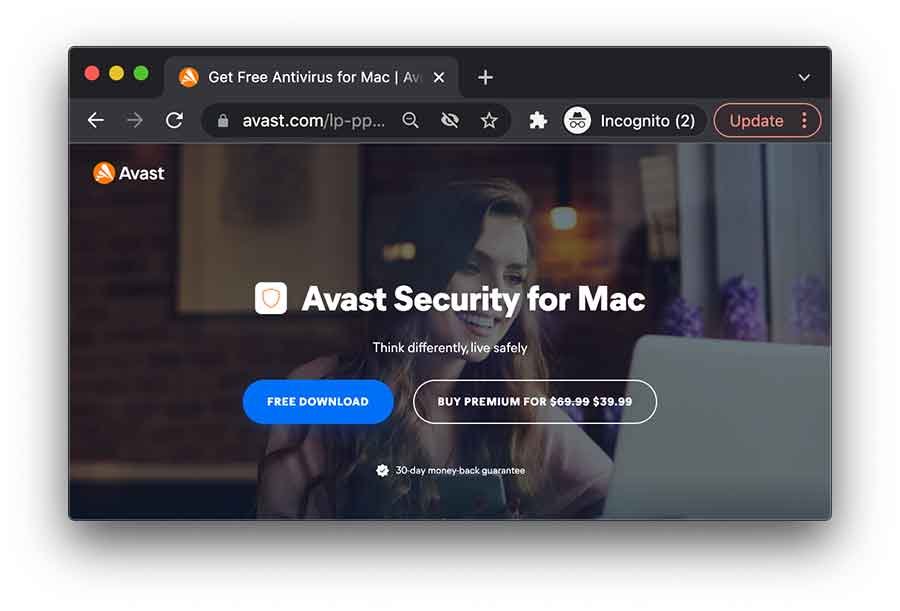
- Updated frequently
- Available for mobile devices and PCs.
- Completely free to use
Avast Antivirus is a top-rated antivirus program. While the firm is recognized for providing free antivirus software, it’s worth noting that this includes an anti-malware component that employs behavioral analysis to identify fraudulent applications. The Avast Antivirus Free Edition includes ransomware protection, so you don’t have to pay anything extra to upgrade.
However, if you want to use additional security features, there is a premium version of the program.
13. ESET NOD32 Antivirus
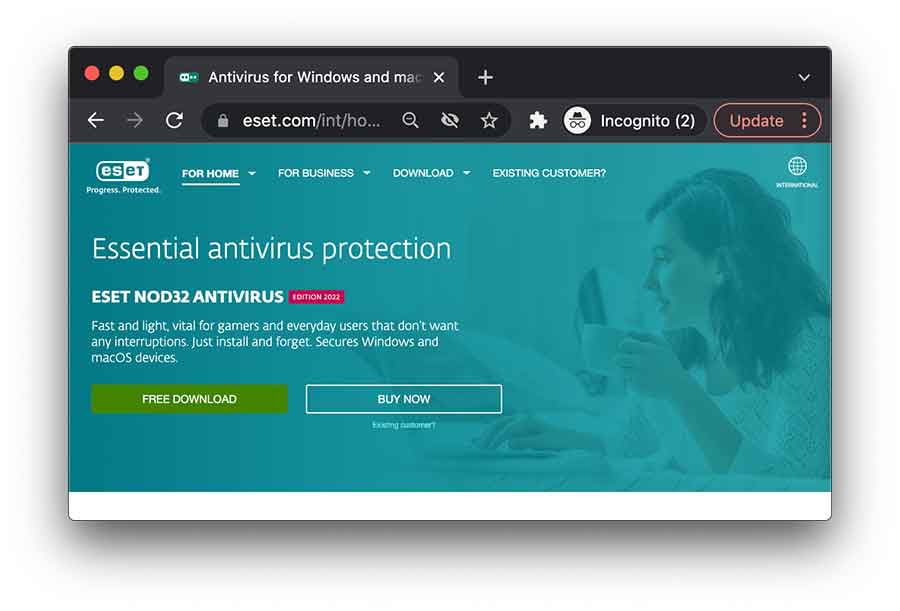
- Firewall and botnet protection
- Password management feature
- Webcam protection
If you assess antivirus software on the number of features it provides, ESET NOD32 Antivirus may come up short. It has real-time malware detection, anti-ransomware layer protection, URL filtering to prevent dangerous websites, and modules to protect against attacks using PowerShell and hazardous scripts.
The Device Control module restricts the risk of infection from other devices by restricting USB sticks, external hard drives, optical storage media, and Bluetooth and FireWire-connected devices. It’s an unusual addition, but it might be helpful if others regularly plug their gadgets into your PC.
However, remember that ESET NOD32 Antivirus isn’t a beginner’s product. The interface might sometimes be clunky, some features are pretty complex, and the Help may not always be helpful.
14. Kaspersky Anti-Ransomware Tool
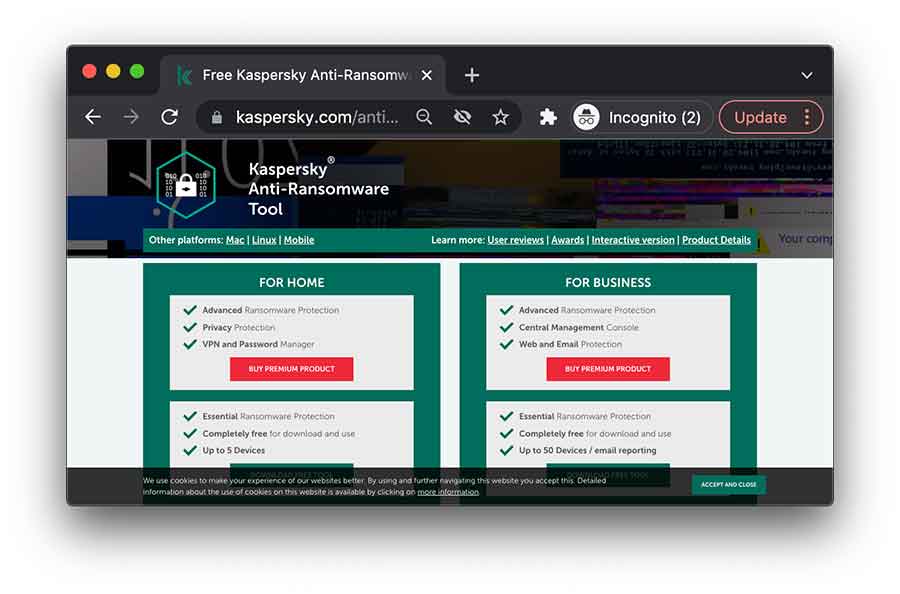
- Monitors network activity
- Proactive ransomware protection
- Central management consoles
- Web and email protection
- The free plan for business allows 50 device usage
The Kaspersky Anti-Ransomware Tool is intended to assist small and medium-sized businesses (SMBs) in protecting their data from ransomware attacks. It’s a preventative tool rather than a decryption program like Bitdefender Anti-Ransomware, designed to keep you safe from infection in the first place rather than unlocking your desktop.
It is integrated into the Kaspersky Anti-Virus security software. It can be used alongside your existing security suite to detect suspicious network activity and compare it to known ransomware behavior. Because the threat database is located on Kaspersky’s cloud servers, updates are distributed to all users immediately. Overall, it’s an excellent tool to use and offers several advanced features for individual and business plans.
How to do Ransomware removal tools work
Ransomware removal tools are designed to break hackers’ encryption, allowing users to re-access their files. Some of these tools are specific to certain types of ransomware, while others are more general-purpose, like removing malware and viruses.
All these tools work by scanning a computer for the presence of ransomware. When you open the software app, there will be a ‘Scan‘ button. Click on it, and your device and memory will be scanned for ransomware. Once your device is flagged with ransomware, the software will start decrypting the files, and you can access your files like before.
How to choose the best Ransomware removal tool
While searching for the best anti-ransomware tools, you come across several options, but deciding the best one can be challenging. As all ransomware removal tools are not created equal, you must consider some factors while choosing the right one for your needs. Here are a few tips that might help you in making the right decision:
- Ensure the tool is specific to the ransomware that infected your computer.
- The ransomware removal software should receive regular updates to handle the latest ransomware variants.
- Read reviews from other users to understand how well the tool works.
- The best tool is the one that’s compatible with all major devices and platforms like Android, iOS, macOS, and Windows.
Besides this, ensure your program doesn’t cost too much in your pockets. It should be affordable in price and come with a free trial or money-back guarantee offer, so, in case you’re not satisfied with the software, your money does get wasted.
Ransomware vs. malware – What’s the difference
Ransomware and malware are computer viruses, but ransomware is a specific type of malware. It encrypts your files, making them inaccessible until a handsome amount of ransom is paid to the attacker. On the other hand, Malware is a general term for all types of malicious software. It can include ransomware and viruses, spyware, and adware.
What is the best protection against Ransomware?
The best protection against ransomware is a good backup plan. If your computer is infected with ransomware, you can restore your files from the backup. You should also install anti-ransomware software on your computer and keep it updated.
Does antivirus protect from Ransomware?
Antivirus software can help protect your computer from ransomware, but it is not 100% effective. It would be best to have a good backup plan if your computer is infected with ransomware.
Should you pay for Ransomware?
Paying for ransomware is not recommended. Instead, you should contact the police, local authorities, or the FBI’s National Cyber Crime Division instead of paying the ransom. Moreover, these infections are straightforward to clean up, and most companies can remotely remove them with the best anti-ransomware tools.
How do I protect against Ransomware in Windows 10?
Windows 10 comes with several features that can help protect your computer from ransomware. You should ensure Windows Update is enabled to receive the latest security updates. Moreover, Windows 10 also includes a feature called Windows Defender, which is a built-in antivirus program. You should ensure that you have Windows Defender enabled and keep it updated. Additionally, you should install the best anti-ransomware software on your computer.
Is protection against ransomware necessary?
An antivirus program is not enough to protect you against ransomware attacks. It may protect you against known ransomware strains but cannot detect new strains released to the internet until you update your antivirus and malware database.
However, you can install an anti-ransomware utility that tracks processes and programs by checking if they show any suspicious behaviors or make symptomatic changes. Also, even if an antivirus detects ransomware in your device, it cannot help you decrypt the files. Anti-ransomware kits are well-equipped with analytical and decryption tools.
Therefore, we recommend getting a reliable anti-ransomware program alongside your antivirus program. Alternatively, you can install a complete security solution combining antivirus and anti-ransomware.
How to detect a ransomware attack

Different computer security products use different approaches to detect ransomware attacks. For instance, the RansomFree utility created by Cybereason planted bait files in locations targeted mainly by ransomware attacks. The software then took down any program that attempted to modify the bait files. Unfortunately, the product was discontinued.
Instead of using bait files, modern anti-ransomware uses behavior-based detection to remove ransomware that may slide past the antivirus system. ZoneAlarm and Data433 anti-ransomware utilities also use bait files to detect ransomware attacks. Besides using bait files, they use other supplementary detection methods that they are reluctant to disclose.
Webroot SecureAnywhere detects all types of malware, including ransomware, using behavioral patterns and a journal database. It profoundly analyzes all programs in your device and journals every action taken by each program. If a program proves to be harmful, it eliminates it and uses the journaled data to revert any changes made by the program.
Acronis Cyber Protect Home Office is a popular backup utility. It also has an Active Protection module that detects ransomware attacks by closely monitoring behavior patterns. However, it uses whitelisting to avoid falsely flagging legitimate software such as encryption. In addition, the utility can restore encrypted files if a ransomware attack successfully encrypts some files before they are eliminated.
How to protect yourself against ransomware
You need a top-notch antivirus program or anti-ransomware utility to protect your device against recent ransomware strains. However, this does not guarantee that you can stop all ransomware attacks. Therefore, you need to purchase a product that can be helpful even when ransomware somehow manages to reach your device.
For instance, Avast and Trend Micro Antivirus+ Security have a folder shield feature that prevents ransomware attacks from modifying Pictures and Documents in USB drives and local folders. Also, Panda Dome Essential has a data shield feature that protects video, audio, images, and Microsoft Office documents in the Documents folder of a Windows computer. You can also customize this feature to protect more file types. Besides protecting you against ransomware attacks, it also protects against data-stealing trojans and unauthorized access.
How to make ransomware pass you over
When files are encrypted more than once, decryption becomes problematic. Therefore, ransomware continuously checks whether the target system is already infected because they don’t want to lose credibility by failing to decrypt the encrypted files after an attack. For this reason, it is possible to ‘vaccinate’ your device against certain types of known ransomware attacks.
For instance, when Petya ransomware first hit the internet, it used to check if a particular file was already in the target system before encrypting files. So, it was possible to protect your device by creating a similar fake file. However, ransomware attacks are rapidly evolving, and such strategies may not be effective in most recent attacks.
We recommend using a complete security package comprising antivirus, anti-ransomware, and backup utilities to protect yourself safely against ransomware attacks.
Are ransomware files recoverable?
Your antivirus could potentially remove ransomware from your device, but it cannot decrypt the files encrypted by the ransomware. The only sure way of getting your files back is by maintaining an up-to-date backup. This way, you don’t have to pay the ransom or go through the decryption hassle with the hope of recovering your files.
There are also faint chances of recovering your files if your antivirus program already profiles the ransomware strain. Popular antivirus programs such as Avast and Trend Micro maintain a collection of on-off decryption utilities that need the original unencrypted file of one of the encrypted files to recover your data.
Therefore, keeping a clean and updated backup of all your important files is the surest way of surviving a ransomware attack. Many backup solutions are tailored to preserve your data even when hit by a ransomware attack. For instance, Acronis Cyber Protect Home Office keeps a clean backup of your files while actively detecting and preventing ransomware attacks. Another example is Trend Micro, which backs up files once it detects a suspicious process encrypting it.
NeuShield data sentinel approaches data recovery differently by preventing the ransomware from permanently changing the protected files. Rather than detecting ransomware activity, it allows it to continue with its encryption process, but it virtualizes all the file system changes made to the protected folder. The user can then revert all the changes after the attack. It then restores the system to a previous date’s state to remove the ransomware.
Strategies to fight ransomware
A quality antivirus can effectively detect and remove a ransomware virus whose signature is in its threat database. However, ransomware attacks are continually evolving, and a single slip-up by your antivirus may expose you to an unknown ransomware attack. Maybe a future update can eliminate the ransomware, but you will be left with the problem of recovering your files.
As mentioned earlier, the best strategy for fighting ransomware is to keep an up-to-date online backup of your essential files. In the event of an attack, you can use your antivirus or anti-ransomware utility to root out the ransomware and then restore your data from your backup. Ransomware attacks even attempt to encrypt data in your backups, especially if they appear in a virtual disk drive. So, you should contact your backup provider to learn how they protect your data against ransomware attacks.
FAQs
Share this article
About the Author
Waqas is a cybersecurity journalist and writer who has a knack for writing technology and online privacy-focused articles. He strives to help achieve a secure online environment and is skilled in writing topics related to cybersecurity, AI, DevOps, Cloud security, and a lot more. As seen in: Computer.org, Nordic APIs, Infosecinstitute.com, Tripwire.com, and VentureBeat.
More from Iam WaqasRelated Posts
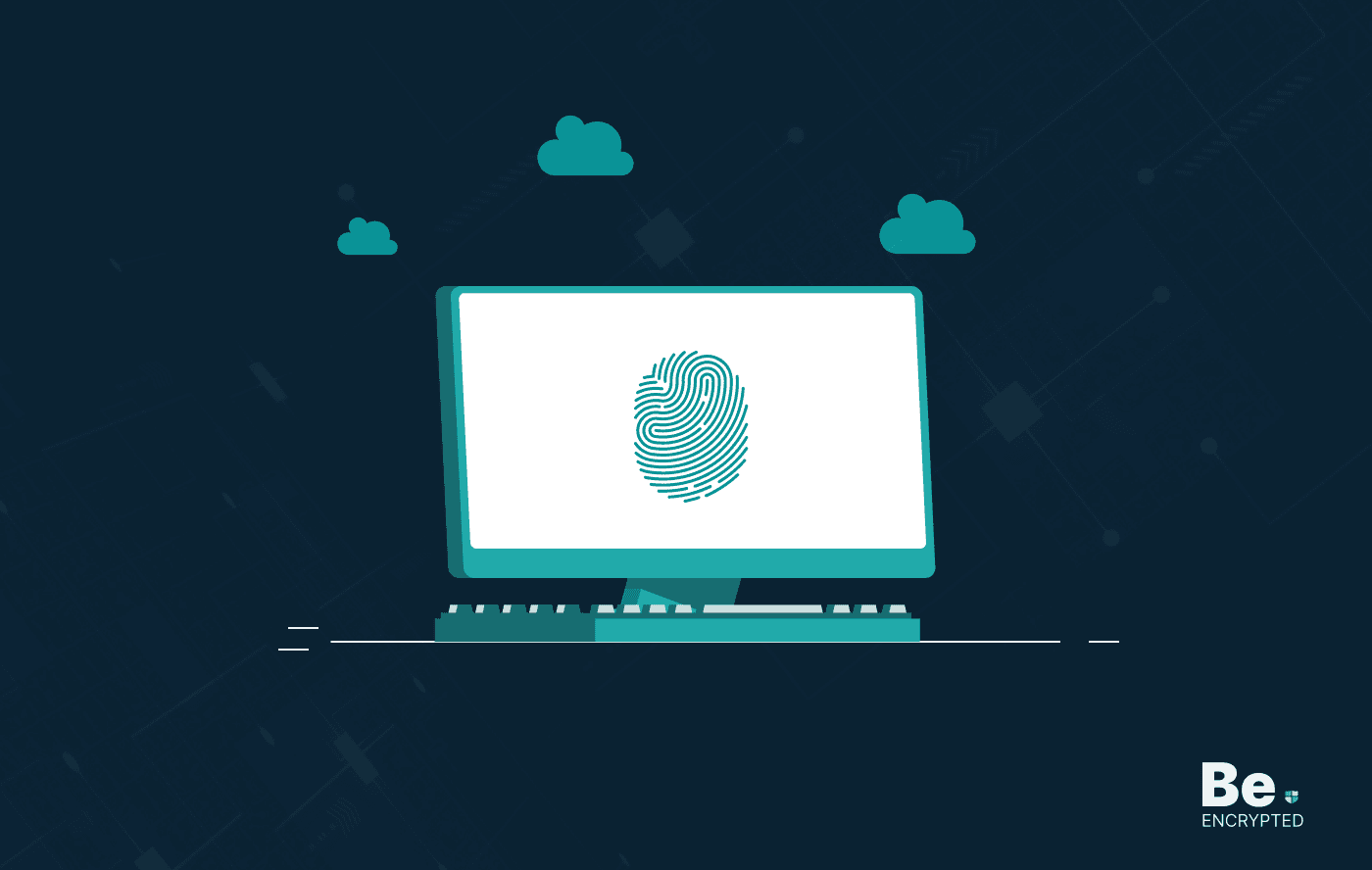
19 Best Vulnerability Management Software or Tools in 2024
KEY TAKEAWAYS Vulnerability management tools scan and detect weaknesses within the network that hac...

How to Detect, Identify and Fix Packet Loss with Best Tools
KEY TAKEAWAYS Packet loss reduces the speed and amount of data that flows through the network. This ...
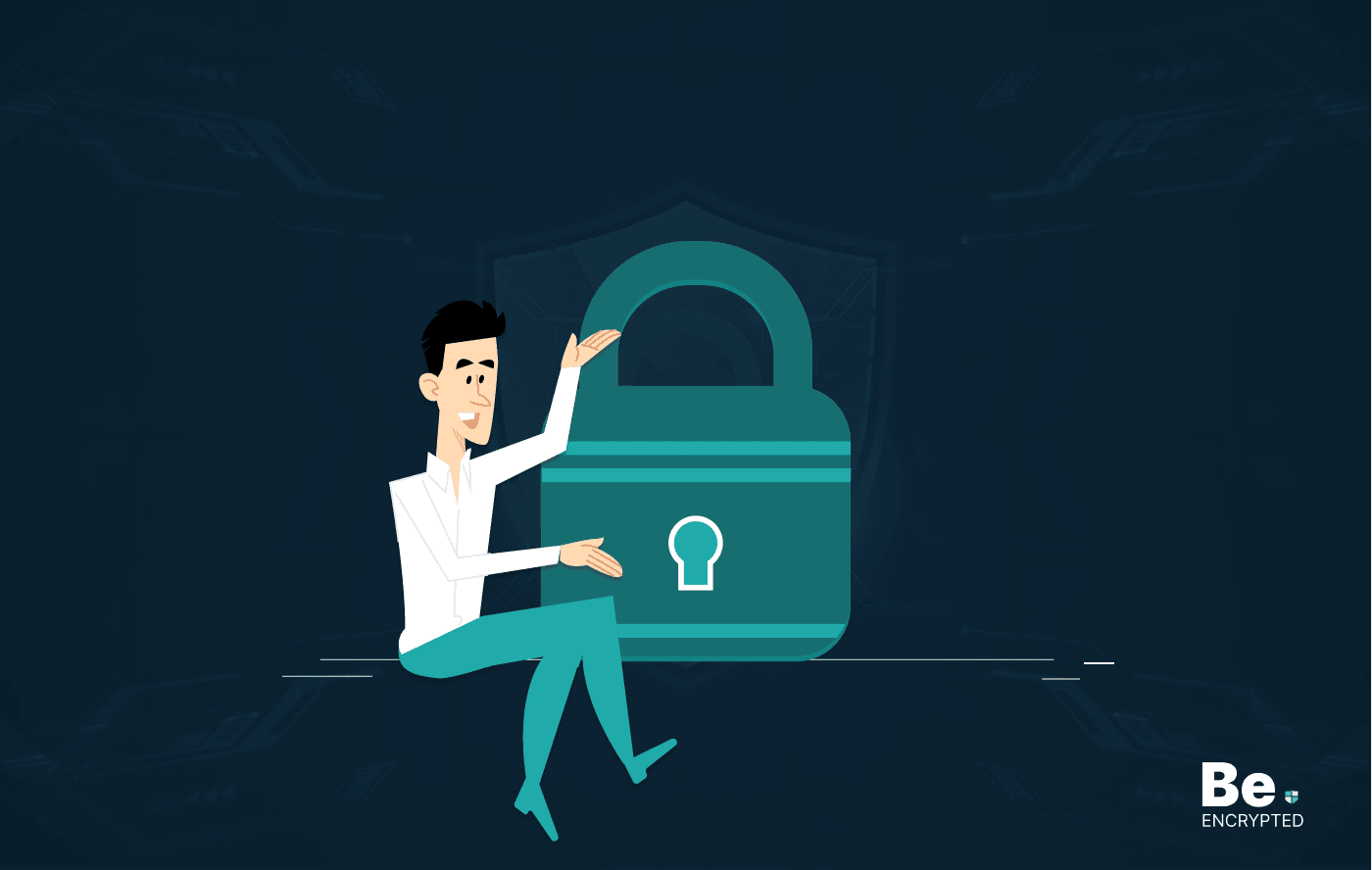
15 Best Network Security Software – Top Pick Of Organizations
KEY TAKEAWAYS Network security software keeps the data secure and blocks malicious or potentially vu...
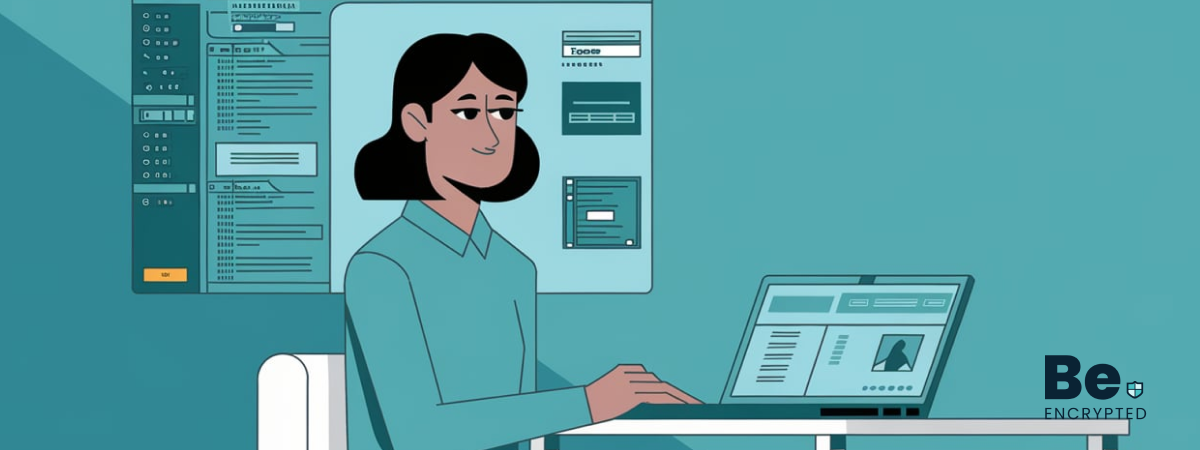
15 Best Virtual Machine Software for Windows in 2024
KEY TAKEAWAYS Virtual machine software is a vital tool for developers to deploy VM software to test ...
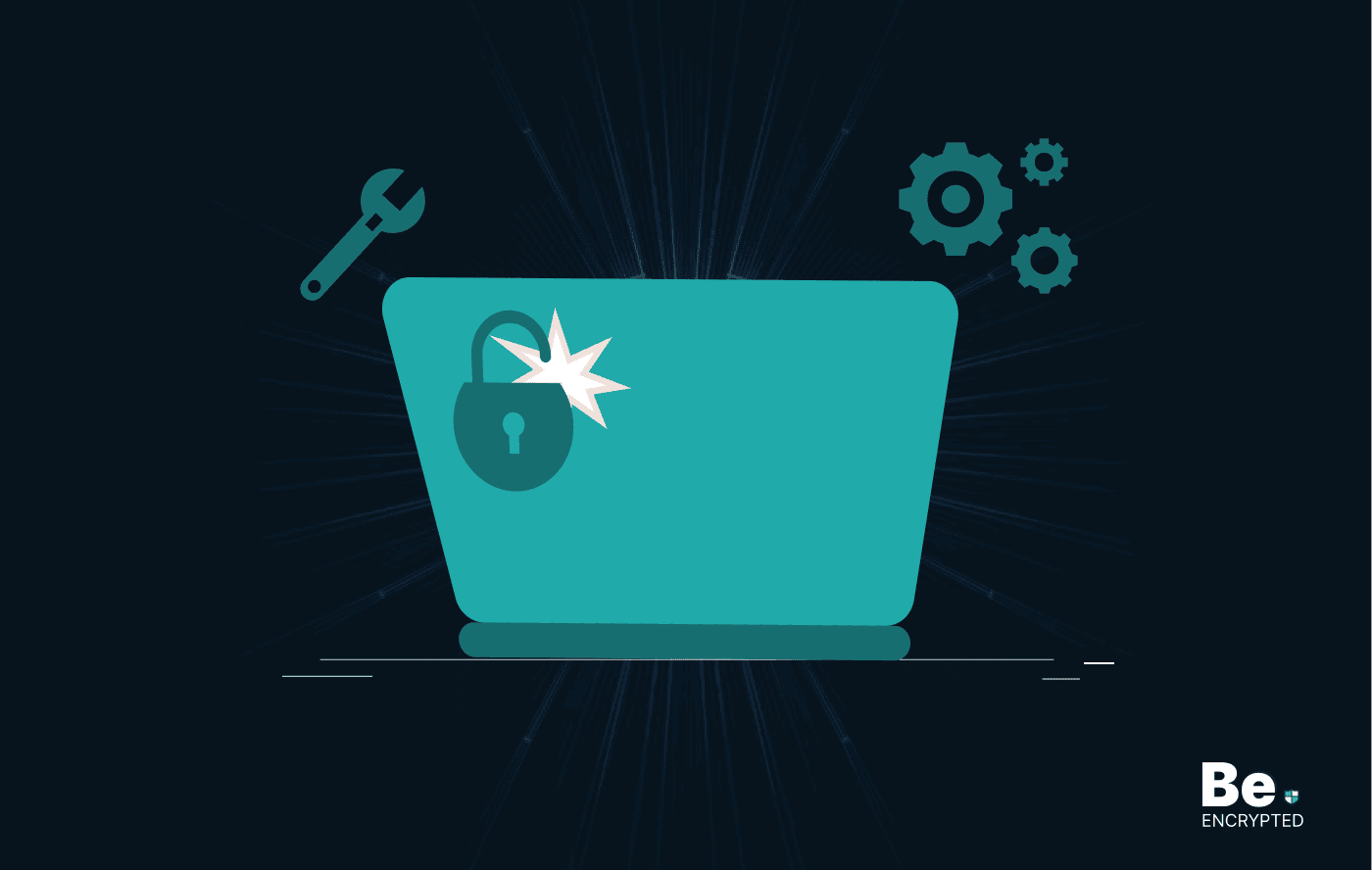
What is Software Deployment: Risks and Best Practices
KEY TAKEAWAYS Software deployment is facing various security risks amidst the advancements in the in...
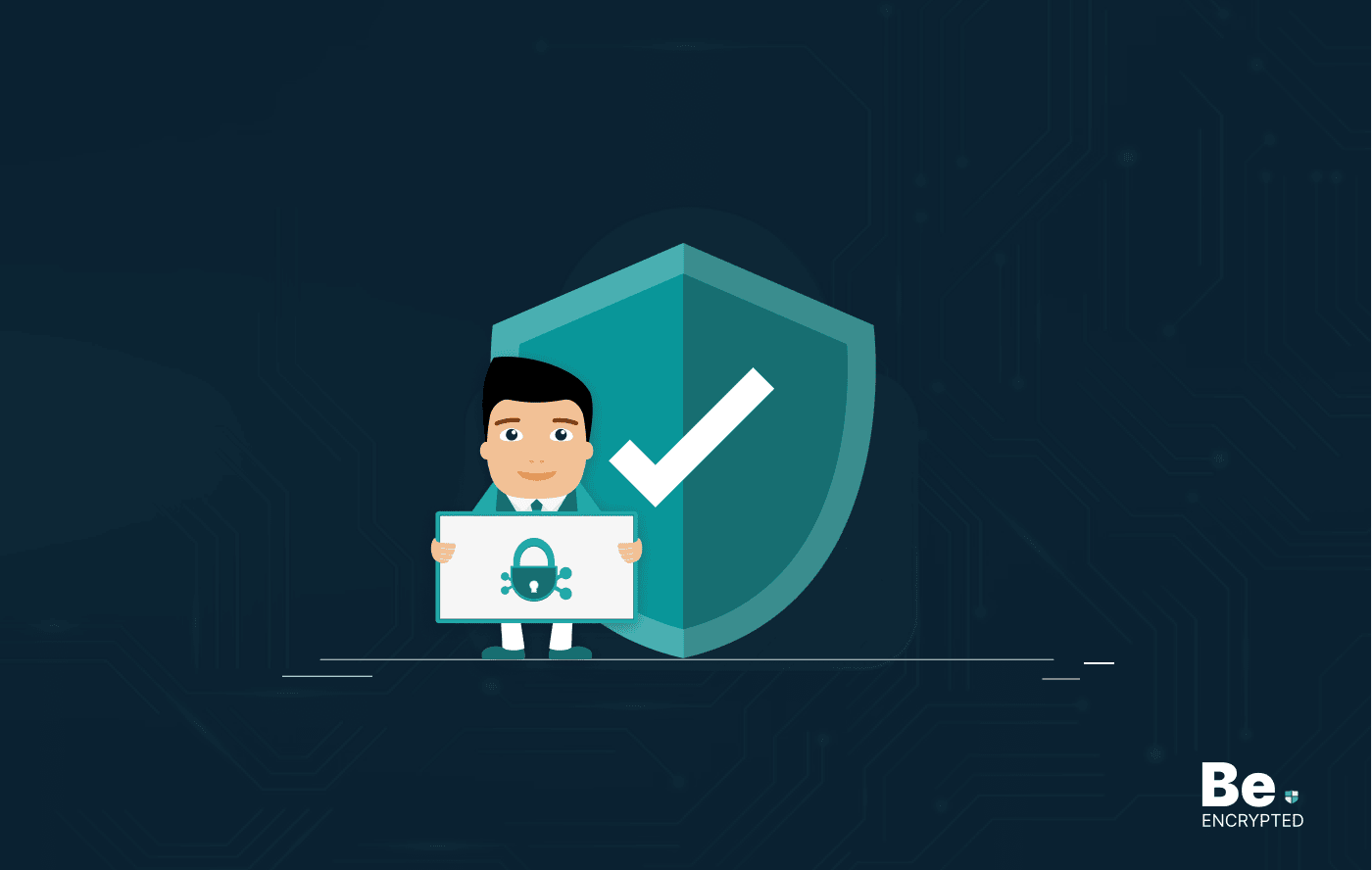
Building Encryption into the Network Fabric with SASE
A network fabric is a mesh of connections between network devices such as access points, switches, a...


