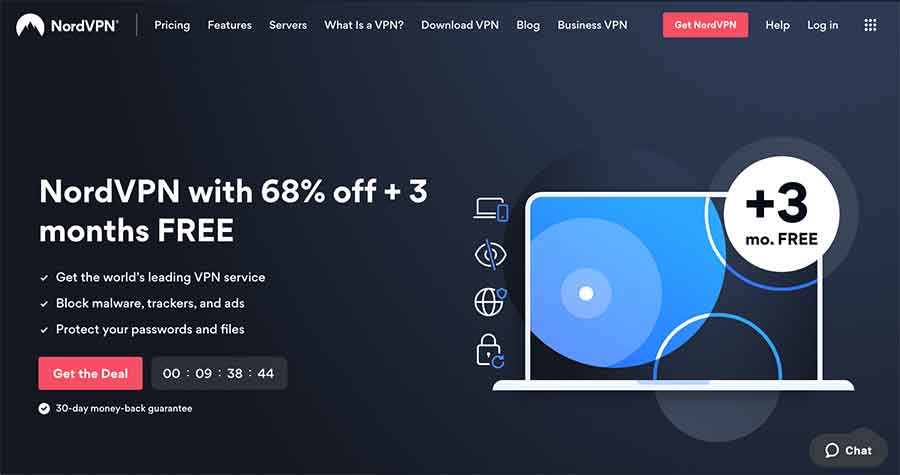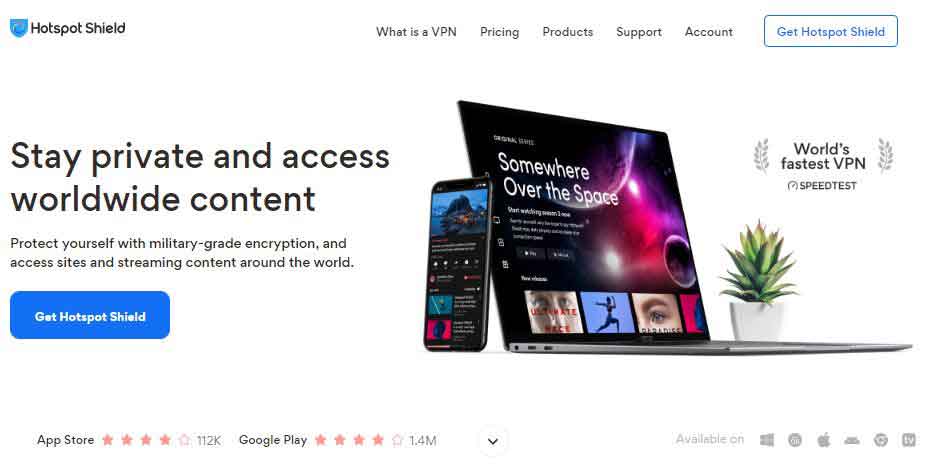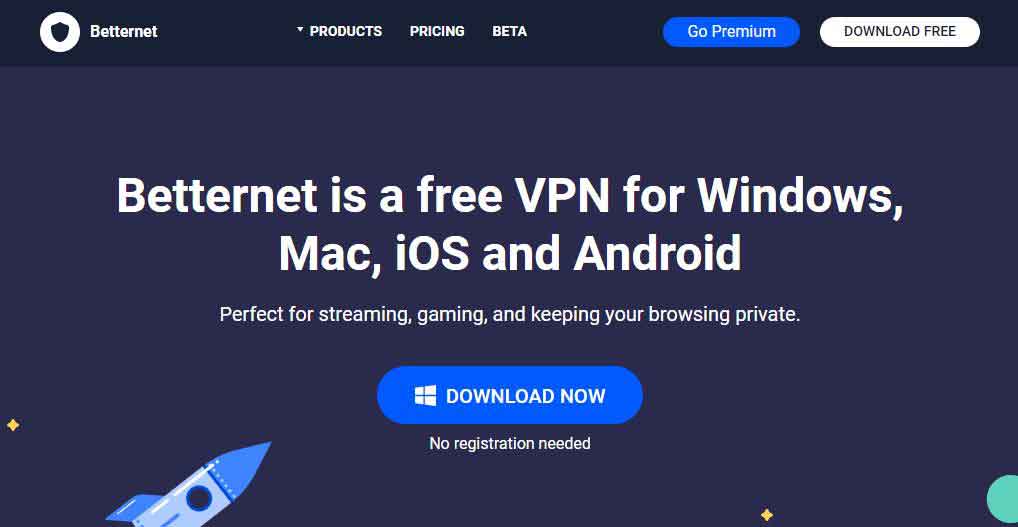Firefox is a privacy-friendly browser, but it doesn’t change your IP address nor encrypts your online traffic. Therefore, you need a VPN to enjoy private browsing. We have listed some of the best Firefox VPNs with valuable features.
Nowadays, people are looking for browsers with enhanced features and continuously updating their services. Among these popular browsers, Mozilla Firefox has specific enhancements that others lack.
For instance, Firefox allows you to manually change the browser’s settings, which authorizes users to adjust the browser according to their needs. However, it doesn’t encrypt your data. Therefore, you need a Firefox VPN to protect your online privacy and security.
We performed some tests and curated a list of the best VPNs for Firefox. So, let’s continue reading and discuss the VPN services in detail.
What to look for before considering a Mozilla VPN
A few features determine the efficiency of a VPN service. However, knowing these important measures could greatly benefit you when selecting a VPN. Below are the significant things we considered before choosing a VPN for Firefox.
1. Vast server coverage
The server locations and the number of servers a VPN provider offers play a vital role. If a VPN has just a few servers in regions such as China, Russia, the UK, the US, and other such countries, you might face difficulty while torrenting and unblocking content.
These countries have strict laws, and you may face restrictions with these regional IPs.
2. Security protocols
Security is the most basic and significant feature for which an individual selects the VPN service. The selected VPN must offer military-grade AES 256-bit encryption. In addition, the Virtual Private Network should offer some efficient security protocols so that users can choose according to their needs.
3. Fast speed
Fast speed is necessary for almost every internet execution, especially streaming and heavy downloading. Therefore, the ideal Firefox VPN add-on must offer fast-speed servers for a smooth streaming experience.
4. No-log policy
Most VPN providers claim to have a no-log policy, but some have vague statements about keeping the logs and user data. Therefore, it is essential to carefully read the privacy policy of the VPN provider you are selecting.
5. Unlimited bandwidth
You can experience sudden speed drops or bandwidth throttling if your selected service has a bandwidth or data limit. However, all the popular VPN services offer unlimited bandwidth to their users, and that’s why users can easily download and stream significant content. Ensure that your selected VPN extension offers unlimited bandwidth, too.
7 Best VPN extensions for Firefox
Almost all of us are fascinated by “free,” but only when they aren’t equipped with extra hassles and issues. The same is the case with VPN services. Most people look for free VPN providers. However, most of them fail to find an efficient one, or soon after choosing a free service, they have to switch to the premium version of that VPN or quit.
To resolve this issue for most internet users, we have sorted out the affordable VPNs which are equally efficient and could prove to be the best Firefox VPN extensions.
Premium VPNs for Firefox
1. NordVPN
NordVPN is the top VPN because it offers many distinguished features and unique packages to VPN users. Most importantly, you don’t have to risk all your money; they provide a 30-day money-back guarantee if you don’t like the features or have an issue. It also allows you to connect up to 10 devices under a single subscription.
Yet, NordVPN’s issue-settling process is excellent as you are provided with full-time (24/7) customer service support, for which they have a trained staff.
The most important aspect of VPNs is the security they provide. NordVPN hides your IP address and offers a mobile-friendly security protocol: IKEv2/IPsec, PPTP, L2TP, IPSec, and OpenVPN. It also offers distinctive security features like Onion over Tor, Automatic Connect and Kill Switch, and Double VPN.
2. ExpressVPN
ExpressVPN is the best VPN for Firefox, but we placed it second on our list because it’s a bit pricier than other VPN providers. However, regarding features, the VPN offers the most reliable and advanced services.
Due to its smooth and satisfactory performance, ExpressVPN users enjoy a smooth browsing experience. The VPN service claims to be the fastest VPN in the market because of its high-speed servers, so we tested it; the download and upload speeds were the same without a VPN connection, meaning its claims are right.
Concerning security, ExpressVPN encrypts your traffic with military-grade encryption using the 256-bit AES algorithm. It boasts robust security protocols of PPTP, L2TP, SSTP, and SSH to protect you from data leaks. You can select between these protocols and set the preferred one through manual configuration or software to protect your privacy.
Yet, you also have a risk-free chance of testing the services and feature efficacy of ExpressVPN through the leverage of a 30-day money-back guarantee.
3. Private Internet Access (PIA)
Private Internet Access is a secure VPN that can be considered a VPN Firefox browser extension. It has a vast server network of 35,000+ servers in different countries worldwide.
If you torrent or share torrent files, the PIA VPN gives you the option of a separate P2P server optimized for uncapped speed and unlimited bandwidth. In addition, you can use this VPN to unblock the content you want.
PIA VPN has straightforward usage, a one-click connection, and efficient VPN features. These distinctive features are an internet kill switch and intelligent DNS protection. The internet kill switch keeps you protected and disconnects your internet connection automatically in case of VPN connection loss. Through such execution, your internet traffic remains anonymous and safe from appearing unencrypted to data snoopers.
Most importantly, PIA VPN’s pricing packages are affordable and worth consideration, and the company offers a 30-day money-back guarantee.
Free VPN for Firefox
Most individuals seek free VPNs to access websites because they are new to the phenomenon and don’t want to lose money if a service fails. Unfortunately, most free services are now selling your data to advertisers.
Therefore, we have identified some adequate free Firefox VPNs to protect you from fraudulent traps.
4. Proton VPN
Proton VPN is one of the best secure free VPNs for Firefox. It protects all internet traffic, not just the one coming from the Firefox browser.
With Proton VPN’s free plan, you can enjoy unlimited data usage without worrying about data logs and get access to restricted websites, as the service follows a strict no-logs policy. That allows the free version users to connect with several servers. The VPN provides secure 256-bit encryption and doesn’t implement speed limits, making it the best free Firefox VPN.
5. Hotspot Shield
Hotspot Shield is a free and excellent Firefox add-on. The VPN claims to have gained almost 200 million downloads and is compatible with all popular devices, such as Windows, Mac, iPhone, iPad, and Android.
This Mozilla Firefox VPN extension provides straightforward usage with an easy setup. You will get a U.S. server to connect with this VPN provider. Therefore, you can break the restrictions of U.S. content only. Hotspot Shield gives you a 1 GB of data limit daily, which is insufficient for most users to surf the web.
The virtual locations increase to more than 20 when you use the Hotspot Shield Elite version. The paid service is ad-free and doesn’t have a data limit.
6. Zenmate
Zenmate is also a freemium VPN service. It is a popular free VPN provider that is easy to use and install as a Firefox VPN.
The free VPN version offers free servers in four countries (Hong Kong, Germany, the US, and Romania). In addition to data encryption, the Zenmate VPN extension blocks intrusive ads, protects your data from webRTC or DNS leaks, and adheres to a zero-logs policy.
Zenmate also provides a NAT firewall and unlimited data for free VPN customers. However, a considerable number of features are conditioned by premium choice.
7. Betternet
A great thing about this Firefox VPN is that you don’t have to provide personal data or an email address. Betternet VPN doesn’t require registration, and you won’t see the adverts while browsing the internet.
With a simple and easy-to-use service, you have a one-tap connection to stay safe while using public Wi-Fi. That claims to offer fast service, but you may face a slow speed with the free VPN connection. Also, you might see some video ads with Betternet VPN.
They also claim a no-log policy but keep obscure and specific data.
Risk of free VPNs
Our list of free VPNs includes all the Firefox VPNs with better facilities and features than the thousands of unsafe free VPNs.
Yet, these VPNs offer premium service, too, and for that purpose, they restrict the features available to free version users, so they must switch to the premium plan. On the other hand, they mostly have a high price compared to the paid services discussed above.
Here are some prominent reasons why you should avoid considering a free VPN;
- They give you only a single device connection
- Mostly, you are given a few or just one VPN server to connect with, and for that cause, you have very limited unblocking and streaming options.
- You may see a no-log policy statement, but these providers earn money by selling user data, which exposes your data to third parties.
- Most of the time, you have to experience intrusive ads and videos.
- These VPNs are crowded with many users, so you always face speed issues. Another reason your speed is slow is that these VPN providers force you to upgrade to their premium subscription.
- Customer service is not excellent, and you must wait long to find solutions or answers to your issues.
How to add a Firefox VPN extension
Follow these steps to add a VPN add-on or extension to Firefox and learn how to use the VPN with this browser:
- Choose a VPN from the above list and subscribe to it. We recommend using NordVPN as it offers top-notch privacy and security.
- Locate the VPN extension on the Firefox add-on library.
- Click on the “Add to Firefox” button.
- Ensure that the extension runs in “private tabs or incognito mode.”
- Click on the VPN icon and enter your login credentials.
- Open the VPN servers list and connect to a VPN server.
Note: VPN extensions are not actually VPNs; they work as proxy servers that hide your real location by changing your IP address.
Share this article
About the Author
Related Posts

6 Best VPN for Amazon Prime Video in 2025 – Fast & Secure
KEY TAKEAWAYS Unblocking various Amazon Prime Video libraries is easy only if you know the reliable ...
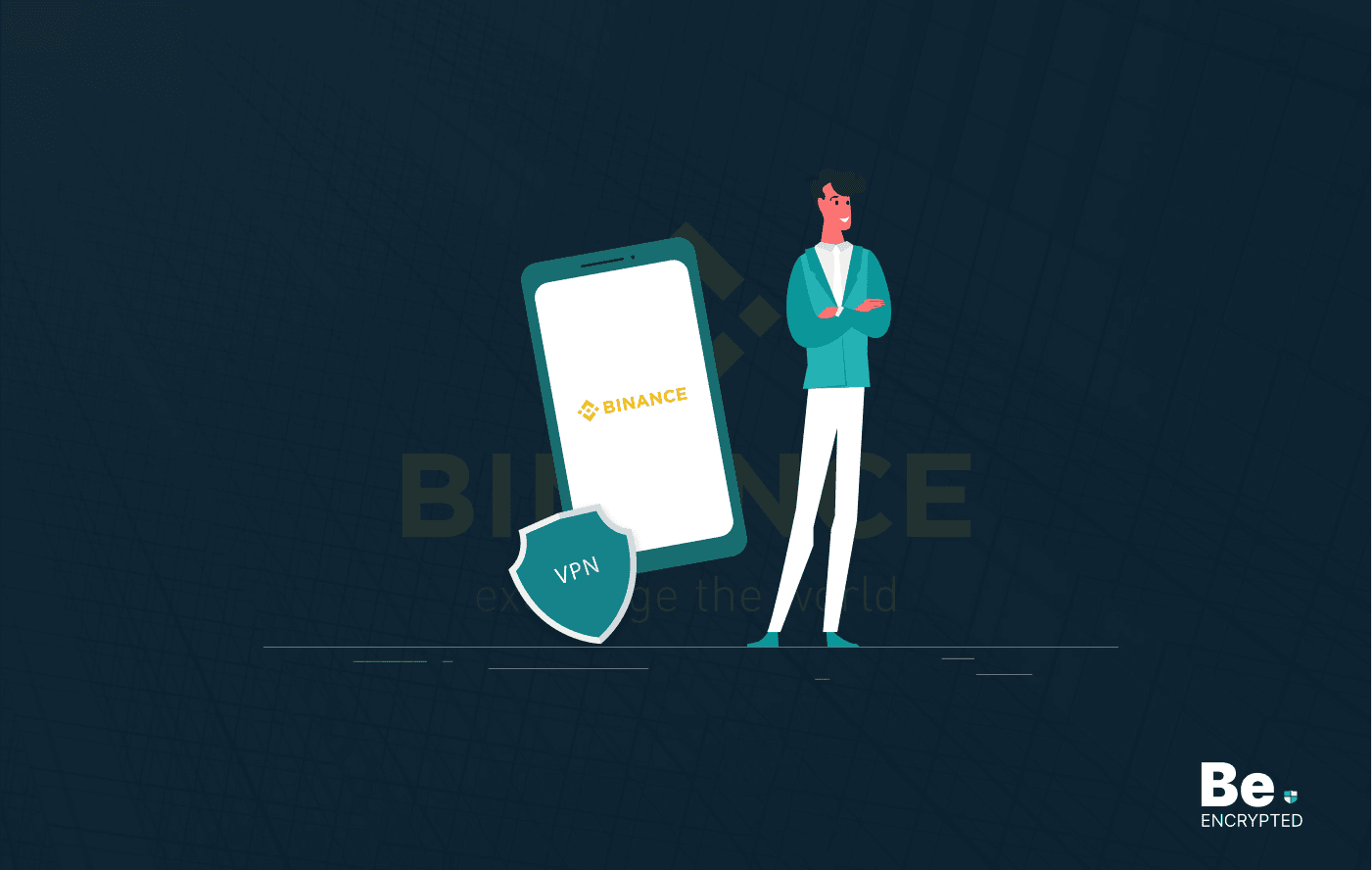
5 Best VPN for Binance in 2025
KEY TAKEAWAYS Crypto trading has become so popular that many malicious actors are trying to scam cry...
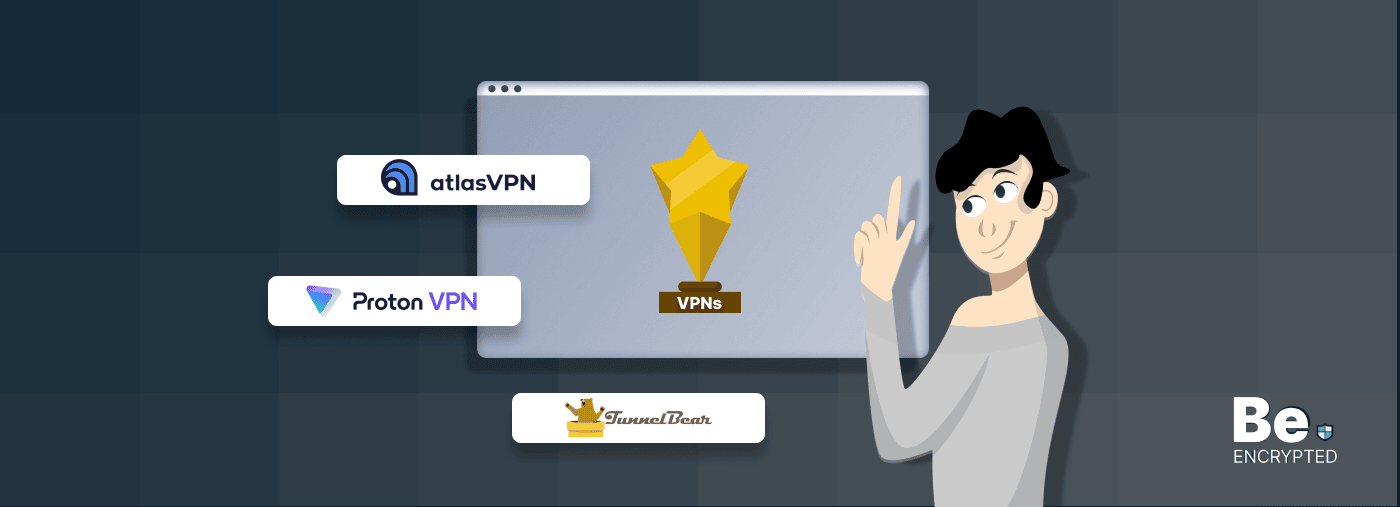
7 Best Free VPNs for Torrenting in 2025 – [Safe and Tested]
KEY TAKEAWAYS Not everyone can afford a VPN service on a tight budget. However, if you are going to ...
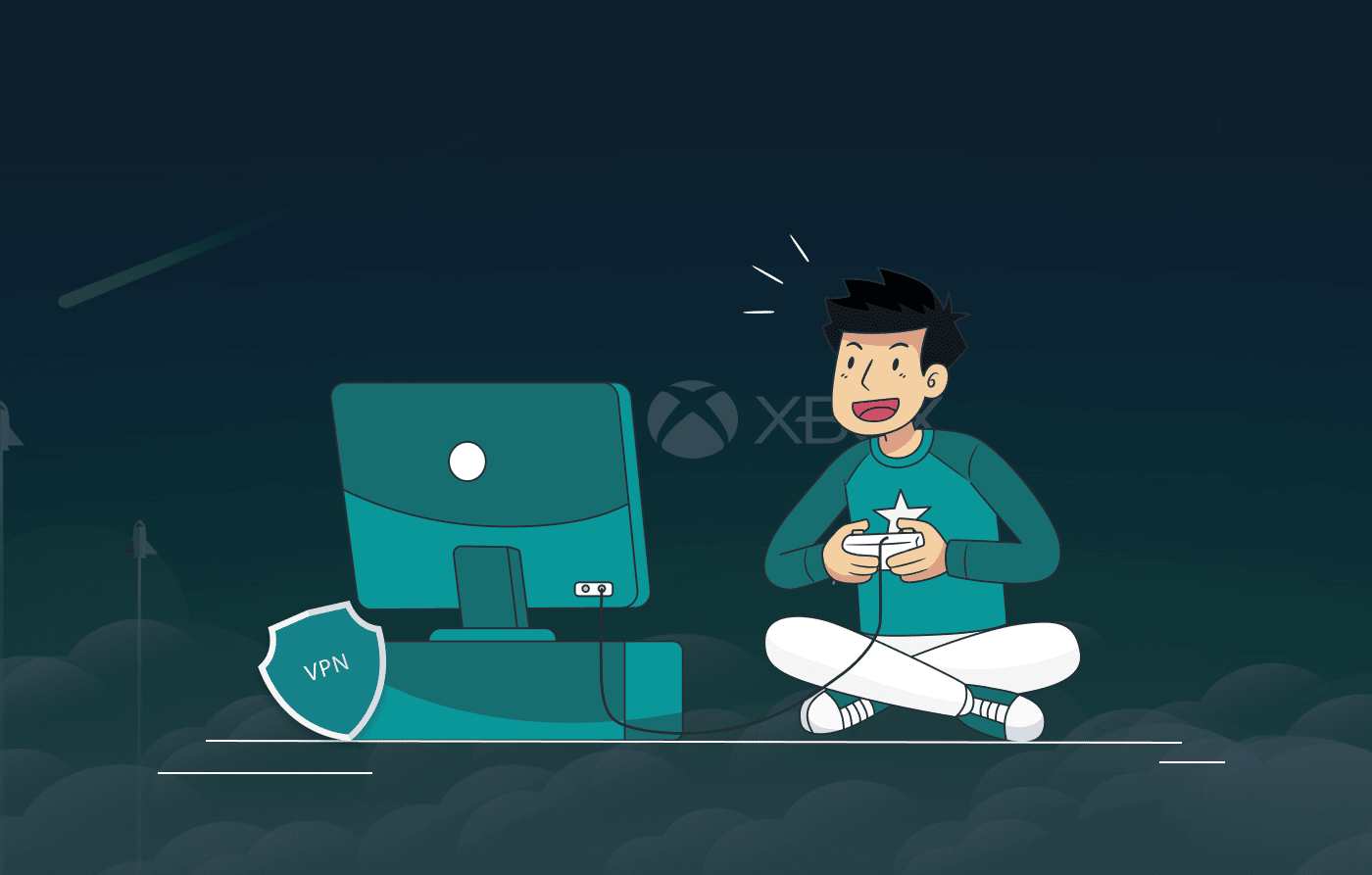
6 Best VPNs for Android TV in 2025
KEY TAKEAWAYS Most people like streaming content on Android TVs. However, Android TVs are also vulne...
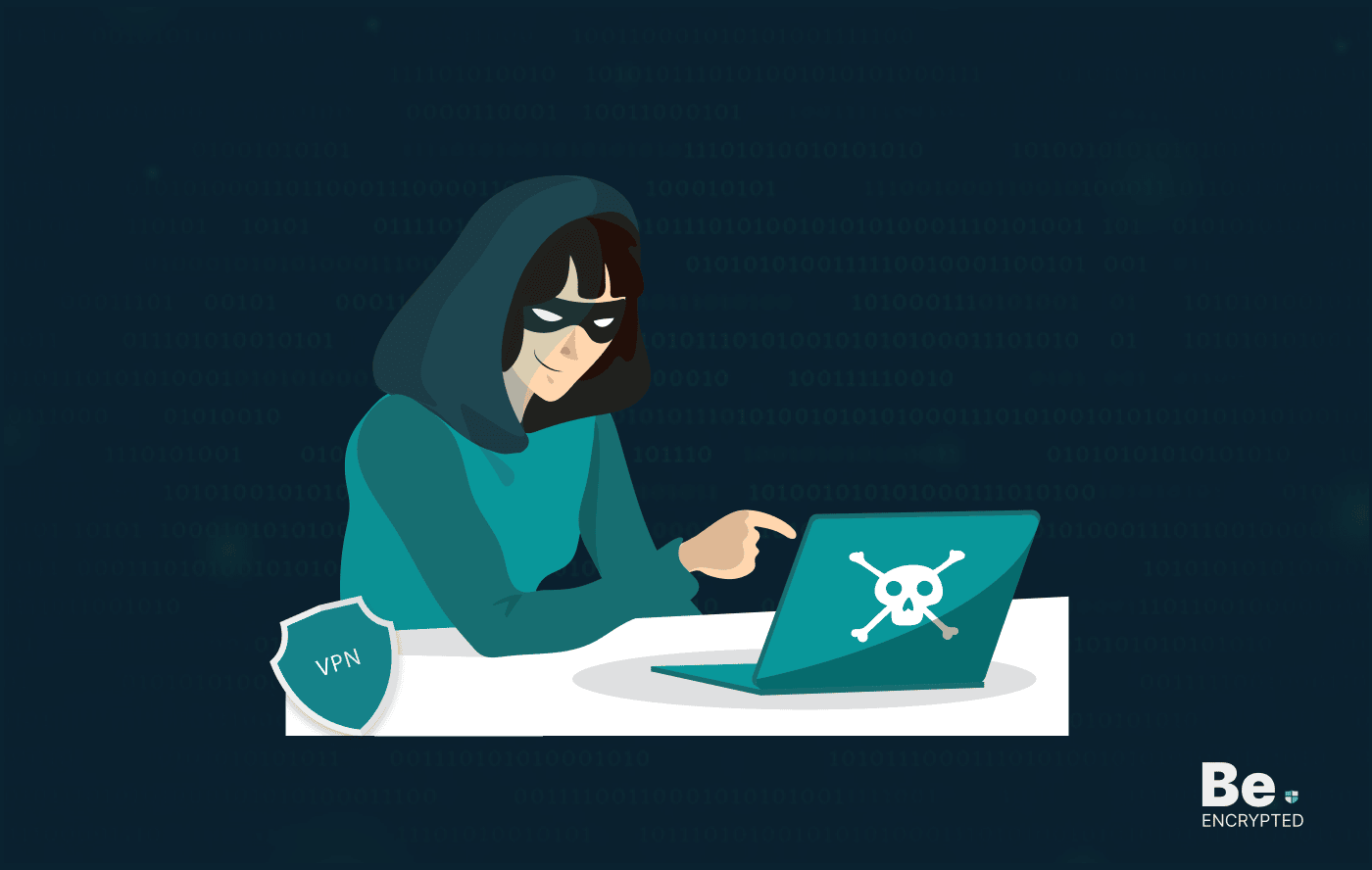
6 Best Dark Web VPN in 2025
KEY TAKEAWAYS The dark web isn’t a secure platform and using it only with a Tor browser doesn&...

6 Best VPNs for Popcorn Time – How to Stream Safely
KEY TAKEAWAYS Since the Popcorn Time app falls in the grey because of its torrenting nature, you sho...