ExtremeVPN is a modern VPN with some of the most fantastic privacy, security, streaming, and torrenting features at an affordable price. It is relatively new but is quickly gaining popularity, especially among streaming enthusiasts, for its powerful unblocking abilities.
Is it worth the hype, or is it just a passing storm? We carefully studied the VPN’s privacy policy and tested all its features to determine whether it could perform.
Surprisingly, most of our testing results were impressive, and with a few improvements, it might be the real deal. It protected our data effectively, unblocked many streaming platforms, and gave me ultra-fast connection speeds.
ExtremeVPN Pros and Cons
ExtremeVPN Features — 2025 Update
| Price | $3.29/month |
| Supports Torrenting | Yes |
| Unblocks Streaming Platforms | Yes |
| Number of Servers | 6500+ |
| Kill Switch | Yes |
| Payment Methods | Debit/Credit Cards, PayPal, Bitcoin (crypto) |
| Money Back Guarantee | 30 Days |
| Keeps Logs? | No |
| Number of devices per license | 10 |
| Jurisdiction | Virgin Islands (British) |
| Support | 24/7 Live Chat, Knowledgebase, Setup guides, Email, Tickets |
Important Things to Know
Encryption
- Military-grade encryption: AES-256 bits
Jurisdiction
- British Virgin Islands
Log Policy
- Obeys a strictly no-logging policy
Security Features
- Effective Split tunneling
- An automatic Kill switch
- StrongDNS
Compatible Streaming Platforms List
- Netflix
- HBO Max
- Amazon Prime Video
- BBC iPlayer
- Disney Plus
- Plex TV
- Crunchyroll
- YouTube TV
- Kodi
- IPTV
List of Torrenting (P2P) Features
- Split tunneling
- P2P file sharing
Server network – How Vast is ExtremeVPN’s Server Bank?
An extensive server network is vital to avoid server overload cases and help users find servers near their locations. ExtremeVPN has one of the largest networks in the industry, with over 6,500 servers in 78 countries across Asia, Africa, Oceania, Europe, and America.
It is also ideal for bypassing geo-restrictions when traveling. The best part is that ExtremeVPN owns all its servers, eliminating the dangers of middlemen who may harvest your data.
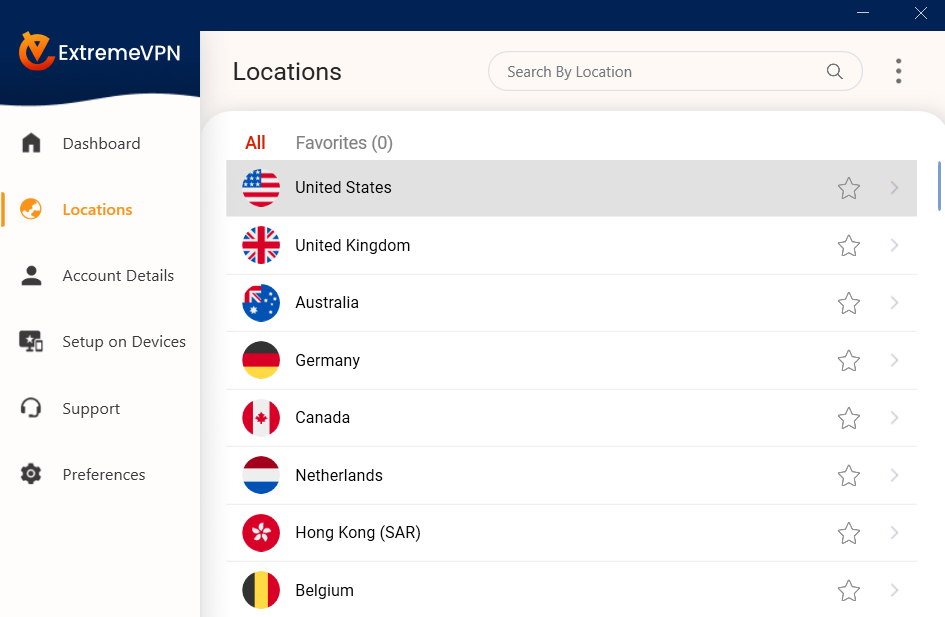
Most ExtremeVPN servers are physical, but it has some virtual servers, which give you an IP address of a different country from the server’s actual location. They help to provide an IP address in VPN-unfriendly jurisdictions without setting up physical servers in the countries. Moreover, they create stable connections, especially in countries with poor internet infrastructure.
Virtual servers are an important fix to the general distribution of servers. However, they can significantly reduce your connection speeds, especially if the physical server is far from the virtual location.
All the server locations are easily accessible on the application, and you can sort them by country and even mark some as your favorites. The VPN also has a quick connect feature connecting you to the best server based on location and connection speed.
Also, it has torrenting-optimized servers labeled P2P in mobile applications, which allows fast and safer torrenting. Nonetheless, remember that all the servers are optimized for streaming and can unblock all major streaming platforms like Netflix, Hulu, HBO Max, etc.
It assigns all its users a shared IP address, which is safer because tracing a connection back to one user is impossible. Also, customer support assured us that the VPN will roll out dedicated IP addresses soon, which assigns you one IP address for all your VPN connections.
Overall, ExtremeVPN’s server network is impressive with its massive size and support for P2P traffic, streaming, and unlocking abilities. However, adding a dedicated IP feature would give the provider a competitive edge in the market.
Location – Based in Privacy-friendly Jurisdiction
ExtremeVPN is located in the British Virgin Islands, a privacy haven. The region is outside the 5/9/14 eyes jurisdictions, which have strict data retention laws and require member states to share digital intelligence.
Therefore, the government cannot force the company to hand over your data to foreign authorities or even interfere with the VPNs operations.
Speed Test – Is ExtremeVPN Fast Enough?
ExtremeVPN has superfast and consistent speeds, even on long-distance servers. It also has a quick connect feature that connects you to the fastest server nearby.
We tested ExtremeVPN’s connection speeds in different locations worldwide, and the results were impressive. However, it is important to note that your test results may differ depending on your location, operating system, internet speed, etc.
First, we established a base connection speed by measuring our connection speed without a VPN, which recorded a download speed of 303.9 Mbps, 329.92 upload speed, and ping of 13ms. Then, we connected to a local server in the UK with all ExtremeVPN tunneling protocols. The results were as follows:
| Protocol | Download speed (Mbps) |
|---|---|
| WireGuard | 251.95 |
| IKEv2 | 141.42 |
| OpenVPN TCP | 128.94 |
| OpenVPN UDP | 141.51 |
As you can see, Wireguard recorded the best connection speeds, while IKEv2 and OpenVPN UDP were decent. Therefore, we used the WireGuard tunneling protocol in all my tests and recorded the following data.
| Server | Download Speed | Upload Speed | Ping |
|---|---|---|---|
| No VPN | 309.93 Mbps | 329.92 Mbps | 13 ms |
| London | 287.98 Mbps (8% decrease) | 311.53 Mbps (6% decrease) | 21 ms |
| Dublin | 273.46 Mbps (12% increase) | 289.52 Mbps (13% decrease) | 34ms |
| New York | 247.27 Mbps (21% decrease) | 221.53 Mbps (33% decrease) | 179 ms |
| Sydney | 213.26 Mbps (32% decrease) | 207.73 Mbps (38% decrease) | 243 ms |
Unlike some competitors, ExtremeVPN has no load balance feature to show you how crowded a server is. For this reason, you may experience some inconsistencies in speed if the server is overcrowded without your knowledge. This could be why New York recorded a 21% decrease in download speed despite being 5,560 km from the test location.
The download speeds were fantastic, especially in long-distance servers like Sydney, over 16,980 km from our test location. The speed drops during our tests did not affect our online activities, and we could load websites, stream, and torrent without difficulties.
Speeds during daily use
ExtremeVPN is ideal for your daily activities. The connection speed impact can only affect how webpages load, though it’s usually unnoticeable. For example, we could do heavy browsing, watch YouTube and stream Netflix shows from different regions without issues.
Also, we could download and upload torrents easily and quickly through the dedicated P2P servers. However, gaming was only possible with local servers due to the low level of ping required to convey reactions between players.
Streaming – Does ExtremeVPN Unblock Streaming Services?
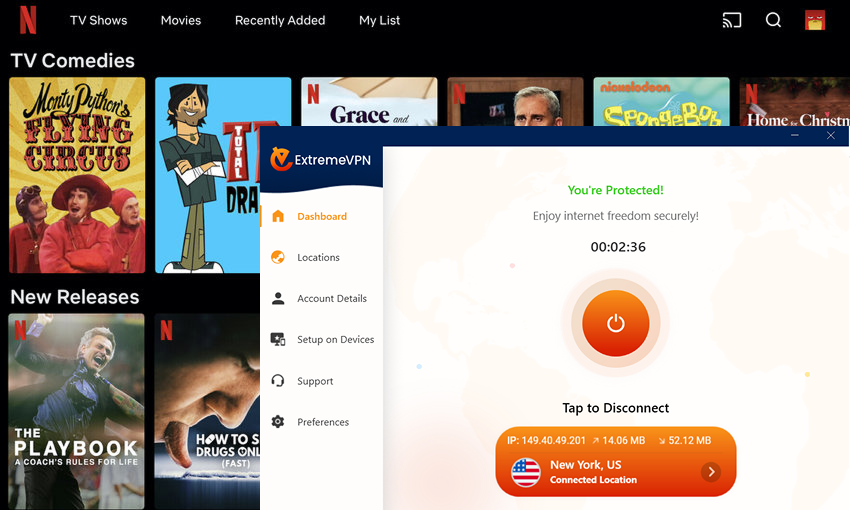
Despite lacking specialized streaming servers, ExtremeVPN’s unblocking power is undoubtedly fascinating. We tested it with various streaming platforms, and only one gave us problems. The rest provided quality streams without buffering. Overall, it is one of the best streaming VPNs we have tested.
Unblocked: BBC iPlayer, Disney+, Amazon Prime Video, HBO Max, Hulu, and Netflix
ExtremeVPN could unlock many Netflix libraries, like Japan, France, Australia, the UK, Germany, and the US. The load time was impressive, and the overall streaming quality was excellent. Next, we tried Hulu, which has some of the toughest VPN blocks in the streaming industry, and it quickly opened with zero streaming issues.
Similarly, we quickly unblocked HBO Max and Amazon Prime Video, which have the strongest geo-blocks. We unlocked Amazon Prime’s UK and US libraries and watched movies and TV shows without hiccups.
BBC iPlayer was easy to unblock via the Manchester server, which is impressive since the platform has an extensive collection of free videos and live channels. We then tried other platforms like Disney+, Sling TV, and ESPN+, which worked perfectly.
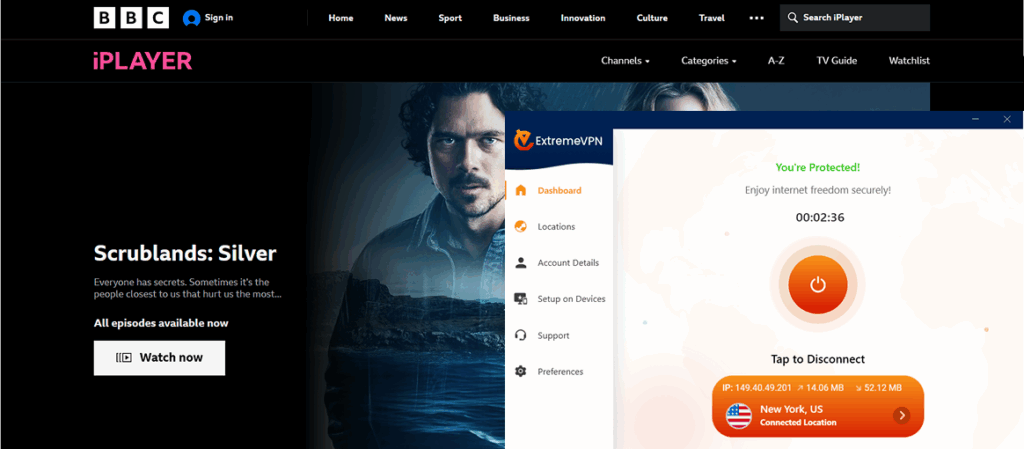
ExtremeVPN can also unblock the following streaming platforms besides the above streaming platforms.
| YouTube | Disney+Star | ITV Player | Hotstar | CBS |
| ESPN+ | BT | 10Play | Funimation | Crackle |
| Peacock TV | Pandora | Vudu | Spotify | Discovery Go |
| Voot | SonyLIV | Pluto TV | Fubo TV | Sling TV |
| Joyn | Tubi TV | SBS on Demand | Xumo | Sky Go |
Blocked by DAZN
Unfortunately, ExtremeVPN was unable to get past DAZN’s tough geo-blocks. This comes as no surprise since not many premium VPNs can unblock DAZN.
It is safe to say that ExtremeVPN is one of the best streaming VPNs due to its powerful unblocking abilities across all its servers. However, the platform can improve the service by having dedicated streaming servers for all popular streaming platforms.
Torrenting – Does ExtremeVPN Support P2P sharing?
ExtremeVPN is one of the few VPNs with dedicated torrenting servers. These servers have additional security and privacy measures and fast speeds to upload and download torrents. The torrenting servers are marked with a P2P icon, making up almost half of the server network. Below are some of the torrenting attributes of ExtremeVPN.
| Torrenting attribute | Result |
|---|---|
| Average Download Bitrate | 8.1MiB/s |
| No. of P2P Servers | 6,500 |
| Logging Policy | Some User Logs |
| Kill Switch | Yes |
ExtremeVPN’s average torrenting speed is 8.1MiB/s which is impressive given the best torrenting VPNs, like ExpressVPN, record 9.9MiB/s.
The VPNs built-in kill switch protects your privacy by disconnecting your device from the internet when your VPN connection drops. This prevents sensitive data like your IP address from being exposed to the torrenting swarm.
The provider also does not log your sensitive data, so you can be sure copyright trolls cannot use your traffic to send you settlement letters.
Overall, ExtremeVPN helps you torrent anonymously at excellent speeds and does not keep data that might compromise your safety and privacy.
Security – How Secure is ExtremeVPN?
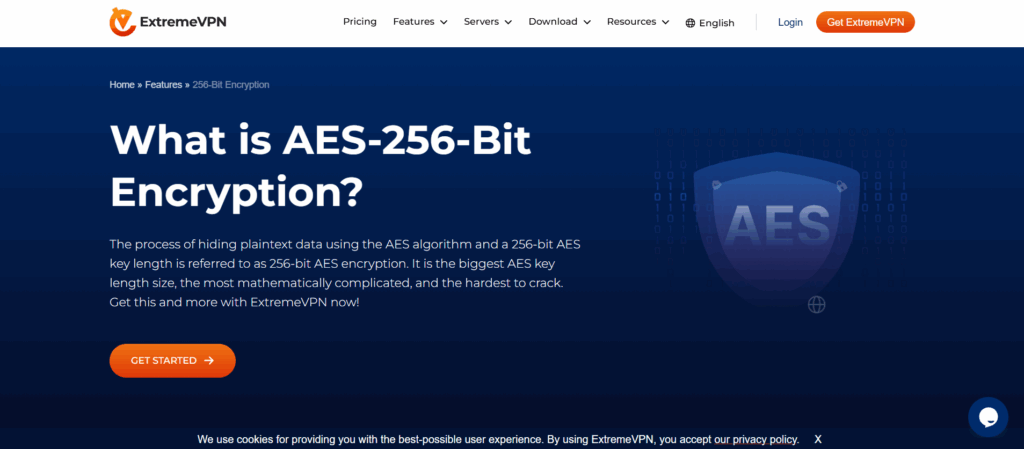
The security of a VPN is determined by its ability to safeguard users’ data and protect them against all types of online threats. ExtremeVPN uses a military-grade encryption algorithm to safeguard your data and transmits it using the most secure tunneling protocols.
Encryption
The level of traffic encryption determines the overall security of a VPN. Encryption converts your data into an unreadable format that can only be decrypted with the correct key. ExtremeVPN uses an AES-256-bit encryption algorithm to secure your data in the VPN tunnel. The algorithm is uncrackable even by the most advanced supercomputers.
The importance of a high level of encryption cannot be overstated in the industry. For example, your ISP cannot read your traffic or monitor your online activities. Also, even if hackers somehow intercept your traffic, your data will be unreadable without the right decryption key.
Kill Switch
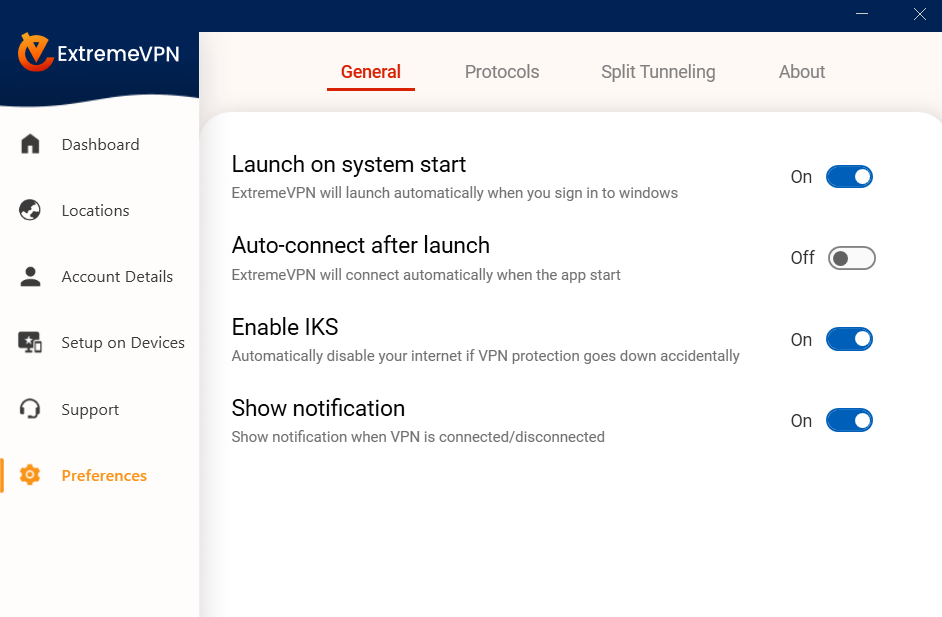
ExtremeVPN has an automatic kill switch (always on) that disconnects your device from the internet when your VPN connection drops. This is vital for security and privacy protection because it only ensures that any communication to and from your device happens through a secure VPN connection.
By disconnecting your device from the internet, the VPN ensures your IP address is not exposed, so no one can monitor your internet activities or identify you.
Protocols
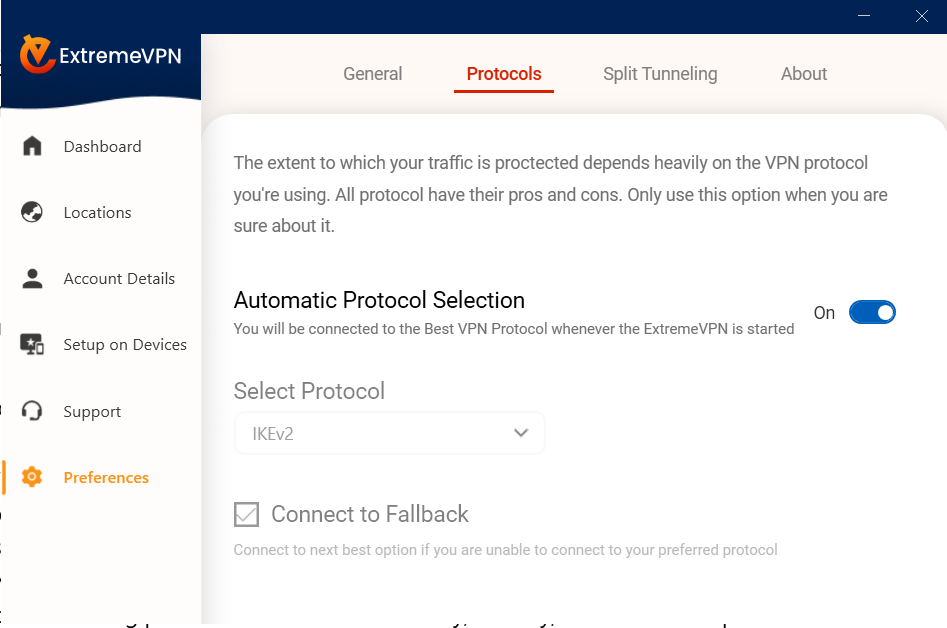
A VPN’s transmission protocols determine the safety and speed of your connection. It uses the most secure and fastest tunneling protocols to transmit data over the network. It allows you to choose from the following tunneling protocols:
- OpenVPN: OpenVPN is a highly secure and configurable open-source tunneling protocol. It comes with UDP or TCP options. The former is faster, while the latter is more secure.
- WireGuard: This is the fastest tunneling protocol supported across all ExtremeVPN versions. It is popular in the VPN industry for its balance between security and speed.
- IKEv2: Another robust tunneling protocol known for its versatility, security, and consistent speeds. Sometimes it has faster speeds than OpenVPN.
- L2TP/IPSec: Anther top VPN protocol in which L2TP pairs with IPSec for better authentication and encryption. However, it isn’t that good compared to OpenVPN.
- SSTP: One of the most recommended VPN protocols that work on almost every operating system. It provides the safest and quickest connection without compromising your online security.
ExtremeVPN uses automatic protocol selection by default, but you can toggle it off in the Advanced section of your settings. Once you turn it off, the VPN allows you to select your preferred protocol manually.
OpenVPN is best when you prioritize security over speed, while Wireguard is best when you want superfast connection speed. The VPN also has a fallback option that connects you to the following best tunneling protocol if it cannot connect to your preferred protocol.
Split Tunneling
A split tunneling feature is essential to separate applications that can access the regular internet directly from those that must connect via a VPN.
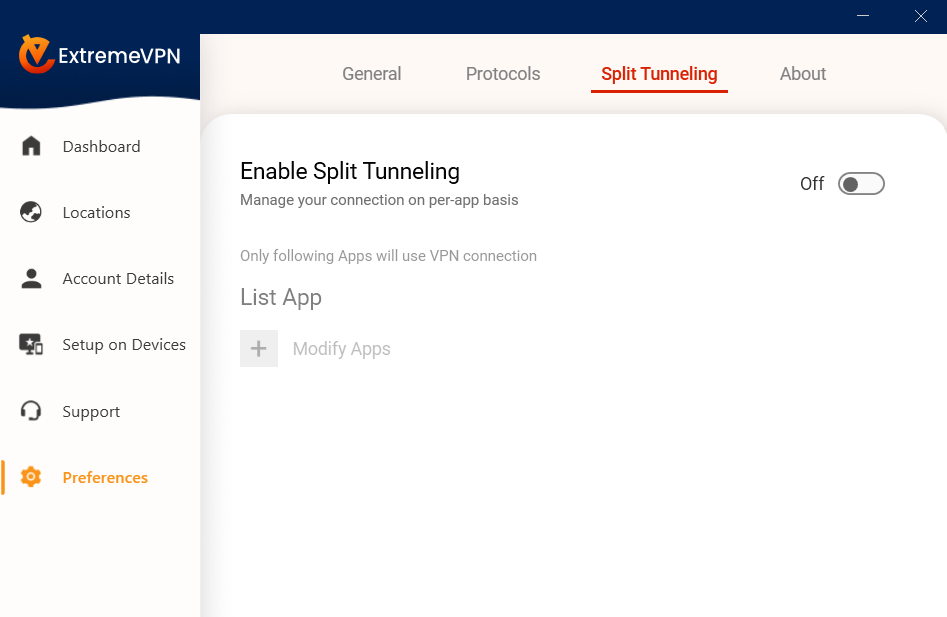
The split-tunneling feature is available in both Windows and Android applications, and you can easily enable it in the advanced section of settings. However, the VPN requires you to change your tunneling protocol to OpenVPN to use the split-tunneling feature. Then, you can always add the applications you want to use a VPN and those that can connect without.
For instance, you may configure your VPN application to route your streaming app’s traffic via the VPN server and allow your banking application to connect via your ISP’s IP address. This way, the two requests will be routed separately.
IP, DNS, WebRTC, and IPv6 Leak Protection
A VPN that does not protect you against leaks is not trustworthy. VPN leaks occur when some of your requests are routed outside the secure VPN tunnel. Such leaks may expose sensitive data like IP addresses, jeopardizing your privacy and security. Luckily, our leak protection tests showed that ExtremeVPN effectively protects against all leaks. The provider protects you against the following types of leaks.
- IP leaks: They occur when your VPN is not able to hide your actual IP address. Your IP address can then be used to track your online activities, including your location.
- DNS leaks: Translating IP addresses to domain names should happen inside a secure tunnel. DNS translations outside the VPN tunnel can be used to monitor your online activities.
- WebRTC leaks: WebRTC technology allows you to make calls on your browser without installing a plugin. However, without protection, they expose your actual IP address, which can give away your identity.
Apart from the above leaks, it protects against IPV6 leaks for users with IPv6 traffic. Overall, ExtremeVPN passed all security tests, but it needs additional security features like ad-blocker and DoubleVPN to compete with the best in the VPN industry.
Privacy – How Private is ExtremeVPN?
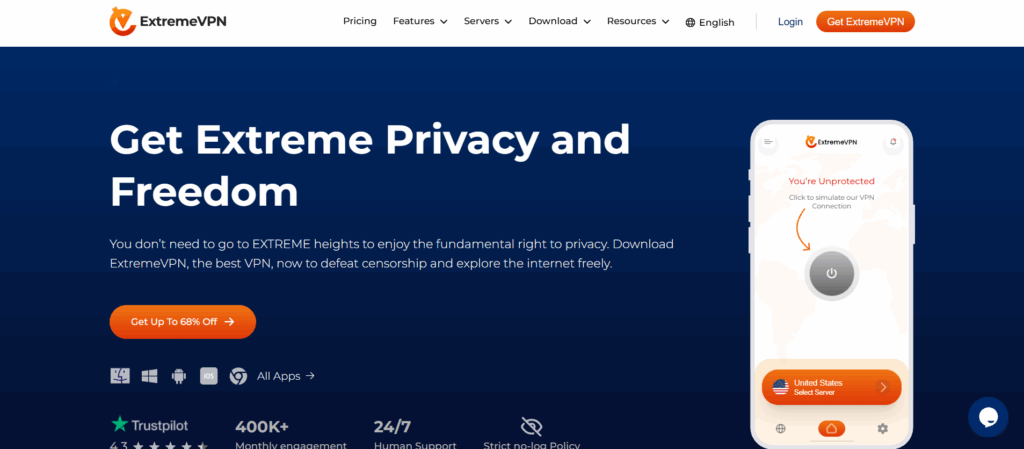
ExtremeVPN has a pretty decent privacy policy. While it retains some customer data, none can be used to identify a user. Additionally, the provider is transparent about the collected data and how the company uses it. The company is also headquartered in a privacy-friendly friendly jurisdiction, the British Virgin Islands, away from all known surveillance alliances.
Does not keep identifiable data
ExtremeVPN stores some user data for various reasons, but it is non-identifiable. The provider stores the amount of bandwidth used, connection length, server location, and city. The company states that the data is solely used to track the VPN performance and to ensure it works correctly.
The VPN does not store the following;
- DNS requests
- Browsing activity
- VPN session timestamps
- Assigned server IP address
- Your valid IP address
As you can see, all the stored data cannot lead to your identification. Additionally, ExtremeVPN collects your name, email address, and payment information when creating an account. For privacy purposes, you can use a bogus name or a non-identifying email address and make payment via crypto, as the provider accepts Bitcoin payments. Always try to provide the least possible information about yourself.
Compatibility
ExtremeVPN has applications for iOS, Android, Windows, and macOS. These are the most widely used platforms in the world, so it is impressive coverage. All the applications are visually appealing and have a similar design.
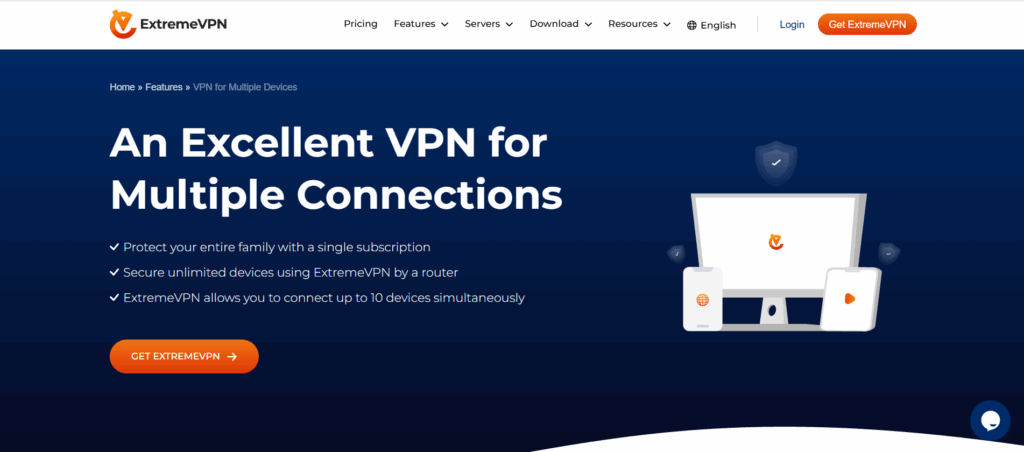
The platforms also have similar features, with only a slight difference in the absence of split tunneling features in iOS and macOS versions.
Although the compatibility is impressive, we would like more applications for Linux, gaming, and streaming devices.
Apps and Compatibility
ExtremeVPN maintains a similar design across all its versions. The applications are easy to use and configure. Also, they have almost the same features and support all tunneling protocols. The apps also have minimal options that cannot confuse beginners.
Typically, you need approximately five minutes to sign up and get started. Thankfully, the VPN’s official website has resourceful guides to help you when you get stuck. Also, you can contact customer support via 24/7 live chat if you have any queries.
Additionally, ExtremeVPN supports up to ten simultaneous connections in one account so that you can protect almost all your devices at home.
Windows
The ExtremeVPN Windows application is the most complete version and is always the first to receive updates. It is simple and user-friendly, where you will find all ExtremeVPN features.
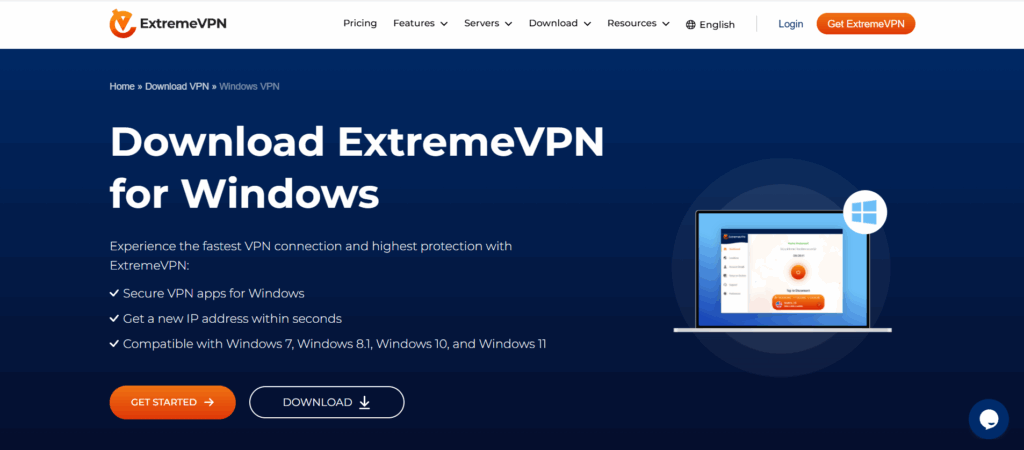
The dashboard consists of a significant connection button and, below it, a server suggested by the quick connect feature. The left pane contains a list of menu options, including server locations, where you can manually select servers or sort them according to country. It also consists of a search bar to filter servers by name.
There is also a ‘Preferences’ section to adjust your split tunneling and protocol settings. This version supports all ExtremeVPN tunneling protocols, including OpenVPN, WireGuard, and IKEv2. However, it lacks the prevent auto-sleep or auto-connect after awake options.
macOS
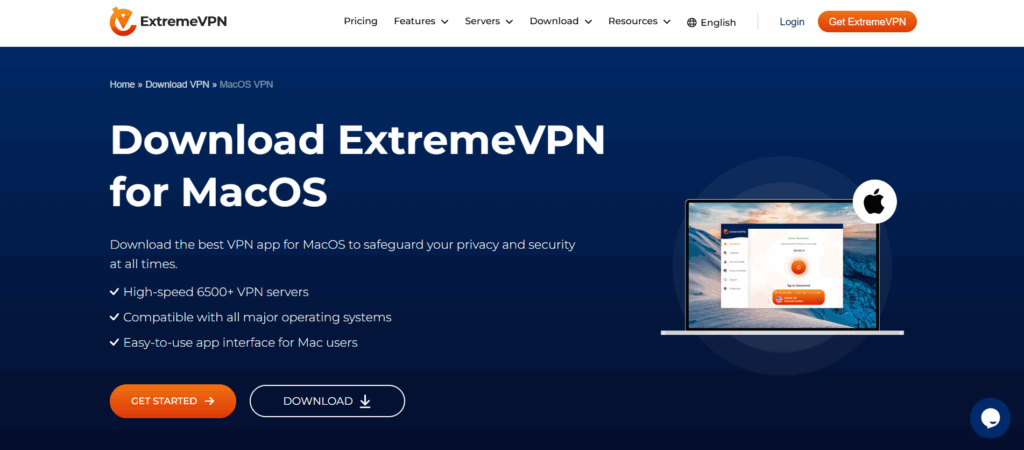
This is perhaps the most stripped-back ExtremeVPN version, owing to the absence of most features compared to Windows. However, you will admire its simplicity and ease of use. Its design is similar to Windows’ but a bit simplistic and lightweight.
Some visibly missing options in the macOS version include the reconnect/disconnect options, VPN on Demand/Always, and the split tunneling feature. It compensates with VPN auto-connect on launch and launches on start-up features that make the user experience better.
Mobile devices – iOS and Android
ExtremeVPN applications for iOS and Android are clean and lightweight. The applications also have a similar design, a stunning user interface, and a modern feel. However, they do not have many features like their desktop counterparts.
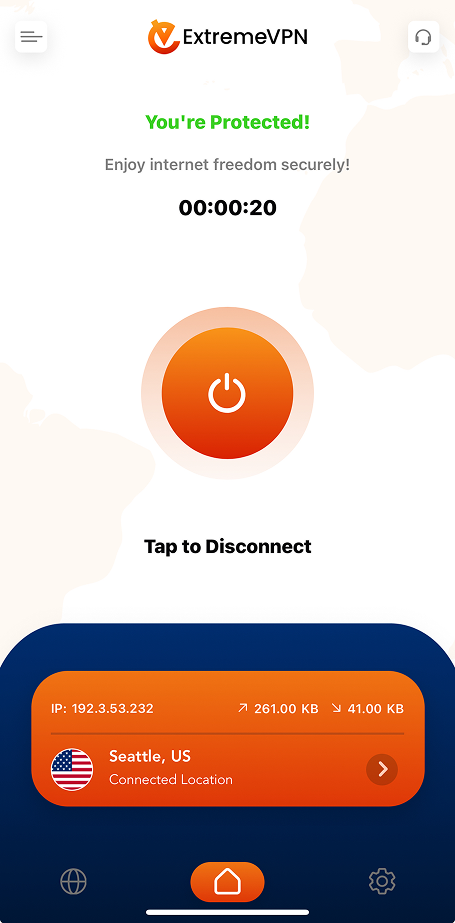
They both allow you to manually choose your tunneling protocols and have a connect fallback option to connect you to the following best protocol if your preferred protocol fails.
Both applications also have a split tunneling feature, allowing you to personalize server selection. However, the iOS application does not have a kill switch.
Pricing
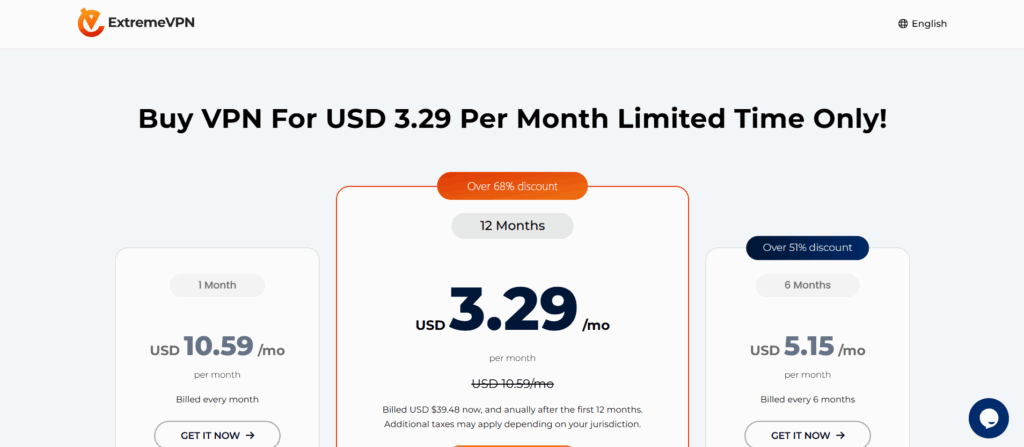
ExtremeVPN has monthly, six-month, and annual subscription packages costing $10.59, $5.15, and $3.29 per month, respectively. The provider supports credit card, debit card, PayPal, and crypto for payments. You can see that you get the best value by purchasing the one-year plan, which costs $3.29 monthly.
| Version | Price |
|---|---|
| 1-year plan | $3.29 /month |
| 6-Month plan | $5.15/month |
| Monthly | $10.59/month |
Unfortunately, ExtremeVPN does not have a free version. However, the VPN has a 30-day money-back guarantee, so you can test its services and cancel the subscription within 30 days. You can enjoy all ExtremeVPN features regardless of your subscription plan, which is impressive. Alternatively, you can choose to save some money with coupons.
Customer Support
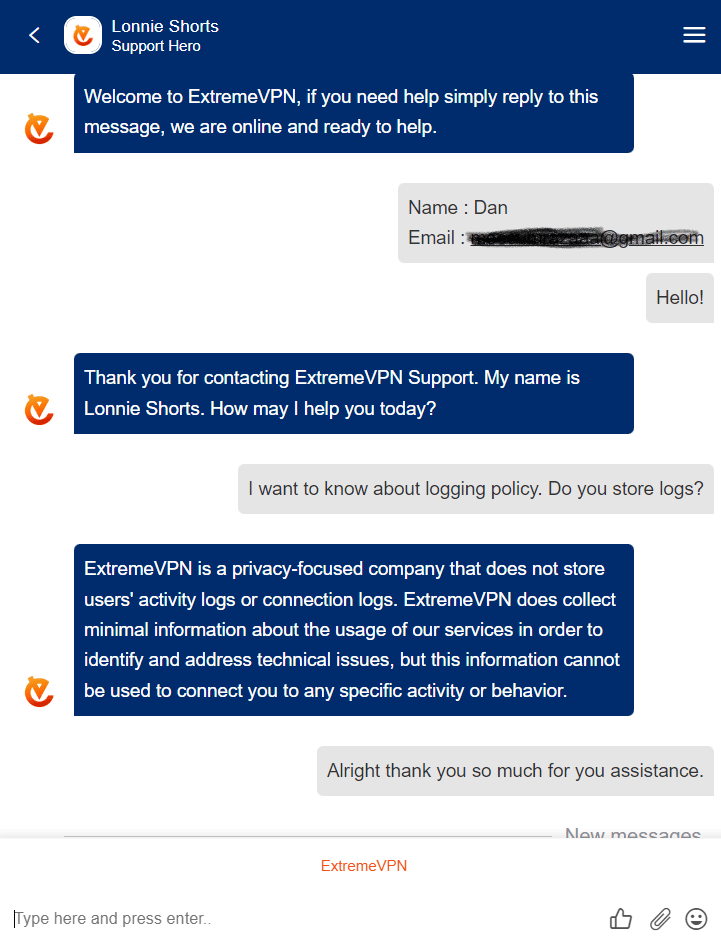
ExtremeVPN has some of the best customer support teams in the VPN industry. They are knowledgeable and responsive when you reach out with queries or technical issues.
The application has a support section listing all the frequently asked questions and their answers. You will also find a 24/7 live chat feature used to communicate with the support team in real time. Alternatively, you can go to the Support Ticket section, where you describe your issues and wait for the ExtremeVPN support team to get back to you.
Conclusion
ExtremeVPN is an excellent option for users searching anonymously and securing their connections. Also, it is excellent at unblocking streaming platforms and beating censorship in various regions. Moreover, the incredible connection speed, kill switch, and protection against all leaks place it among the best in the industry. A worthy new entry to the market.
However, it needs improvements and additional features to become the number one VPN service. For instance, introducing dedidcated IP addresses will allow it to cater to users who need improved email deliverability or require a unique online identity. An ad-blocker would also be a great addition to help users browse without pesky adverts and annoying pop-ups. Overall, we recommend using ExtremeVPN.
FAQs
Share this article
About the Author
Rebecca James is an IT consultant with forward thinking approach toward developing IT infrastructures of SMEs. She writes to engage with individuals and raise awareness of digital security, privacy, and better IT infrastructure.
More from Rebecca JamesRelated Posts

StrongVPN Review: Is It Strong Enough to Use In 2025?
StrongVPN is one of the oldest yet most overlooked VPN service providers, giving the impression that...

Does Bitdefender VPN Provide Enough Defence? Detailed Review
Bitdefender is a trustworthy brand that offers cybersecurity solutions for homes and businesses, inc...

How TorGuard VPN Really Guards Your Privacy? Detailed Review
TorGuard VPN emerges as a strong product that provides an anonymous VPN, a business VPN, and a priva...

Does FastestVPN Provide Fastest VPN Service? Detailed Review
FastestVPN marked its way in the industry in 2016. The VPN claims to have the jam-packed features re...

PrivadoVPN Review: Is It Fast, Secure, and Private to Use In 2025?
PrivadoVPN is a small yet mighty VPN provider that offers free and premium plans. The paid version p...

iTop VPN Review- Offering Free and Paid Versions – Worth Using?
iTop launches tools and software for desktop and mobile devices, and iTop VPN is one of their produc...


