After connecting to a VPN, people start totally relying on it for their security and privacy. However, there are multiple VPN security risks that can put you in trouble. Your privacy and security depend on you, and a VPN provides an additional layer of protection. So, get yourself educated and enhance your cyber hygiene for online safety.
Your VPN is the safety net between you and the rest of the world. That layer of security is only as strong as the services, applications, and operators behind it. There’s a long list of VPN security risks or VPN security weak points, from DNS leaks to malicious software, and every VPN user needs to be aware of how to protect their connection.
Most of the security pitfalls of a VPN connection can be resolved with time and attention to detail. Always remember that security on any network begins and ends with the users themselves. You can do more to protect yourself from VPN snafus than you might think!
Major VPN security risks – Detailed list
1. Website vulnerabilities
The first entry on this list will immediately sound like the same advice you’ve heard since the early days of the internet: Use caution when browsing the internet. That may seem like common sense, but when people have an extra layer of security, like the one provided by a VPN, they are more likely to be careless in their activities. This can create problems on shady websites with malicious intent.
Just because you’re connected to a VPN doesn’t mean you have an ironclad wall of internet protection. Knowing which websites are safe and which are not is still essential. Don’t visit a website if you’re unsure if it is safe. Several highly regarded website security scans will check to see if a website is safe and reputable. When connected to a VPN, your computer can still get infected by malware or a virus!
To keep yourself protected, follow good internet browsing practices. Very rarely a reputable website will have an exposed vulnerability that results in a compromised page. The only way to combat this is to keep your browser and operating system up-to-date with the latest security patches. Running internet security or anti-virus software is also recommended, as is enabling your computer’s software firewall.
2. Service providers
VPN service providers come in a wide range of shapes and sizes. While some go to great lengths to ensure your privacy and online anonymity are always secured, others can be lax in ensuring their customers’ security. Researching your VPN provider is essential for staying secure on the internet.
Even providers with an excellent reputation and service history can vary significantly in what they provide to their customers, and each one will have its own advantages and disadvantages. You’ll want to check into how each provider handles your data, their terms of service for data retention, and what they have been shown to do when requests for your data are given.
Most of what your service provider does once you’re on their connection is outside of your control, so the only thing you can do to ensure this isn’t a weak point in your VPN security is make sure to choose the right one that fits your needs and has a strong reputation from its customers.
3. Servers
Much like number two on this list, the servers for your VPN connection play a considerable role in your connection security but are mainly outside your direct control. This can still be a potentially damaging weak point in any VPN connection; when there is trouble on either end of the connection, your VPN can drop, defaulting you back to your regular internet. If there are server-side security issues, that can also compromise your anonymity.
Once again, the best way to combat this is to do thorough research before selecting your VPN provider. Look for consistent reviews and third-party sources that can verify server uptime. You can also turn on a “kill-switch” function in your VPN software. If you lose connection to the VPN server, the application will kill your internet connection and protect your privacy.
4. Authentication methods
The wonderfully complex world of encryption security is as helpful as it is challenging to navigate. With over seven different encryption and authentication protocols currently in use, and many more that have been deprecated or see more niche uses, understanding what makes a connection protocol safe can be a nightmare.
The popular 128-bit PPTP protocol is already known to be easily exploitable. It’s one of the fastest authentication methods, but cracking it can be brute-forced in a small enough window to make it undesirable for most users.
Other methods offer much more secure connections. OpenVPN has no known security vulnerabilities at this time and is widely considered to be the safest choice for the security-wary user.
L2TP is an easier-to-use alternative to OpenVPN and can quickly be configured to work with most VPN providers. It offers a high level of security but is also slower than OpenVPN.
Generally speaking, avoiding the PPTP protocol is recommended. OpenVPN is likely the most secure option that removes any points of weakness in your authentication and encryption, but setup can be more involved than L2TP.
5. User security
The weakest point of any network is almost always the end user. This is true broadly, with security experts having said this for years. It doesn’t have to be true for you; some simple security steps can help secure your information and identity.
Keep your passwords secure, don’t share your account information, and use common sense when using the Internet.
6. Host machine security
A VPN connection is useless if malicious software has compromised the host machine. If the host machine already has a virus that can record and communicate information, it will circumvent the VPN entirely. Maintaining security is critical to ensuring your device is free of unwanted software that could cause harm.
Use robust anti-virus software, and be sure to keep it up-to-date.
7. DNS issues
DNS leaks are a common cause of anonymity being compromised when operating on a VPN. This happens when a local DNS server gets pinged instead of one near your VPN’s location, potentially revealing where the user is. While it’s not as expected, this can still happen with some VPN software or computers.
You can test your DNS bounce on a variety of websites online. If you’re getting a DNS leak while connected to your VPN, you may need to configure your settings to ensure your privacy stays safe.
Your VPN security is up to you
Your privacy and security are almost entirely up to you. Even when you’re behind a VPN, ensuring your anonymity is protected is a requirement. Don’t assume that being behind a VPN is a 100% catch-all for security woes. Take the time to ensure you’re doing the right thing and practicing good security every time you connect to the internet.
Share this article
About the Author
Rebecca James is an IT consultant with forward thinking approach toward developing IT infrastructures of SMEs. She writes to engage with individuals and raise awareness of digital security, privacy, and better IT infrastructure.
More from Rebecca JamesRelated Posts

10 Best Alternatives of Tunnelbear (Free and Paid in 2024)
KEY TAKEAWAYS If you have decided not to use TunnelBear VPN, then the following VPN providers will i...

4 Best Ways to Stop ISP Throttling Enjoy Fast Speed in 2024
KEY TAKEAWAYS If you’re experiencing ISP throttling, using a VPN is the best method to prevent...
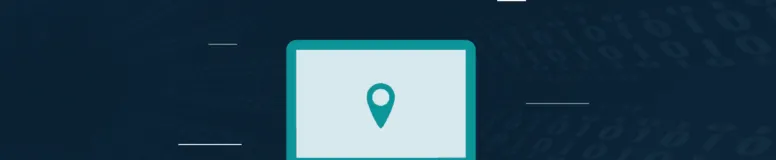
How to Hide Your IP Address? 7 Best Ways
KEY TAKEAWAYS Masking your IP address is necessary to protect yourself from multiple cyber threats. ...

What is a VPN Kill Switch and How Does it Work?
Numerous internet users have now observed the possible risk of online data exposure to ISPs or cyber...

Does VPN Slow Down Internet Speed? [Resolved]
KEY TAKEAWAYS A VPN connection indeed reduces your speed because of encryption protocols. It routes ...

Why Should You Use a VPN? 12 Best Reasons
KEY TAKEAWAYS As almost everyone has nowadays access to the internet, more cyberattacks are taking p...





