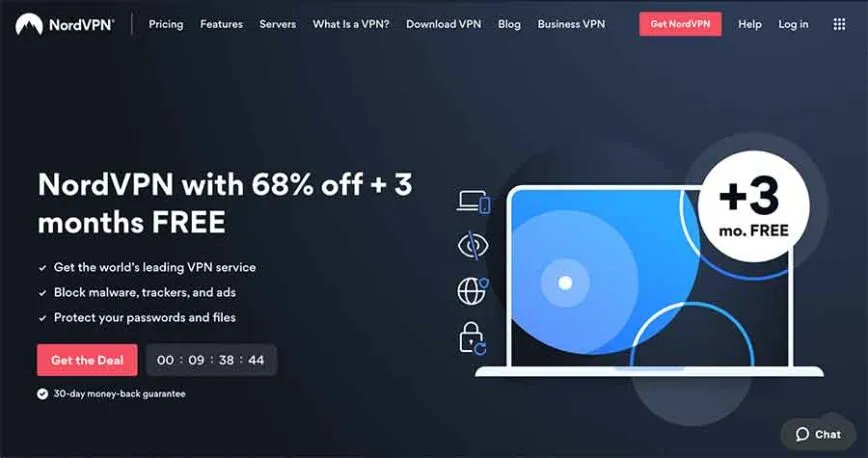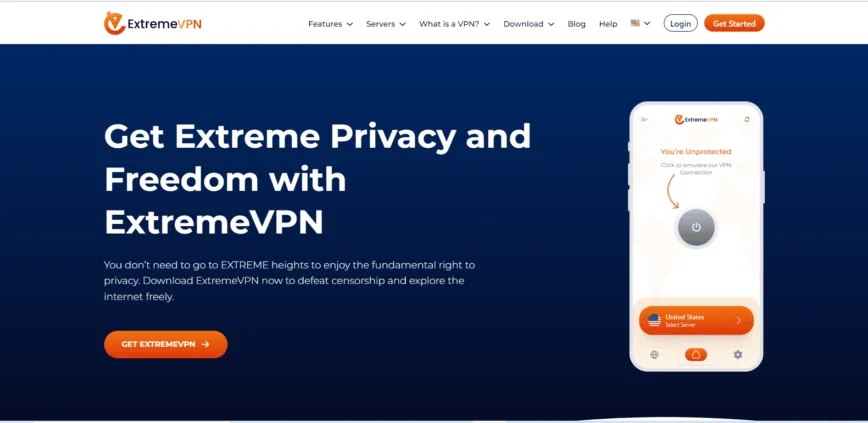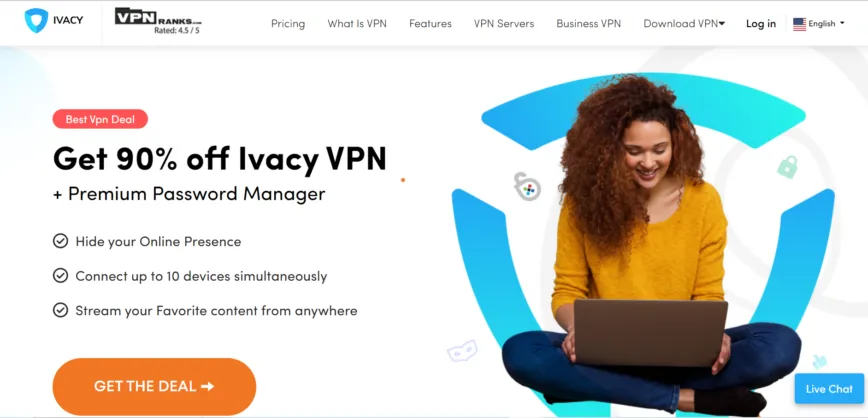The high demand for streaming has entangled Kodi with hackers, ISPs, and copyright trackers. However, you can bypass all these obstacles and monitoring parties using the best VPNs for Kodi. A VPN will mask the user’s IP address and encrypt the internet traffic, letting the users enjoy their beloved content.
Kodi is an open-source and one of the most portable media players in the streaming industry. It is free software with an excellent user interface. The media player is available for different platforms, making streaming and downloading movies, music, and other media swifter.
You must search for content or load your file and enjoy watching. However, using Kodi has its limitations, which can be easily surpassed by using one of the best VPNs for Kodi.
Why do you need a VPN for Kodi?
Undoubtedly, Kodi is one of the most popular methods of free streaming TV shows and movies. As nothing is perfect in this world, the same goes for Kodi’s service. However, the imperfections in Kodi can be tackled by pairing it with the best Kodi VPN.
There is always a risk of getting reported as a copyright breach by your ISP for using Kodi. Furthermore, various Kodi streams and apps, such as Netflix, BBC iPlayer, and YouTube, are subject to copyright law, and some are geo-restricted.
Privacy concerns are raised when many unencrypted data is sent across the Internet, chiefly when you regularly use torrent and P2P networks. Using an out-of-the-box version of Kodi can also make geo-blocked content challenging to access.
Fortunately, a VPN can surpass Kodi’s caveats. The tool not only ensures military-grade encryption but also anonymizes your traffic. It allows users to access geo-blocked content and channels. Kodi’s security and privacy concerns can all be solved in the blink of an eye, as a ‘tunnel’ is created between the VPN and your Kodi device.
The criteria for the selection of the best Kodi VPN
Below are the factors we look for before selecting a VPN service for Kodi:
Logging and security policies
Top-notch security should be a priority of every VPN. While selecting a VPN service for Kodi, we ensured each VPN was built on a zero-logging policy and could encrypt all the traffic. Your anonymity and information safety should be guaranteed.
Bandwidth limitations
The most important aspect of streaming and downloading is speed. Various VPNs have specific limits on how fast you can transfer files, whereas after reaching a certain threshold, many VPNs start capping speed. Thus, we ensured that our top Kodi VPNs offer unlimited bandwidth.
Traffic limitations
Many VPNs block high-volume traffic from their service involving P2P and torrent files. That can cause your experience on Kodi to fall back by limiting you from streaming and downloading. However, our selected VPNs support the fastest possible range of traffic, including P2P and torrents.
Platform availability
Kodi is a cross-platform and available on approximately every modern device. You can enjoy a favored position by installing a VPN on your Kodi device. Our listed VPN services can be established on mobile devices, desktop computers, and the Amazon Fire TV Stick.
Geographical restrictions
A VPN lets you access geo-blocked and censored content. Geo-restriction is troublesome when traveling or when governments or universities have blocked certain content. Therefore, we ensured that our selected VPN service providers offer servers in multiple countries, letting users unblock their favorite content from anywhere.
Which are the best Kodi VPN add-ons
Kodi functions similarly to a smartphone, with a diverse range of add-ons. These Kodi VPN addons help it function even better and enhance the user experience simultaneously.
We have enlisted below some of the most popular Kodi VPN add-ons:
1. NordVPN
NordVPN is undoubtedly the top contender for the best Kodi VPN. The VPN service boasts over 6,100 servers across 111+ nations worldwide. It lets you enjoy your favorite shows or movies without lag or buffering issues. In addition, the VPN service comprises different security protocols like IKEv2/IPsec and others, including PPTP, L2TP, OpenVPN, and IPsec, thus providing ironclad security.
NordVPN has a crystal clear zero-log policy based in Panama. Its policy protects its users from not just the jurisdiction of the ‘Fourteen Eyes’ but also the prying eyes of the copyright holders. It also offers complete anonymity while streaming. The VPN’s swift streaming servers offer unlimited video streaming and downloading.
Moreover, the Kodi streaming VPN offers the Double VPN feature, DNS leak protection, and the kill switch feature. Some of its servers are optimized for ultra-fast streaming and torrenting.
Furthermore, you can subscribe to this service risk-free as it comes with a 30-day money-back guarantee.
2. ExpressVPN
ExpressVPN is one of the best VPN services for Kodi because of its amazing streaming-related features and user-friendly interface. In addition, the VPN keeps no logs, ensuring zero-tracking.
The two primary things a VPN requires while streaming on Kodi include high encryption and a lightning-fast connection. This VPN for Kodi lets you find the most suitable connection through the unlimited server-switching feature. It also offers military-grade encryption using the AES 256-bit encryption algorithm, thus ascertaining complete anonymity.
ExpressVPN has 24/7 live customer support, helping Kodi users enjoy a smooth streaming experience. It offers P2P-optimized servers, which ensures a constant broadband speed to let you enjoy high-definition (HD) content. The pricing plans are, however, a bit pricier than other VPNs, but they come with a 30-day money-back guarantee.
3. ExtremeVPN
The British Virgin Islands-based VPN boasts more than 6,500 servers around 78 countries. ExtremeVPN does not record any activity and allows unlimited bandwidth for a seamless streaming experience.
This Kodi VPN also offers split tunneling. This feature enables users to transfer all other apps and browsers to a direct connection while using a VPN to operate Kodi only.
ExtremeVPN encrypts your traffic with AES 256-bit encryption. It uses advanced security protocols, including WireGuard, IKEv2, UDP, and TCP. It is compatible with multiple devices, letting you access geo-restricted content on Kodi from any device. In addition, it allows up to ten simultaneous connections. So users can protect multiple devices at a time.
4. Private Internet Access (PIA)
Private Internet Access (PIA) VPN is among our five best Kodi VPNs. It is a reliable and secure VPN service that lets its users stream Kodi without the fear of copyright holders. It masks your IP address, thus ensuring complete anonymity. In addition, the VPN has the most significant number of servers, more than 35,000 servers, in 90 countries worldwide and thus offers unlimited server switching.
PIA VPN has separate P2P servers optimized for uncapped speed and bandwidth. However, their downloading speeds are a bit slow compared to the VPN services we discussed. The VPN has the necessary software with built-in malware and an advert-blocking feature.
It offers outstanding customer support through various reliable support channels. Although based in the US, PIA VPN has clarified its privacy policy by stating that it keeps no logs. It is an affordable VPN and comes with a 30-day refund policy.
5. Ivacy
Ivacy VPN is an excellent VPN service with over 6,500 servers in around 100+ countries worldwide. By securing your IP address, the VPN ensures complete anonymity and protects you from ISP and third-party tracking.
It has P2P optimized servers so that users can download and stream content with ultra-fast speed and under foolproof security. Like other VPNs, it offers traditional security features, including AES 256-bit encryption, an automatic kill switch, split tunneling, and more.
Ivacy VPN is based in Singapore and offers a logging policy to its subscribers. The VPN offers various plans and has a 31-day money-back guarantee policy, so users can subscribe to it without fear of losing money.
Best Kodi add-ons for streaming
Some Kodi add-ons are considered perfectly legal, whereas others bear question marks regarding their legality. That is why you are advised to watch your step.
Movies and TV shows add-ons
- Exodus – The most utilized video add-on. Great for TV shows and movies
- SALTS (Stream All The Sources) – A relatively new add-on that comes with an amazing subscription feature
- Phoenix – Awesome all-rounder video add-on with a comprehensive list of streams
- BOB – An excellent option for HD movies and music as well
Live TV add-ons
- Phoenix – Described above
- VidTime – Want to watch UFC? Then this is the best option for you
- USTVNow – A subscription-based service that comes with a free tier (six channels utmost)
Music add-ons
- SoundCloud – The ultimate music app with a wide range of high-quality music
- TuneIn Radio – A great option that houses a vast amount of radio streams all around the world
- MP3 Streams – Having a great organization as well as a list of content, this add-on is used by many
Sports add-ons
- Phoenix – Not just used for TV shows and movies but also famous for sports
- SportsDevil – an Amazing add-on that helps to find streams of sporting events
- Sanctuary – Want to stream BT Sports or Sky Sports on Kodi? This is a fantastic option for you
How to setup a VPN for Kodi
After setting up and running Kodi on your device, you can choose a VPN from our above list and then follow these steps.
- Sign up using your required credentials as the VPN service provider. Then, you can download and install the VPN client on your Kodi device.
- Start the VPN client and choose the server that best suits you.
- Boot up the Kodi software while the VPN is running. Start streaming your favorite movies and TV shows swiftly and fearlessly!
Share this article
About the Author
Rebecca James is an IT consultant with forward thinking approach toward developing IT infrastructures of SMEs. She writes to engage with individuals and raise awareness of digital security, privacy, and better IT infrastructure.
More from Rebecca JamesRelated Posts

6 Best VPNs for Amazon Prime in 2024 – Fast & Secure
KEY TAKEAWAYS Unblocking streaming content from Amazon Prime is easy only if you know the reliable V...

5 Best VPNs for Binance in 2024
KEY TAKEAWAYS Crypto trading has become so popular that many malicious actors are trying to scam cry...
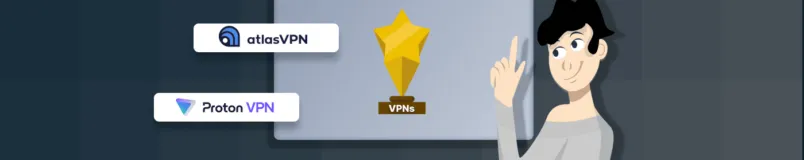
7 Best Free VPNs for Torrenting in 2024 – [Safe and Tested]
KEY TAKEAWAYS Not everyone can afford premium VPN services on a tight budget. However, if you are go...

6 Best VPNs for Android TV in 2024
KEY TAKEAWAYS Most people like streaming content on Android TVs. However, Android TVs are also vulne...

6 Best Dark Web VPNs in 2024
KEY TAKEAWAYS After thorough research and reviewing various VPN providers, here’s a quick list...

6 Best VPNs for Popcorn Time – How to Stream Safely
KEY TAKEAWAYS Since the Popcorn Time app needs a P2P client, you need to use it with a VPN. Here is ...