Everyone wants to remain anonymous over the web, but complete anonymity is like a dream. While you browse, you’re always being tracked and monitored because of browser fingerprinting. But what is browser fingerprinting, and what does it do?
It is a sneaky technique that allows websites and services to collect information about you. The information includes your browser, location, language, and other details by using scripts for identification purposes.
While it may benefit marketers, browser fingerprints violate users’ online privacy as trackers and ads might disrupt you and gather sensitive information about your online activities.
How does browser fingerprinting work?
The browser fingerprinting technique uses scripts to gather information, including browser details, plugins, device specifications, operating system used, timezone, and more. The collected data is then compiled into a unique digital fingerprint used to identify the user.
But now, many websites have been sharing this functionality to launch cross-site tracking. This method uses your fingerprints to collect other sensitive details related to your browsing and search activities. Browser fingerprinting proves to be a privacy invader and needs to be prevented.
5 Effective methods to hide browser fingerprinting
There are a few tested methods that you can trust and use to hide browser fingerprinting. Below is an insight into these methods so; let’s get started with it:
1. Use the best secure browsers
The mainstream browsers work like data collection tools and violate your digital privacy. They gather information by tracking your online activities and sell it to advertising companies or third parties to earn revenue. To enjoy an anonymous web browsing experience, you should start using secure web browsers.
These browsers ensure robust security and allow you to surf the web by wiping out intrusive ads, cookies, and trackers, as well as protecting against malware. Moreover, they come with features preventing browser fingerprinting and crypto mining attempts.
Some of the best private browsers are as follows:
Tor Browser
The Tor or the Onion router is an impressive private browser that allows users to surf the web without revealing their true identity. By providing layered encryption, it changes your IP address and ensures that no one can track you back. It automatically protects against browser fingerprinting and guarantees a safe and secure browsing experience.
It allows users to browse in private mode by default and erases all browsing data after every session. It also uses various browser extensions, such as HTTPS Everywhere and NoScript, to enhance online security.
Mozilla Firefox
Mozilla Firefox is another anonymous browser that hides browser fingerprinting. It comes with the Enhanced Tracking Protection feature, which you can enable from the settings menu, so you can prevent browser fingerprinting attempts. Moreover, it is a safe and reliable browser that has offered users the best online protection for the last 13 years.
It also uses private browsing mode, which automatically deletes all your cookies and other browser details. It offers an ad-blocker extension, which ensures that no one can track you. Besides this, Mozilla Firefox’s most impressive feature is the content blocking feature, which prevents browser fingerprinting and makes you private on the web.
Brave Browser
Brave browser is an open-sourced chromium-based browser that uses a private browsing mode to block fingerprinting scripting attempts.
Besides this, the browser offers a range of security and privacy-boosting features, such as WebRTC leak protection, sandboxing, and brave shield, that enhance your web browsing experience. It also uses HTTPS Everywhere and a script blocker to prevent online tracking and keep your data secure from snooping eyes.
2. Data encryption
Another effective method to prevent browser fingerprinting is using a data encryption tool, i.e., a VPN, and maximizing online privacy. A VPN is the perfect privacy-boosting tool that masks your IP address and encrypts the data traffic, taking your privacy to the next level. By using a VPN, you can browse the web anonymously and even get rid of online tracking and surveillance. A reliable VPN provider ensures that no one can ever detect who you are and what you are doing over the web.
But unfortunately, a VPN doesn’t provide direct protection against browser fingerprinting. It is because your browser produces unique browser fingerprints that a VPN fails to block. But you can use it along with a secure browser or any browser extension to safeguard your online privacy and security.
Ensure that you choose a reliable and private VPN to use. It should offer a range of privacy and security-boosting features, like a double VPN and WebRTC leak protection, to provide more anonymity over the web.
3. Disable JavaScript
You should also disable JavaScript to prevent browser fingerprinting attempts. The website uses scripts to track and gather information about you and your browsing activities. Thus, disabling these scripts helps maintain your browser security.
Once you disable JavaScript and Flash, you can prevent websites from installing cookies and trackers on your browser. However, disabling JavaScript causes most websites to function improperly and smoothly, which is a significant drawback of this method.
4. Use extensions and plugins
Now, browsers support various extensions and plugins that help to avoid browser fingerprinting. You need to install these plugins and extensions, and they will automatically generate different attributes of your fingerprints. Some of the most popular include Chameleon and CanvasBlocker. They block the APIs and websites used for fingerprinting attempts and allow you to retain more online anonymity.
5. Use incognito mode
Another less effective way to prevent browser fingerprinting is to browse in private or incognito mode. When you browse in private mode, the browser won’t gather your unique fingerprints or track you via cookies. However, since it doesn’t hide your IP address, it can be easy for spying eyes to track you. We recommend using a trusted, secure VPN provider like NordVPN to reduce this risk.
What is browser fingerprinting used for?
The browser fingerprinting technique is like a double-edged sword with both good and bad sides. The method was mainly designed to prevent financial fraud in the banking sector. By collecting users’ fingerprints, the fraud detection team can analyze if the browser has been hijacked so they can easily block the transactions.
However, this technique has some serious security issues. It allows the browser to track you via cookies or install JavaScript on your browsers.
Because of online tracking, advertisers can also learn about your online behavior. They can know about your likes, dislikes, location history, preferences, and other sensitive data. They can use this information against you without your consent and target you with ads. Moreover, a study reveals that websites can know about your browser and operating system because of browser fingerprinting. It gives threat actors an easy chance to learn about it and infect it with vulnerabilities.
Hence, you should do something to prevent browser fingerprinting.
How to test browser for fingerprinting
Fortunately, with technological advancement, you can even test whether your browser is tracking you. If you also want to check your browser’s reliability, then you can run a test by using the tools mentioned below:
EFF Panopticlick
The EFF is now offering a fantastic browser testing tool that allows you to know your browsers’ credibility. To perform a test, you only need to tap on the ”Test Me” button and wait until the analyzing phase is completed. It will analyze your browser based on ads, third-party trackers, and unique identity.
The test results will show you five points that give a brief overview of the test result and a full test report highlighting whether your browser has any vulnerabilities.
AmIUnique
AmIUnique is an excellent tool for testing browsers against fingerprinting. This tool gives more in-depth results for your browser, including separate sections for JavaScript and header data. To use this tool, visit the official website and tap on the “View my browser fingerprint” option. Within a few minutes, the test results will be displayed, and you will be informed about the data that your browser collects.
Both tools are reliable and secure. You can use any of them to test your browser’s credibility and how it maintains your digital privacy.
How does a VPN help to prevent browser fingerprinting?
A VPN is an excellent tool for boosting your online privacy and security. It allows you to change your IP address and encrypt data traffic, making it difficult for anyone to monitor or track your online activities. With a VPN, you can enjoy complete anonymity over the web, along with some other excellent benefits, like accessing geo-blocked content, downloading torrents, playing games, and more.
However, using a VPN alone isn’t the most effective solution for preventing browser fingerprinting. The most significant use of a VPN is to hide your IP address and encrypt the data traffic. It can’t do anything to stop websites from using JavaScript to track and gather information about you. This means your fingerprints will be identical despite having a different IP address and location.
It doesn’t mean that you shouldn’t use a VPN; as a VPN provides a data encryption feature, you can’t ignore it. You can always use a secure browser combined with the best secure VPN providers to avoid browser fingerprinting. These browsers can prevent tracking and block pop-up ads and cookies while a VPN conceals your online identity and encrypts the data traffic which strengthens your online privacy.
How to prevent Firefox from browser fingerprinting
If you use Firefox, you shouldn’t worry about browser fingerprinting because the latest Firefox browser releases an impressive Fingerprint Blocker feature. This feature blocks out the third-party requests that are involved in tracking your online behavior. To enable this feature, follow the steps mentioned below:
- Open your Firefox browser and tap on the Settings menu.
- Tap on Preferences > Click on Privacy & Security.
- Click to expand the Standard option under Enhanced Tracking Protection. You can now see the fingerprints listed there.
- Enable the Tracking Protection feature, and that’s it.
You can now browse the web through Firefox without being tracked. Just make sure that you update your browser in a timely manner to enable the fingerprint blocker feature.
Does Google track us?
Despite being a popular search engine, Google is the worst offender of your online privacy. It tracks, records, and then shares your browsing data with advertising companies that target you with personalized and intrusive pop-up ads. Google keeps a track record of all your activities, including your likes, dislikes, websites visited, and preferences.
Besides this, Google tracks you via its services. For example, if you use Google Maps, it tracks your location and even stores it on its servers. The company claims that it gives users a personalized experience, but this violates the individual right to internet privacy.
Does Google Chrome block fingerprinting?
Although Google Chrome is a popular web browser with a 64.19% market share, it still fails to provide privacy settings that can make it harder to prevent fingerprinting. However, you can manually block third-party cookies each time you close the browser. Moreover, Chrome also runs a trial of Google’s Privacy Sandbox, which helps prevent fingerprinting by hiding hardware and software information from features.
How do I make my browser fingerprint less unique?
Experts suggest that you perform a Panopticlick test as it reveals whether the browser you use blocks various elements like ads, trackers, whitelisted trackers, and other things that make the fingerprint unique. Once you know that your browser fingerprints are unique, you can install various browser extensions like Privacy Badger or the best ad-blockers that can prevent you from intrusive ads and trackers and help make your browser fingerprints less unique.
Share this article
About the Author
Waqas is a cybersecurity journalist and writer who has a knack for writing technology and online privacy-focused articles. He strives to help achieve a secure online environment and is skilled in writing topics related to cybersecurity, AI, DevOps, Cloud security, and a lot more. As seen in: Computer.org, Nordic APIs, Infosecinstitute.com, Tripwire.com, and VentureBeat.
More from Iam WaqasRelated Posts
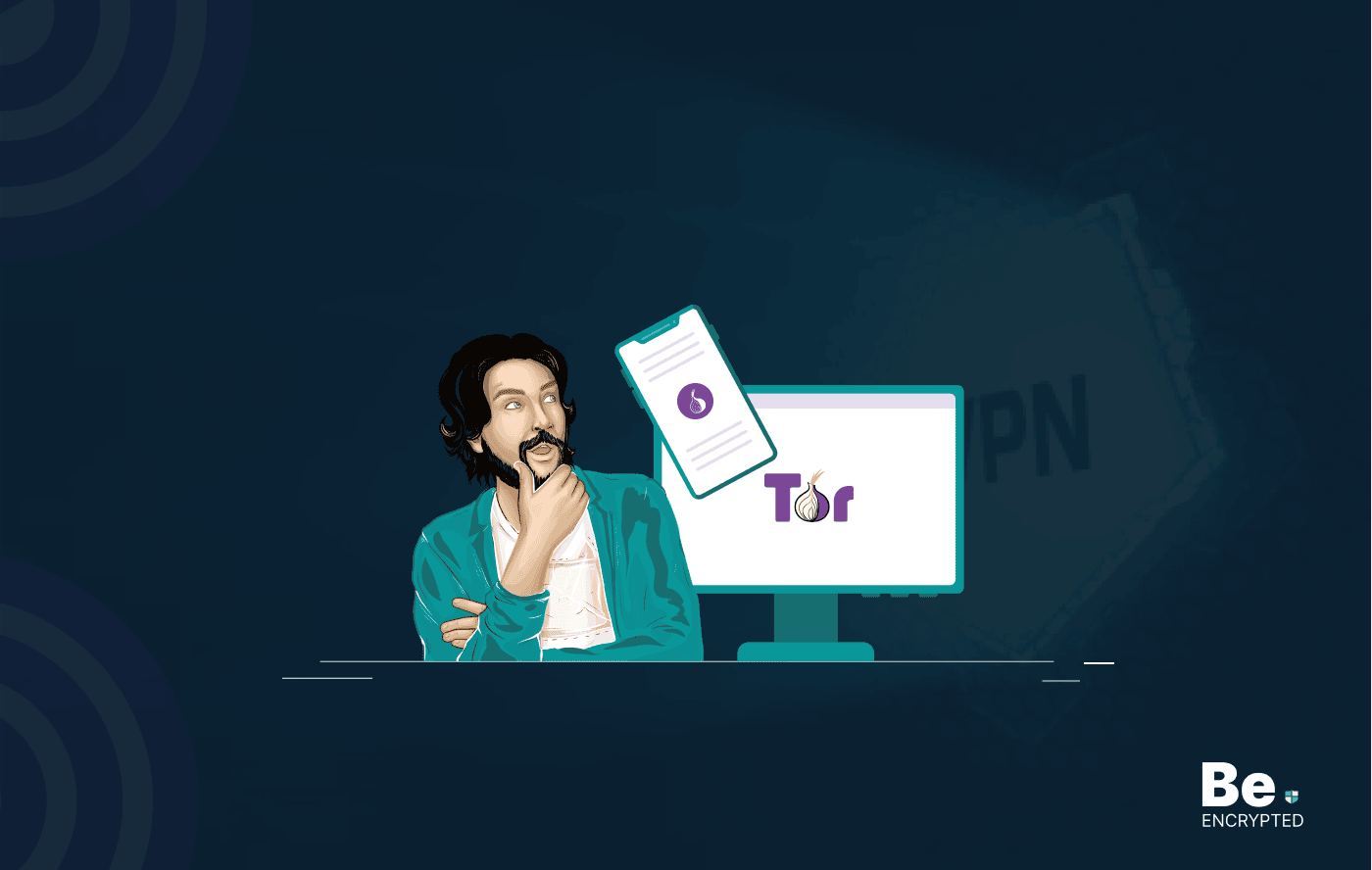
Tor Browser Privacy Setting – How to Setup Properly?
The Tor browser is notorious for providing a secure browsing experience and allowing access to the d...

The 14 Best Temporary Email Services for 2025
KEY TAKEAWAYS If you’re in a hurry to find out the disposable email service provider, have a q...

Is Tor Illegal? Learn What Makes It Legal to Use
KEY TAKEAWAYS Tor is one of the most popular private browsers in the industry. However, most people ...

17 Best Tor Alternatives for Anonymous Browsing
KEY TAKEAWAYS If you want a Tor alternative to achieve better privacy and security, using a VPN like...
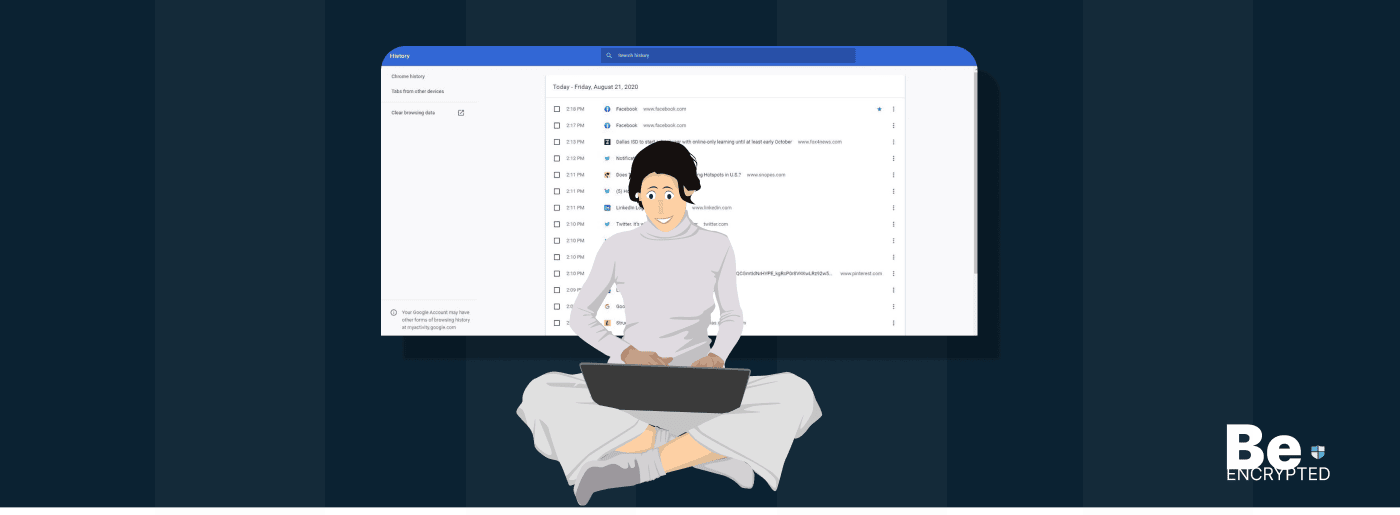
Who Can See My Browsing History and Activities – Lets Find Out
KEY TAKEAWAYS The following mentioned below are the most prominent sources that can see your browsin...

How to Use Tor Safely in 2024? 7 Tips for Beginners
KEY TAKEAWAYS Tor does provide some level of protection, but it will never provide enough data encry...


