Robot Networks, or Botnets, are exclusively designed for financial profit purposes, whereas many botnet attacks are mainly politically stimulated. Attackers tend to rent botnets or rake-off attacks rather than develop their own. This is because botnets require much specialization and time to complete the high-volume workload for their production and maintenance.
What is a botnet?
A botnet is an extensive network of Internet-connected devices, including computers, routers, mobile phones, or even CCTV cameras, operated by a single botmaster. The botmaster performs various tasks, often including malicious attacks if he becomes a cybercriminal. He performs illegal tasks himself or rents his botnet to others and often charges them by the hour.
Botnets are typically used for spamming, serving illegal material, click fraud, search engine optimization (SEO), and often for Bitcoin mining.
The victims of botnet attacks are mostly unaware of their system breaching. This is because the targets of botnet attacks are mostly devices that are no longer in use and have not been maintained either. Such machines are termed “zombie computers” that remain unused but stay powered on and connected to the Internet.
Although botnets are strongly associated with illegal business, legal botnets also exist in distributed computing. For example, Folding@Home stimulates protein folding, hoping to find cures for diseases like Alzheimer’s and different forms of cancer.
However, we will focus here primarily on the illegal uses of botnets as they are becoming quite notable.
Brief history of botnets
The first occurrence of botnets was observed in early 2,000, growing alongside the early Internet.
Earlier, botnets were run as centralized networks with a single controller and thus were more prone to breaching. Once shut down, the invaded controller could stop the entire network from functioning. As a result, the botnet was tried to be controlled by multiple controllers, but the attempt failed.
However, they are now systemized as peer-to-peer (P2P) networks where participants circulate commands. The operators use cryptographic signatures to identify themselves, allowing them to pass commands to any single participant of the botnet. This act by the controllers also improved the security of the botnet.
Conficker, one of the most potent botnets of its time, infected over 10 million computers and could send over 10 billion spam messages daily.
An effective botnet only has a few hundred servers because enormous botnets are easily cited.
What are botnets used for?
A botnet can be created for various purposes. The following is a list of a few popular purposes a botnet is used to accomplish.
Distributed Denial-of-Service attacks
In a Distributed Denial-of-Service (DDoS) attack, the botmaster assigns the computers to flood a targeted website with requests to make it unavailable to other users or to crash their servers completely.
By doing so, the botmaster blackmails the website owners and generates income. The downtime hours can result in a massive loss for large e-commerce websites, especially during peak times when the servers are already approaching total capacity. But a poorly guarded operator might have to pay the ransom.
Politically stimulated DDoS attacks are also common, where a criminal group operating a botnet rents out their botnet to those who wish to attack their opponents.
Spam
A constantly growing botnet can send spam messages from different IP addresses and domains without even paying the cost to acquire them or risk giving up their identity. But if you send millions of spam messages daily, considerable email providers can easily block you.
Spam botnets can thus be used for criminal business, like selling illegal products online. A criminal-minded botmaster can also rent this capability to other organizations, such as an advertisement network.
Click fraud
Advertisement networks can monetize online traffic. When a visitor sees an advertisement posted by an advertiser on your popular website, the advertiser is bound to pay you money. If the advertisement is clicked on, this will mean gaining even more money.
A botmaster creates a website and exploits the system; as a result, he sends artificial traffic to it through their botnet. This will be highly profitable if the traffic is driven from residential IPs, as the botnet mainly targets home routers. The money gained by such a scam comes from a lawful source and, therefore, requires no laundering.
Search Engine Optimization
It works in the same manner as that of click fraud. The only difference lies in its monetization strategy. Search engine optimization is done by a botnet that artificially drives traffic to a client’s website via search engines. The botmaster gives the search engines the impression that a specific site is a perfect choice for a particular topic. As a result, the search engine drives real users to the site.
Store and serve illegal material
If you do not have to pay for the server and bandwidth, selling unlicensed digital products online will become highly lucrative. This was a trend, especially in the days of the early Internet when these costs were comparably high. The botnets feed freely on the infected computers’ electricity, bandwidth, and hard drive storage.
The rewarding anonymity makes this far more enticing, although interacting with an infected server is dangerous. Thus, customers of unlicensed material must take precautions.
Bitcoin mining
The infected computer’s resources are often used by the botmaster to mine bitcoins. Botnets use the stolen computing power and electricity to create money for the botmaster simply by gathering Bitcoins, which can be sold for cash.
However, with the sophistication of the Bitcoin network, the use of botnets has become finite, as the small dividends do not justify the user’s detection risk due to heavy electricity bills.
How can you identify yourself as a part of a botnet?
Identifying yourself as a part of a botnet is not easy. But an alarm of suspicion can be raised if you detect the following troubles resulting from being a part of it:
- If unknown programs consume a large amount of processing power on your device.
- If you are utilizing bandwidth, even if all the programs connected to the Internet are closed.
- If you encounter CAPTCHAs when visiting sites.
- If you are blocked entirely from some sites, this might indicate that your IP is on a blocklist for carrying out spam attacks or DDoS.
- If installing updates on your device or Antivirus fails, this is a significant indication that you have an infected computer.
How to protect yourself against a botnet infection
Increasing your device’s security and being assiduous online can protect you significantly against malware. To protect yourself against botnet infection, you may use the following prevention methods based on our tests and research:
1. Use an antivirus
You can use antivirus to prevent botnets. When downloaded, antivirus software does not let such threats touch our systems. Hence, you must download antivirus software when you install new Windows on your devices.
2. Care with email attachment
It is also crucial that you do not click on any email attachments that might show up. You should always first look for the authentication of the source of the email. Once assured, only click on it. Hence, try to be careful that it is not a trap.
3. Ignore ads and pop-ups
Another way you can prevent yourself from the threats of botnets is by ignoring any unimportant ads or pop-ups that appear when you open a website. If you are on that site for some information, they also avoid any advertisement pop-ups that may arise there. These ads may be spam. You can prevent these ads using an ad-blocker.
4. Internet security software
To be safe, it is also important to use internet security software. Internet security software protects your systems from all sorts of computer viruses and different malware. Therefore, it will also protect your system from botnets. Thus, when using your devices, try first to add internet security software.
4. Regular updates
Another effective way of dealing with botnet threats is by regularly updating your systems and devices. Try to update your systems regularly because it removes and stops almost all threats from entering the system only. Hence, keep your system up to date.
5. Install firewalls
It is also essential that you install firewalls on your devices. With the help of a firewall, your systems and devices will become secure and protected. Hence, it will be protected from viruses, malware, and botnets. So, a firewall is a very productive way of securing your systems and devices from botnet errors.
How does a botnet connect to a device?
A botnet can overtake any device connected to the Internet, even if the device is unwilling to do so. This usually occurs if the device is compromised because it can easily be infected with malware and even be a part of multiple botnets.
They often constantly scan public IP addresses barring no one and test renowned vulnerabilities against the computer they have discovered to search for new targets. Botnets proliferate via email attachments, are packed with pirated software, or attack through web browser vulnerabilities.
Botnets find routers attractive targets as they are always online but scarcely receive updates. However, maintained and updated devices are less likely to be targeted. As the number of devices connecting to the Internet increases, the chances of breaching also increase proportionally.
Share this article
About the Author
Rutaba Rais is Editor at Be Encrypted with focus on Technology and Internet Security. Apart from her Healthcare background, she has interests in Lifestyle, Journalism, and expressing her opinion by her writing. You can follow her on Twitter.
More from Rutaba RaisRelated Posts
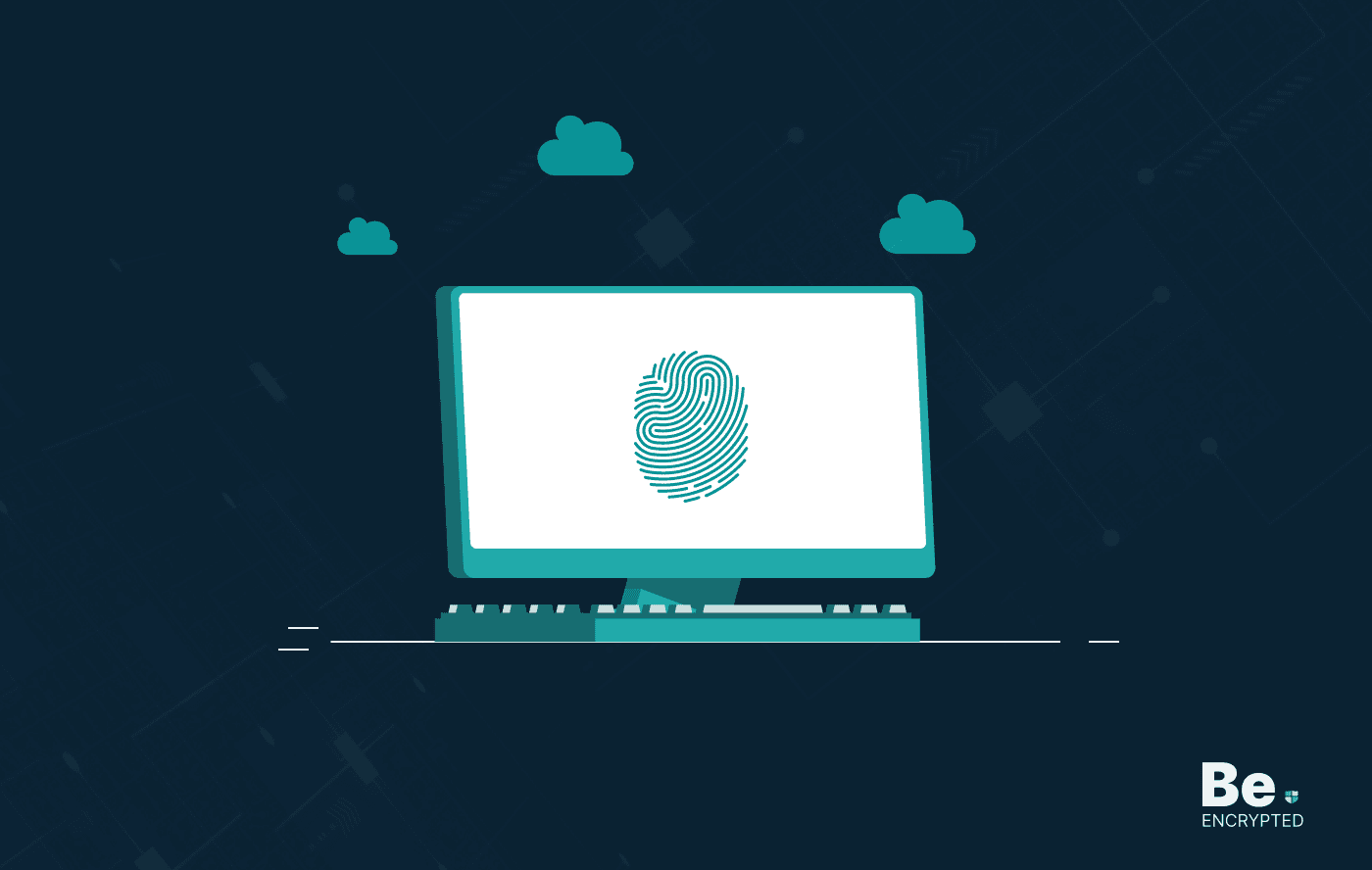
19 Best Vulnerability Management Software or Tools in 2024
KEY TAKEAWAYS Vulnerability management tools scan and detect weaknesses within the network that hac...

How to Detect, Identify and Fix Packet Loss with Best Tools
KEY TAKEAWAYS Packet loss reduces the speed and amount of data that flows through the network. This ...
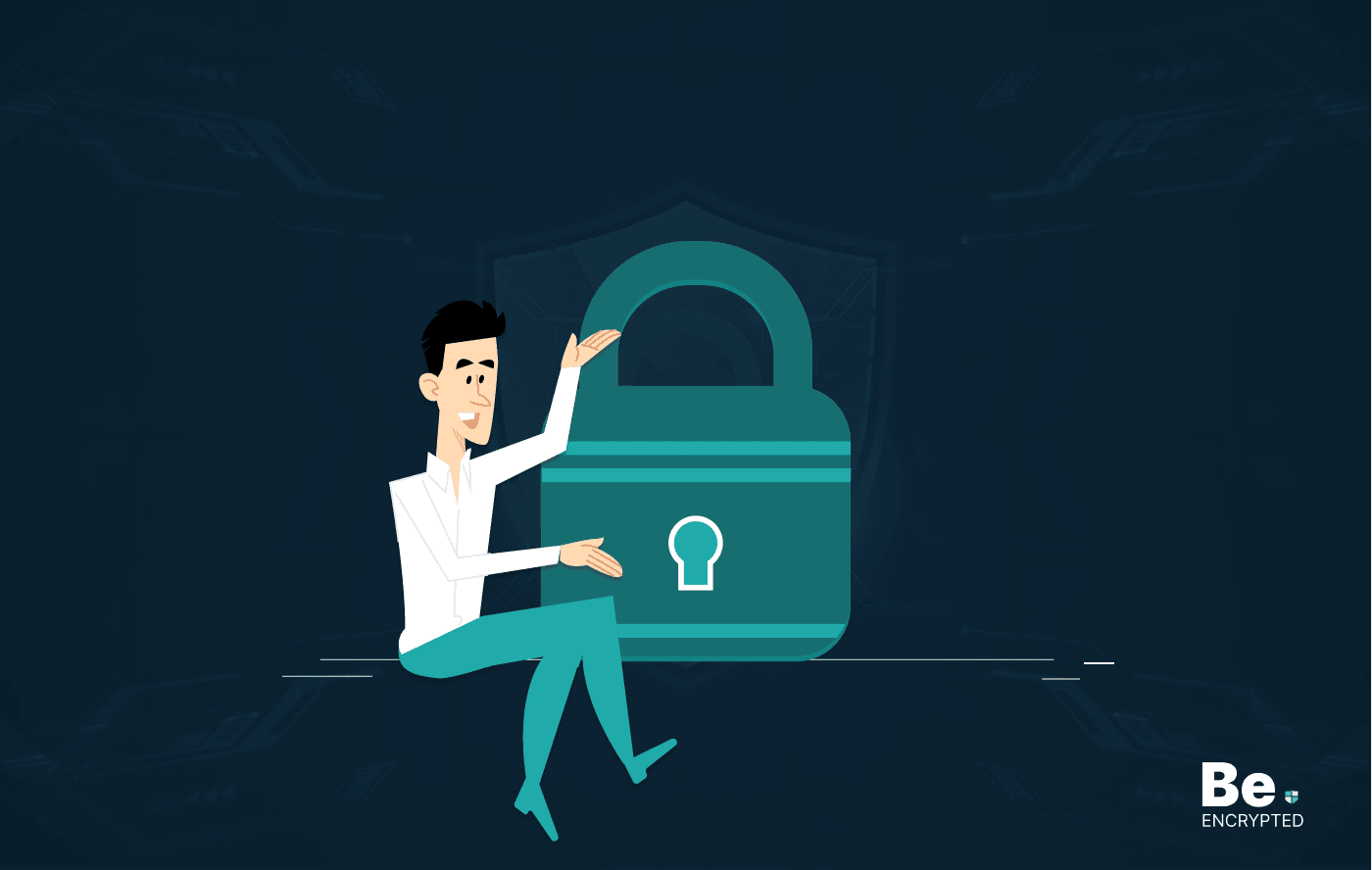
15 Best Network Security Software – Top Pick Of Organizations
KEY TAKEAWAYS Network security software keeps the data secure and blocks malicious or potentially vu...
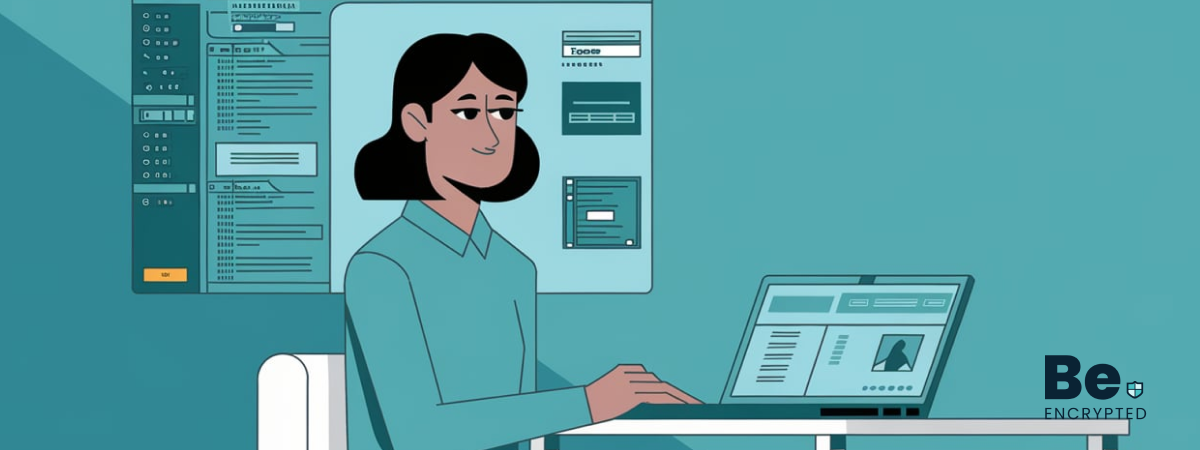
15 Best Virtual Machine Software for Windows in 2024
KEY TAKEAWAYS Virtual machine software is a vital tool for developers to deploy VM software to test ...
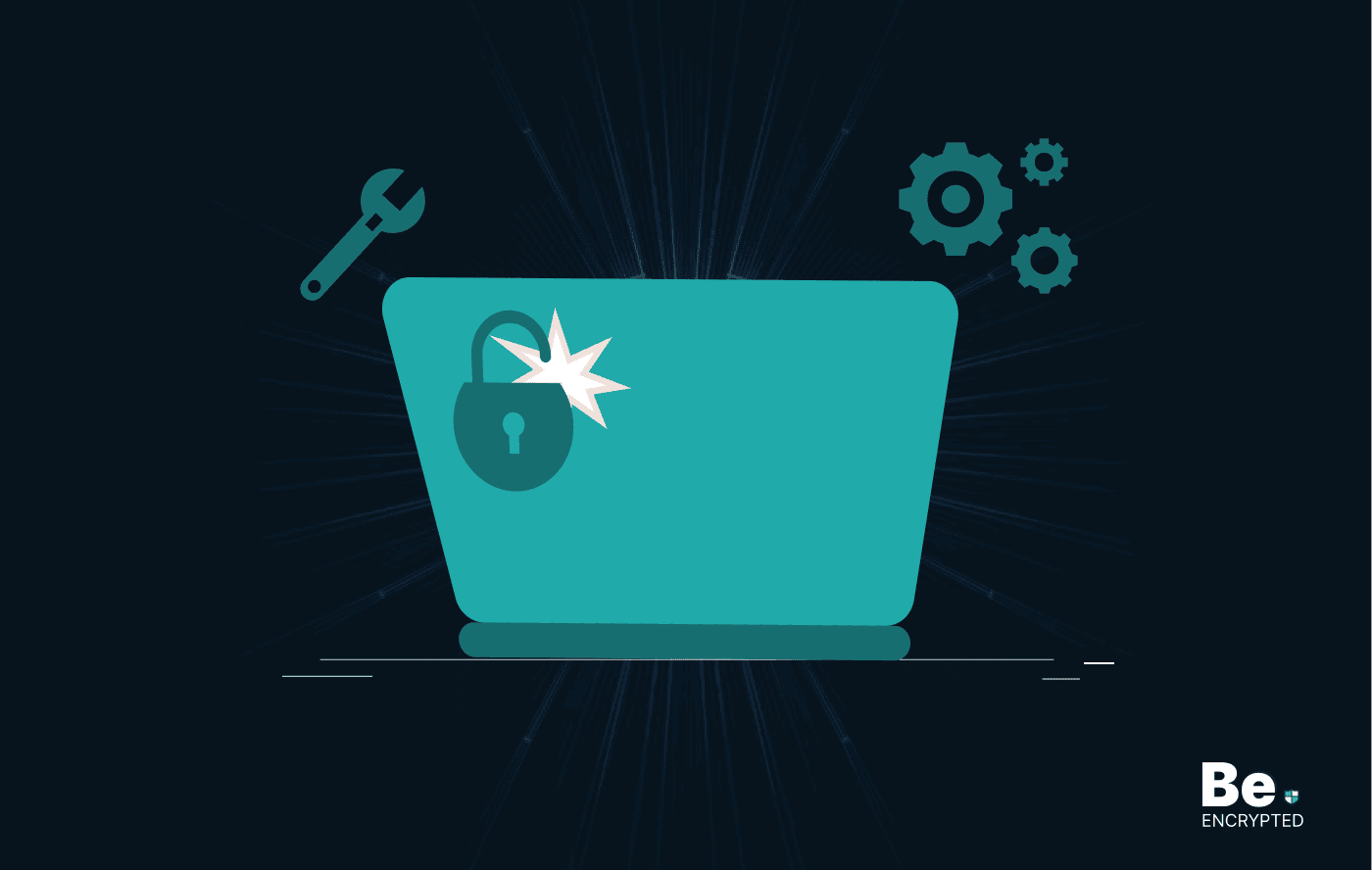
What is Software Deployment: Risks and Best Practices
KEY TAKEAWAYS Software deployment is facing various security risks amidst the advancements in the in...
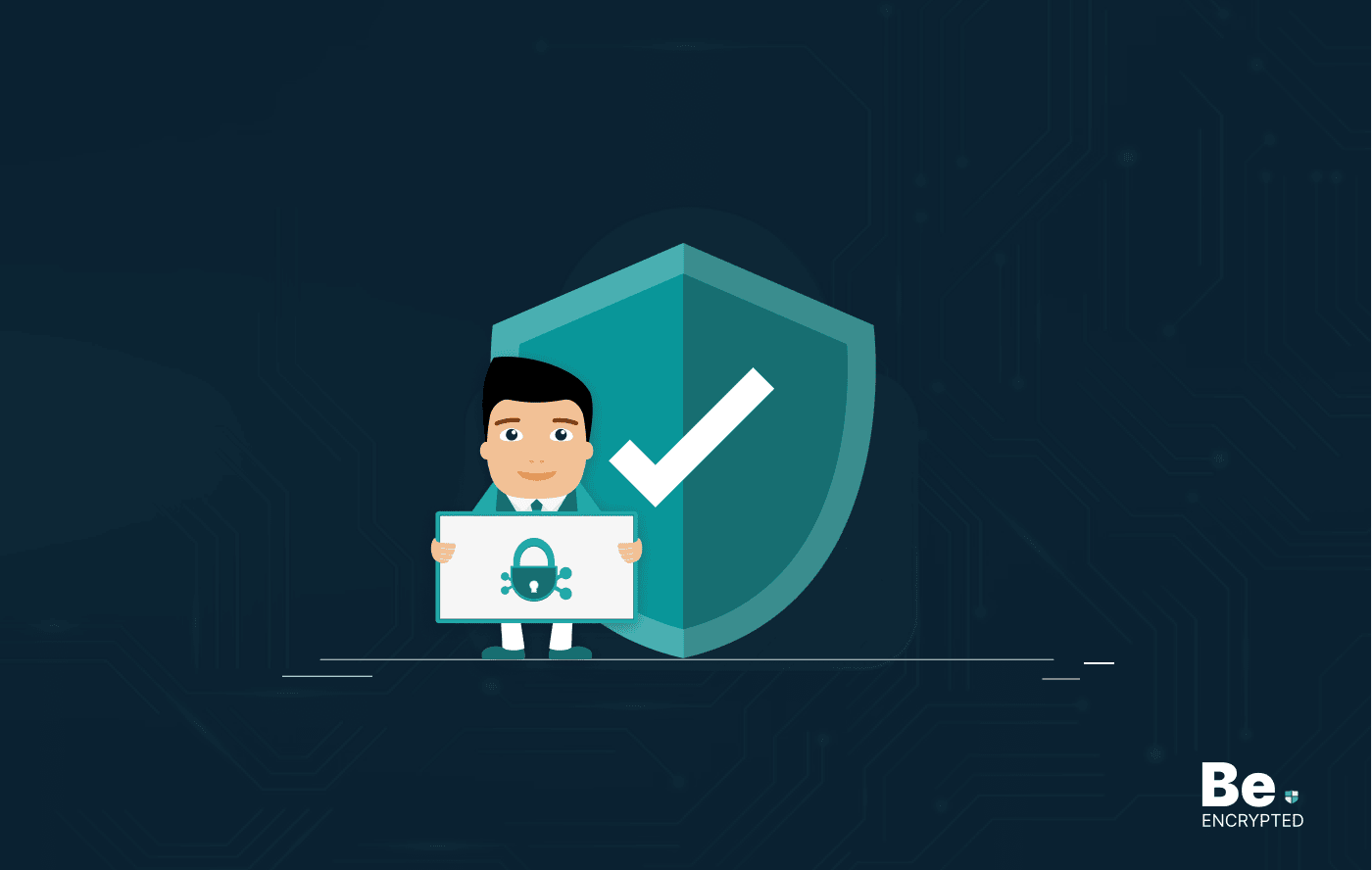
Building Encryption into the Network Fabric with SASE
A network fabric is a mesh of connections between network devices such as access points, switches, a...


