Nowadays, many people choose the UC Browser because they know it is one of the fastest and best web browsers for different operating systems. These are the main reasons why millions of people around the globe use it daily.
If you read this article, it means you are among them or on the point of becoming one. All internet users love UC browsers for PCs thanks to the numerous advanced features provided by the developer and the simplicity of use.
UC Browser is packed with many excellent add-ons and extensions that not many similar web browsers can offer to their users. You can use UC Browser to simultaneously meet all the primary requirements of 5-10 Different Apps. It is important to stress that the UC Browser is not just a regular web browser, as it offers many more features than everyone might expect.
This article explains the best UC Browser features and tips and tricks to make your internet surfing experience much faster, easier, and more enjoyable. Many users of the UC Browser are not so aware of this modern and up-to-date browser. After multiple tests and thorough research, we covered this article exclusively for those who want to use this browser to its full potential. So, it is time to jump into the details quickly.
Is UC Browser safe to use in 2024?

Although the UC browser has several admirable browsing features, it is not as safe as you might anticipate. It was recently confronted for stealing users’ data and sending it to an undisclosed server in China. This made users skeptical about their privacy while using the UC browser.
In addition, it implies that your browsing data is unsafe while using the UC browser, and you might pay a higher price. To ensure your security while browsing, we recommend using one of our best alternatives for UC browsing.
Top features of UC Browser
Ad blocker
We all are annoyed with websites that are overloaded with annoying advertisements. It is a huge business; people make big money by pushing their ads everywhere possible. It is done exclusively to make money and not serve readers.
We are all fed up with bad and ugly advertisements and self-installing applications in such a situation. It is quite common for such ads to automatically change your web browser settings and Homepage settings to a different site. This is where UC Browser can help you get rid of ads and make your surfing experience thrilled.
You should activate the Ad Block feature from the UC Browser’s settings. To do so, go to “Tools”> “AdBlocker” and enable it.
Snapshot feature
Sometimes, it is convenient to take screenshots of individual web pages and send them to your friends. They can be helpful for learning purposes. You can take a full screenshot by pressing the power and volume down buttons.
However, if you want to apply some basic editing, you should go to the “Snapshot” option, which allows you to capture a screenshot and do fast editing. You can add funny characters and other text content to the captured image before you save it on your device, protecting it. To take a Snapshot/Screenshot, go to “Tools” and press the “Screenshot” option.
Now, crop and choose how many portions you need in your screenshot. After editing, your screenshot is ready for your friends or colleagues.
Night Mode
This is one of the best features of the UC Browser that will make you an addicted user. Many people surf the Internet at night time. So, there is usually no light in the room when it happens. It isn’t perfect for your eyesight to look and read the text in high contrast and brightness.
Use the Night Mode feature to evaluate severe eye problems. The UC Browser will automatically make the background black using this feature, saving your eyes from tiredness. To enable Night Mode, press three horizontal line icons at the bottom of the web page and click on the “Night” option.
Variety of themes
Customization is one of the best parts of the UC Browser. The range of themes is fascinating. You can modify the theme of our current layout, change the background, or add a completely new one. You can adjust the brightness and contrast.
It is even possible to use your pictures or photos or download them from the Internet as your background. To activate a new custom theme, press on the three horizontal line icons at the center bottom of the page and select the “Themes” option. Now, select the theme you like the most.
Use Desktop Website mode
If you want to view a particular website in the Desktop Mode, which offers an elite web page edition, UC Browser can help you.
Speed dial
If you use the default version of UC Browser, you may have noticed some website shortcuts placed on the start page. It is possible to add a new one by replacing the ones you do not use. You have to long-press an icon. Now, you must enter the desired website address and name to configure it. This is a convenient feature if you visit some websites regularly. So, you can visit your favorite website with a single tap.
Social sharing
You can share any website with your friends through the UC Browser. You must press the share button and select the medium to share it. Note that some sites do not have a sharing option enabled in them. In such a case, you can use the built-in feature to share any webpage on your Social Media Profile with just a tap. Sharing has never been that simple.
Search for words within the page
UC Browser enables you to look for particular words on a webpage. That is where this feature in the UC Browser comes in handy. Many students and writers love it and use it regularly.
QR code scanner
You can scan the QR code of any product to find detailed information. This is a handy feature if you work in marketing and want to know more about different goods. You can access the QR Code Scanner in the “Tools” section by selecting “QR Code Scanner.”
Which is the best UC Browser Alternative?

Microsoft Edge
Microsoft Edge is a superb online browser with features such as private browsing mode, an ad blocker, a monitoring blocker, and a Kids Mode function that filters out inappropriate content. Also, it has a friendly user interface, which is ideal for users that utilize the Microsoft ecosystem on their Android gadgets and PCs.
This web browser functions well with all Microsoft programs, including Skype, Bing, and Office. It also supports extensions and offers its own, such as LastPass and Adblock Plus. Moreover, you can use the text scaling feature to zoom in or out to adjust your reading comfort.
DuckDuckGo Privacy Browser
DuckDuckGo web browser prioritizes your privacy by encrypting all your web traffic and blocking third parties to improve your browsing experience. It also includes a built-in private search engine that does not store your IP address and super-fast browsing speeds.
The web browser has a user-friendly design, allowing you to surf the whole web or customize your search to videos, images, news, maps, shopping, or meanings. It has an efficient fire button that you can use to close all active windows and tabs spontaneously. Furthermore, it provides apps for operating systems like Android, iOS and an extension for the Edge browser.
Google Chrome
Google Chrome is a reputable web browser with a simple user interface, blazing browser speeds, and top-notch security features. Additionally, it provides excellent safety because it is constantly updated against emerging security threats.
Furthermore, it is more efficient than the UC browser because of its extra features, like its ability to open many tabs simultaneously, multiple extensions, and constant updates that allow new security and customization features to be installed.
Phoenix Browser
Phoenix Browser is a reliable web browser that offers a free secure VPN service with many virtual servers. The VPN offers you unlimited bandwidth and also enhances your privacy and security. It also includes extra features like a data saver, status saver, video downloader, ad blocker, and file manager.
The web browser is renowned among users because it loads pages two times faster to help you save your data. Moreover, the browser has a range of customization options that gives you a superb user experience, and it regularly updates to boost your online security.
Opera Mini
Opera Mini is a fast, private, and secure online browser popular for its data-saving feature, which compresses videos, photos, and web pages to help you save data. It also includes features like a built-in VPN, a simple UI, and a built-in ad blocker that make your browsing experience more seamless.
You can browse usually or privately to avoid being monitored and modify your display into dark, auto, or light themes. Moreover, it includes a friendly UI that allows you to surf quickly and the best news updates you can view in the background.
Share this article
About the Author
Related Posts
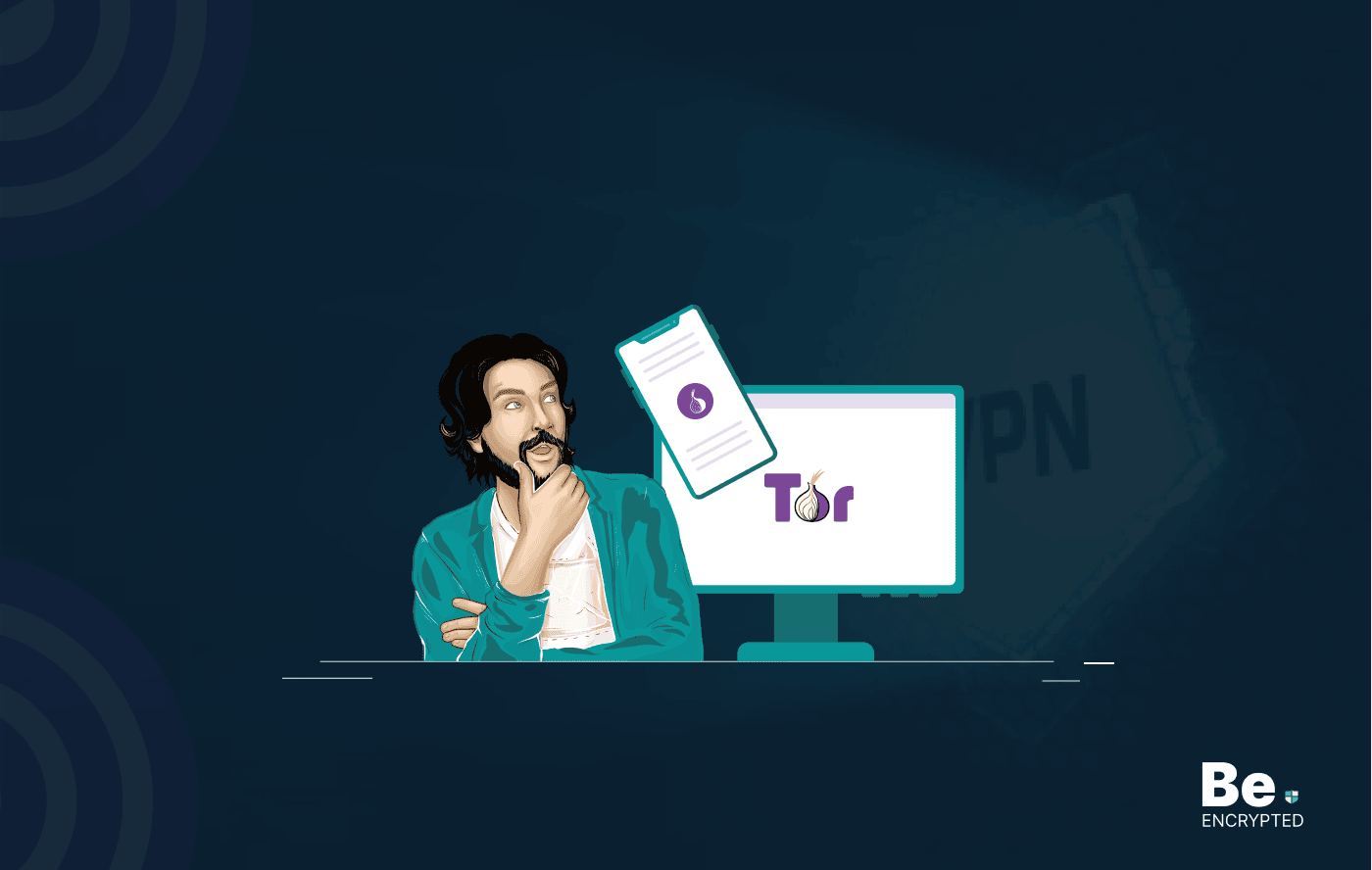
Tor Browser Privacy Setting – How to Setup Properly?
The Tor browser is notorious for providing a secure browsing experience and allowing access to the d...

The 14 Best Temporary Email Services for 2025
KEY TAKEAWAYS If you’re in a hurry to find out the disposable email service provider, have a q...

Is Tor Illegal? Learn What Makes It Legal to Use
KEY TAKEAWAYS Tor is one of the most popular private browsers in the industry. However, most people ...

17 Best Tor Alternatives for Anonymous Browsing
KEY TAKEAWAYS If you want a Tor alternative to achieve better privacy and security, using a VPN like...
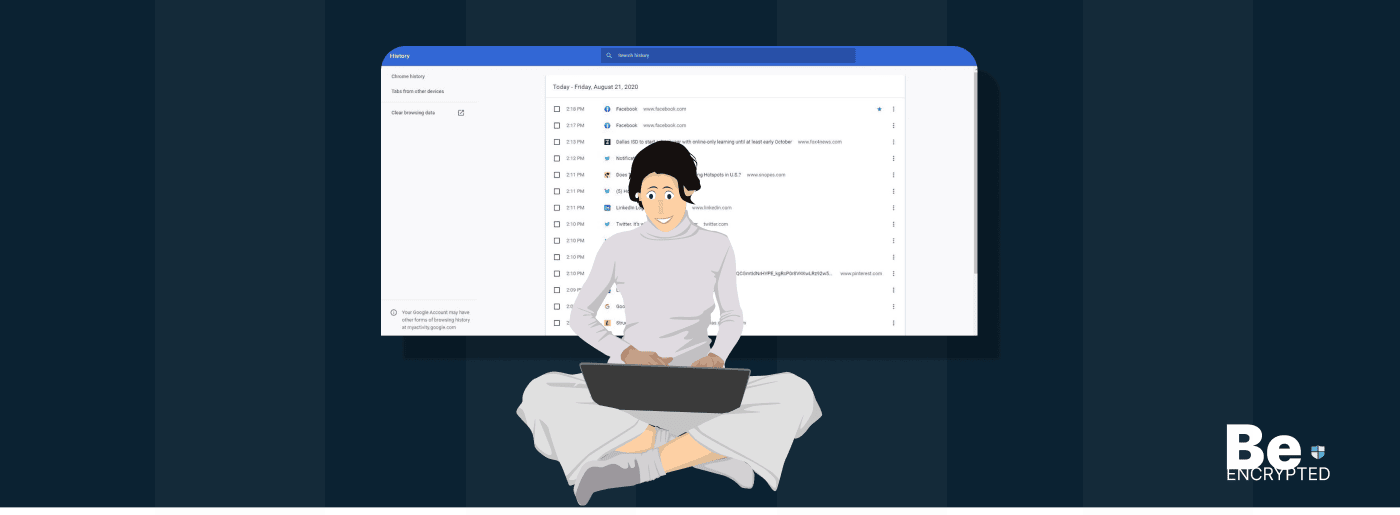
Who Can See My Browsing History and Activities – Lets Find Out
KEY TAKEAWAYS The following mentioned below are the most prominent sources that can see your browsin...

How to Use Tor Safely in 2024? 7 Tips for Beginners
KEY TAKEAWAYS Tor does provide some level of protection, but it will never provide enough data encry...


