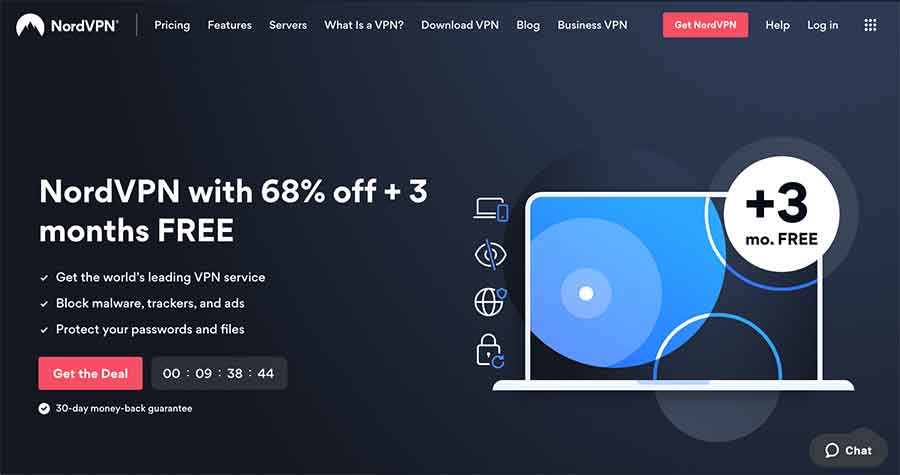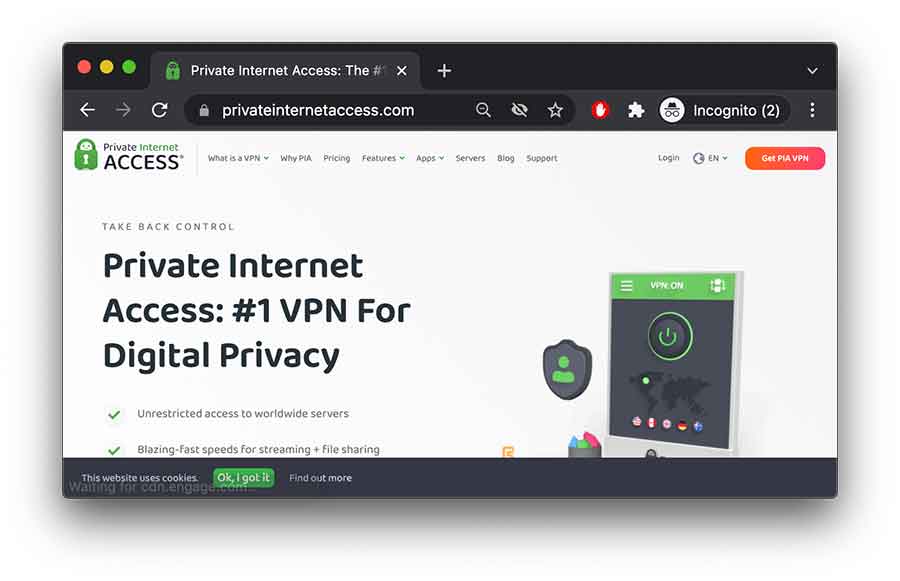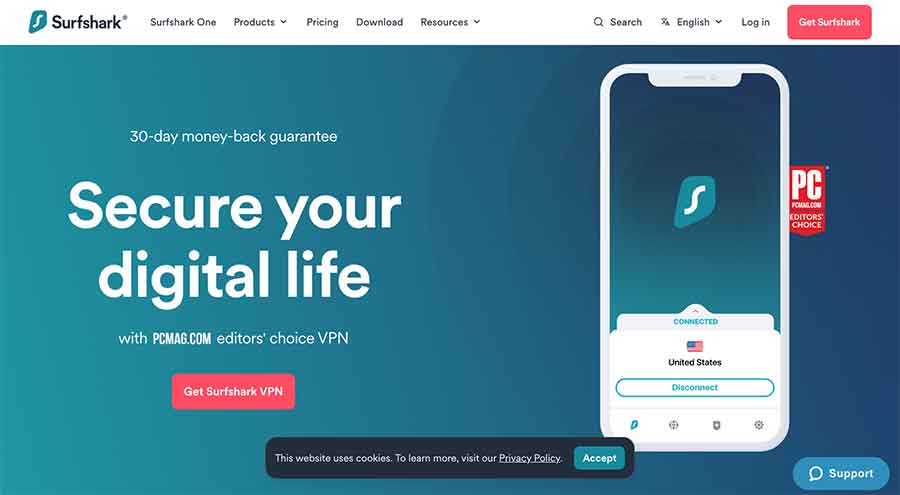Using public trackers is not safe; it is best to use a compatible VPN like NordVPN instead. This way, you can get the best privacy with the fastest torrenting speed.
Fast downloading speed and privacy are two vital elements while downloading torrent files. However, if your ISP knows you are torrenting, they start throttling your connection. In addition, you can get charged for copyright violations. Using torrent trackers, users can download high-quality torrent files at blazing-fast speed.
You download bits and pieces from different locations when you download a torrent file. The downloading occurs when many people upload and download torrent files simultaneously. But if anyone stops uploading or seeding, they become leechers, which disturbs the entire process.
More leechers and fewer seeders harm the torrent file speed. Here, torrent trackers come into play. You can use a torrent tracker to increase the downloading speed of torrent files.
What is a torrent tracker?
Torrent trackers is a tracking tool that tracks peers’ and seeders’ information for a torrent file. The trackers act as servers and make communication possible between peers and torrent clients to speed up the downloads.
In other words, they help torrent clients such as BitTorrent, qBitTorrent, and Utorrent communicate with each other and find more peers and seeds that allow users to download the relevant torrent files quickly.
The greater the number of torrent trackers you have, the greater the chances you’ll get many peers and seeders for the file you want to download.
Types of torrent trackers
Torrent trackers are of two types. Let’s discuss them one by one.
Public torrent trackers
Public torrent trackers are also called open trackers. You don’t need to go through the registration process to use public trackers. Anyone can access the public trackers by using the tracker address and port.
The public trackers are open to everyone, and thus they have a large user base. Because of more leechers and fewer seeders, users experience slow downloading speeds while they use public torrent trackers. It means more people are downloading the torrent file, and only a few are seeding it.
Public torrent trackers don’t provide the desired level of security and protection. Whenever a user downloads the preferred torrent files, other users can track your IP address and, in turn, your downloading activities.
Another significant drawback of using public trackers is ISP throttling and copyright issues. The copyright owners can send you DMCA notices for downloading copyrighted material even if you haven’t downloaded anything illegal. Thus, torrent users should use a reliable VPN to gain maximum protection and security while using public torrent trackers.
Private torrent trackers
As the name implies, private torrent trackers are not for everyone. They are only available for communities and have rules to access the private trackers. You either first need to get registered on their site or can access them via invites. The registered user gets a limited number of invite codes to invite others.
Private trackers don’t have any speed issues. They only have registered users maintaining their upload and download ratio. You have to upload and download the torrent files to use private trackers. If your download exceeds your uploads, you can get banned. For this reason, private trackers provide blazing-fast torrent downloading speed.
Moreover, private torrent trackers are reliable and safe to use. You need an invite to get into the private tracker site. This prevents everyone from monitoring your IP address and port of the torrent client.
The private trackers consist of high-quality torrents. If someone finds an infected torrent file, they can report it, which leads to file deletion. Also, the person who uploads the bogus torrent file gets banned. Thus, private torrent trackers are recommended for all such reasons.
How do torrent trackers work?
The peer connects each of the peers it received from the tracker. It sends the message to the tracker to register their interest in a torrent file. The tracker later responds with a list of peers with similar interests in that torrent.
The torrent trackers are safe to use because:
- The trackers do not see what bits and pieces of the torrent each peer has. It ensures that by using torrent trackers, you remain anonymous while downloading torrents.
- They cannot view the .torrent file or other metadata, like filenames or IP addresses.
- They do not act as a middleman or proxies between their peers.
- They do not relay data among peers.
Best torrent tracker list of 2024
Below is the updated list of the best torrent trackers based on our thorough research and tests that you can use to enhance your torrent file download speed.
| Serial no. | Torrent trackers |
|---|---|
| 1 | udp://tracker.opentrackr.org:1337/announce |
| 2 | http://tracker.opentrackr.org:1337/announce |
| 3 | http://p4p.arenabg.com:1337/announce |
| 4 | udp://9.rarbg.com:2810/announce |
| 5 | udp://tracker.openbittorrent.com:6969/announce |
| 6 | udp://exodus.desync.com:6969/announce |
| 7 | http://openbittorrent.com:80/announce |
| 8 | udp://www.torrent.eu.org:451/announce |
| 9 | udp://tracker.torrent.eu.org:451/announce |
| 10 | udp://retracker.lanta-net.ru:2710/announce |
| 11 | udp://opentracker.i2p.rocks:6969/announce |
| 12 | udp://opentor.org:2710/announce |
| 13 | udp://open.stealth.si:80/announce |
| 14 | http://opentracker.i2p.rocks:6969/announce |
| 15 | udp://tracker.moeking.me:6969/announce |
| 16 | udp://wassermann.online:6969/announce |
| 17 | udp://vibe.sleepyinternetfun.xyz:1738/announce |
| 18 | udp://udp-tracker.shittyurl.org:6969/announce |
| 19 | udp://tracker1.bt.moack.co.kr:80/announce |
| 20 | udp://tracker0.ufibox.com:6969/announce |
| 21 | udp://tracker.zerobytes.xyz:1337/announce |
| 22 | udp://tracker.uw0.xyz:6969/announce |
| 23 | udp://tracker.ololosh.space:6969/announce |
| 24 | udp://tracker.nrx.me:6969/announce |
| 25 | udp://tracker.monitorit4.me:6969/announce |
| 26 | udp://tracker.leech.ie:1337/announce |
| 27 | udp://tracker.dler.org:6969/announce |
| 28 | udp://tracker.army:6969/announce |
| 29 | udp://tracker.altrosky.nl:6969/announce |
| 30 | udp://tracker.0x.tf:6969/announce |
| 31 | udp://tracker-de.ololosh.space:6969/announce |
| 32 | udp://tr.cili001.com:8070/announce |
| 33 | udp://retracker.netbynet.ru:2710/announce |
| 34 | udp://public.publictracker.xyz:6969/announce |
| 35 | udp://open.publictracker.xyz:6969/announce |
| 36 | udp://mts.tvbit.co:6969/announce |
| 37 | udp://mts.tvbit.co:6969/announce |
| 38 | udp://mail.realliferpg.de:6969/announce |
| 39 | udp://ipv4.tracker.harry.lu:80/announce |
| 40 | udp://fe.dealclub.de:6969/announce |
| 41 | udp://engplus.ru:6969/announce |
| 42 | udp://edu.uifr.ru:6969/announce |
| 43 | udp://discord.heihachi.pw:6969/announce |
| 44 | udp://camera.lei001.com:6969/announce |
| 45 | udp://bubu.mapfactor.com:6969/announce |
| 46 | udp://bt2.archive.org:6969/announce |
| 47 | udp://bt1.archive.org:6969/announce |
| 48 | udp://app.icon256.com:8000/announce |
| 49 | https://trakx.herokuapp.com:443/announce |
| 50 | https://tracker.lilithraws.cf:443/announce |
| 51 | https://tracker.iriseden.fr:443/announce |
| 52 | udp://tracker.theoks.net:6969/announce |
If you encounter another active torrent tracker, please leave it in the comment section below. We will update it in our existing torrent tracker list.
Tips on choosing the best private torrent tracker
Choose the best if you plan to purchase a private torrent tracker. The following are parameters to determine the best ones.
- Strict moderation policy– An excellent private tracker enforces naming conventions and strict file quality rules to ensure you get the best content.
- Extensive content library– You should only join a private torrent that updates its library regularly and offers high-quality and diverse content.
- Vast community– A torrent tracker with many members means stable download speeds, regular monthly activity, and new torrents.
- No ads or trackers– A torrent tracker should not have intrusive ads. Also, the administrators should monitor the files for viruses or malware.
- Moderate usage requirements– You should ensure that your tracker gives easy ways of joining alongside possible upload and download ratio requirements.
How to use private trackers safely?
- Get a reliable VPN – You should get a reliable one like NordVPN. It has built-in obfuscation, top-tier encryption, and fast servers that allow you to torrent smoothly.
- Connect to a server– Connect to the fastest nearby server using the Smart Location feature. Similarly, you can bypass the geo-blocks of torrent trackers by manually picking a location from the server list.
- Start Browsing– Ensure that your IP address is hidden by using an online checker such as whatismyip.com and enable your VPN’s leak protection/kill switch. In doing this, you will be set to torrent from secure private trackers.
Tip: You should ensure that your VPN’s obfuscation is enabled. It makes the VPN’s traffic appear as regular traffic, helping you avoid being banned for using a VPN with a private torrent tracker. (NordVPN’s servers are automatically obfuscated).
Best VPNs to use with private torrent trackers
1. NordVPN
- 6,300+ servers in 111 countries
- Port forwarding
- AES 256-Bit encryption
- P2P support
- IPv6/DNS/WebRTC leak protection
- Proprietary NordLynx protocol
- 30-days money-back guarantee
NordVPN has robust security features and fast P2P-optimized servers. Moreover, it has dedicated P2P support with over 6,300 P2P servers in more than 111 countries. These optimized servers are for high-bandwidth activities, providing consistent speeds and reliable connections for large downloads.
The VPN groups its torrent servers in the app conveniently. If you click on the P2P option in the specialty servers list, it will connect you to your region’s fastest torrent-friendly server options.
It is compatible with torrenting clients, such as uTorrent, qBittorrent, Deluge, Azureus Vuze, and BitLord. NordVPN has a helpful feature known as split tunneling. It lets you specify the traffic route through regular IP addresses or VPN connections. For example, you can use the VPN to connect to your torrent client for safe downloads and a usual IP address for your banking app.
NordVPN has robust security and privacy, using the AES 256-CBC encryption and 2048-bit strength SSL key. This prevents your ISP and other parties from tracking your online activities. Also, the kill switch disconnects your internet if the VPN connection is disrupted.
2. ExpressVPN
- 3,000 servers in 105 countries
- Lightway tunneling protocol
- Unblocks Amazon Prime Video, HBO Max, BBC, iPlayer, Disney+, Netflix, etc.
- Network Lock
- 30-days money-back guarantee
- Split tunneling
- AES 256-bit encryption
ExpressVPN masks VPN traffic using a built-in obfuscation to keep you safe when using a private tracker in jurisdictions prohibiting VPN usage. Also, the obfuscation bypasses strict firewalls and protects you from ISP throttling.
Network Lock prevents data from being accidentally exposed. Also known as a kill switch, it is enabled by default to terminate your internet connection in cases your VPN connection breaks. This stops your identity and location from being exposed to all and sundry.
Moreover, it uses AES 256-bit military-grade encryption to protect your torrenting activities from ISPs, torrent sites, and hackers. Also, it has Perfect Forward Secrecy that encrypts your sessions with a cryptography key. This protects your data from being accessed by hackers even if they manage to steal some keys.
The independently audited no-logs policy ensures that your metadata and traffic are never collected, shared, or stored. Additionally, it has a TrustedServer technology that erases your traffic history when the server reboots. The provider’s headquarters is in the British Virgin Islands, which is privacy-friendly and not a member of the Eye Alliance.
ExpressVPN supports the P2P traffic in its network, which allows you to torrent on any server. You are unlikely to encounter slowdowns or disconnects, as the provider does not limit your bandwidth. This allows you to download or seed any torrent file or content 24/7 to maintain a good ratio on the private trackers.
3. Private Internet Access (PIA)
- AES 256-bit encryption
- 29,650 servers in 84 countries
- IP/DNS/WebRTC leak protection
- MACE ad blocker
- 30-day money-back guarantee
- 24/7 live chat
- No-logs policy
Private Internet Access (PIA) lets you configure security protocol and encryption levels for your torrenting needs. For example, you can use WireGuard protocol and AES 128-bit for faster and more secure torrent downloads. Also, an OpenVPN and AES 256-bit combination can help you get more privacy.
The VPN has an obfuscation feature known as the Shadowsocks protocol, which uses a different server to forward your connections. This allows you to avoid tracker bans by masking your encryption traffic.
PIA has an automatic kill switch that prevents your torrenting activities and the IP address from getting accidentally exposed even when the VPN disconnects. Also, it has a practical IP/DNS/WebRTC leak protection feature. The provider adheres to a zero-logs policy, which maintains your data’s integrity.
In addition, most of the servers support P2P file-sharing and support unlimited bandwidth for torrenting. If you need help with the settings, contact customer support through the 24/7 live chat or read the official guides.
4. Surfshark
- AES-256-GCM encryption
- 3200+ servers in 100 countries
- P2P servers
- MultiHop Connection
- RAM-Only Servers
- WireGuard protocol
- Automatic kill switch
- 30-day money-back guarantee
Surfshark helps to bypass geo-restrictions on most torrenting sites. Also, it can unblock many streaming sites like HBO Max, Hulu, BBC iPlayer, US/UK Netflix, Apple TV, and Diseny+.
The VPN service has a decent-sized network of over 3200 servers in 100 countries with reliable connections, allowing you to access geo-blocked trackers seamlessly. Most servers offer fast speeds for data-intensive activities like torrenting and streaming.
Surfshark’s entire network is P2P-friendly, providing an easy torrenting option. Also, it has a Dynamic MultiHop feature allowing you to route your traffic through several servers to improve your security when torrenting.
All its servers are RAM-Only, automatically wiping your logs when the VPN connection switches off. This adds another layer of privacy, ensuring malicious third parties cannot share or access your data.
Moreover, it uses the industry-standard AES 256-bit encryption, a military-grade encryption that is virtually impenetrable. Militaries and governments also use this encryption to protect their private data. Third parties and your ISP cannot see your online activity.
How to add the best torrent tracker?
A torrent tracker list allows users to add more peers and seeds who upload the torrent file. More people who can send you bits and pieces of the file increase your download speed.
Adding trackers to the torrent tracker list is relatively easy. You can manually update your tracker list by adding the trackers to torrent clients. Below are the steps for adding trackers in the uTorrent client.
- Open your uTorrent client.
- Start downloading any of your favorite content.
- Now, Right-click on the name of the downloading torrent file and select Properties.
- Click on the General Tab and paste the torrent trackers from the list below under the Trackers box.
- Tap on the OK button.
How to add new trackers to uTorrent?
It is easy to add trackers to uTorrent. The first step is to ensure that you download the latest uTorrent version from the official website for Android, Mac, or Windows. Alternatively, there’s the Pro upgrade, Ad-free option, or uTorrent with a built-in VPN.
uTorrent has been around for years and usually works flawlessly. You are unlikely to encounter issues on the platform, as the download speeds are always excellent. Use the following steps to add trackers to uTorrent:
- Launch uTorrent on your device of choice.
- Begin downloading torrents.
- Right-click on the download and select the properties.
- Look at the trackers’ list at the top of your script. Copy and paste these trackers.
- After you add as many trackers as you would like, the next step is to click the ‘OK’ button at the end of the window to confirm the changes made.
Your download speed should improve after adding trackers to uTorrent. The download speed is available next to the status of the torrent you are downloading.
Why is downloading torrents risky
Torrenting involves downloading and sharing copyrighted content such as movies, songs, and online games. Most copyright owners have a system to track people for copyright violations. Knowing who these people are, they contact the ISPs and ask them to warn the perpetrator of their actions. As a result, the person who downloads torrent receives DMCA notices. Your ISP can also throttle your connection by slowing your speed.
At times, the copyright owners launch legal proceedings against you. It can lead to hefty fines, or you can even end up in prison in extreme cases. There have been instances in the past where privacy lawsuits have been filed. For example, in 2012, a woman in Minnesota was fined $220,000 for downloading 24 songs illegally.
Hackers can also track you and can know your IP address and location. When you connect to a torrent client and download the file, anyone sharing that file can view your IP address.
Besides this, downloading a bogus torrent file can infect your device with malware, spyware, and viruses without your consent.
Using a VPN is the easiest way to download torrents safely. The best VPNs for torrenting mask your actual IP address and replace it with the VPN server’s one.
High-end VPNs like NordVPN use military-grade AES-256-bit encryption to safeguard your data from all snooping eyes. It encapsulates your data into deep packets and routes it through a secured tunnel. Encryption makes it impossible for anyone to break into your data and compromise your privacy while you torrent.
Conclusion
To download torrent files quickly, you should use torrent trackers. They work as servers and hosts that find peers and increase your torrent file downloading speed. These trackers have made life a lot easier for torrents. But, in terms of security and performance, private trackers are way better than public torrent trackers.
Thus, it’s recommended to use private trackers. However, using a top-notch VPN like NordVPN while downloading torrent files is better for gaining maximum anonymity and protection.
Share this article
About the Author
Rebecca James is an IT consultant with forward thinking approach toward developing IT infrastructures of SMEs. She writes to engage with individuals and raise awareness of digital security, privacy, and better IT infrastructure.
More from Rebecca JamesRelated Posts

Torrent Privacy Risks: How to Torrent Safely and Anonymously?
KEY TAKEAWAYS Torrenting comes with its risks, but they aren’t insurmountable. Here are some ...

21 Best Torrent Search Engines in 2024 (100% Working)
KEY TAKEAWAYS The best Torrent search engines work to provide reliable torrent links. However, torre...

12 Best Torrent9 Alternatives in 2025
KEY TAKEAWAYS The popularity of Torrent9 has declined over time. It is because it offers copyrighted...

10 Best Torrent Apps for Android in 2025 (100% Working)
KEY TAKEAWAYS If you’re looking for a torrent downloader client for your smartphone, then have...
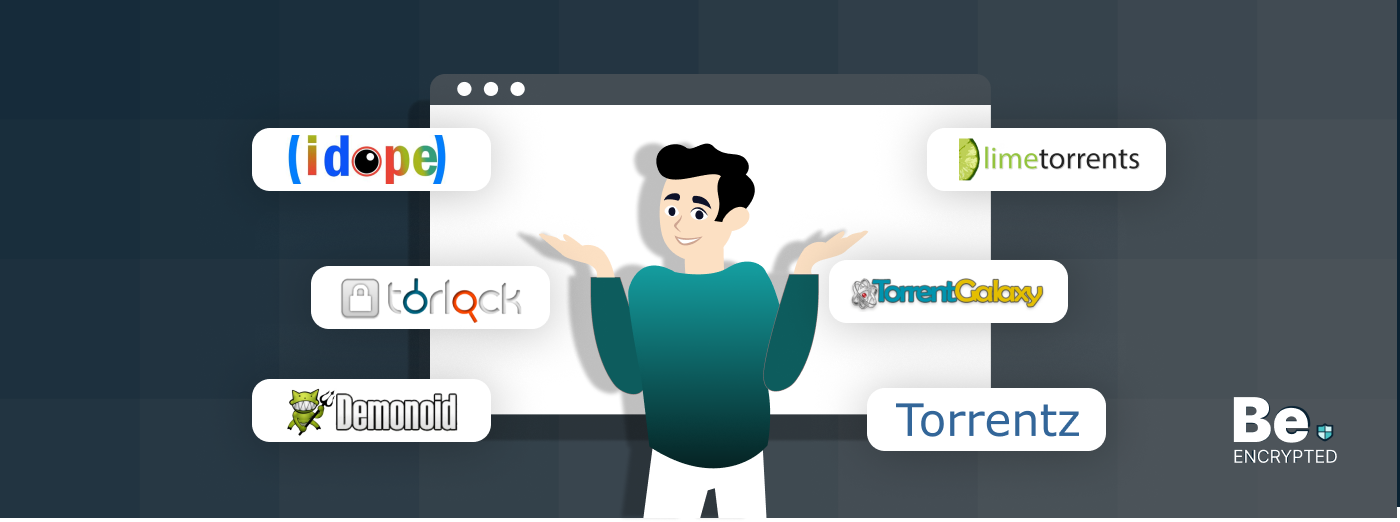
20 Best ExtraTorrent Alternatives and Proxy Sites in 2025
KEY TAKEAWAYS Authorities shut down the official ExtraTorrent website and erased all of its content....

20 Best Kickass Torrents Alternatives in 2025
Kickass Torrents was one of the famous torrent sites, like the Pirate Bay, until the alleged ow...