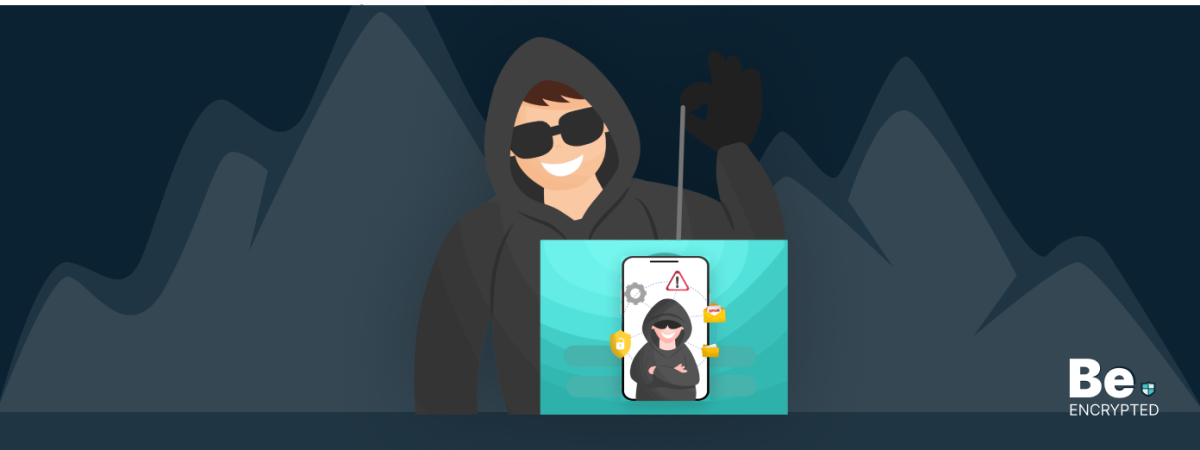Smartphones have become more of a curse than a blessing. They have become a popular target of cybercriminals. If your smartphone has become a victim of cyber attacks, then you should look for the signs to identify whether you are right.
Hackers are becoming increasingly creative and invade your phones to track your online activities, commit identity theft, steal data to sell on the dark web or blackmail you. Many users believe that using iOS devices will keep them safe from hackers. However, it is a common misconception; both operating systems are equally vulnerable to hacking.
Protecting mobile devices from hackers is crucial, as they hold considerable sensitive and personal information. Considering the importance of mobile phone security, let’s explore the signs of hacking and how to protect the sensitive data they hold.
How to know if your phone is hacked
Cybercriminals bypass your phone security for several malicious reasons:
- To steal your data for identity theft
- For blackmailing purpose
- To infect phones with malware
- For tracking and spying on the users
- To get payment information and compromise their accounts
The first and most crucial step to stop phone hacking is to know the signs determining whether hackers have targeted you. Below are the 12 key signs that you can look into to confirm the presence of a malicious actor on your phone:
1. Seeing too many pop-ups ads
If you see too many pop-up ads on every website you visit or randomly on your screen, it’s a possible sign that adware is infecting your phone. The malware behind these spammy pop-ups often changes the home screen or redirects you to suspicious websites. In addition, if you see any configuration changes you didn’t personally do, it indicates that your phone has been attacked.
2. Fake apps and software
Fake apps and software are a sign of possible phone hacking. Hackers can easily create fake mobile apps that look identical to the real ones and trick users into downloading them. Statistics reveal that one in five hacks is caused by fake apps downloaded on mobile phones. These apps hold malware that secretly works in the background without your knowledge, often monitors your activities, and slows down your phone performance.
Using any apps or software downloaded from unofficial resources or a third-party app store means you might be using a fake app. So, be cautious, as hackers likely might be monitoring your phone and activities.
3. Fake messages
Text messages have become a popular tool for hackers to trick users into doing something wrong and entering their phones. Hackers usually send messages to a bulk of phone numbers. These messages pretend to come from a reliable source and encourage people to download code or apps (malicious apps).
In addition, they often contain links that redirect users to a page that the hacker owns and ask them to make a purchase or download software. If you receive such messages on your phones, beware, as they are a major red flag of hacking.
4. High data usage
Unusually high data usage can be a possible sign of phone hacking. Malware, mining apps, or other tracking software run in the background and consume much of your mobile data. If you are not using your phone much but have noticed that your monthly data usage has increased, check your data usage per app.
This way, you can learn about malware secretly transferring files to other parties and immediately delete those apps.
5. Shorter battery life
It is undeniable that the phone’s battery life decreases with time. However, a hacked phone’s battery tends to drain faster. An infected device will consume more battery, affecting the entire battery’s efficiency. Users cannot detect it once until they find their phones becoming too hot, even when they’re not using them.
Something runs in the background and can even operate when the screen is off. The malware or spyware runs in the background and continuously monitors your activity, using all the battery power. Therefore, if you observe your battery draining more quickly than normal, even when your phone usage habits are the same, this is a clear sign of the phone being hacked.
6. Abnormal browsing experience
When there’s a hacker on your phone, they also disrupt your browsing experience. For instance, the browser will redirect you to some odd websites even if you entered the correct address. In addition, you’re bombarded with inappropriate ads. If you experience any such thing, it indicates phone hacking.
7. Fakes calls and messages
Strange behavior, such as others receiving calls you haven’t made, means your phone is accessed by someone else from a remote location.
If your friends and family start complaining about the phone calls and text messages they receive from your number, hackers probably have used the SIM-swapping tactic to sneak into your phone. After getting hold of your contacts, the cyber-crook often aims to target your contacts. Spread the word to all your contacts not to respond to such calls or messages.
8. Changes phone settings
A skilled hacker can completely control your phone and do anything they want. They can change the phone settings, make calls, or use the phone browser to make purchases. Since you know your phone better than anyone else, thoroughly check your phone and look for unusual activity.
If you notice any unusual activities, such as your Bluetooth connection being on despite not being used or apps having permission to access your phone contacts or image gallery, this indicates that a third party accessed your device to transmit data or install malicious software.
9. Strange activities on your online accounts
After getting access to your phones, hackers can easily access your social media accounts, emails, or other apps linked to your device. This eventually results in unusual activities on your accounts, increasing the risk of identity theft.
If you witness activities like password resets, emails sent or received, app downloads, or new login accounts on websites and services you never used, someone else may be using your phone.
Add an extra verification step that boosts account security and leaves no room for hackers to access your data, even if they have your passwords. If you notice any unidentified login locations or email for password reset prompts, then don’t respond.
10. High billing charges
High billing charges are another warning that your phone isn’t working. Cybercriminals use premium tracking software, such as keyloggers or spyware, to monitor your activities.
In other words, a high bill could come from the spying apps that secretly run in the background and transfer information to the malicious server. Contact your phone company and ask them to cancel subscriptions or services you haven’t ever used.
11. Apps stop to function
It is usual for mobile apps to crash, but if multiple apps are crashing simultaneously, take notice of this sign. The hackers might exploit the apps to install malicious code that can help them access your phone remotely.
When malware or other tracking tools work in the background, it slows down the device’s performance and drains its battery. As a result, the apps freeze, and they also often crash.
12. Security tools being disabled
Another sign that your phone has been hacked is that your regular security tools have become disabled. For instance, if you notice that your antivirus software is disabled, it is a sign of malicious compromise. Hackers disable the security tools so they become unidentified and can smoothly work in the background to steal users’ data from their phones.
What to do if your phone is hacked
If you have been a victim of phone hacking, you need to take immediate action to reduce the dangers of a hacked phone. Here are a few things to do if you have a hacked phone:
1. Delete suspicious apps
Hackers can quickly get into your phones through malicious apps. Check all the apps installed on your phone, and if you find any apps you can’t recognize, uninstall them. Such apps might be installed on your phone by clicking a phishing link and connecting to an unsecured Wi-Fi network. Also, delete apps that you have downloaded from a third-party source or other than the official app store.
2. Run anti-malware software
Scanning your phone with the best anti-malware software can help combat future phone hacking incidents. This software is the first line of defence against mobile malware and viruses. It scans the phone for suspicious behavior, potential vulnerabilities, and apps installed from unofficial sources and checks against a known list of compromised apps. If the software detects malware on your phone, it safely removes it and ensures it runs smoothly and securely.
3. Reset your passwords
Hackers may steal your passwords when your phone gets hacked. Using the same old passwords is risky, so changing your phone password for all accounts connected to your phone is better. Make sure you create strong and unique passwords, and if you feel that creating and remembering too many passwords is difficult and you can’t do it, use the best password managers.
4. Reset your phone
If the cybercriminals have installed malware or any other tracking software on your device, you can remove it by resetting your phone. However, doing so might cause you to lose all the data, like contacts, photos, notes, and files. That’s why it is essential to back up the data on your device.
Android and iPhone users must follow different steps to reset their devices. Below is a breakdown of the steps that help a user reset their phone.
Android users
To remove data from your Android phone, you can reset your phone to factory settings, also called hard resets. A factory reset deletes all files stored on your phone, including all data, and returns the device to factory settings. The steps for factory reset are as follows:
- Open the Settings tab
- Click on General & Backup Reset
- Tap on Factory Data Reset
- Click on Restart the device
- Now click on Erase Everything.
These steps are for Android devices that run on version 5 or above. If you use Android version 5 or below, then here are the steps as below:
- Open the Settings tab
- Click on General & Backup Reset
- Tap on Factory Data Reset
- Click on Reset the Device
- Tap on Delete All
If you want to factory reset your Android phone without losing the data, you must back it up and restore it when the reset is complete.
Most Android users can also perform a soft reset that doesn’t include the risk of losing their data. You can do this by holding the power and volume buttons, powering the phone off, and switching it on again. Doing so will shut down all the processes and apps running on your phone and load them from scratch.
iPhone users
If malware infects your iPhone and you know about it, you can remove it by resetting it. To reset your iPhone to the factory settings, follow the instructions as follows:
- Open the Settings tab
- Tap on your Apple ID > Click on iCloud Backup
- Press Backup now, and then go back to the Settings menu
- Click on General
- Tap on Transfer or Reset iPhone
- Select the option that says Erase all content and setting
- Tap on Continue
- Set up your iPhone from the initial screen
- When Apps and Data come up, tap on Restore from iCloud Backup
- Sign in to your Apple ID
Since you reset the phone after backing up the data, don’t worry; you won’t lose any data.
5. Inform your contacts
After targeting you, the hackers will aim to target your friends, family, and other contacts. Immediately inform your contacts about the situation. Warn them from revealing your details or responding to any suspicious messages they receive from your side, as it is likely a part of the phishing scam.
Common tactics used by hackers to hack someone’s phone
Besides physically accessing your phones, hackers also use other tactics to sneak into your phones. Below are the methods that hackers use to enter your phones:
Phishing attacks
Phishing attacks are the most common strategy hackers use to access your phones. You quickly give away your sensitive information and data by luring the targets into clicking on a link or tricking them into downloading an attachment. These attacks can take various forms, like text messages, voice calls, emails, etc. Among all, email phishing is the most prevalent; make sure you learn how to protect yourself from these attacks.
SIM swapping
It is a common tactic that hackers use to access your phone and steal data from it. Former Twitter CEO Jack Dorsey 2019 was a victim of this scam. Also, nine people from a hacking group were charged for using this tactic to steal $2.4M in cryptocurrency.
In this method, hackers fake your identity, contact your SIM provider, and ask for a SIM card replacement. As soon as the new SIM card is issued, the old one gets deactivated, meaning a hacker can fully control your device and data.
Bluetooth and Wi-Fi
Using a public Wi-Fi network at a coffee shop, airport, or cafe is an excellent opportunity for those who want to save their mobile data. While users find accessible Wi-Fi networks tempting, they are unaware of their dangers.
Cybercriminals can easily hack your phones when connected to public Wi-Fi by using various tactics like MITM attacks, setting up a fake Wi-Fi connection, or packet sniffing tactics. Since the data is unencrypted, it becomes easier for them to spy and steal it.
In addition, hackers can even use advanced technologies to search for vulnerable mobile devices with open Bluetooth connections within a range. When hackers connect Bluetooth to your phone, they can access all data and even infect your device with malware to spy on your activities.
Tracking software
Cybercriminals can also sneak into your phone by installing various tracking software, such as keyloggers, which capture your phone’s keystrokes and record whatever you type, search, or tap. The use of Pegasus spyware against journalists and politicians is also an example of hackers installing software remotely to spy on and track users’ activities and personal data.
Tips to prevent your phone from getting hacked
While hackers use several ways to intercept your phone and steal sensitive data, you can still prevent them. Maintaining and practicing good cyber hygiene can keep hackers away while protecting your device and personal data.
Here are the best security practices essential to prevent phone hacking:
- Updating the phone is the primary and easiest way to protect your device from potential hackers. Regular updates fix vulnerabilities hackers can easily exploit to enter your cell phone.
- Encrypting your devices is another best way to prevent phone hacking and keep your data safe from cyber snoopers. Android and iPhones offer device encryption features, so you can rest assured that no one can access your data if you enable it.
- Hackers can break into your phones through unsecured Wi-Fi networks or while using malicious apps. Use a reliable VPN provider that encrypts the entire data traffic and makes your activities and data private from all snooping eyes.
- Using the best Android and iPhone encryption apps also helps mitigate phone hacking. They securely store and protect files, images, documents, and credentials and guarantee that no third party can access your personal information.
- Using a two-factor authentication feature boosts device security and can help keep hackers away. This adds an extra layer of protection and asks for identity verification beyond using a password. So, even if hackers know your password, they can’t access your accounts and steal data.
- Your digital data can be of great value to hackers, who can often use it to scam you. Thus, delete your browsing history and clear cookies after every browsing session.
In addition to these tips, always keep your eyes on your phone. Don’t take device security casually; always install comprehensive security software.
FAQs
Share this article
About the Author
Rebecca James is an IT consultant with forward thinking approach toward developing IT infrastructures of SMEs. She writes to engage with individuals and raise awareness of digital security, privacy, and better IT infrastructure.
More from Rebecca JamesRelated Posts

Top 13 Mobile Security Threats and How to Prevent Them
KEY TAKEAWAYS Security threats are increasing daily as hackers have become more advanced. Your mobil...

Top Mac Security Threats: Learn How to Prevent Them
KEY TAKEAWAYS Threat actors use social engineering tactics, fake virus alert scams, or trick users i...
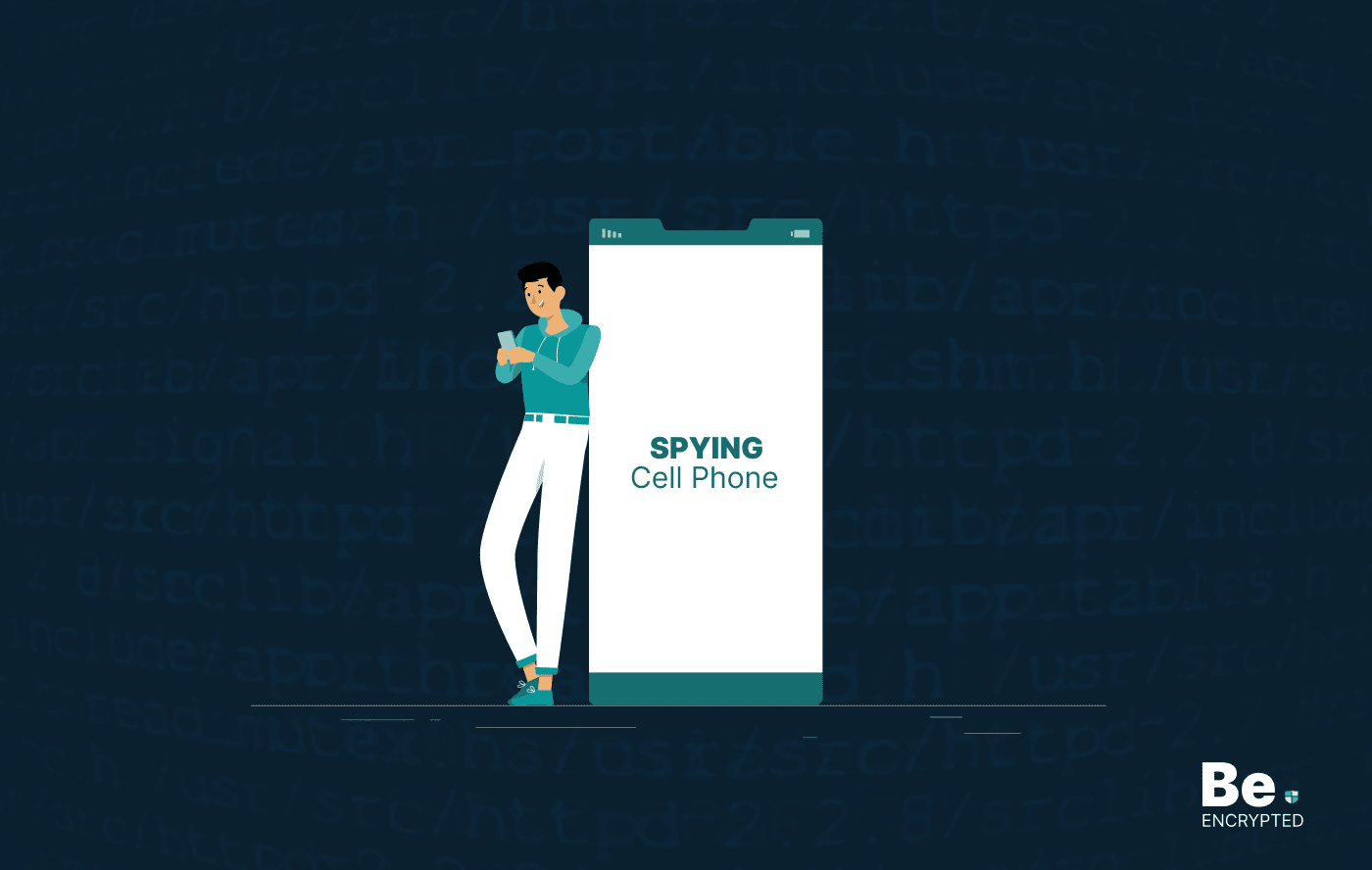
How to Stop Someone from Spying on My Cell Phone
KEY TAKEAWAYS Cell phone spying has become a major issue, as everyone keeps their important data, li...

OpenSSL Vulnerability: What Do You Need to Know?
A security hole has been found in OpenSSL, which has now been addressed and fixed. If exploited, the...

How Data Encryption Protects Your Devices
KEY TAKEAWAYS Cybercrimes are increasing daily. Every minute, someone in the world faces a cyberatta...

How Can Your USB Device Pose Security Risks
KEY TAKEAWAYS USB devices are mostly passed around by computer users, like silicon business cards. S...