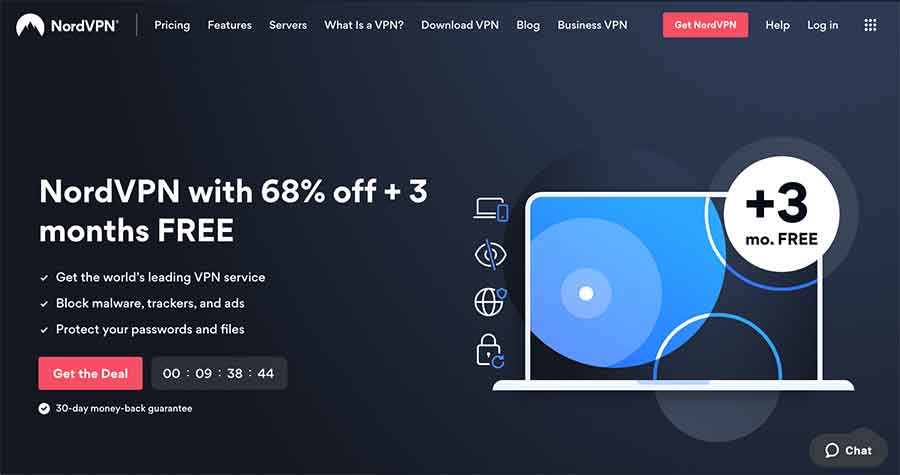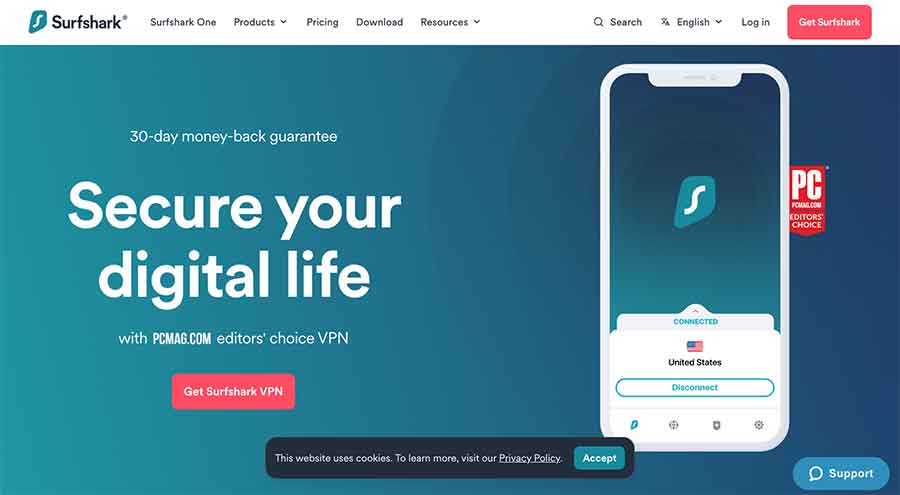qBittorrent is more secure and anonymous than uTorrent & BitTorrent, but torrenting always contains risks. Using the best VPN for torrent client VPN, will avoid all risks, whether it’s related to privacy, Speed, ISP Throttling, ISP monitoring, or any other DMCA notices.
qBitTorrent is one of the oldest and most widely used torrent clients that functions on all major operating systems. It is a fast, free, and open-source torrent client that is lightweight and offers a minimalist user interface. Moreover, it is feature-packed, which makes it the best torrent client. These impressive features include encrypted connections, anonymous mode, proxy support, and IP filtering.
But again, do these features guarantee maximum protection during torrenting? And is qBitTorrent safe to use? So, yes, it is safe to use, and these features provide some security. However, downloading torrents isn’t safe; you must take some severe privacy measures to secure your torrenting; otherwise, there would be dangerous circumstances.
Want to know more about qBittorent? Continue reading to learn about it.
Is qBittorrent safe to download?

Yes, the qBitTorrent client is safe to download if you download it from its official website. Downloading it from any third-party source or shady website can have a tampered file. It can be infected with malware or other potential vulnerabilities. This can also make qBitTorrent an unsecured torrent client.
Hence, always download the software from a reliable and authentic source. Also, run antivirus software for enhanced protection.
Is qBittorrent legal to use?
Generally, qBitTorrent is legal to use. The legality of qBitTorrent depends on the type of content you choose to download. Downloading legal torrents that the owner of the torrent file uploads won’t cause any issues.
Illegal torrent downloading is downloading the content without seeking the owner’s permission. Examples of copyright content include:
- Movies
- TV shows
- Songs
- Games
- Software
- ebooks
These are the paid contents, and you can access them in exchange for money. If you download pirated content from qBitTorrent, it is illegal, and the copyright owner can take legal action against you.
So, be careful about the type of content you download using qBitTorrent software.
How is qBitTorrent safe to use
Unlike uTorrent software, qBitTorrent is way better than it and is a better and safer option to use. All credit goes to its unique features that allow users to use qBitTorrent safely.
Below are those features that make qBitTorrent a safe option to use:
Open-source software
qBitTorrent is open-source software that is more secure than other closed-source software. Since its source code is freely available to download, it can fix vulnerabilities and issue security patches faster.
Being open-source also means that any software vendor does not own the torrent client. Volunteers worldwide can access the code, inspect it, and change it to meet specific requirements. Developers can quickly fix if there’s a bug or vulnerability in the code. Moreover, it is less resistant to hacking because of its high quality and regular updates, making it a safer option.
Ad-free
The pop-up ads that appear when you use torrent software can harm your sensitive data or device. Hackers often insert malware within these ads, and clicking them can infect your device with malware. But when you use qBitTorrent, ads won’t distract you.
Despite being a free torrent client, qBitTorrent is free from intrusive pop-up ads that guarantee a safe user experience. The torrent client is open-source and non-profitable, designed for the public or social benefit. Voluntaries run the software by accepting donations and don’t allow any third-party code or ad trackers to enter the software. In this way, there is less opportunity for security issues and vulnerabilities.
Support proxy servers
qBitTorrent client allows users to set up proxy servers that ensure anonymity during torrenting. The proxy servers prevent ISPs, trackers, or any third party from knowing that you are downloading torrent files by hiding your IP address. This way protects you against DMCA notices and secures your torrenting experience.
However, using a proxy on qBitTorrent won’t guarantee privacy, and you might get caught. A proxy doesn’t encrypt your data and works only on the app or website. Since your internet isn’t protected, your ISP can track your activities and learn about torrenting. Thus, you must first connect to a VPN for enhanced protection and then set a proxy connection on qBitTorrent.
Encryption
Another reason that assures that qBitTorrent is safe to use is its encryption capability. The torrent client comes with built-in RC4 encryption. It is famous for safeguarding your torrent traffic from all snooping eyes, resulting in slower internet speed.
Anonymous mode
Anonymous mode is yet another impressive feature that hides users’ metadata from trackers and peers. It promises that you can download torrent files safely. But you must use it with privacy tools such as a VPN or proxy for better, more effective results.
IP filtering
qBitTorrent has a built-in IP filtering feature. With this feature, you can block peers and trackers based on their IP addresses. You can add your list manually or import third-party blocklists to block the IP address. In this way, qBitTorrent guarantees a safe and secure torrenting experience where no malicious actors can track your P2P downloads.
While reviewing the qBitTorrent software, we also checked multiple threads on Quora and Reddit about safe torrent clients. Redditors do recommend qBitTorrent as a secure torrent client to use.
Vulnerabilities associated with qBitTorrent
No significant vulnerabilities are found in the qBitTorrent client except for a minor bug discovered in 2017. Developers noted that users who use qBitTorrent version 3.3.12 are susceptible to CSRF attacks. The bug can allow hackers to change users’ tasks, including adding uploads and downloads to their task list.
The issue was soon resolved by releasing a newer version. Besides this, like uTorrent, qBitTorrent was also declared unwanted by major software companies.
Such vulnerabilities can come again. Hence, practicing some protection tips while using torrent client software is vital.
Tips for using qBitTorrent safely
qBitTorrent is free from any significant flaw or vulnerability. However, vulnerabilities can develop at any time, so you must practice data protection tips to strengthen your torrenting experience on qBitTorrent. After researching this, we’ve found three ways to ensure a safe qBitTorrent user experience. So, let’s discuss them one by one.
1. Use a VPN
A reliable torrenting VPN is best for increasing your privacy and anonymity on the qBitTorrent software. A VPN that supports P2P activities encrypts your torrent traffic, hides your actual IP address, and replaces it with the VPN server’s. Using a VPN is an essential privacy-boosting tool while you download torrents because:
- It uses AES-256-bit encryption and robust encryption protocols to stop ISPs from knowing what you’re doing online.
- The automatic kill switch protects your torrent IP from leaking when the VPN connection drops.
- The service provider uses a split tunneling feature that distinguishes your VPN traffic from the regular traffic.
- A VPN hides your IP address so the copyright holders or ISP can’t detect your IP address, and thus, you can be safe from receiving DMCA notices.
- It protects you against DDOS attacks because hackers can’t track you back because of strong data encryption.
- VPNs provide an ad/malware blocker feature that prevents your access to any fake or malicious torrent file.
- A P2P VPN supports the SOCKS5 proxy that manages BitTorrent peer communication. It obscures your IP address in the peer swarm and helps you download torrents quickly.
- The built-in qBitTorrent encryption has slow speed issues. A P2P VPN, connecting to the fastest and nearest servers, ensures a fast-blazing connection speed and bypasses ISP throttling.
- A VPN with all these features assures maximum privacy and protection while downloading torrents from qBitTorrent software.
Best VPNs to use with qBitTorrent
1. NordVPN
- DoubleVPN
- Automatic Kill Switch
- Split Tunneling
- Dedicated IP
- Next-Generation Encryption
- Onion Over VPN
- SOCKS5 Proxy
- Dark Web Monitoring
- Threat Protection
- Meshnet
- Browser Proxy Extensions
- Dedicated P2P servers
NordVPN is known for speed, excellent security features, and dedicated P2P servers making it a perfect choice with qBitTorrent. The VPN is registered in Panama, a country with friendly privacy laws, so you do not have to worry about government agencies interrupting services.
Moreover, it has over 6,000 servers in over 111 countries, all supporting torrenting. If you are in a heavily censored region, the VPN has a SmartPlay feature to bypass all geographic restrictions, including blocked torrenting websites, without detection.
This VPN enforces a strict no-logs policy, meaning they don’t store your browsing data on their servers. It also protects your privacy through IP, DNS, and WebRTC leak protection features. This protects your identity from leaking in the torrenting swarm when torrenting.
It ensures secure and fast data transmission when torrenting through its proprietary NordLynx and the industry-standard OpenVPN tunneling protocols. Also, it secures your data in the connection tunnel using AES-256 encryption. It also has an automatic kill switch, ensuring data does not leak after accidental VPN disconnections.
In addition, it has a double VPN feature that preserves the integrity of your connection and data even when one server is compromised. Thankfully, the VPN has applications for all major devices and operating systems and has a 30-day money-back guarantee.
2. ExpressVPN
- 3000+ servers in 105+ countries
- AES-256 encryption
- 30 days money back guarantee
- Effective split tunneling
- Supports P2P connections
- DNS/IPv6 leak protection
- Lightway protocol
- Trusted server technology
- Tor over VPN
- Threat manager
ExpressVPN is an excellent choice with qBitTorrent because it supports torrenting on all its servers. Besides the over 3,000 servers across 105 countries, it has many advanced security features to mask your identity and enable you to torrent privately. Also, you don’t need to worry about your ISP or network administrator blocking torrenting websites because the VPN has powerful unblocking capabilities.
It is privacy and security-centered, so you can trust it to protect your traffic from eavesdropping or interception when torrenting with its military-grade AES 256-bit encryption. Furthermore, the VPN has IP, DNS, and WebRTC leak protection features to prevent your real identity from leaking when torrenting.
It supports OpenVPN, IKEv2, and its proprietary Lightway protocol, providing fast speed, robust security, less power consumption, and sustainable connectivity. This ensures you can download and upload torrent files quickly to save time for other activities.
The VPN has an excellent automatic kill switch called ‘Network Lock.’ This switch disconnects your device from the internet when your VPN connection drops, ensuring your actual IP address does not leak to the torrenting swarm.
Moreover, it enforces a strict no-logs policy to erase any evidence of your torrenting activity and protect you if law enforcement agencies access their servers. Also, ExpressVPN has a 30-day money-back guarantee, so you can test it risk-free.
3. Private Internet Access (PIA)
- Split Tunneling feature
- Fully supports P2P
- No-logs policy
- Automatic Kill switch
- Unlimited simultaneous connections
- 30-day money-back guarantee
Private Internet Access (PIA) is one of the largest and most well-established VPNs that support BitTorrent. It has a massive network of over 35,000 servers that fully support it. Moreover, the robust security features and strict privacy policy are the reasons why it has stood the test of time.
This massive server network means they have servers in almost every corner of the globe, which is essential for connection speeds and bypassing geo-restrictions on torrent sites. The VPN is also one of the few compatible with all major operating systems and devices, including many router brands.
The VPN uses the reliable WireGuard transmission protocol to ensure fast and reliable connection speeds, which improves your torrenting experience.
Regarding security, PIA protects your torrenting traffic from interception and eavesdropping using the unbreakable AES-256 encryption algorithm. It also has an effective automatic kill switch that prevents your device from making unsecured connections in case of VPN failure. This protects your identity from leaking when torrenting.
Your privacy is also essential, which is why PIA enforces a strict no-logs policy to ensure no one can use your browsing records in the future. Furthermore, it has a DNS/IPv6 leak protection feature that prevents sensitive information, such as your IP address, from leaking in the torrenting swarm.
5. Surfshark
- GPS spoof
- Clean Web
- No borders
- Camouflage mode
- Multihop
- Device invisibility
- Two-factor authentication
- Bypasser
- Perfect forward secrecy
- Auto Connect
- Tor over VPN
Surfshark VPN is the best option if you are looking for a budget-friendly VPN that can work with qBitTorrent. It has a decent server network of over 3,200 servers, allowing you to connect to unlimited devices anytime.
Most of Surfshark’s innovative features are camouflage mode and Noboders mode. Camouflage mode hides your VPN activities, while No Borders mode detects heavily censored regions to allocate you special servers. This gives Surfshark powerful unblocking abilities to help you bypass geo-restrictions and unblock websites torrenting websites without detection.
Moreover, the VPN’s security features are worth every dollar. It encrypts your data using the AES-256 encryption algorithm, protects you against DNS and IP leaks, and masks your identity to make you anonymous.
Furthermore, it has a CleanWeb feature that blocks trackers, malware, and ads to improve your torrenting experience. In addition, it prevents your identity from leaking by using an automatic kill switch to disconnect your device from the internet when your VPN connection drops.
Features of the best VPN for qBittorrent
Choosing a qBitTorrent VPN may be tricky, considering the number of VPNs in today’s market. So, use the tips below when choosing a VPN for BitTorrent.
- Unblocking capabilities: The VPN should have powerful geo-unblocking abilities to access torrenting websites from anywhere in the world.
- Fast speed: You don’t want your torrent files to take a long time to download. Therefore, ensure the VPN can connect you to servers that can speed up your download.
- Compatibility: The VPN you choose should have applications for all major devices and operating systems giving you flexibility in choosing different torrenting devices.
- Server network: An extensive network of P2P optimized servers gives you more options to connect to, including ones close to you, to boost speed and reduce latency.
- Advanced security features: Ensure the VPN can keep your connection secure and private through advanced features like AES-256 encryption, split tunneling, ad-blocker, kill switch, etc.
Can I use qBitTorrent with a free VPN?
You may be tempted to use free VPNs with BitTorrent because they do not charge you but could put you in more danger. First, very few free VPNs actively support torrenting, and those that do, have many limitations, which can be frustrating. Also, most of them only allow you to connect to a few servers and limit your data and bandwidth, which is not ideal for torrenting.
In addition, some free VPNs are bundled with malware programs that could steal your data or spy on your system. You will also be exposing yourself to many annoying adverts because that is one of the many ways they make money. Further, your data is unsafe because they could sell it to data brokers to make money.
The risks of using a free VPN outweigh the benefits. Therefore, we recommend buying a premium subscription to a reliable and trustworthy VPN that supports torrenting, like ExpressVPN. Such VPNs have advanced security features and robust encryption algorithms to secure your traffic using qBitTorrent.
How to use qBittorent with a VPN
You can use three methods to connect your qBitTorrent with a VPN
Standard VPN + qBitTottent
- Subscribe to a reliable and trustworthy VPN that supports torrenting, like NordVPN
- Download and install the application, then go to the settings menu
- Look for the Kill switch feature and enable it
- Select a fast tunneling protocol like WireGuard in the Auto-connect menu
- Connect to a P2P-optimized server
- Download and install qBitTorrent
- Start torrenting with your qBitTorrent
qBitTorrent + IP Binding + VPN
You can even gain more security if you bind qBitTorrent. IP binding prevents any chance of leaking your IP address, especially during hibernation mode.
- Go through the steps in the section above.
- Open qBitTorrent and go to Tools >Options and click the ‘Advanced’ button on the left pane
- Click the ‘Network Interface’ button to open the filtering features
- Select your ‘VPN adapter’ in the drop-down menu
- Accept the changes by clicking ‘Apply’ and ‘OK’
- Restart qBitTorrent, and you can start downloading torrents
IP binding will curb IP leaking by limiting torrenting to only one network adapter
qBitTorrent with Split Tunneling VPN
- Go to the split tunneling settings of your VPN. It may vary depending on the VPN
- Click ‘Enable VPN for selected apps only,’ then add qBittorent on the ‘Add Apps’ option
- Connect to a server that supports P2P sharing and open qBitTorrent
- Enjoy torrenting
| Pros | Cons |
|---|---|
| Plugins and custom themesRobust security and privacySupports torrent streaming adverts bundled bloatware or malwareOpen-source and free active community | It doesn’t support I2PComplicated advanced features dated default interface |
2. Use an antivirus software
One significant drawback of using a torrent client is the unintentional downloading of malicious files that can harm your device. Hackers often upload infected files and trick you into downloading them. If you download them accidentally, these files can spread malware or spyware on your device, leading to slow speed, hardware crashes, or data theft. Thus, device protection is also vital when using a torrent client.
Using top-notch antivirus software is an excellent way to use qBitTorrent safely. It automatically scans and removes malware or viruses from downloaded malware files.
3. Configure qBitTorrent settings
Here is the list of settings you should configure while you use the qBitTorrent software:
- Enable Anonymous mode to maintain greater anonymity. You can find this setting under Tools > Options > BitTorrent > Privacy.
- To avoid missing any newly released software updates for the client, enable Check for Program Updates. You can enable it by navigating to Tools > Options > Behaviour > Check the box next that says Enable Anonymous mode.
- If you use a proxy, change the encryption mode to Allow or Require encryption. As the name suggests, Allow encryption allows encrypted and unencrypted connections, while Require encryption only allows encrypted connections. Access Tools > Options > qBitTorrent > Privacy > Encryption Mode to access this setting.
- Since qBitTorrent supports integrated proxy, use SOCKS5 proxy instead of HTTP. They don’t provide privacy and might leak your IP address to your peers. Many VPNs now use login credentials for the proxy service. You have to log into your account panel from your web browser and generate unique login credentials. Configure the Proxy settings once you have your Proxy address, port number, username, and password. Go to Tools > Options > Connections > Fill out the required boxes.
- Network interface filtering is a security-boosting feature that works like a VPN’s kill switch. It restricts torrent traffic to your VPN adapter and blocks torrent downloading when the VPN connection cuts off. To enable it, Navigate to Tools >Options > Advanced > Network Interface > Click on the Network adapter associated with your VPN.
Is qBittorent safer than uTorrent?
uTorrent and qBitTorrent are the most popular torrent clients. However, with all factors considered, qBitTorrent is safer than uTorrent. Both clients have some fantastic additional features, but the most visible difference is that the ads featured in uTorrent seem intrusive compared to qBitTorrent, which is ad-free.
Another uncomfortable truth about uTorrent is that it has additional programs bound to the software that install separately during installation. Also, qBitTorrent is an open-source project, and its code is available for public scrutiny, making it more trustworthy than uTorrent, whose proprietary code is private.
The significant disadvantage of qBitTorrent is that you have to download it from a third-party website, which could cause trust issues compared to uTorrent, which is available on its official website. Some users prefer using older versions of uTorrent before the introduction of adverts, but this could be a security risk. Instead of exposing yourself to unknown risks, we recommend using qBitTorrent.
Why does antivirus block qBittorrent?

Your antivirus could flag qBitTorrent if the client is connected to servers known by the antivirus to contain malicious content. However, if the magnetic links or torrent files are trustworthy, some alerts are false alarms but necessary reminders that you should only download torrents from trustworthy sources.
Fortunately, you can prevent these alerts using the IP filter feature in Tools>Options>Connection with IP blacklist. This helps to reduce the risk of downloading unwanted or dangerous files. Also, download qBitTorrent from a trustworthy source to avoid malware bundles.
Share this article
About the Author
Rebecca James is an IT consultant with forward thinking approach toward developing IT infrastructures of SMEs. She writes to engage with individuals and raise awareness of digital security, privacy, and better IT infrastructure.
More from Rebecca JamesRelated Posts

Torrent Privacy Risks: How to Torrent Safely and Anonymously?
KEY TAKEAWAYS Torrenting comes with its risks, but they aren’t insurmountable. Here are some ...

21 Best Torrent Search Engines in 2024 (100% Working)
KEY TAKEAWAYS The best Torrent search engines work to provide reliable torrent links. However, torre...

12 Best Torrent9 Alternatives in 2025
KEY TAKEAWAYS The popularity of Torrent9 has declined over time. It is because it offers copyrighted...

10 Best Torrent Apps for Android in 2025 (100% Working)
KEY TAKEAWAYS If you’re looking for a torrent downloader client for your smartphone, then have...
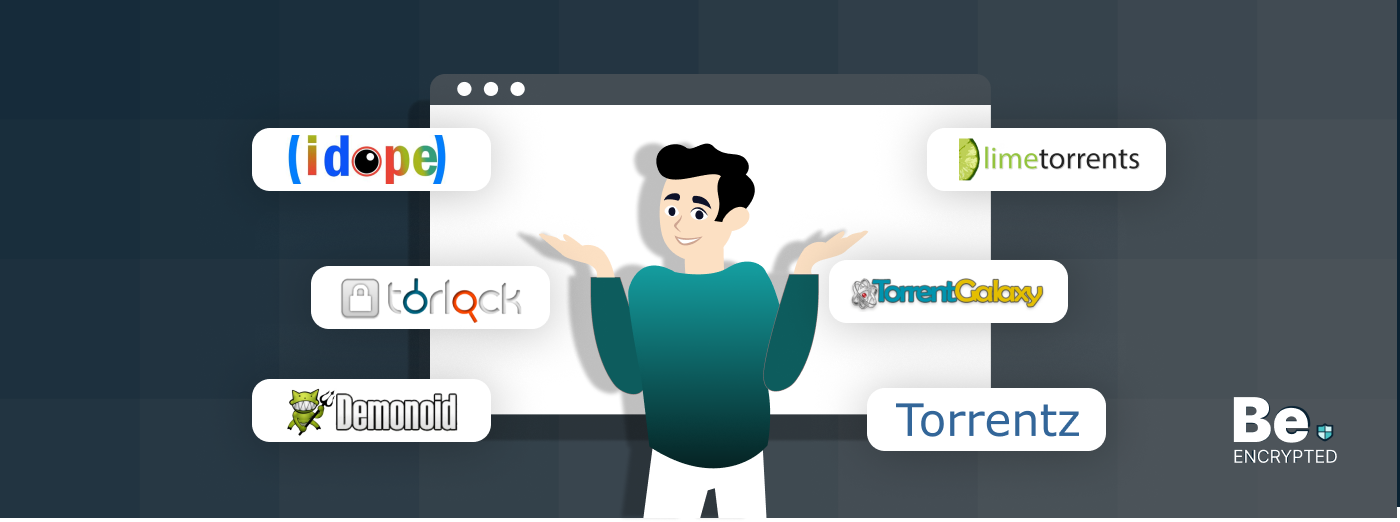
20 Best ExtraTorrent Alternatives and Proxy Sites in 2025
KEY TAKEAWAYS Authorities shut down the official ExtraTorrent website and erased all of its content....

20 Best Kickass Torrents Alternatives in 2025
Kickass Torrents was one of the famous torrent sites, like the Pirate Bay, until the alleged ow...