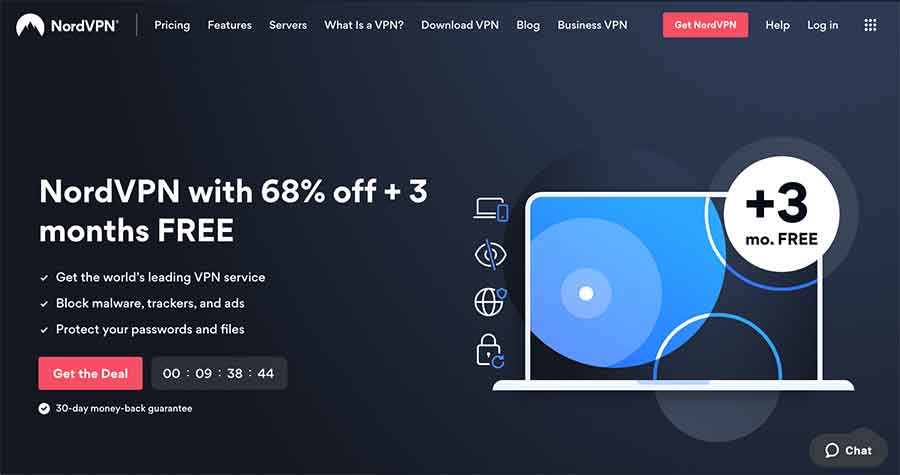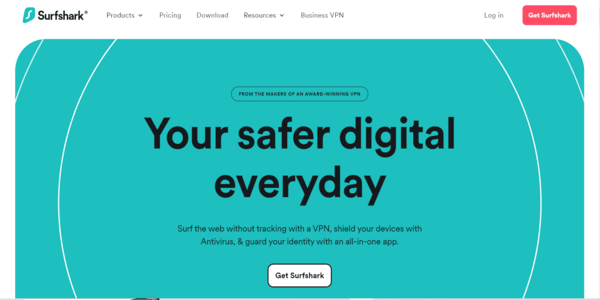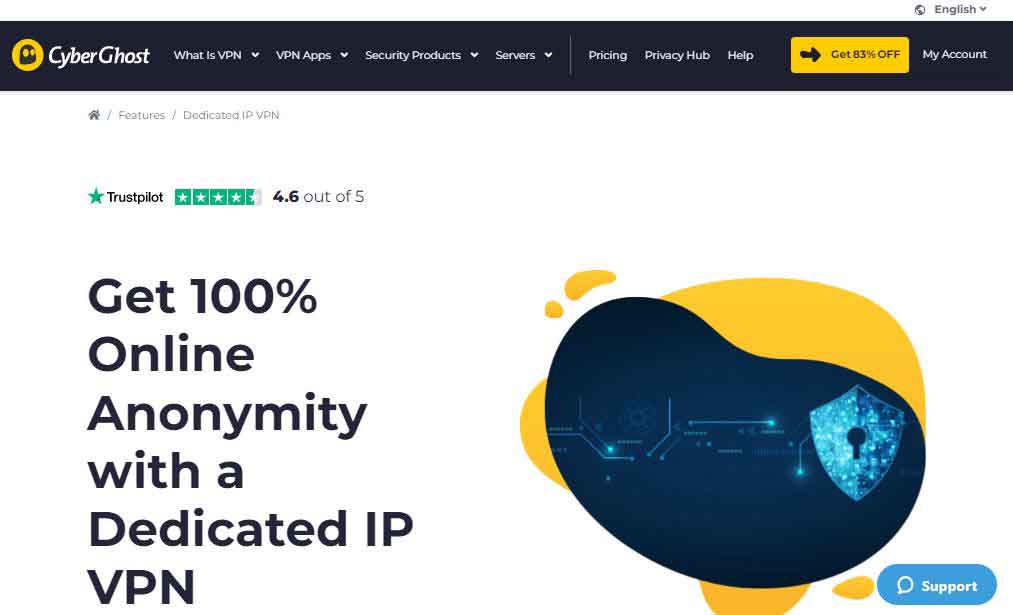Many people think device encryption is enough to prevent hackers from compromising their online security. Though this method is relatively safe, you still need to look for other reliable ways to guarantee the highest level of protection. There are several apps to encrypt your Android device besides using device encryption. Below is the breakdown of all these different methods, so let’s dig more into it.

Internet
- NordVPN
- Surfshark VPN
- CyberGhost

Calls & Messages
- Telegram
- Signal

File & Folder
- Folders lock
- Sookasa
- Iknox

- ProtonVPN
- Hushmail
- StratMail
Encrypting Android phones using the best Android encryption apps is crucial primarily because Android is a prime target for hackers and cybercriminals. These devices often fall victim to hacking attacks; data breaches through third-party apps, or malware invasions. Therefore, Android users must encrypt their phones to ensure data privacy and security.
However, apart from file-based encryptions, Android users must realize that encryption is also a necessary part of their online presence. Whenever Android users go online without encryption, they expose their personal information to hacking, snooping, and surveillance.
Therefore, along with file-based encryption, Android users must encrypt their online presence through a reliable VPN provider. This article lists the most secure Android encryption programs to protect your devices.
15 Best encryption software for Android in 2025
Using reliable applications and software to ensure that your Android device is encrypted and protected from all kinds of prying websites and malware attacks is crucial. You can count on the following application solutions for different encryption demands.
Internet encryption apps
Android phones offer users two methods for device encryption: full-disk and file-based encryption. This encryption is limited to the device and protects files and folders or other data from unauthorized access. However, it won’t protect the tons of information available on the internet and accessed via your Android phone, leaving you vulnerable to online Android security threats. Thus, Android users must encrypt their internet presence to enjoy maximum online protection.
The best secure browsers and private search engines use partial on-site encryption to encrypt the data on your Android phones. They also hide your browsing history and online activity from spying. But since they fail to encrypt the data thoroughly, they can expose you to spying that risks your digital privacy.
A VPN ensures privacy and security by wholly encrypting your data and carrying it in encrypted packets within an encrypted tunnel. It also ensures anonymity by routing data through secure remote servers, which mask your original IP address and location with a fake one. Thus VPNs help you remain private and anonymous online.
There are several legitimate VPNs for Android available that you can opt for, such as:
1. NordVPN
NordVPN is a Panama-based VPN provider offering privacy through secure encryption and a strict no-logs policy. It also unblocks US Netflix and supports P2P traffic or file sharing.
2. Surfshark
With secure headquarters within the British Virgin Islands, Surfshark offers security through robust AES-256-bit encryption. It supports P2P, unblocks US Netflix, and offers additional security features such as multihop.
3. CyberGhost
CyberGhost is a Romanian-based VPN provider with the highest encryption standards, secure protocols, and a strict no-log policy to protect the data from all prying eyes.
Since users’ data is of particular value to entities such as the government, criminals, and advertisers, using a VPN has become more of a necessity. Not only do VPNs protect your data from spying and surveillance, but they also help get past ISP tracking, geo-blocking, and unnecessary censorship.
- Anonymous Browsing
- Encrypt Internet Traffic
- Hide IP Address
- Geo-blocking
- No ISP Tracking
- Fastest Internet Speed
Best encrypted messaging apps – For secure messaging
Secure messaging apps encrypt messages and conversations to introduce digital privacy to your chats. Nowadays, most secure messaging apps provide end-to-end encryption that ensures your data remains encrypted at both the sender’s and the receiver’s end, guaranteeing robust security. For Android users, some reliable and highly secure messaging apps include:
4. WhatsApp
WhatsApp is a California-based app that offers end-to-end encryption, protected file sharing, necessary messaging/calling features, various socializing features, and a user-friendly interface.
5. Wire
A Switzerland-based app that offers default end-to-end encryption while letting you customize storing conversations for only a specific time before their deletion.
6. Signal
Headquartered in the San Francisco Bay area, Signal offers messages, voice calls, and group chat features secured by end-to-end encryption.
These apps seem entirely safe for use, but from time to time, researchers find vulnerabilities and bugs within these apps. For instance, in the past, WhatsApp became the gateway for the Pegasus surveillance hack. Thus, use a trustworthy VPN that encrypts the entire data traffic and ensures users enjoy maximum privacy while using the encrypted messaging apps.
- Encrypted Calls
- Encrypted Messages
- Encrypted backup
Best encrypted email apps – For safe emailing
Email encryption covers email messages into secure codes that prevent unauthorized third-party access to your emails. Encryption adds better privacy and security to your email conversations and sensitive content by making it unreadable by anyone who does not have the decryption key.
These apps encrypt emails through end-to-end encryption, strengthening users’ email privacy and security.
Some reliable apps you can consider in this regard include:
7. ProtonMail
A Switzerland-based email encryption app that offers free end-to-end encryption for all emails. Its secure and robust privacy and security services are maximized with the open-source implementation of AES, RSA, and OpenPGP.
8. BlueMail
BlueMail is a San Francisco-based email encryption app that offers a standard layout with secure and robust email protection and management services. It also customizes your emails and notifications with an email, URL, or domain-blocking feature.
9. AquaMail
This freemium email encryption app offers an easy setup of various email services. It supports cross-platform email accounts like Office 365 and Google Apps. In addition, it also supports neat email integration with different Android apps and various customization features.
Most messaging apps collect users’ data and store their messages. This makes it challenging for individuals and businesses to achieve complete privacy and anonymity via chats on such apps. Thus, choose trusted apps that refrain from collecting user logs and data.
- Send encrypted emails
- Temporary emails
Best file encryption apps on Android
File encryption works by encrypting individual files or collective file systems, ensuring that they only remain accessible to you. Such apps encrypt files through encryption ciphers such as AES, Blowfish, Serpent, RC6 256-bit, etc. Some reliable Android applications for file encryption include:
10. Zencrypt
Zencrypt is a file encryption app and has an easy-to-use interface that supports AES 128, PKCs5, and CBC padding. It encrypts all files, generates a random IV and other random and secure keys, and supports five encryptions on its free version.
11. Crypt4All
This open-source and easy-to-use application encrypts and decrypts files with a click. Its strong file encryption performance also offers dedicated file browsers and Unicode passwords.
12. EgoSecure
It serves as a file manager and file encryption app. It allows quick access to the necessary encrypted and decrypted files while offering strong encryption to all the files stored in the Android device.
Encrypting your files helps protect them from third-party access, even through spyware or a hack attack. Moreover, if you lose or misplace your device, it will most likely remain secure if your data is encrypted. Therefore, do consider using file encryption apps.
- Encrypted folders
- Encrypted files
- Encrypted attachments
Best credential encryption apps
A password manager is a reliable security tool for storing passwords and other important information and credentials. Most password managers protect your data within encrypted vaults that require a master password for access. Some reliable and secure password managers for Android users that you can consider for secure password and credentials storing include:
13. 1Password
1Password offers impressive features like password generation, cross-platform support, automatic password unlock travel mode, easy controlling and sharing password vault, and a guest account option.
14. Dashlane
Daslane offers reliable and robust encryption, auto-fill, security alerts, storage for up to 50 passwords, and user access on a single device.
15. LastPass
LastPass is headquartered in Boston and offers password and credentials storage, auto-sync credentials, password sharing, multi-factor authentication, and multiple accounts/membership options.
Along with protecting your password credentials, password managers also help generate strong passwords that ensure protection. In short, password managers protect you from intrusive logins due to lost passwords and weak passwords.
- To encrypt your passwords
- Manage your passwords
- Strong password generator
FAQs
Share this article
About the Author
Waqas is a cybersecurity journalist and writer who has a knack for writing technology and online privacy-focused articles. He strives to help achieve a secure online environment and is skilled in writing topics related to cybersecurity, AI, DevOps, Cloud security, and a lot more. As seen in: Computer.org, Nordic APIs, Infosecinstitute.com, Tripwire.com, and VentureBeat.
More from Iam WaqasRelated Posts
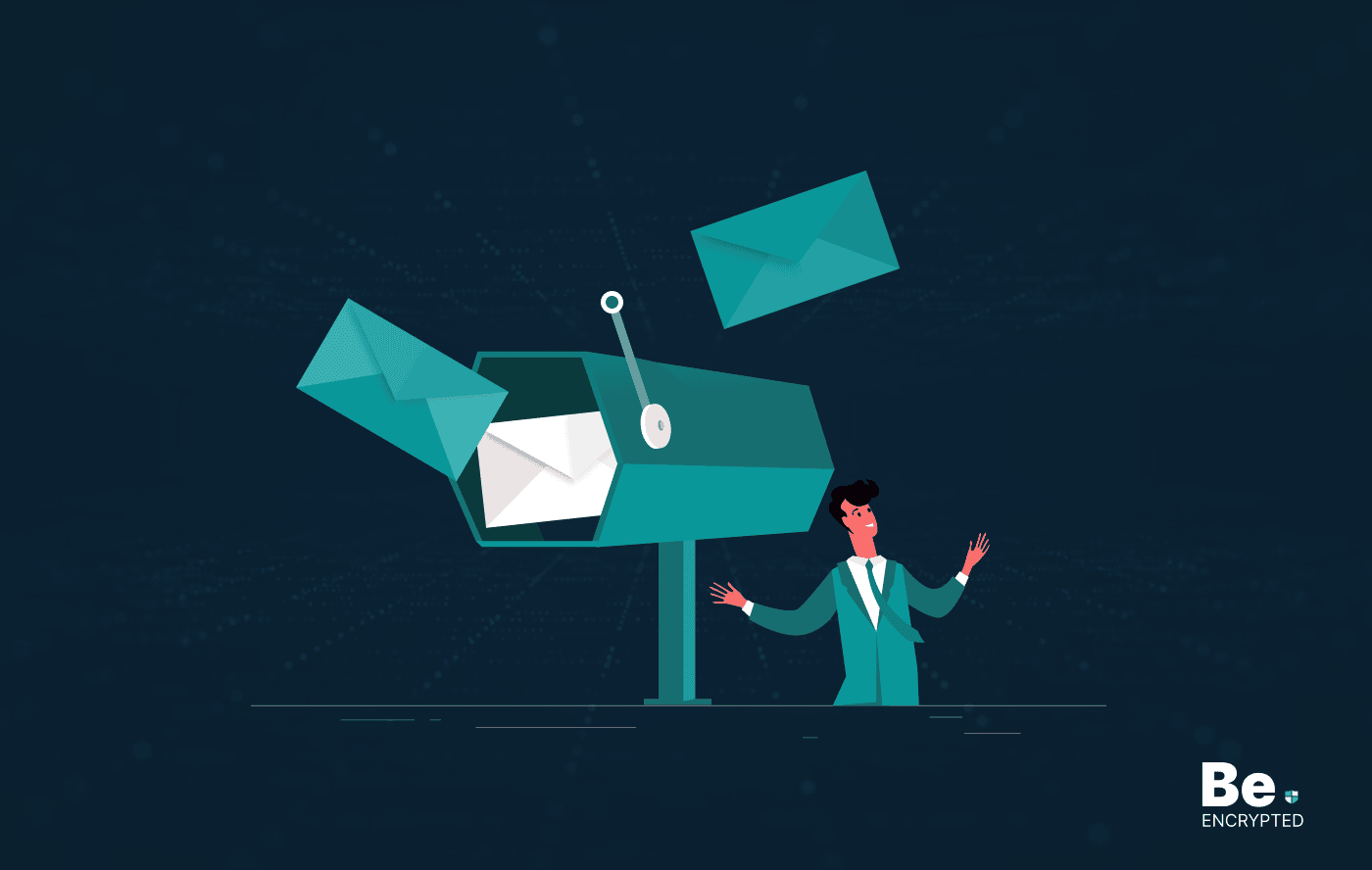
How to Encrypt Your Emails on Gmail, Yahoo, Outlook, and G Suite
KEY TAKEAWAYS Email encryption is necessary amid rising cyberattacks. It secures your email from thi...
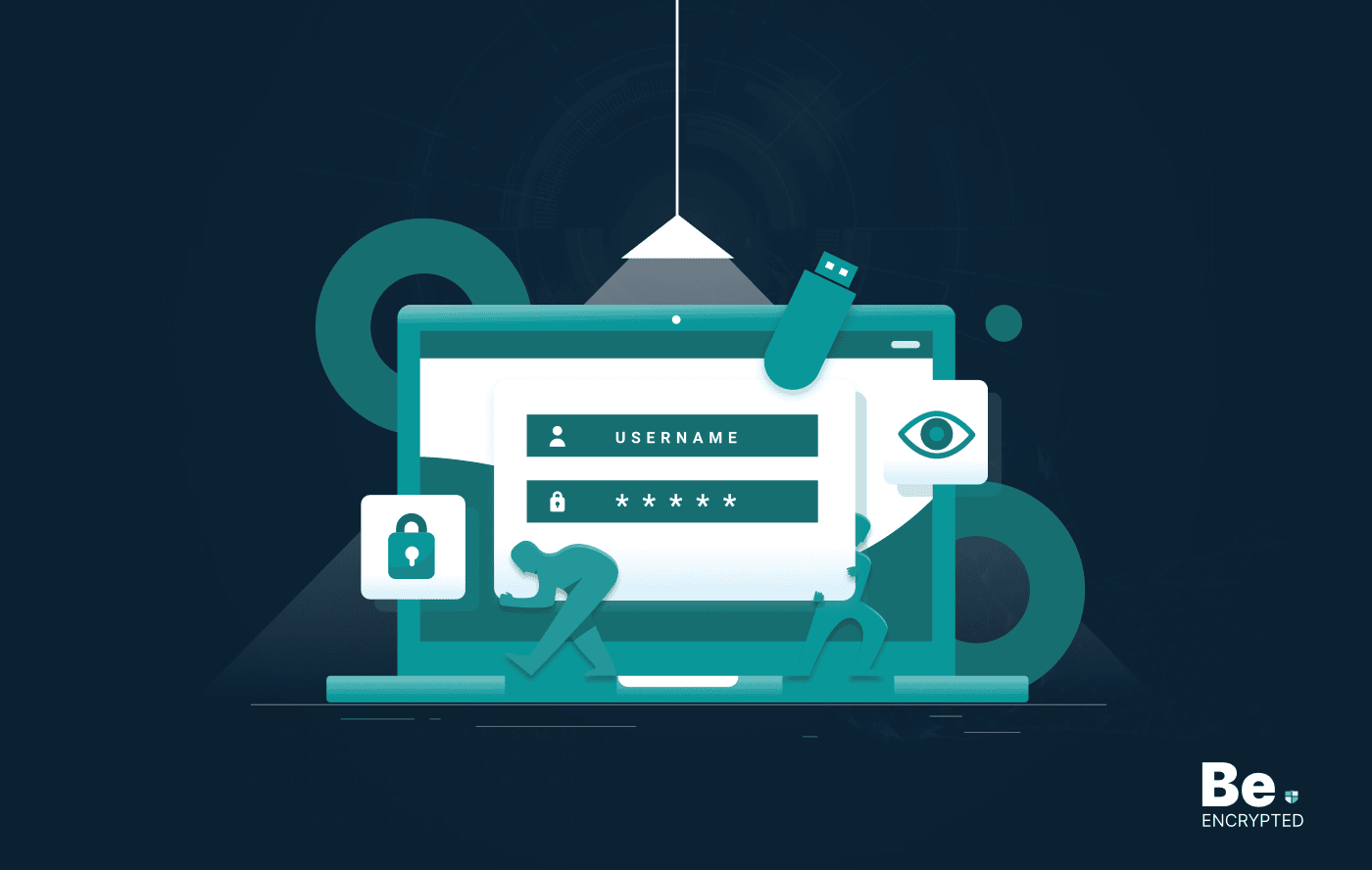
How to Encrypt a Flash Drive on Windows, MacOS, and Linux
KEY TAKEAWAYS It is crucial to encrypt or password protect your flash drive, as they can be stolen o...
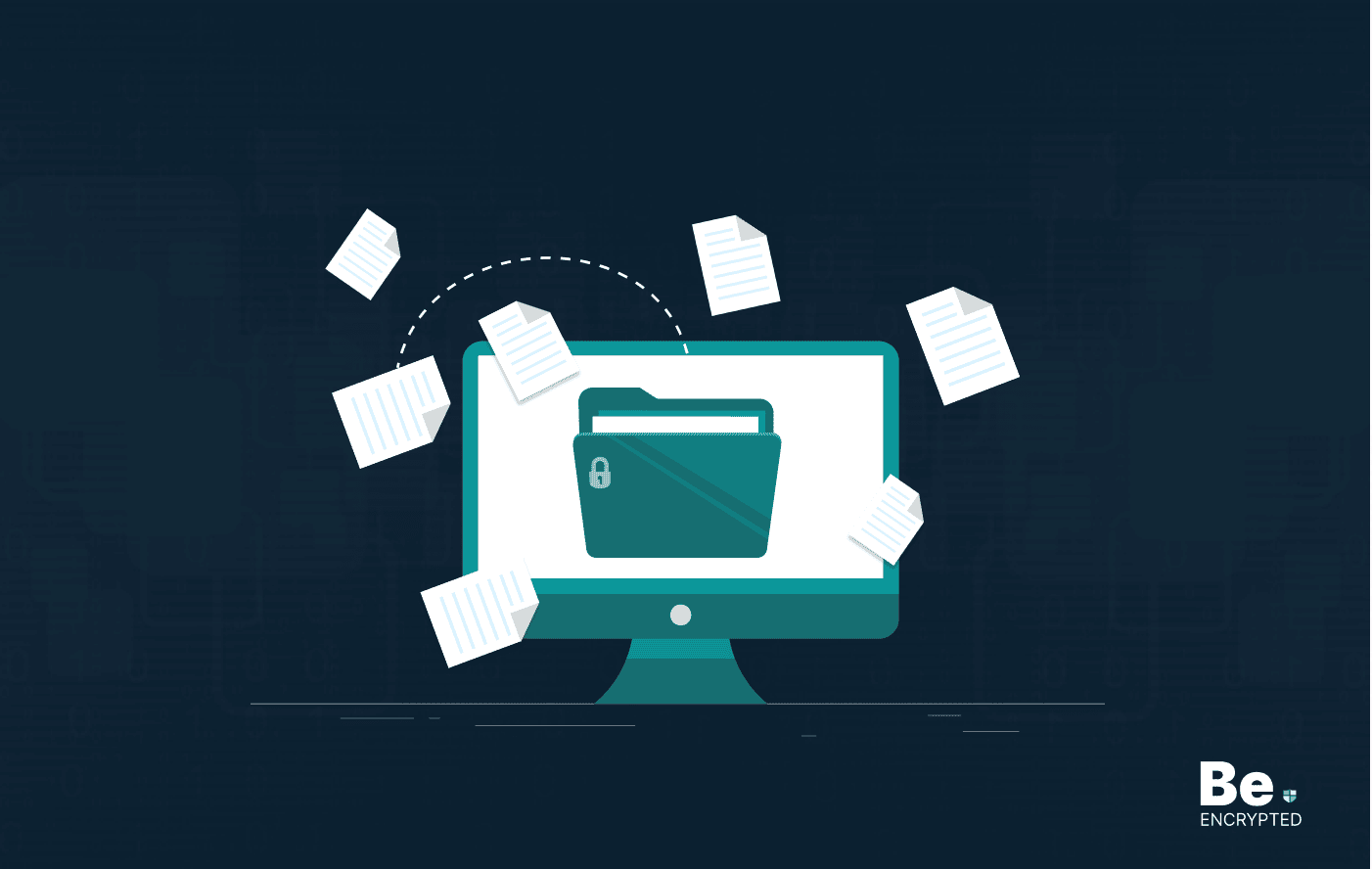
2 Best Ways to Encrypt Your Files and Folders in macOS
KEY TAKEAWAYS Many people use mac becasue of its robust privacy and security features. However, most...
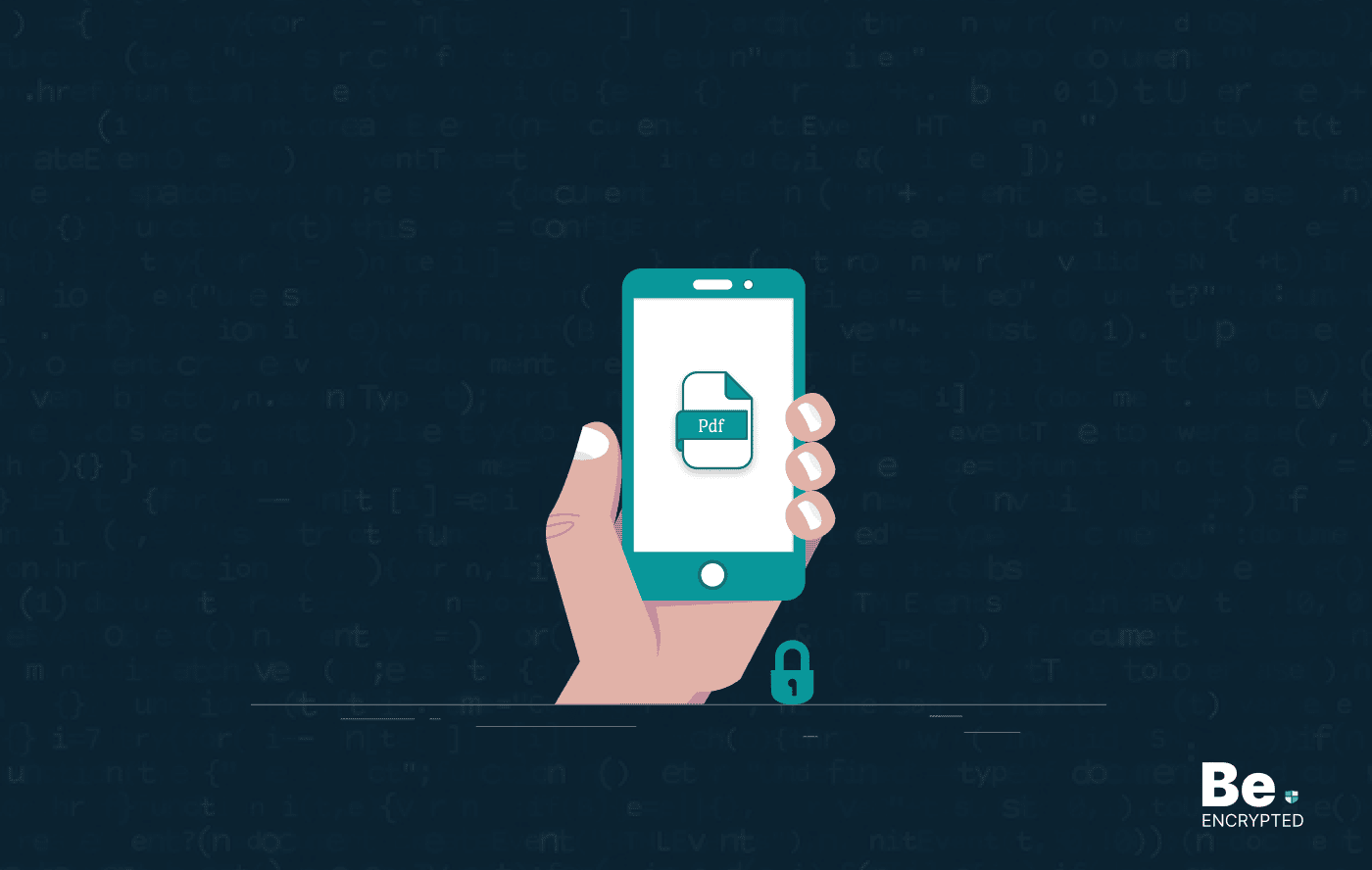
How to Encrypt PDF Files on macOS and Windows
PDFs are the most common attachments in the email after docs. These lightweight, presentable documen...

How to Encrypt and Decrypt Folders in Windows in 2025
KEY TAKEAWAYS Windows is the most used desktop OS. However, it is vulnerable to cyberattacks. Theref...

3 Best Ways to Encrypt uTorrent or BitTorrent Traffic
KEY TAKEAWAYS You can adopt many ways to encrypt uTorrent or BitTorrent traffic, but the most reliab...