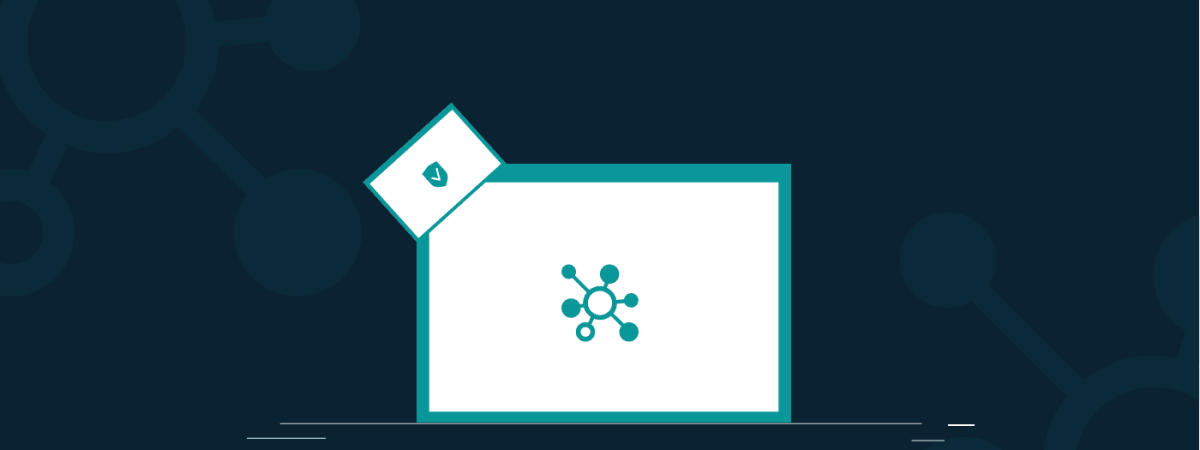There are several ways and tricks which you can use to encrypt the whole internet traffic and the entire connection. Here are the quick steps you can take to encrypt your Internet traffic.
- Using a VPN – Using a VPN is the best possible way to encrypt your internet connection.
- Wifi encryption – Using WiFi is a fast and convenient way to connect to the internet world.
- HTTPS – HTTPS uses TLS/SSL protocol to encrypt communication.
- Use secure web browsers – It has privacy and security features that prevent tracking and selling their data to third-party users.
- Use private search engines – Private search engines use local encryption and provide an extra layer of privacy protection.
- Use encrypted DNS – DNS over HTTPS focuses on user privacy, while DNS over TLS emphasizes security and controls network operators.
- Use Tor Browser – The Tor browser masks your IP address, so your online identity remains hidden.
- Private emails – Email encryption depends on a Public Key Infrastructure (PKI) or a combination of both public and private keys.
- Privacy extensions – Users can use it to enhance their security and privacy while they browse the internet.
- Use encrypted messaging apps – In end-to-end encryption, messages at both ends of the communications undergo encryption.
The internet is an amazing tool for connecting with other people across the globe and experiencing unimaginable things from where you live. However, it can be dangerous if you don’t take the proper precautions with your network connection and traffic encryption. Learn about some ways to protect yourself when browsing online.
This article will discuss encrypting your internet network connection and encrypting your web traffic. Many tools available today provide these services without compromising speed or functionality. But which one is the right tool to use? Let’s find out.
What is encryption?
Encryption is the transformation of your data through encoding techniques. By employing encryption, you establish a robust defense mechanism against unauthorized individuals attempting to gain access to your internet traffic.
When you encrypt and transmit a data packet to its intended recipient, you guarantee that only you and the designated receiver can decipher and comprehend its contents. This ensures the security and privacy of your communication.
Types of encryptions
There are three common types of encryptions.
- Triple Data Encryption Standard (TDES) – Employs the original DES cipher algorithm thrice on each data block. While this process is notably slower than a single DES, it offers enhanced security measures, making it a reliable choice.
- Advanced Encryption Standard (AES) – Also referred to as Rijndael, AES is the best encryption method and is extensively used in the United States as the standard encryption type. It utilizes the principles of symmetric key encryption, which uses a single secret key to encrypt and decrypt shared information.
- Rivest-Shamir-Adleman (RSA) – RSA implements one-way asymmetric encryption, where a significantly sizeable key length, potentially reaching up to 2048 bits, contributes to the formidable challenge of deciphering data encrypted using RSA.
How does it work
To provide maximum security and privacy, encrypt your incoming and outgoing internet traffic using the above encryption methods. Encryption enables the encrypted tunnel between your device and the internet; all outdated data would travel inside the tunnel using a 128-bit or 256-bit encryption protocol.
Furthermore, it’s recommended to use IP-changing software like VPN. It encrypts the entire internet connection to mask your IP and relocate your location.
This is why you can encrypt your activities without using any other tools.
Why should you encrypt your internet traffic?

In an era where information holds immense value, it becomes crucial to safeguard your data by encrypting your web traffic. Numerous individuals and organizations are keenly interested in accessing this valuable resource.
- Websites – Many websites meticulously track your online activities, constructing a detailed behavior profile. This collected data may be later sold to third parties or, even worse, exploited to manipulate your decision-making process.
- Hackers – If you unknowingly grant access to a cybercriminal within your network, they can potentially access all your sensitive details. This includes crucial credentials related to your banking, social media, and other vital aspects of your life, making them susceptible to theft.
- Internet Service Provider (ISP) – Without encrypting your online traffic, your ISP can inspect your data. As all your information travels through their network, employing encryption would render it unreadable to them. The encryption of most Virtual Private Networks (VPNs) can counteract any attempts by your ISP to throttle your internet bandwidth.
- Government – Surveillance is a reality nowadays. Despite the General Data Protection Regulation (GDPR) enforced by the EU, which asserts the right to personal data protection, numerous governments still engage in surveillance activities on their citizens.
Recognizing these risks allows you to take appropriate measures to encrypt your web traffic to safeguard your personal information from unauthorized access and maintain greater privacy and security.
Encryption doesn’t protect you from malware or careless browsing
Encryption protects you from:
- Snooping
- Ad brokers
- ISP surveillance
- Hackers
It doesn’t protect you from the following:
- Phishing scams
- Visiting malicious websites
- Downloading malware-infected files and attachments
- Careless use of your credentials
Encryption won’t protect you from irresponsible browsing habits. You are not immune to online threats. One of the most common cyberattacks is called the MITM (man-in-the-middle). During a Man-in-the-Middle (MITM) attack, cybercriminals communicate with multiple parties, manipulating and intercepting the exchanged information.
Deceiving these parties into believing they are communicating directly enables the attacker to control, modify, and eavesdrop on the flow of information. This compromised communication channel can even be encrypted, further complicating detection and prevention.
Recognizing that even the most robust encryption solution may not provide complete protection is essential. Regardless of encryption, there are still risks, such as malware, viruses, and phishing attacks. Engaging with malicious links, opening suspicious attachments or files in emails, and disregarding browser warnings have no correlation with encryption alone and must be addressed separately.
10 Best tools to encrypt your internet connection
Below are the ways based on our research to encrypt the entire internet network’s traffic.
1. Using a VPN – Encrypts all internet connection

Using a VPN is the best way to encrypt your internet connection. It uses end-to-end encryption to secure your internet traffic and ensures anonymity over the web. A VPN routes your network traffic via an encrypted tunnel. It encodes the packets before sending the data in the tunnel so only you, the client, and the VPN server you’re connected to can read it.
A VPN also replaces your IP address with the one provided by the VPN server. By hiding your IP address and sending your online traffic through a remote server in another location. A VPN protects against unsecured WiFi connections, hackers, advertisers, and anyone wanting to intercept sensitive information.
But keep in mind that not all VPNs offer quality performance. Please avoid using any free VPN provider because of their vulnerabilities. Free VPNs lack advanced security features and don’t use the latest encryption standard. Moreover, they don’t follow a no-log policy, which is the most demanding and crucial feature.
Best VPNs to use for encrypting online traffic
NordVPN: It’s a top-ranked VPN provider with 6,100+ servers, robust security features, works with Netflix, Torrenting, Tor, and ISP throttling – 30-day money-back guarantee www.nordvpn.com
Surfhark: Excellent VPN for Netflix and torrenting, can bypass ISP throttling, and has great privacy features. Boasts 3,200+ servers and comes with a 30-day money-back guarantee www.surfshark.com
ExpressVPN: It has 3,000 servers worldwide and works excellently with Torrenting, Netflix, and special features for Tor. Offers a 30-day money-back guarantee www.expressvpn.com
2. Wifi encryption – Encrypts routers connection

WiFi is a fast and convenient way to connect to the internet world. But it poses a threat to your privacy and security. If your WiFi is not secured, it can slow connection speed because more users connect to a single WiFi network. Also, it can increase your monthly internet bill, and threat actors can exploit the connection to access your sensitive data.
An unsecured WiFi connection can spread malware, phishing emails, and other cybercrimes. To protect against such dangers, one should first set up a solid and secure password to their WiFi network. The next step is encrypting the connection. WiFi encryption involves various methods, such as:
It’s best to use VPN encryption with a router to encrypt the entire Internet connection quickly.
- WPA
- WEB
- WPA2 (WiFi Protected Access Version 2).
WPA2 is the most secure version of WiFi encryption among all these methods. In contrast, WEP is the least secure because it is the primary form of network encryption and is outdated.
Below are the steps for encrypting the wireless network:
- On your router’s configuration page, open the wireless security settings.
- Choose the type of security you want. Remember, if you’re using an old device, you will have to use the outdated WEP security, but if you use modern devices, you can go with WPA2.
- Once you have chosen the security type, access the network by entering a passphrase.
- Ensure the passphrase is secure and something that threat actors can’t crack.
With these steps, you can safely encrypt your internet connection and browse the web.
3. HTTPS – For encrypted web pages

The Hypertext transfer protocol secure (HTTPS) is a secure version of HTTP. It is the primary protocol to transfer data between a browser and a website. HTTPS enhances the security of data. It is when users send sensitive data like signing into their email service or bank account.
HTTPS uses TLS/SSL protocol to encrypt communication. It prevents websites from leaking sensitive information and being visible to snooping eyes. The information sent over using the regular HTTP is broken into data packets and can be sniffed using free software. This makes all communication that takes place over HTTP accessible to anyone.
In contrast, with HTTPS, the traffic is encrypted so that even if packets are intercepted, they appear as illogical characters. So, make sure you always use websites with the HTTPS version.
4. Use secure web browsers – Anonymous browsing

Tech giants such as Google and Microsoft Edge betray users by collecting user data and making them vulnerable to privacy threats. Thus, the demand for private web browsers has grown. Privacy web browsers have privacy and security-focused features that prevent tracking and selling their data to third-party users.
However, these browsers don’t provide actual data encryption—there is no military-grade encryption. The only way to gain ultimate security is to use these private web browsers with a compatible VPN provider. A VPN protects data through encryption and ensures a secure web browsing experience by protecting you from cyber-attacks.
5. Use private search engines – Private searching

Google is the most popular search engine, but it works as a data collection tool. Also, it doesn’t encrypt the data. Using Google means anyone on your network can track and record whatever you do online, including your ISPs, government surveillance agencies, and hackers.
One should start using private search engines to maintain online privacy and anonymity. These search engines offer many benefits to users. They not only prevent online tracking and data monetizing but also ensure extra data protection and security. They use site-to-site encryption to secure user searches and other related data.
Private search engines use local encryption and provide more privacy protection. When the search terms are transmitted to the servers, they are encrypted, and here, they are decrypted and sent through private search engines.
However, these search engines don’t guarantee complete anonymity while using the internet. It’s because they belong to different jurisdictions where internet privacy laws vary. The laws raise questions about their ability to provide maximum privacy on the web.
Making certain efforts like configuring the browser privacy settings, disabling cookies, and using a VPN can make you more private over the internet. Using a VPN along with a private search engine is a great idea to boost their online privacy.
6. Use encrypted DNS – Not reliable

Upon entering a domain name into the web browser, the browser asks for the nearest DNS server for the IP address associated with that domain name. The DNS server responds with the IP address the browser uses.
All these requests are sent over the network in plain text. Anyone spying on the web can intercept queries and redirect users to a different destination. Moreover, the simple text DNS queries are encrypted, but the threat actor knows the destination, providing them with valuable information.
Thus, to prevent it, start using encrypted DNS. This new approach aims to improve user privacy. Firefox browser already uses it by default, and Google has also turned it on.
The encrypted DNS offers two encryption options: the Hypertext Transfer Protocol Secure (HTTPS), also known as DNS over HTTPS, and Transport Layer Security (TLS).
DNS over HTTPS focuses on user privacy, while DNS over TLS emphasizes security and controls, as well as network operators. Using the first approach, i.e., DNS over HTTPS, is a better option for operating from a user perspective.
7. Use Tor Browser – Encrypted browsing
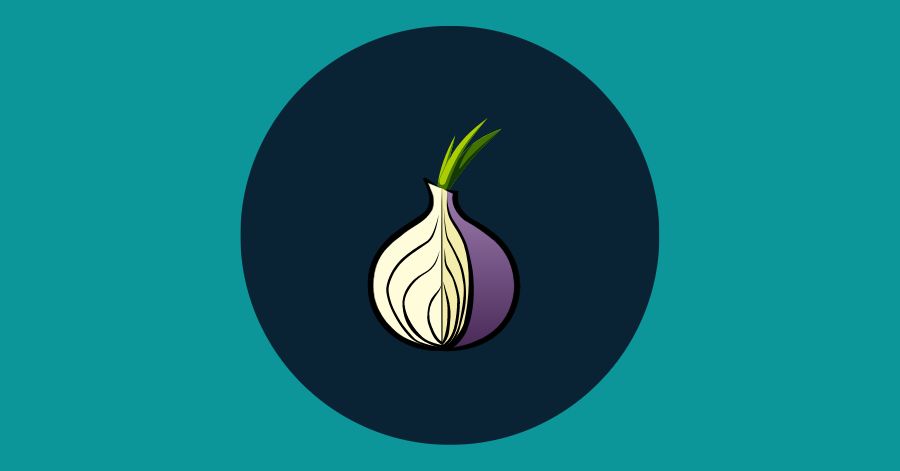
Using the Tor browser is another solution to encrypt your traffic. It is a free and open-source network designed by the US Navy for private communication. It allows users to stay anonymous and fight against anyone who spies on their network.
The Tor browser masks your IP address, so your online identity remains hidden. Like VPNs, when you connect to the Tor browser, your ISP will only see that you’re connected to a Tor network and won’t know your destination.
It hops the internet data from node to node, making it impossible for anyone to trace you back. The hopping occurs between three nodes. The guard or the entry node hides the data or request that the user enters. From here, the data goes into the middle layer. The data from the first layer gets stripped off and passes to the final or exit node. The data request proceeds to its destination from the exit node and is no longer hidden.
Since the request is not encrypted, anyone’s spies can track your online activities. It is a significant drawback of using a Tor browser. However, using a VPN along with Tor provides a solution for this problem.
When you use a VPN with Tor, the data remains secure even after it goes to its final destination. A VPN encrypts the data and protects all spying eyes.
In the past, the FBI targeted specific Tor users and cracked into their security protocols. Also, the Tor browser has other drawbacks, such as slow speed. When the data goes through different nodes, it reduces the speed. Thus, a VPN over the Tor browser ensures maximum privacy and enjoys fast connection speed.
8. Private emails – Encrypted emailing

Encrypted email services are like encrypted messaging apps. They provide email clients with an extra layer of anonymity and safety on the web.
Different email providers like ProtonMail offer different types of protection, from temporary email addresses to burner emails that get deleted after being read.
Using encrypted email services means that anyone other than the intended recipient can’t intercept your email messages because they are unreadable. Email encryption depends on a Public Key Infrastructure (PKI) or a combination of public and private keys. Those sending emails and wanting to encrypt it would use the public key. At the same time, the intended recipient will use the private key to decrypt those messages.
This way, you can prevent snooping from invading your email and breaching your privacy.
9. Privacy extensions

There are several browser privacy extensions available. Users can use them to enhance their security and privacy while they browse the internet.
As the name indicates, the privacy extensions allow you to increase your privacy and control your internet experience by blocking unwanted ads and deleting third-party scripts that might send your data to a third party without your knowledge.
The privacy extensions like HTTPS Everywhere force websites to use more secure HTTPS-encrypted versions to protect their internet connection.
But be cautious with these privacy extensions. Since they are in bulk, many are vulnerable and pose risks to your online privacy. Download them from reliable sources and check their privacy policies, too.
Simply put, you can’t rely entirely on these extensions because they are extra tools you can use for your overall security. Thus, a better option is using privacy extensions and a VPN, Tor, or other end-to-end encryption apps.
10. Use encrypted messaging apps

By using encrypted messaging apps, users can protect their business and interpersonal communication. Various applications like Signal, WhatsApp, Wire, and Telegram use end-to-end encryption that safeguards data from all prying eyes. It is the highest encryption standard in messenger apps and ensures that anyone except for the intended person cannot read whatever messages are being sent.
In end-to-end encryption, messages at both ends of the communications undergo encryption. The user should have a locally stored key to decrypt the messages. Such messages can not be saved on the servers. In this way, the messaging apps fail to protect your messages and prevent the intrusion of hackers.
Another aspect of these encryption apps is that they are used on multiple platforms. It allows users to send messages across mobile and desktop platforms and delete messages from either.
Unfortunately, end-to-end encryption isn’t foolproof. Loopholes within the encrypted apps are being exploited. For example, in 2020, a security firm announced that it could bypass Signal’s end-to-end encryption. Moreover, after updating its privacy policy in January 2021, WhatsApp was accused of collecting and sharing user data with Facebook and failed to keep it safe.
How to encrypt the internet without a VPN
There are other valuable methods other than a VPN that encrypts network connection. These include using:
- Tor browser
- Privacy web browsers
- Private search engines
- Encrypted email and messaging services
- Encrypted DNS
These methods ensure that your internet is encrypted but don’t guarantee 100% encryption because each has flaws. Thus, you must use a VPN for maximum encryption or any of the methods mentioned above along with a VPN.
Is my internet traffic encrypted?
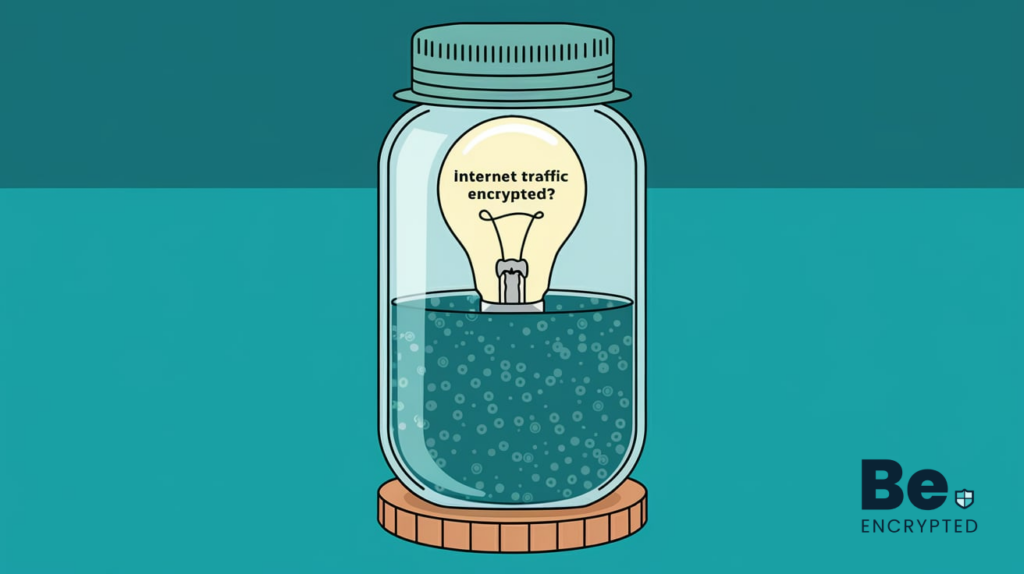
There are several easy ways for you to check if your internet traffic is encrypted or not. You can run IP, DNS, and IPv6 leak tests to know if your VPN encrypts your data. Besides this, do check if your VPN is dropping your VPN connection.
Most top-brand service providers have a kill switch feature that conceals your IP address even when the VPN connection drops. Also, scan your data packets using Wireshark software to see if your VPN provider encrypts the data packets in transit.
Does Tor encrypt your network traffic?
The Tor browser is a valuable resource for preserving your privacy, although many users overlook a crucial aspect: Tor does not encrypt all your internet traffic. Instead, its encryption applies solely within the confines of the browser’s network.
The decryption of your data occurs at the exit node. Once your data exits this node, it becomes clear-text and vulnerable to monitoring by government agencies or cybercriminals who may inspect the node. However, if you are determined to enhance the security of your internet traffic through Tor, employing a VPN over Tor is a good option. It is important to note that this approach may significantly impact your internet speed, resulting in slower connectivity.
How to encrypt your home WiFi network
You can encrypt your home WiFi network by configuring your router’s settings. Select WPA2 (WiFi Protected Access Version 2 in the security type of your router setting page and enter a strong passphrase that is uncrackable.
FAQs
Share this article
About the Author
Waqas is a cybersecurity journalist and writer who has a knack for writing technology and online privacy-focused articles. He strives to help achieve a secure online environment and is skilled in writing topics related to cybersecurity, AI, DevOps, Cloud security, and a lot more. As seen in: Computer.org, Nordic APIs, Infosecinstitute.com, Tripwire.com, and VentureBeat.
More from Iam WaqasRelated Posts
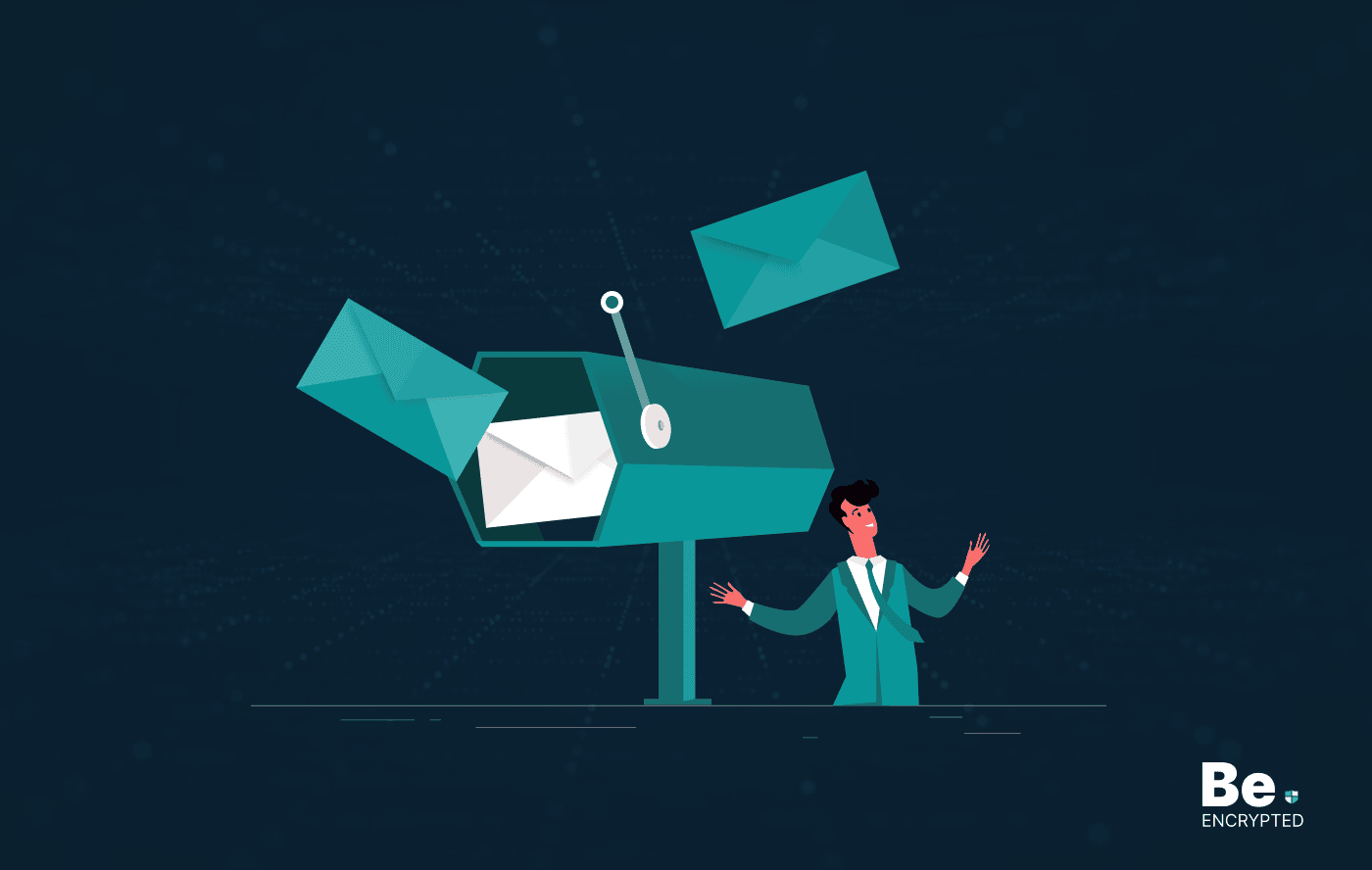
How to Encrypt Your Emails on Gmail, Yahoo, Outlook, and G Suite
KEY TAKEAWAYS Email encryption is necessary amid rising cyberattacks. It secures your email from thi...
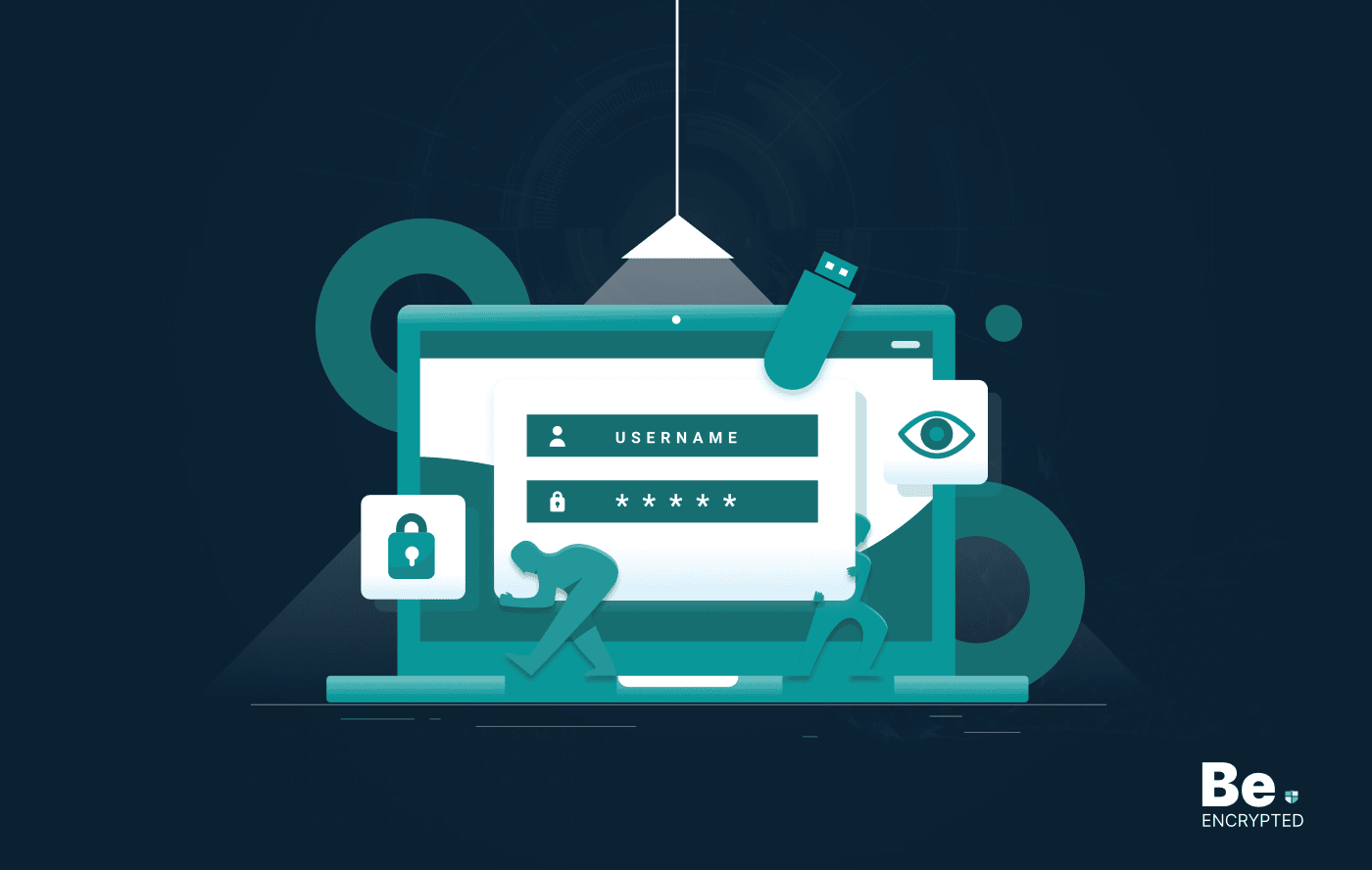
How to Encrypt a Flash Drive on Windows, MacOS, and Linux
KEY TAKEAWAYS It is crucial to encrypt or password protect your flash drive, as they can be stolen o...
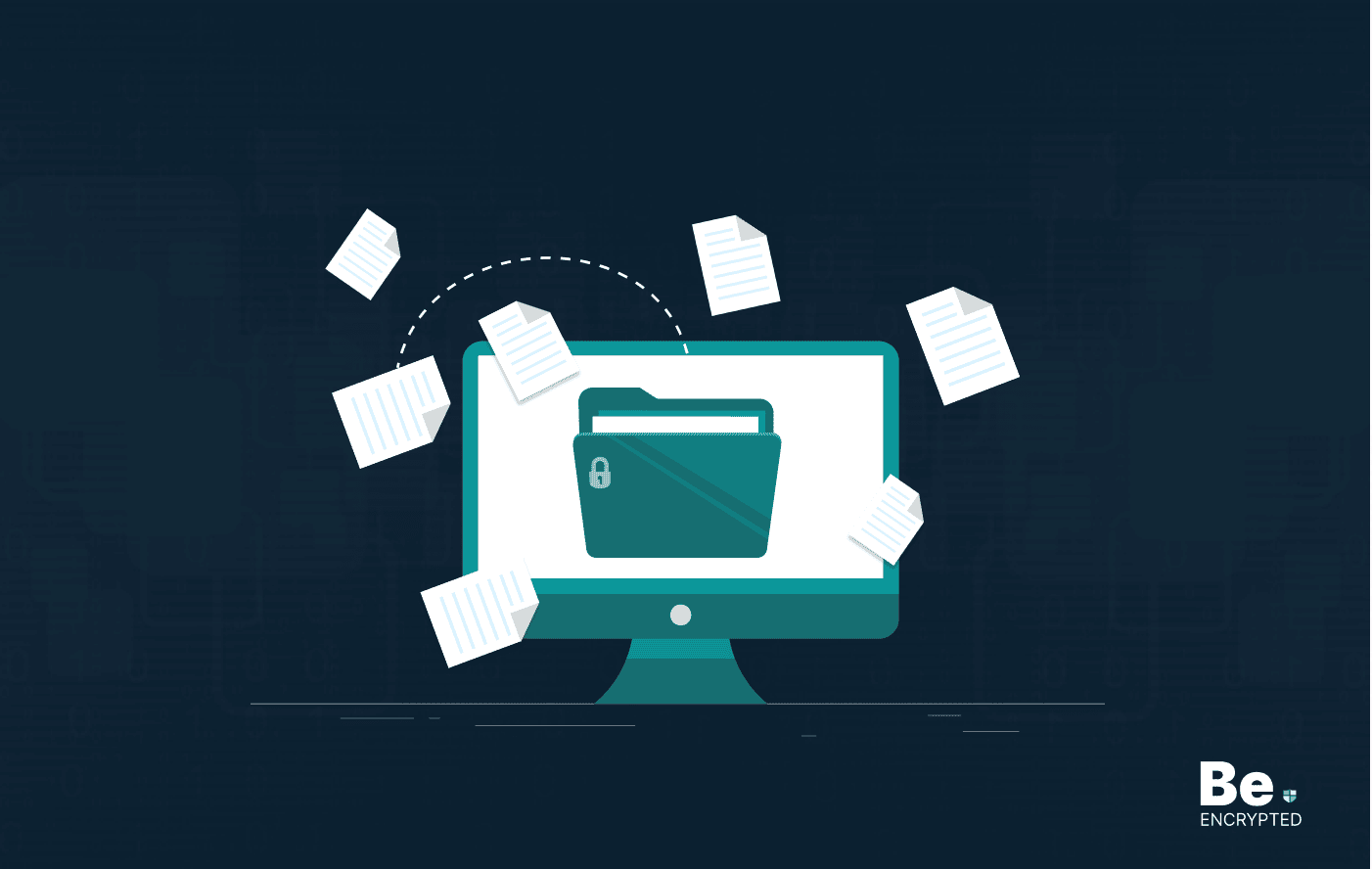
2 Best Ways to Encrypt Your Files and Folders in macOS
KEY TAKEAWAYS Many people use mac becasue of its robust privacy and security features. However, most...
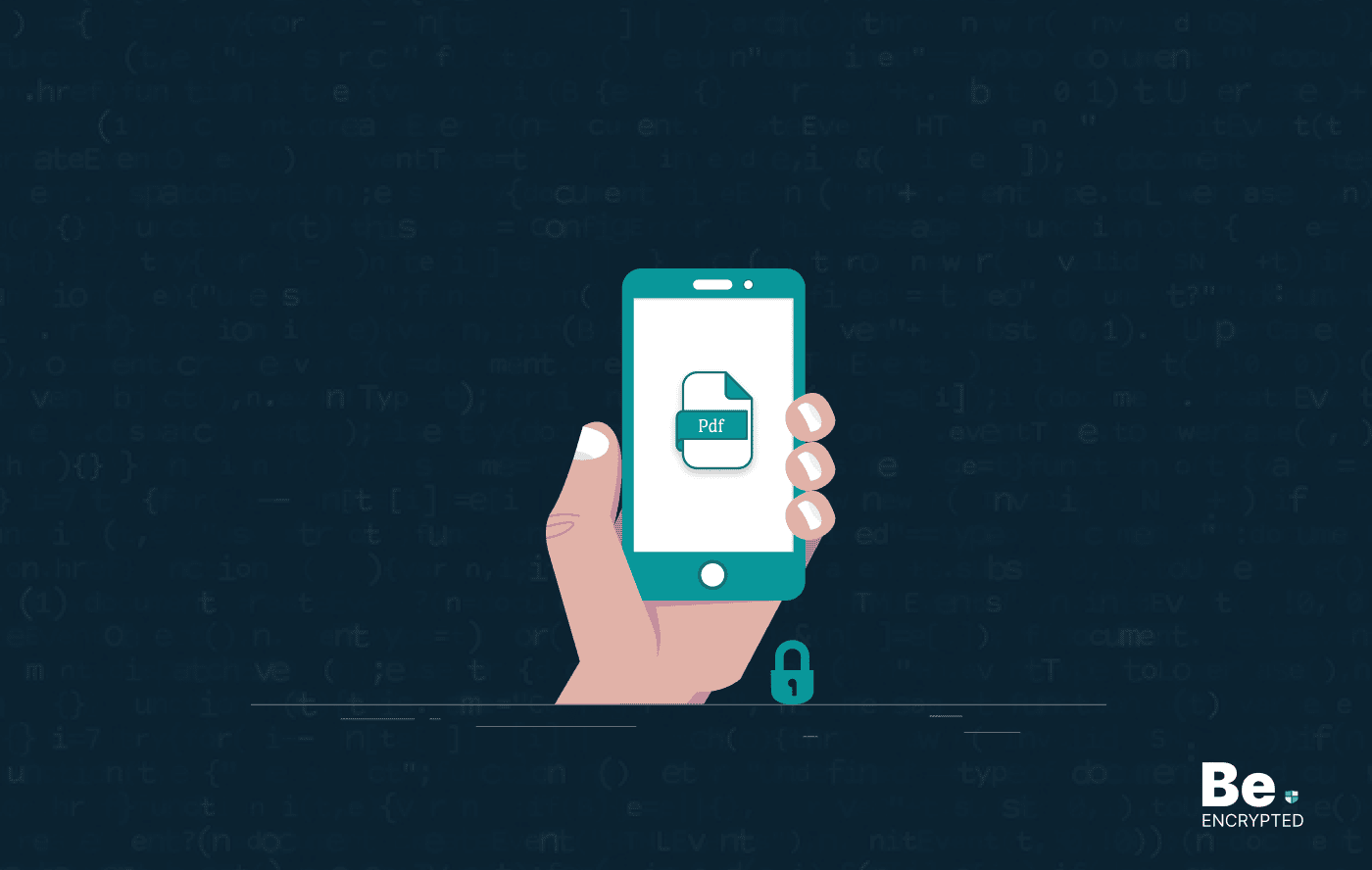
How to Encrypt PDF Files on macOS and Windows
PDFs are the most common attachments in the email after docs. These lightweight, presentable documen...

How to Encrypt and Decrypt Folders in Windows in 2024
KEY TAKEAWAYS Windows is the most used desktop OS. However, it is vulnerable to cyberattacks. Theref...

3 Best Ways to Encrypt uTorrent or BitTorrent Traffic
KEY TAKEAWAYS You can adopt many ways to encrypt uTorrent or BitTorrent traffic, but the most reliab...