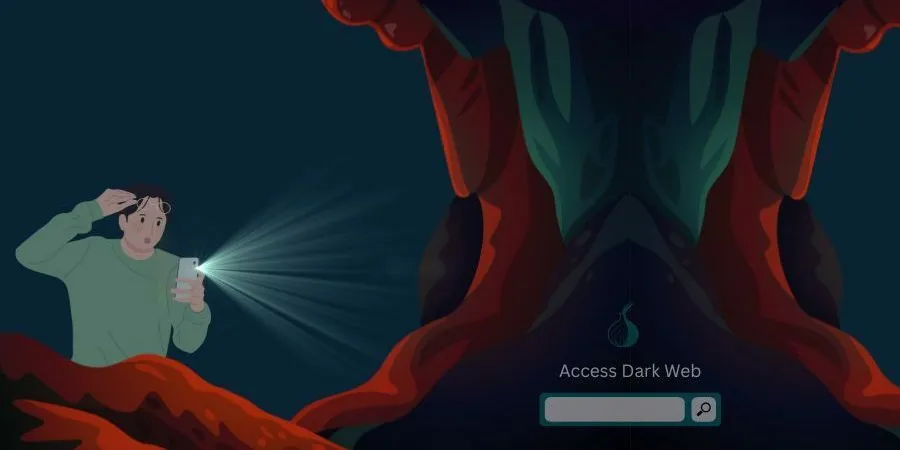Whether you are using Android or iPhone, you can easily access the dark web on your phone. However, it’s more dangerous than accessing a laptop or PC. Therefore, you must follow these steps to access it safely on your cell phone.
- Install a compatible VPN – A VPN provides online anonymity that helps you remain safe on the dark web.
- Get Tor Browser – Tor is an easy and secure dark web browser.
- Setting up Tor overlays – Remain safe from ISP surveillance.
- Dark web sites – Only access reliable dark websites that are directories, news sites, or forums.
Following these measures can help ensure that your venture to the dark web is easy and secure
The dark web has been a source of mystery and caution, and accessing it seems complex. Let’s face it: When we think about the dark web, we imagine a sinister, dark place beyond access. Learning how to access the dark web on your phone seems like a new point of contemplation.
However, the reality of the dark web is much different from that of rumors. The dark web is the hidden part of the internet that contains web pages that search engines like Google do not index. While it is famous for illegal and immoral activities, the dark web is also used by several human activists, journalists, and whistleblowers since it allows anonymous communications.
So, how to access the dark web on your phone, and can you even access it safely?
Privacy precautions before accessing the Dark web on your phone
Although the dark web might have some gray use, it is undoubtedly a dangerous place to venture. Especially if you are planning to access it without enabling online privacy and security, you might be in for a nasty surprise.
The primary purpose of accessing the dark web is anonymous browsing for activists and whistleblowers, but some people misuse this anonymity for illegal reasons. It is where the dark web becomes dangerous, and with no regulations, it becomes riskier to access without using a protective tool. The cybercriminals are scattered like landmines all around the dark web. Also, ISPs and government agencies monitor your network and track down IP addresses used to access the dark web.
Accessing the dark web through your phone is much more dangerous than accessing it through a desktop or laptop, primarily because cell phones are personal diaries. They have several bits of personally identifiable information such as usernames, bank details, social security numbers, and even your location. If that information ends up in the wrong hands, it could make you a victim of harmful things such as identity theft.
Therefore, if you are accessing the dark web through your phone, it is crucial to use the best VPN for the dark web that ensures online anonymity and encrypts your information. Since most dark websites might carry malware, it is crucial to ensure security by downloading the best antimalware for your phone.
How to access the Dark web on iOS and Android
You’re probably mistaken if you think accessing the dark web on your phone is as easy as simply typing www.darkweb.com or “log in” to “dark web,”. To access the dark web, you need particular browsers, dark web search engines, and a reliable VPN provider.
Below are the steps based on our tests to access Onion sites safely on your cell phone.
1. Install a VPN to secure your phone
Undoubtedly, accessing the dark web on your phone is dangerous. However, you can enable protection by using a reliable VPN provider. Whether you are an Android user or an iOS user, you can find a reliable VPN for the dark web that provides the utmost security and privacy through robust encryption.
Some VPNs are best known for providing reliable security and anonymity while accessing the dark web. However, our top choice is NordVPN, as it provides AES 256-bit encryption, multiple servers, an automatic kill switch, and data theft protection.
2. Install Tor browser on your phone
To use the Tor browser to access the dark web on your phone, you need to set up the Tor browser. Depending on your respective device, you must configure the Tor browser. While setting up the Tor browser is easy for Android users, iOS users might have a complex task setting it up. Here is how you can set up the Tor browser on Android and iOS:
Install the Tor browser on Android
You can access the dark web by downloading the Onion browser app. Here are the steps that you need to follow:
- Subscribe to a reliable VPN provider.
- After downloading and installing the VPN, create a user account, log into it, and connect to a server of your choice.
- Download the Tor browser app from Google PlayStore.
- Open the Tor browser app by clicking on the app icon.
- Tap on the Connect button, and the browser will initiate the connection with the Tor network.
- You’ll now be redirected to the browser’s homepage, from which you can safely access the dark web.
If you’re done using it and want to disconnect, click on the three vertical dots at the bottom of the address bar and choose Quit.
How to install Tor browser on iPhone
You can access the dark web on iPhone using Tor alternatives for the deep and dark web. Below are the step-by-step instructions for setting up Tor on iPhone:
- Connect to a dark web VPN like NordVPN.
- Download a secure browser for the dark web from the Apple Store, like the Onion browser on iPhone.
- Open the Onion browser and click on the Connect to Tor button.
- Wait for a few minutes till a connection with the Tor network is established.
- Now, from the browser home page, you can connect to any website on the dark web.
That’s it! This is how you can set up a browser on your iOS phone to access the dark web securely.
3. Setting up Tor overlays
The Tor is a changing proxy overlay network that includes Tor bridges to keep your connection hidden. They are the special secret servers that are helpful to people in oppressive regimes; as the Tor relays are not listed in the public directory, you can remain safe from ISP surveillance.
Here are the steps of how to set the Tor bridges:
- Tap on the Setting icon after opening the Tor browser.
- Click on the Config Tor browser option.
- An option appears to be to use either built-in or custom bridges.
- If you click on built-in bridges, you have to choose from three options, i.e., obfs4, snowflake, and meek-azure.
- If you want to use a custom bridge, click on the Provide a Bridge I knew option, enter the bridge address, and tap on Ok.
By using these simple steps, you can set up Tor bridges.
4. Reliable Dark web sites
The dark web contains bogus and shady websites promoting illegal products and services. However, some websites on the dark web are legitimate and safe and are worth considering using. These websites are categorized as search engines, publication sites, email services, cryptocurrency sites, and miscellaneous sites.
Here’s the list of the best dark net sites that are worth exploring:
| Websites | Description | URLS |
Haystak | One of the largest dark web search engines | http://haystak5njsmn2hqkewecpaxetahtwhsbsa64jom2k22z5afxhnpxfid.onion/ |
Dark.fail | A list of useful onion links which mostly direct to news sites or torrent sites. | http://darkfailenbsdla5mal2mxn2uz66od5vtzd5qozslagrfzachha3f3id.onion/ |
ProPublica | A journalist platform that allows unbiased news stories and publications. | https://p53lf57qovyuvwsc6xnrppyply3vtqm7l6pcobkmyqsiofyeznfu5uqd.onion/ |
Sci-Hub | A platform for science journals and documents that are often restricted in various institutions or are costly. | https://sci-hub.se |
Secure Drop | A safe platform for whistleblowers. It allows safe, encrypted information exchange. | http://sdolvtfhatvsysc6l34d65ymdwxcujausv7k5jk4cy5ttzhjoi6fzvyd.onion/ |
Wasabi Wallet | A secure Bitcoin wallet to make payments over the dark web. | http://wasabiukrxmkdgve5kynjztuovbg43uxcbcxn6y2okcrsg7gb6jdmbad.onion/ |
ZeroBin | An encrypted communication platform that allows users to send anonymous messages. | http://zerobinftagjpeeebbvyzjcqyjpmjvynj5qlexwyxe7l3vqejxnqv5qd.onion/ |
Archive Today | A platform that allows users to revisit dead onion links and track website changes. | http://archiveiya74codqgiixo33q62qlrqtkgmcitqx5u2oeqnmn5bpcbiyd.onion/ |
CIA | A way to contact the CIA and access their large database of declassified documents, references, and intelligence studies. | http://ciadotgov4sjwlzihbbgxnqg3xiyrg7so2r2o3lt5wz5ypk4sxyjstad.onion/ |
The Hidden Wiki | The dark net version of Wikipedia has links to different dark websites over a range of topics. | http://zqktlwiuavvvqqt4ybvgvi7tyo4hjl5xgfuvpdf6otjiycgwqbym2qad.onion/wiki/index.php/Main_Page |
| Social media for people in countries where Facebook is banned | https://www.facebookwkhpilnemxj7asaniu7vnjjbiltxjqhye3mhbshg7kx5tfyd.onion/ | |
Dig Deeper | A website that discusses security topics such as the safest browser, private email provider, etc. | http://digdeep4orxw6psc33yxa2dgmuycj74zi6334xhxjlgppw6odvkzkiad.onion/ |
Keybase | A secure file-sharing platform. | http://keybase5wmilwokqirssclfnsqrjdsi7jdir5wy7y7iu3tanwmtp6oid.onion/ |
DuckDuckGo | A dark web search engine | https://duckduckgogg42xjoc72x3sjasowoarfbgcmvfimaftt6twagswzczad.onion/ |
Dread | It used to be a forum like Reddit where people could hold discussions on various topics. | dreadytofatroptsdj6io7l3xptbet6onoyno2yv7jicoxknyazubrad.onion |
OnionLinks | An alternative site to The Hidden Wiki. It offers links to other Onion sites. | http://s4k4ceiapwwgcm3mkb6e4diqecpo7kvdnfr5gg7sph7jjppqkvwwqtyd.onion/ |
Ahmia | A dark web search engine that offers detailed searches. | http://juhanurmihxlp77nkq76byazcldy2hlmovfu2epvl5ankdibsot4csyd.onion/ |
The websites listed above are all reliable darknet sites but always make sure that you first connect to a trusted VPN provider before accessing any of these sites.
Other tips to access Dark web securely on your phone
The most reliable and secure way to access the Dark web on the Phone is by connecting to a VPN. But since there are several issues surrounding the dark web, a single unintentional click can make you subject to an official investigation by government agencies or end up in prison for buying and selling drugs and other illegal stuff.
Therefore, it’s best to follow the best safety tips while accessing the dark web:
Check for IP leaks
Despite using a VPN, your VPN can reveal your IP address. As a result, ISPs, surveillance agencies, and other bad actors can follow your activities. It is because you’re using an unreliable or misconfigured service provider that allows DNS leaks or lacks advanced features like a kill switch, run an IP, DNS, and WebRTC leak test. It ensures maximum anonymity and online protection on the dark web.
Turn on your VPN connection; you can perform this test at whatsmyipaddress.com, dnsleaktest.com, or ipleak.net. The IP address displayed after the test should differ from your actual IP address. If it’s the same, your VPN leaks your IP address and risks your digital security.
Don’t reveal your identity
The dark web is full of people with malicious intentions. They can use various tricks to fool you into installing malware on your device or target you with ransomware attacks. Hence, be aware of sharing your personal information like your actual name, email address, contact info, social security numbers, bank account details, and other financial information. The malicious actors can use this information to engage in identity theft, steal money from your account, and launch attacks using your name.
Even if someone asks and claims to be a legitimate source, don’t trust, and don’t reveal anything about yourself. You can use a temporary name with a burner email account to create an account on the dark web and stay anonymous.
Secure your phone with the best antivirus software
Several pages and websites on the dark web are illegal and highly unsafe and can pose significant threats to your digital privacy. For instance, you can find malware, ransomware, and other potential cyber threats on the dark web. There’s a high chance of clicking on an infected link or downloading spyware or malware. Also, the bad actors can use tools like keyloggers to gather data and infiltrate your system. Hence, using antivirus software can help in boosting your online security.
A reliable antivirus software will add a protective layer of security and keep your device safe from online risks. It scans the device for malware and other potential threats and increases your device’s security levels.
Treat every website carefully and with caution
Be cautious while scrolling the dark web pages; remember the dangers associated with each site, and don’t blindly trust any site. The dark web is full of scammers and cyber criminals who can fool you into phishing websites and URLs. Also, if you’re a new user, you might be going on every dark web page without realizing that most of them are illegal and harmful.
Configure Tor browser settings
You can also safely access the dark web on Android by configuring the Tor browser settings. The Tor browser comes with three security layers worth considering and using. Go to the Advanced Security Settings option that’s accessed by clicking on the Shield button. The advanced settings offer a choice of the default standard, safer, and safest.
Slide up to the safest level, limiting the features and functionalities. For instance, in the safest mode, JavaScript is disabled on all sites, while in the safer mode, Javascript is only disabled on HTTP sites. At the same time, some fonts are also disabled, and audio and video will also not run automatically.
Change your browsing habits
It is not a secret that whatever you do on the web is being monitored. Even if you use a secure browser like the Tor browser, you can still be tracked by a search engine like Google that tracks its users. Therefore, it would be best to change your browsing habits while accessing the dark web.
A private search engine that doesn’t track your search queries and records data can help prevent tracking. Moreover, to limit the chances of tracking and data being shared, you need to turn off your location services on your device while accessing the dark web. Also, ensure that the dark web browser cannot access your contacts, phone, settings, or other important features.
Tor over VPN or VPN over Tor? What to use for your phone?
There are two options available to access the dark web with a VPN:
- Tor over VPN
- VPN over Tor
Both ways provide anonymity and privacy, but they differ in their functionality in the following ways:
VPN over Tor
VPN over Tor is another less common method. It first connects to the Tor browser and then to the VPN. The biggest drawback of using a VPN over Tor is that your ISP will get to know that you’re using the Tor network, which might raise some red flags. The internet traffic first goes through the Tor network and then through the VPN server, which means that the traffic at the entry node isn’t protected but does protect the traffic from malicious Tor exit nodes.
Tor over VPN
Tor over VPN means you will first connect to the VPN and then to the Tor browser. It is a common method that provides an extra layer of privacy. The VPN encryption will prevent snooping eyes from seeing the Tor entry nodes that can’t see your IP address and hide Tor activity from your ISP.
However, there are a few drawbacks to using Onion over VPN. Some sites might block you because they have seen the Tor traffic. Also, connecting to the VPN first won’t protect your traffic from the malicious exit nodes.
FAQs
Share this article
About the Author
Waqas is a cybersecurity journalist and writer who has a knack for writing technology and online privacy-focused articles. He strives to help achieve a secure online environment and is skilled in writing topics related to cybersecurity, AI, DevOps, Cloud security, and a lot more. As seen in: Computer.org, Nordic APIs, Infosecinstitute.com, Tripwire.com, and VentureBeat.
More from Iam WaqasRelated Posts

8 Best Free VPNs for Dark Web in 2024: Secure & Fast
KEY TAKEAWAYS Accessing the Dark web without a Virtual Private Network can be risky. However, many p...

11 Best Dark Web News Sites Offering Factual Information
KEY TAKEAWAYS If you live in a country where you don’t have internet freedom and face extreme ...

17 Best Dark Web Marketplaces To Visit With Privacy Measures
KEY TAKEAWAYS Accessing the darknet marketplace is dangerous because it is a hub for illegal trade. ...

Dark Web vs. Deep Web: What’s the Difference?
KEY TAKEAWAYS The Deep and the Dark web are the hidden part of the internet. The major difference be...