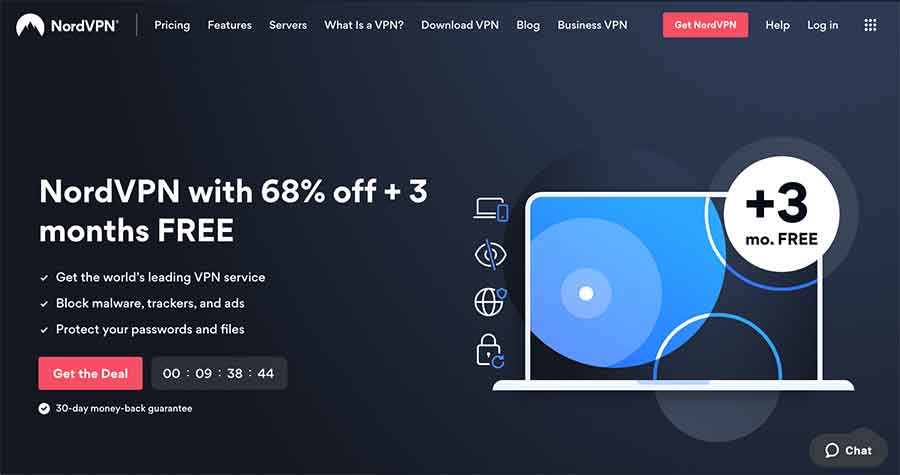As uTorrent comes with many privacy and security issues, this raises the need to consider uTorrent alternatives. Several torrent clients claim to offer better service, but it’s hard to trust them. Therefore, we curated a list of the top uTorrent alternatives that you must consider using:
- Frostwire – It has a built-in search engine, doesn’t keep logs, and offers a fast downloading speed.
- Transmission – A lightweight torrent client that allows ad-free downloads.
- BitComet – A free torrent client that even solves seeding issues.
- qBitTorrent – An open-source torrent downloader with various IP filtering and encryption features.
- BitTorrent – One of the oldest torrent clients offering a free and ad-free premium plan.
- Vuze – It offers features like a crucial integrated search option, magnetic link support, and more.
- Deluge – An open-source client with many features and customization options.
- Bitport.io – A cloud-based torrent client that enables you to access files anywhere.
- Tixati – It has a simple user interface and doesn’t ruin your downloading with ads and malware.
- BiglyBt – It has all the features of the best torrent clients, like no-ads and filter search results.
- WebTorrent – The client allows you to stream torrents without downloading them.
Note: Torrenting with your original IP address can lead to DMCA notices and fines. Therefore, it is advisable to use a compatible VPN like NordVPN to stay safe while torrenting.
uTorrent is a great torrent client, functioning since 2005 and serving people for over a decade. It has been the most popular choice of users because of its simple, sleek interface and impressive user-friendly features. However, uTorrent possesses serious flaws that risk the users’ digital privacy, which makes users hunt for the best uTorrent alternatives.
Finding a torrent client like uTorrent can be challenging, but this article will make things easier. We performed multiple tests and curated a list of the best free torrent clients. Read on to learn about them and choose the best one for yourself.
Best uTorrent alternatives to download torrents in 2025
There are multiple uTorrent replacements available. If you’re looking for a torrent client that fulfills all your torrenting needs, this section is for you. It contains torrent clients that offer features similar to uTorrent but include additional features worth considering.
1. Frostwire – Is the best and most reliable
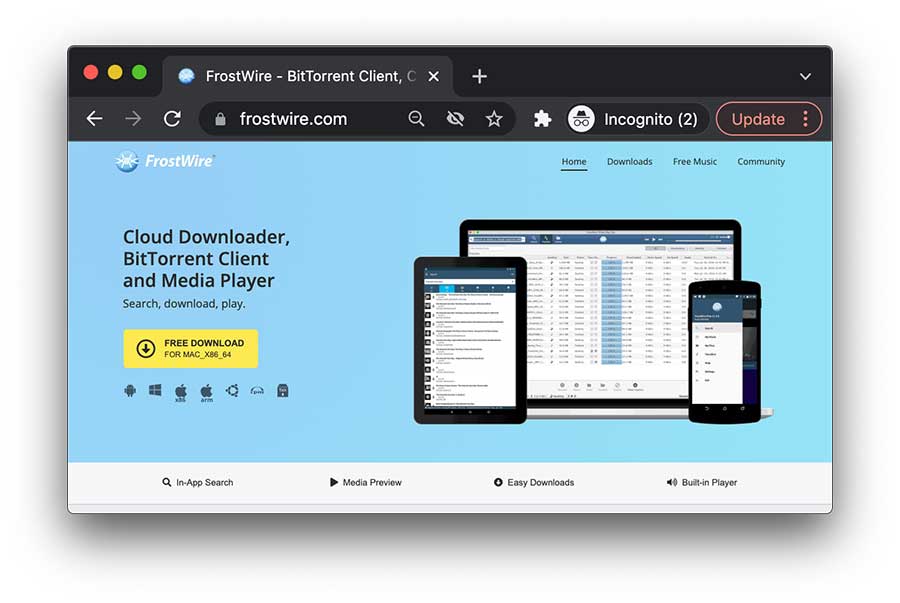
- Website URL: frostwire.com
Frostwire is an excellent alternative available. This torrent client offers features similar to uTorrent but includes additional features that make it a reliable option for torrenting. It allows the users to select a single torrent file or the entire torrent package to download.
One of the best things about Frostwire is its speedy downloads; thus, it is one of the fastest torrent clients available. This makes it an excellent choice for those looking for a high-speed download. Another impressive feature of this uTorrent replacement is the integrated torrent search engine.
Users can connect to different search engines and cloud sources to find public domains and free downloadable files. You can even set filters and search for a file according to your preferences. Also, with this feature, you can see the search results in your app and don’t even need a browser.
With Frostwire, you can stream files from the cloud before downloading. Moreover, it allows you to organize the torrent files in the Frostwire library. Another vital thing to note about this program is that it is very privacy-friendly. The client does not keep any logs of your activity.
Therefore, you can rest assured that your privacy will be protected. Frostwire offers multiple device compatibility and can easily be used on Android, Windows and Mac.
2. Transmission – Light and Fast
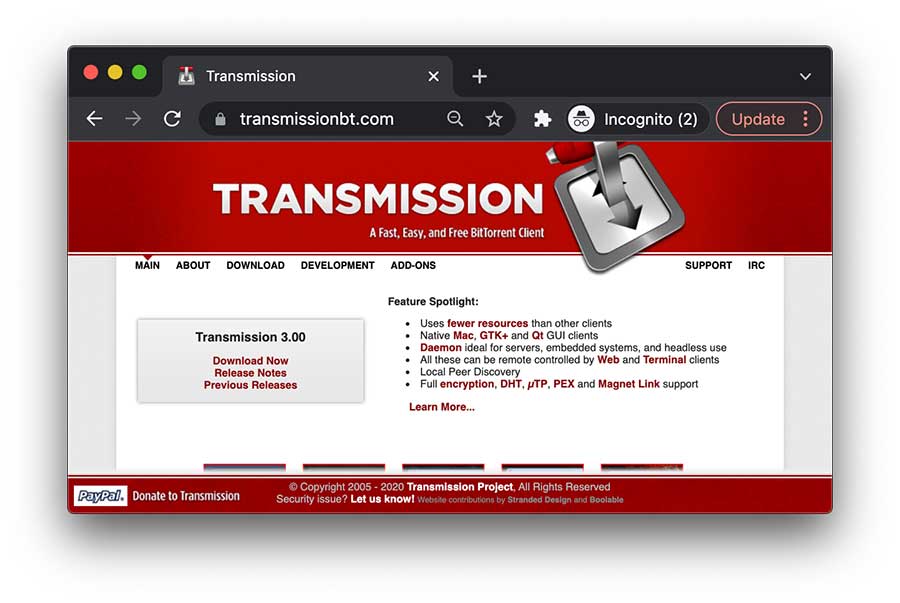
- Website URL: transmissionbt.com
Transmission is one of the best torrent clients like uTorrent for Linux and Mac devices. If you’re an Ubuntu user, the client comes pre-installed. It is a lightweight program with a simple and sleek interface. Since it is an open-source software, it offers various customizable options and features to help you download content easily.
The best part about Transmission is that it provides privacy features, including encryption, IP filtering, and support for various add-ons, making it a good option for those looking for a safe torrenting experience.
Other notable features include web seeding MSE/PE, magnet URLs, tracker editing, and selective downloading. The client offers a fast downloading speed that enhances your torrent downloading experience. It is free and doesn’t ruin your torrenting experience with pop-up ads. It is available for Windows, Mac, and Linux operating systems.
3. BitComet – Another Great option
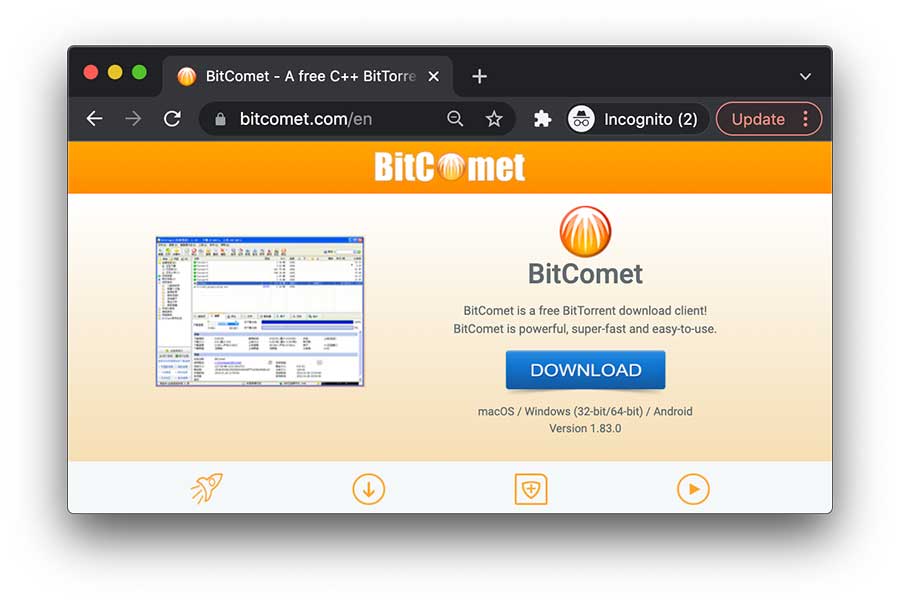
- Website URL: bitcomet.com
BitComet is another uTorrent alternative that you can use. It is a free torrent client that offers many impressive features and improves the torrent downloading experience. The BitTorrent technology is well integrated into the HTTP/FTP downloads, making BitComet automatically search other clients and get data from them to speed up the downloading process.
Doing so will not take extra bandwidth, which is a good sign. The torrent client even solves seeding issues and ensures a hassle-free downloading experience.
A torrent client is an excellent option because it uses unique long-term seeding technology to help find more seeds and thus improve overall performance. Moreover, it has a simple, easy-to-use interface that doesn’t trouble users. You can also add filters to your torrents and control the number of connections.
BitComet also supports magnet links and has a built-in player for previewing media files. If you want a client focusing on privacy and security, this one is for you.
BitComet is one of the few torrent clients that protects the hard drive from damage by caching data in memory. You can download it on your Android, MacOS, and Windows devices, so do try it out.
4. qBittorrent – Is excellent for privacy
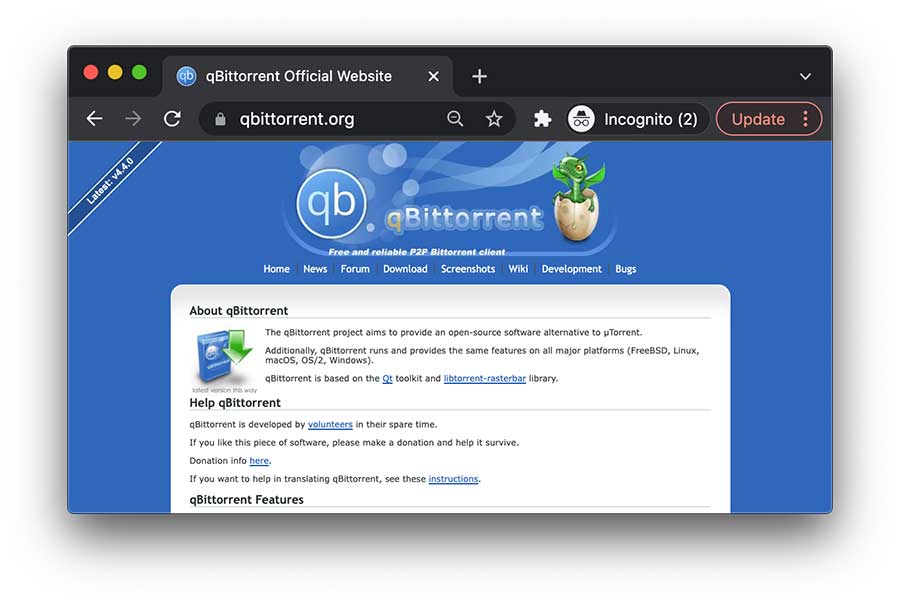
- Website URL: qbittorrent.org
qBittorrent is an open source torrent program that lets you download torrents without charging any money. Despite being filled with advanced features and customized setting options, it is simple to use.
The software works smoothly across all devices and operating systems with ease. It features a seamlessly integrated search engine that instantly gives you access to the torrent file you need.
Moreover, it allows you to search for multiple files simultaneously. You can initiate a category-wise search or even partake in sequential downloading to save time. The tool also features a UI lock, which can be established to prevent unauthorized access to the software. Besides this, it also offers encryption, making it one of the best uTorrent alternatives.
The torrent client is compatible with Windows 10, 11, MacOS, and Linux platforms.
5. BitTorrent – lightweight and free

- Website URL: bittorrent.com
BitTorrent is one of the oldest torrent clients on this list. It comes with multiple features that cater to both amateur and advanced users. You can tweak its settings to schedule downloads, limit bandwidth usage, cap download and upload speeds, and manage paired devices.
The torrent client has garnered a loyal user base by facilitating them with advanced features and a sleek yet simple UI. The torrent client makes torrenting easier. However, users will find advertisements in the software. If they bother you, you will benefit by paying a small fee to subscribe to its pro version instead.
The Pro version has advanced features, including streaming torrents as the download is in progress and accessing the built-in media player.
6. Vuzu – safe for downloading
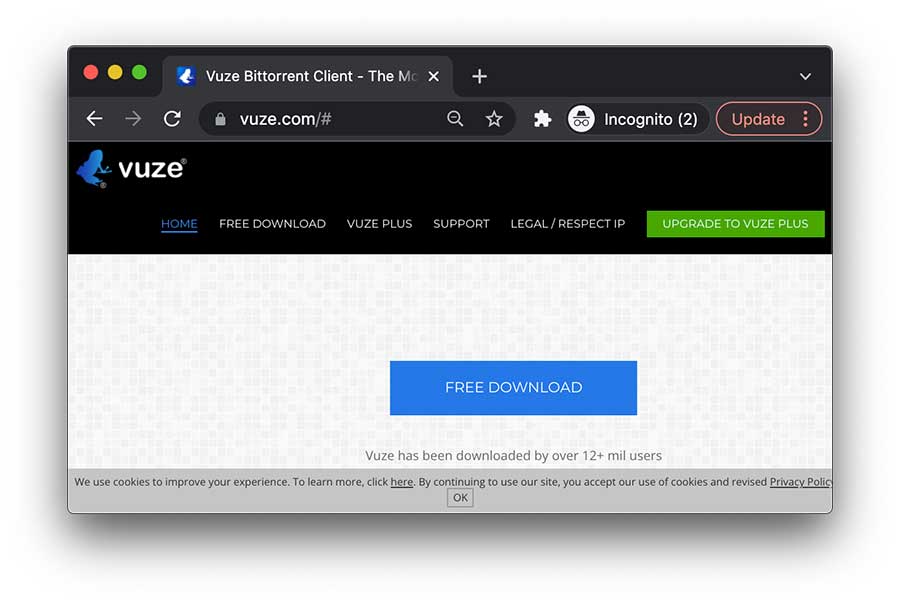
- Website URL: vuze.com
Many alternatives are available, but Vuze is one of the earliest BitTorrent clients; thus, its UI has similarities with other popular torrent clients over the years.
Searching and downloading torrent files is hassle-free with Vuze. It is designed to prioritize simplicity, and its basic UI exemplifies this. There are advertisements, but they are minimal and do not hinder one’s user experience. You can eliminate those advertisements anyway by switching to its paid version – Vuze Plus.
Vuze offers features such as an integrated search option, magnetic link support, and the ability to control the software remotely via a mobile app. Vuze also has a premium version that goes a step further and allows users to preview files in its built-in media player while they are being downloaded.
7. Deluge – simple to use
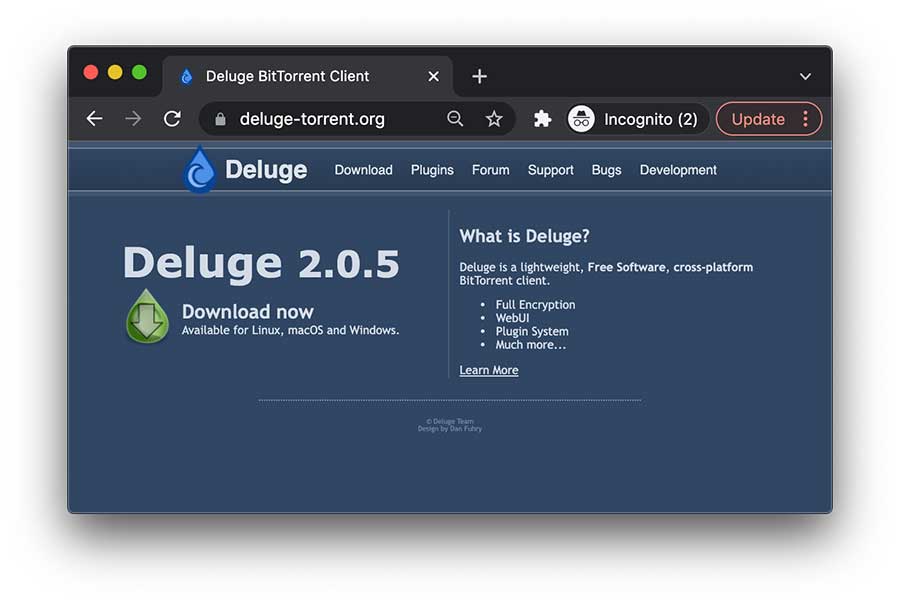
- Website URL: deluge-torrent.org
The deluge has existed for a few years and remains among the best alternatives to uTorrent. It is a lightweight and fast torrent client that doesn’t sacrifice features for simplicity. It also supports first and third-party plugins.
The torrent client has a clean and intuitive interface that lets you download uTorrent files quickly. It is an open-source client with many features and customization options. One of the best things about Deluge is its lightweight footprint, as it hardly takes any system resources.
It is compatible with operating systems like Windows, Linux, Mac OS X, FreeBSD, OpenBSD, and Solaris. But, while using this alternative, you couldn’t use features like torrent search engine, which didn’t impress the users.
8. Bitport.io – Cloud base Client
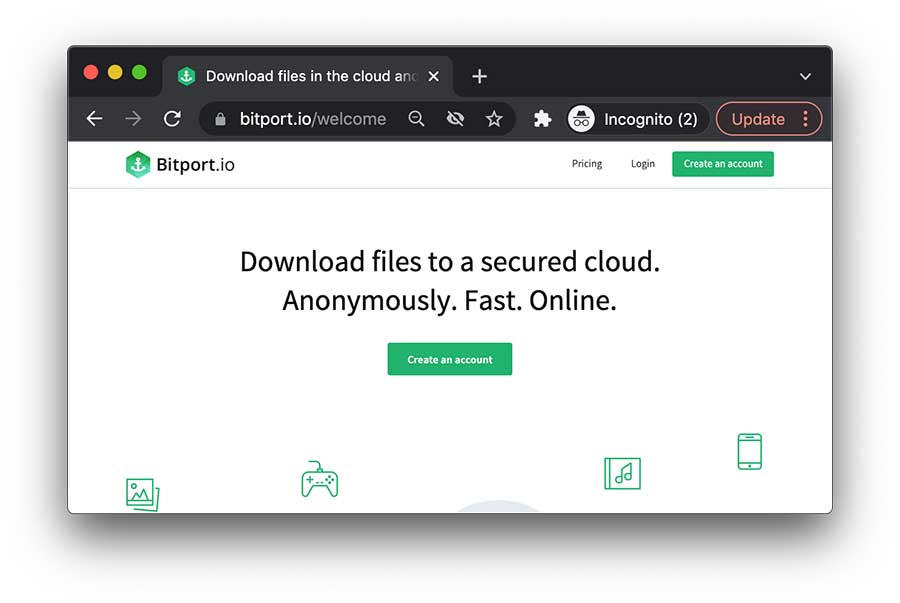
- Website URL: bitport.io
Bitport.io is a cloud-based torrent client that is very easy to use. You can easily find and add torrent files, which are stored securely on the cloud. The clean cloud-based UI makes it easy to manage your torrent files, and you can access them from any device, anytime.
The torrent client doesn’t require downloading a program or client separately. All you need is a standard browser. It is available in free and premium versions. The pro version offers more features than the free version. If you want to try it, you can, and if you are unsatisfied, you can avail of the 30-day money-back guarantee offer.
9. Tixati – Basic UI and Easy to use
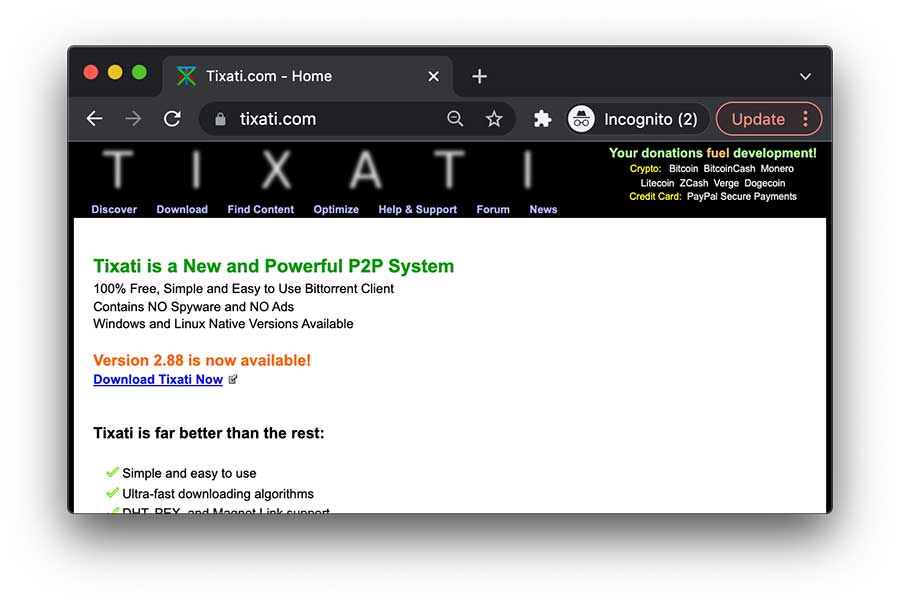
- Website URL: tixati.com
Tixati is a good BitTorrent client that is free from ads and malware. It has a simple user interface that enhances your overall experience.
Besides this, it provides increased user security by supporting forced RC4 encryption and SOCKS5 proxy. The proxy server hides your IP address and makes you anonymous over the web. With Tixati, you can also manage your downloads by filtering out the harmful IP address and limiting your bandwidth.
It is a simple and clean user interface with enhanced features. Also, it’s available for Linux and Windows devices.
10 -BiglyBt – Ad-free experience
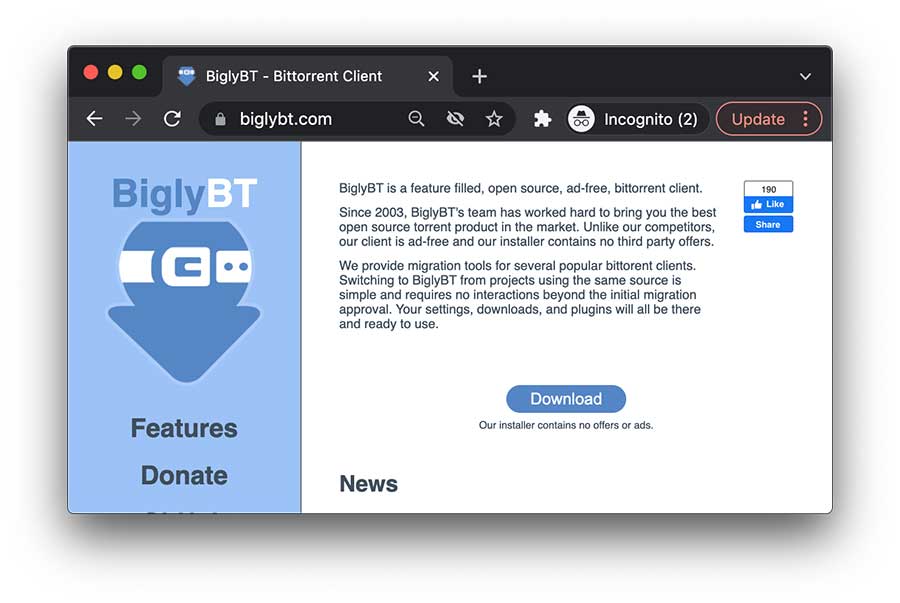
- Website URL: biglybt.com
BiglyBt is a good torrent client specifically for those looking for an no-ads experience. It comes with all the necessary features, plus additional support for third-party plugins. You can customize your experience with various setting options, schedule your downloads, and more.
Its swarm merging feature detects similar files in multiple torrents and merges them together to speed up the downloads. Hence, in this way, you can enjoy fast downloading speeds. Another impressive feature of this uTorrent alternative is that it allows users to create and share their subscription feeds with others.
The torrent client maintains your online security using a unique security mechanism like VPN detection. Moreover, it offers support for I2P, which helps you in file sharing without showing your identity. Biglybit is compatible with all major devices and operating systems, such as Android, MacOS, Linux, and Windows.
11. WebTorrent – Free To Use
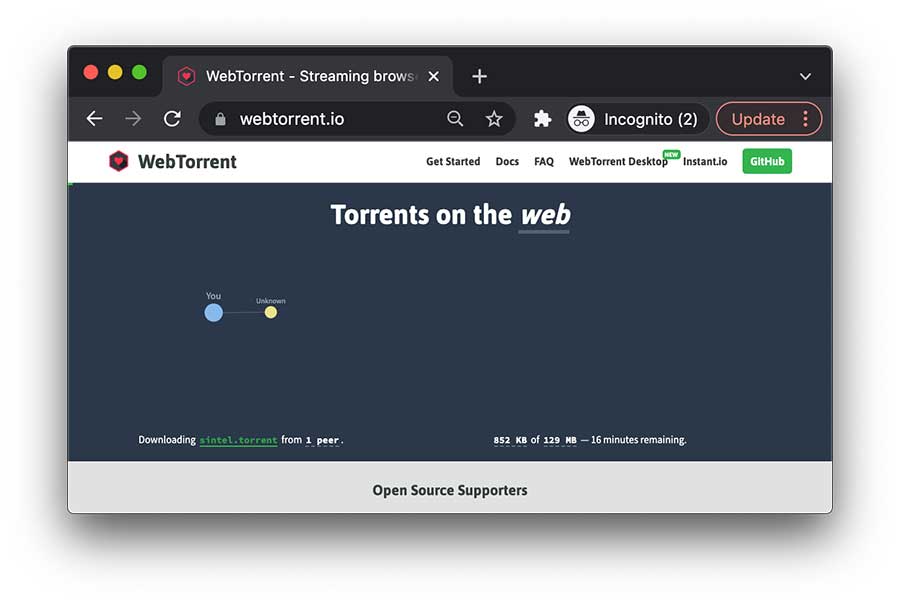
- Website URL: webtorrent.io
WebTorrent is a desktop torrent client that allows you to stream torrents without downloading. The client is lightweight, its interface is sleek and attractive, and users don’t find it challenging to use. It has many impressive features that improve your torrent downloading experience.
For example, you can use the drag-and-drop feature to easily add and download the torrent files of your choice. Moreover, the web torrent feature extracts file pieces from the network and downloads them instantly.
This is free, open-source, and non-commercial and integrates well with multiple operating systems. However, it is still in beta mode and has a long way to go before it realizes its full potential.
Is qBittorrent better than uTorrent?
qBittorrent is an excellent alternative for those looking to minimize their dependence on the ever-changing world of BitTorrent. It has all the features of uTorrent and some that are new and unique.
qBittorrent uses a more open IPC system, allowing for better scaling over many connections, which means less memory and CPU usage stress. qBittorrent creator Phillip Piratin has included logic in optimizing peer selection with effort-based ranking.
Essentially, qBittorount prioritizes downloading from ‘the fastest’ sources while considering what will eat up your available upload limit, at least between two connected peers connecting from the same torrent/magnet link.
Things you must do to torrent safely
The alternatives to uTorrent are better than uTorrent’s free and premium versions; using tools to increase your digital privacy and security is never wrong. As torrenting always falls into the gray area, and the laws regarding torrenting vary from country to country, you must take extra precautionary measures. Here’s a quick overview of the tools that you must use:
- Use a VPN: A VPN compatible with torrenting bypasses ISP throttling and provides fast downloading speed and the highest online security and privacy. It also offers ad and malware blocker features that improve speed and increase online privacy. You can read our guide on the best VPNs for torrenting to find a suitable one for yourself.
- Use an adBlocker: Always download the best ad blocker and stop ads from spoiling your downloading experience.
- Use antivirus software: Intrusive ads and fake torrent files can download malware on your device; thus, install reliable antivirus software and boost your device security.
As mentioned earlier, all the tools reduce the risks associated with torrenting and guarantee the best torrent downloading experience. Thus, don’t always use them and enjoy a secure and hassle-free downloading experience.
What is the best way to download torrents anonymously?
A VPN is the best anonymity tool for torrenting. It hides the IP address and encrypts the torrent traffic, making it difficult for prying eyes to learn about your torrent-related activities. Since a VPN changes your geographic location by connecting to a remote VPN server, this also improves speed and prevents ISP throttling.
Besides this, a reliable VPN for torrenting follows a strict no-log policy, so it won’t log or share your IP address or other sensitive information and keeps your activities private. A reliable VPN uses torrent-specific features like a kill switch and split tunneling, which boosts security and ensures a fantastic downloading experience. Hence, connect to the best VPN for torrenting and enjoy your downloading experience.
Follow these steps to use a VPN for torrenting:
- Subscribe to a reliable torrenting VPN like NordVPN
- Download and install the VPN client on your torrenting device
- Open the VPN application and connect to a P2P-optimized server
- Access any torrent site and enjoy downloading torrent files
Is torrenting with uTorrent illegal?
Torrenting is an essential technology for sharing large files with many users. It can be used legally or illegally with uTorrent or any other torrenting client. The legality of torrenting depends on what is shared and the country’s laws relating to illegal torrenting. Torrenting becomes illegal when it involves sharing and distributing copyrighted materials without permission.
The website hosting illegal torrents and the users uploading and downloading them violate copyright laws. Copyright infringement is an offense in most countries, and you could face legal consequences for illegal torrenting. These could be hefty fines, ISP termination, or even a jail sentence.
FAQs
Share this article
About the Author
Rebecca James is an IT consultant with forward thinking approach toward developing IT infrastructures of SMEs. She writes to engage with individuals and raise awareness of digital security, privacy, and better IT infrastructure.
More from Rebecca JamesRelated Posts

Torrent Privacy Risks: How to Torrent Safely and Anonymously?
KEY TAKEAWAYS Torrenting comes with its risks, but they aren’t insurmountable. Here are some ...

21 Best Torrent Search Engines in 2024 (100% Working)
KEY TAKEAWAYS The best Torrent search engines work to provide reliable torrent links. However, torre...

12 Best Torrent9 Alternatives in 2025
KEY TAKEAWAYS The popularity of Torrent9 has declined over time. It is because it offers copyrighted...

10 Best Torrent Apps for Android in 2025 (100% Working)
KEY TAKEAWAYS If you’re looking for a torrent downloader client for your smartphone, then have...
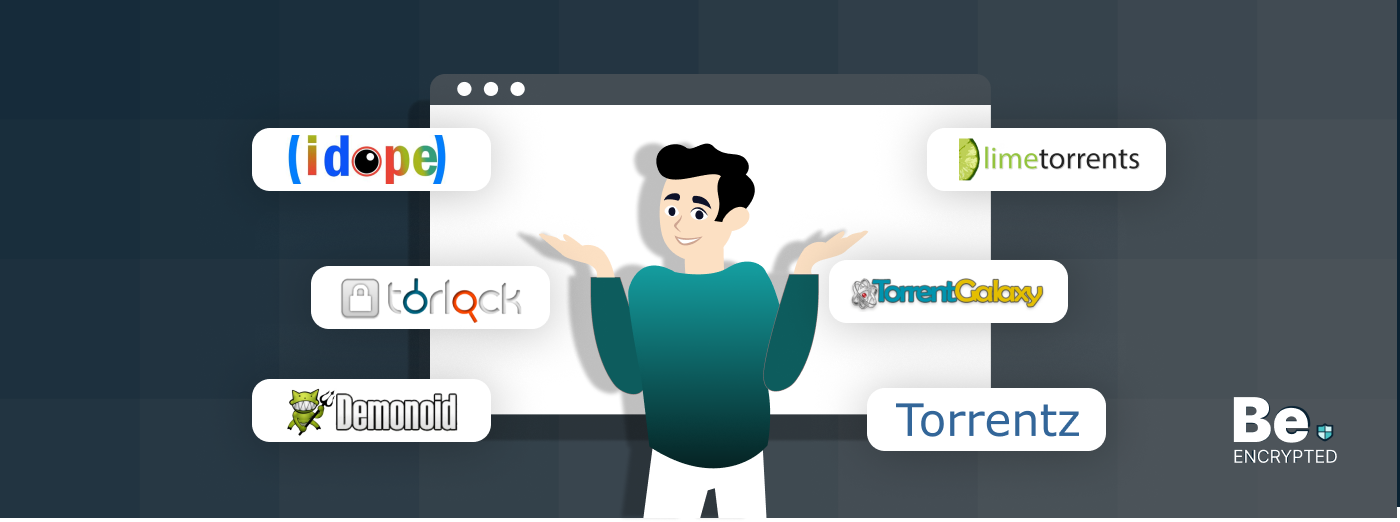
20 Best ExtraTorrent Alternatives and Proxy Sites in 2025
KEY TAKEAWAYS Authorities shut down the official ExtraTorrent website and erased all of its content....

20 Best Kickass Torrents Alternatives in 2025
Kickass Torrents was one of the famous torrent sites, like the Pirate Bay, until the alleged ow...