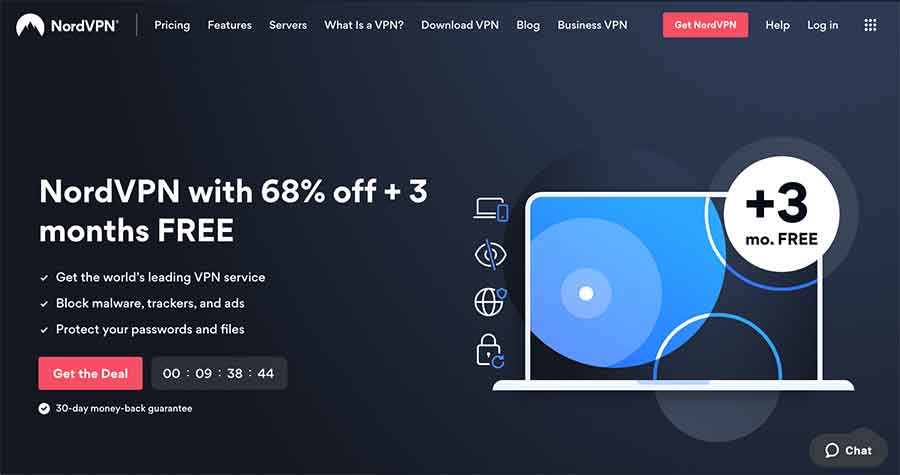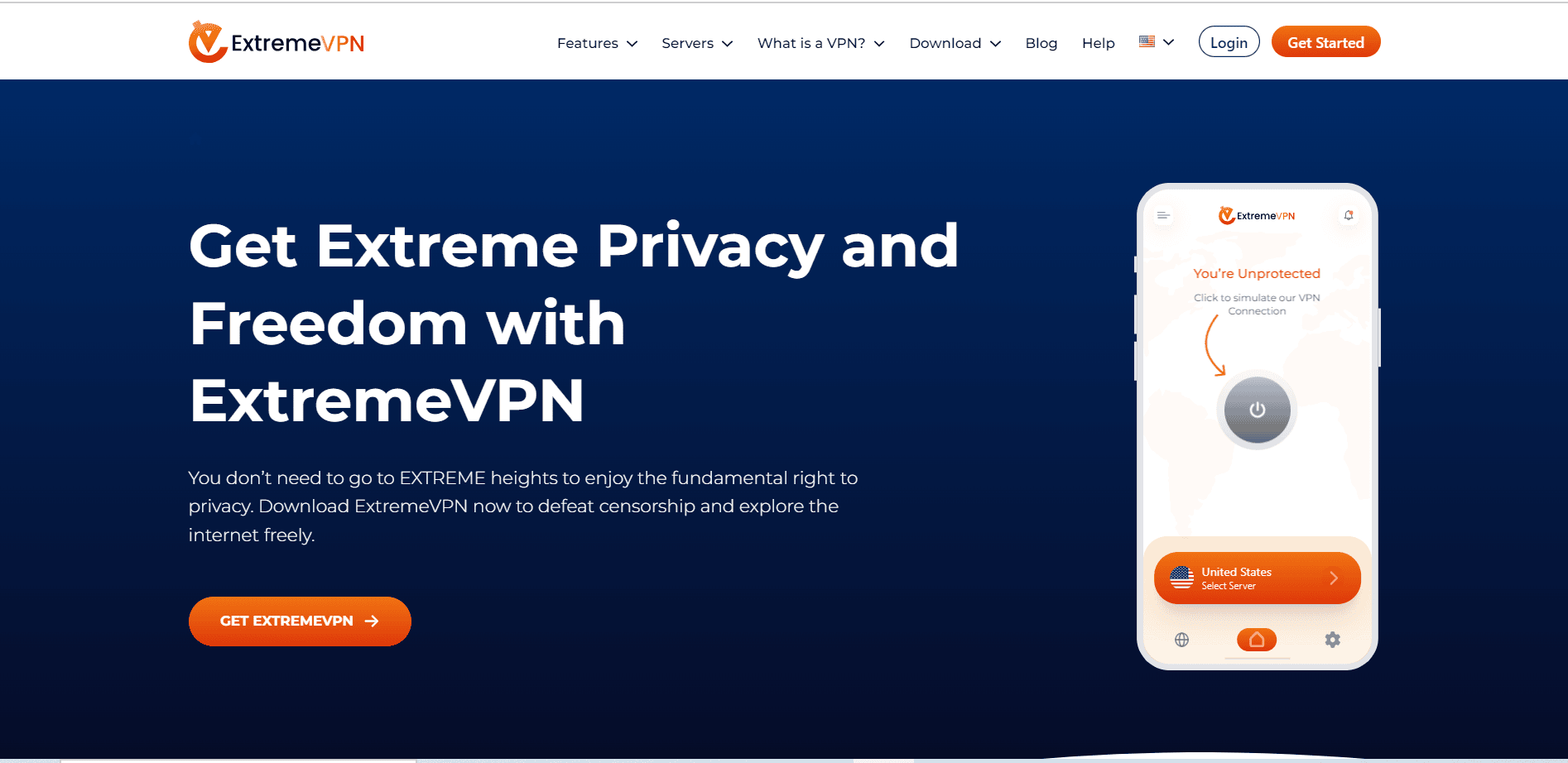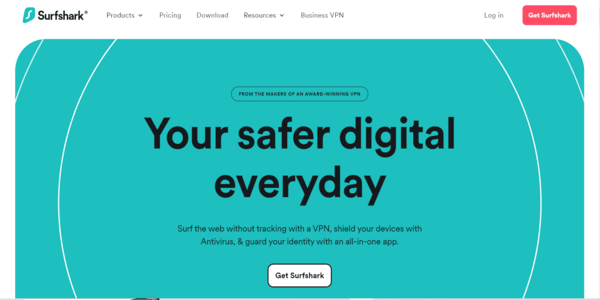Previously, we have seen too many uTorrent privacy issues reported, which make uTorrent pretty insecure compared to other torrent clients. If you care about your data and online privacy, you should use some privacy tools like a VPN and active antivirus to use uTorrent software.
-
- VPN for torrenting– A VPN ensures privacy and increases the torrent speed while downloading, so you can download and share files anonymously and privately.
- Active antivirus– It will help if any malicious file comes along with the torrent folder.
More than 100 million people worldwide download uTorrent. This makes it one of the most popular torrent clients. It provides an incredible downloading experience on multiple platforms with several handful features.
However, the torrent client has security flaws that raise concerns about its security. In 2018, there was a vulnerability in the uTorrent Windows desktop app. Similarly, in 2015, the torrent client secretly installed mining software on users’ devices to hijack and earn money.
This article will give you an in-depth insight into the safety of uTorrent. Also, what steps should you take to maximize your torrenting experience? So, let’s jump into this.
What is uTorrent?
uTorrent is a popular BitTorrent software for downloading large files within a file-sharing environment. The uTorrent program was unveiled in September 2005, and Luvis Strigeus created it. The software is part of the BitTorrent portfolio and has 100 million users globally.
It has become popular as it works on leading mobile and desktop operating systems. This software program became controversial in 2015 after many users unknowingly installed a crypto miner. However, it remains one of the most used torrent clients.
How does uTorrent work?
The uTorrent free software is easily available online and can be installed on your computer. After that, launch it and select the torrent file you want to download: games, music, or movies. Like with all online downloads, you should pick a location where you want the file to be saved.
Is uTorrent safe to use and legal?
Introduced in 2005, uTorrent is owned and maintained by BitTorrent. It is a legal proprietary and closed-source torrent client. But, it can be used for digital piracy, which makes it illegal. The legality of torrent software depends on what you download from it.
For example, using software to download legal content or upload files, such as a free app or software, is legal. However, using it to download copyrighted material without permission of copyright owners like a movie, TV show, song, or online game and distributing it is illegal.
Many countries have strict rules about copyright violations. You would face penalties if the concerned authorities caught you downloading copyrighted content. Nonetheless, uTorrent is not illegal until you use it to download unlicensed content.
How to configure uTorrent’s security features
uTorrent comes with security features. For example, the in-built protocol encryption will help you avoid throttling on specific networks. However, remember that uTorrent won’t hide your IP address from your Internet Service Provider nor boost your privacy.
Moreover, the encryption service is weak, and hackers can easily circumvent it. Therefore, it is best to protect the files you download from torrent sites using a P2P VPN like NordVPN.
Security concerns associated with uTorrent
uTorrent possesses security flaws that risk users’ online privacy. Using and installing uTorrent for torrenting exposes you to potential risks and threats. There are several risks associated with downloading files through the BitTorrent Network, i.e., malware infiltrating your network. It usually happens when you download a bogus or fake torrent file. Here’s the timeline of all such events.
- In 2014, Google Chrome blocked the BitTorrent client uTorrent after flagging it as malicious and harmful. Google’s safe browsing diagnostic page accused uTorrent of distributing malware, but no details were provided on the nature of the malware.
- In 2015, reports revealed that uTorrent installed Bitcoin mining programs without its users’ devices. The primary purpose behind it was to hijack their computers to earn profit. The mining software silently gets installed on the victims’ devices, and users do not know about it.
- In 2018, a Google security researcher discovered another flaw in the popular BitTorrent client. There was a severe remote code execution flaw in the uTorrent desktop app for Windows and uTorrent Web. The security researcher, Tavis Ormandy, found several issues with the RPC servers. These servers can allow remote hackers to control the torrent download software. The parent company assured the users of Tavis’s vulnerability and urged them to update their software soon after the security patch-up.
- Recently in March 2021, uTorrent was again under the radar. Nineteen antivirus companies flagged uTorrent as malicious and unwanted software.
With all the news on uTorrent vulnerabilities, you probably be thinking, is uTorrent safe to use? The simple answer is no. The software soon comes up with security patches, but the vulnerabilities can return. Thus, make sure to download content after following the security measures. Only by practicing the data protection tips like the ones discussed in the latter part of the article can you safely use uTorrent.
uTorrent installs unwanted software (bloatware)
uTorrent might come bundled with some unwanted programs. For instance, in 2010, it installed additional software Conduct Engine adware; in 2015, it came with the ‘SearchProtect’ malware that was hard to remove.
So, you should be conscious of unwanted bloatware when installing uTorrent. Luckily, reliable antivirus software can flag malicious programs. Also, you should note that uTorrent might install TronTV and DLive streaming features on your device.
uTorrent includes adverts and shares your personal data
The free version of uTorrent includes ads that may track your online activity. However, you can purchase a subscription to remove these ads or turn them off manually. Always be cautious with ads, as some could install malware.
There is also the concern of who is monitoring your online behavior when using uTorrent. The software’s privacy policy says Rainberry Inc shares personal data with advertising partners. Besides the threat of viruses and malware, uTorrent ads also slow the torrent client.
How to use uTorrent safely
After learning that uTorrent is vulnerable, do you still want to use it? If yes, there are some measures you should first take to mitigate the dangers and protect your online privacy.
Below are the best data protection tips for using uTorrent safely. Let’s explore them one by one.
1. Use uTorrent VPN
Using a VPN is the best way to use uTorrent anonymously and safely. It gives you more control and privacy over your data while downloading torrents.
When you connect to the uTorrent client and start to download and upload files, your IP address is visible to everyone sharing the file. Your IP address reveals your location, and you can face copyright violations. A VPN encrypts your data, hides your IP address, and adds an extra protection layer while downloading torrents from uTorrent.
Another advantage of a reliable VPN is that it allows access to blocked websites. ISPs often flag P2P traffic as suspicious without even checking whether it involves digital piracy. Hence, they block access to the uTorrent and BitTorrent clients. A VPN’s split tunneling feature prevents ISPs from differentiating activities and ensures safe torrenting.
Best VPNs to use with uTorrent
1. NordVPN
- Vast number of servers across 111 countries
- Robust encryption
- Has a no-logs policy
- Live customer support
- Allows up to 10 simultaneous connections
- Work perfectly with torrent clients
NordVPN offers military-grade encryption on thousands of servers. It has over 6,000 servers in more than 111 countries, providing users with a high sense of security and privacy.
This VPN service guarantees high speeds wherever you are. You will be able to download using many torrenting websites. The VPN service is also stable, and the connection speed is also the best.
It also comes with split tunneling, AES-256 encryption, and a kill switch that guarantees your online presence will be safe when using the web. It also comes with a threat protection feature to protect you from the malware ads on these sites. Therefore, we recommend using NordVPN for torrenting.
2. ExpressVPN
- Multiple servers
- Fast connection speed
- Top-notch security
- Kill switch
- 24/7 support
- Works in China
- 8 devices connection
ExpressVPN ranks as a top VPN network because of its high-security features, high speeds, and top-notch customer service. This VPN service can connect up to eight devices at once, and it offers extra security by not storing user data.
It uses an industry-standard AES-256 encryption that features OpenVPN and Lightway protocols. Lightway is a unique feature that delivers high internet download speeds, which is ideal for torrenting.
It relies on its trustedServe technology that guarantees the RAM-only DNS servers will not retain any information about you or your online activity. It is worth your money because of its wide range of features.
3. Private Internet Access (PIA)
- 24/7 reliable customer support
- 256-bit AES encryption
- OpenVPN protocol
- 35,000+ servers
- MACE malware and ad blocker
- Kill switch
- Unlimited devices
- 30-day money-back refund policy
Private Internet Access is a VPN service that offers military-grade encryption. If you are looking for a cost-friendly VPN service provider to ensure a safe experience while torrenting, this service provider ranks at the top.
It has existed for a long time and has constantly attracted new users. Its popularity has rapidly grown, and it is now competing against top VPN services.
The kill switch offered by Private Internet Access is also reliable, and the proxy browser extensions are also good. The updated technology for the browser supports fast browsing and torrenting.
4. ExtremeVPN
- Secure WiFi
- Split tunneling
- Port forwarding
- IPv6 leak protection
- Internet kill switch
- 256-bit military-grade encryption
- 24/7 Customer support
- Connect to fast VPN locations
ExtremeVPN is a software program that offers high security and privacy to download files on the BitTorrent network. The VPN service offers enterprise-grade security that guarantees unwanted eyes cannot access your internet traffic.
ExtremeVPN also offers user-friendliness because you can use a single account across multiple devices. With thousands of servers located globally in many countries, you can choose the location that best suits your streaming needs.
The hypersonic speed makes browsing and streaming easy. Customers’ reviews of this VPN service show that it offers high reliability.
5. Surfshark
- Clean Web ad/malware blocker
- Multihop feature
- No borders
- Camouflage mode
- GPS spoofing
- RAM-only servers
- Auto connect
- Tor over VPN
Surfshark is a leading VPN service that allows you to browse anonymously while providing high speeds by prohibiting ISP throttling. Surfshark also supports easy connections with the ideal server for your location.
It has AES-256 encryption, a kill switch and split tunneling, and a protocol that will deliver superfast speeds. The VPN service has also been working extra hard to launch new promising features.
If you want to use uTorrrent on multiple devices, then Surfshark’s multiple connection policy is for you. In addition, the VPN service’s connection speeds have significantly increased recently. The features make the VPN service reliable for streaming and downloading content.
How to choose the best uTorrent VPNs
There are very many VPN providers in the market, and when choosing one for your torrenting needs, you should consider the following factors:
- P2P support: It is essential to check whether your VPN service supports P2P file sharing. The ideal VPN service’s servers should also be optimized to support torrenting.
- Protection from leaks: The ideal VPN should also come with leak protection. It should protect you from DNS and IP leaks to ensure that third parties cannot see your IP address and the sites you visit.
- Bandwidth: A good VPN service provider does not limit your data. If you want unlimited bandwidth, you should use a premium service that will support all your downloading needs.
- Download speeds: You should choose a VPN that offers fast downloading speeds to make your torrenting experience seamless.
- IP sharing: A VPN that supports IP sharing is favorable because it allows you to conceal your torrenting activity among the hundreds of users using a similar address.
- Does not store logs: The selected VPN must have a no-logs policy. VPN service providers should not monitor user activity or store data to guarantee anonymity.
- Security features: A good VPN should also include security features and a high level of encryption. One critical security feature to check out is a kill switch. However, advanced security features should not compromise security.
2. Use an Antivirus software
Another tip for using uTorrent is to install the best antivirus software on your device. It has become a vital data protection tool while torrenting. It protects against trackers, malware, and viruses that infect your device.
As mentioned earlier, torrent files are pirated and contain malware. Downloading such files can make you exposed to these cyber threats. Thus, running antivirus protection software when you connect to the torrent is essential. Antivirus software scans the files for malware and viruses to secure torrent files’ downloading.
3. Remove uTorrent Ads
Many people find the pop-up ads in uTorrent annoying and want to remove them. The torrent client offers an ad-free user experience, but you have to pay for the ad-free version. It is possible to remove the ads manually by tweaking some of the advanced settings while using the basic plan of uTorrent software.
The following are the steps for removing ads from uTorrent. Since the client settings are pretty complicated, carefully follow the step-by-step instructions.
- On your device, open the uTorrent client and tap on Options.
- Choose Preference from the drop-down menu bar.
- From the sidebar, click on Advance.
- Now, various options will appear in a window on your screen. Change the value of specific options to False to disable the ads. You need to write some keywords in the Filter field present on the right side of the screen and change their value simultaneously. The screenshot below will tell you how to enter the keywords.
- Double-click on True and select False to change the value to False.
- When you have changed all the values, click OK and exit the uTorrent client.
- Restart your uTorrent client and continue downloading files on ad-free uTorrent software.
4. Use uTorrent Pro
Another way to securely use the uTorrent client is to switch to its premium version. The torrent client offers four different subscription plans. Each of them varies in price and features. Here’s a look at uTorrent packages:
- Basic Plan: It is free to download and offers several customizable setting options. But it won’t save you ads that disturb your downloading experience.
- Ad-Free: This version offers a clean user interface without any pop-up ads. You can buy this plan at an exclusive price of $4.95 annually.
- uTorrent Pro: The most popular subscription plan is $19.95 per year. It aims to enhance your security on uTorrent software. A malware and antivirus scanner tool scans the download file for malware, viruses, and other potential threats. Besides this, it is also ad-free and comes with a media player and file converter that allows you to play audio and video files.
- uTorrent Pro + VPN: If you want to remain anonymous during torrenting, use this version. It includes all the pro version’s features with the addition of a VPN. This version includes a one-year subscription to CyberGhost VPN. It further enhances your online privacy while downloading torrents from the uTorrent software. You can download this version for $69.95 per year.
Investing in a premium plan like uTorrent Pro is worth it; it still doesn’t guarantee complete security and protection. It doesn’t offer a VPN, and the Pro + VPN version might not fit everyone’s budget. Thus, using a VPN is better than buying the premium plan. A VPN will not cost you much like uTorrent packages. Besides the price, a VPN will provide security and anonymity and ensure you use uTorrent safely.
uTorrent alternatives
Some of the most popular uTorrent alternatives include the following:
Vuze
Vuze is a BiTorrent client used for downloading P2P files. It offers multiple features, including an in-client torrent browser and media playback support. Vuze has also integrated Android and iOS functionality.
The features listed on Vuze also include an HD video player, a tool for bandwidth management, and RSS updates. It also supports magnet links, which might be resource-intensive and too complex for new users to adapt.
qBittorrent
qBittorrent is another top alternative to uTorrent. It comes with superior features and security features such as password encryption and an anonymous mode. This lets others to download files with peace of mind.
qBittorrent is similar to uTorrent, making it an ideal choice for a vast user base. This torrent client is ideal for both beginner and expert traders as it allows them to download their files easily through the internet.
Filestream
If you are looking for a platform that you can use to upload and download torrents, you should consider Filestream. The platform has both a free and paid version. The site is suitable when downloading smaller files.
User can manage their storage, view images and play videos. Filestream also supports a Chrome browser extension that will save time. The download speed is also impressive.
Deluge
Deluge is a Linux client supported on Mac and OS devices. It comes with a plugin, and it also contains a scheduling feature and email notifications. This client can be useful if you want to update your files with the auto RSS downloader.
This torrent client is free to use but might contain some limited features. However, users can rely on a plugin to address these issues. The other features of this client include encryption, speed limit, password protection, peer exchange, and bandwidth management.
BitComet
BitComet is a popular torrent client that offers remote access and virus scanning. This tool has remained popular because of its robust security features and versatility. BitComet also has a turn-off feature after you have finished downloading the files.
One of the best attributes of the tool is that it offers high-speed seeding. The user interface is attractive and straightforward, and it also can preview the media content before downloading.
FAQs
Share this article
About the Author
Rebecca James is an IT consultant with forward thinking approach toward developing IT infrastructures of SMEs. She writes to engage with individuals and raise awareness of digital security, privacy, and better IT infrastructure.
More from Rebecca JamesRelated Posts

Torrent Privacy Risks: How to Torrent Safely and Anonymously?
KEY TAKEAWAYS Torrenting comes with its risks, but they aren’t insurmountable. Here are some ...

21 Best Torrent Search Engines in 2024 (100% Working)
KEY TAKEAWAYS The best Torrent search engines work to provide reliable torrent links. However, torre...

12 Best Torrent9 Alternatives in 2025
KEY TAKEAWAYS The popularity of Torrent9 has declined over time. It is because it offers copyrighted...

10 Best Torrent Apps for Android in 2025 (100% Working)
KEY TAKEAWAYS If you’re looking for a torrent downloader client for your smartphone, then have...
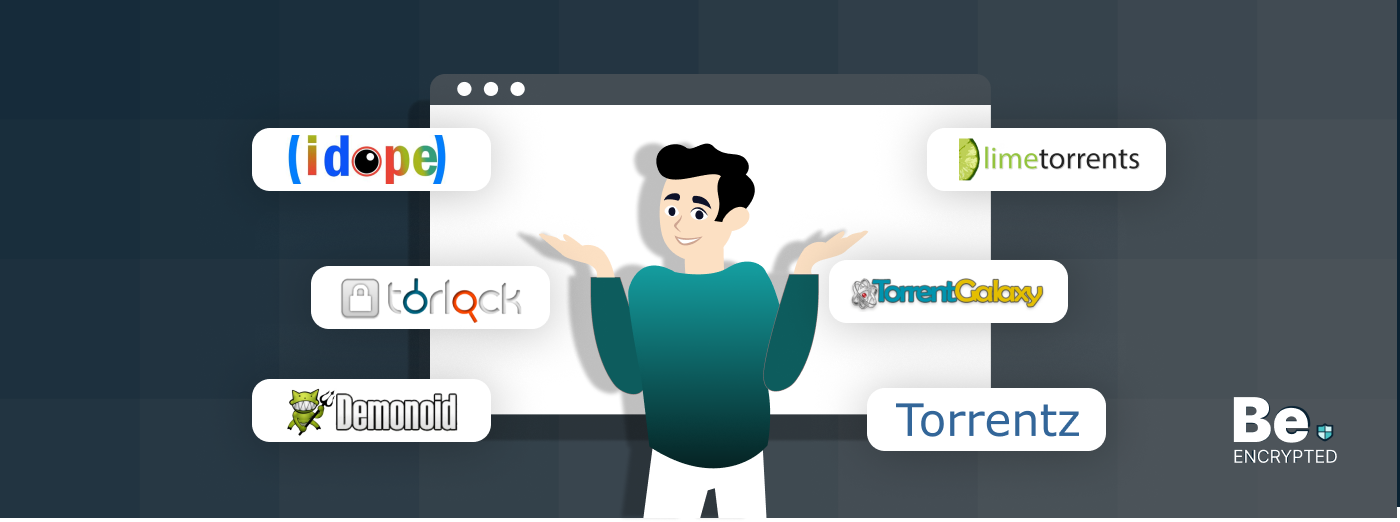
20 Best ExtraTorrent Alternatives and Proxy Sites in 2025
KEY TAKEAWAYS Authorities shut down the official ExtraTorrent website and erased all of its content....

20 Best Kickass Torrents Alternatives in 2025
Kickass Torrents was one of the famous torrent sites, like the Pirate Bay, until the alleged ow...