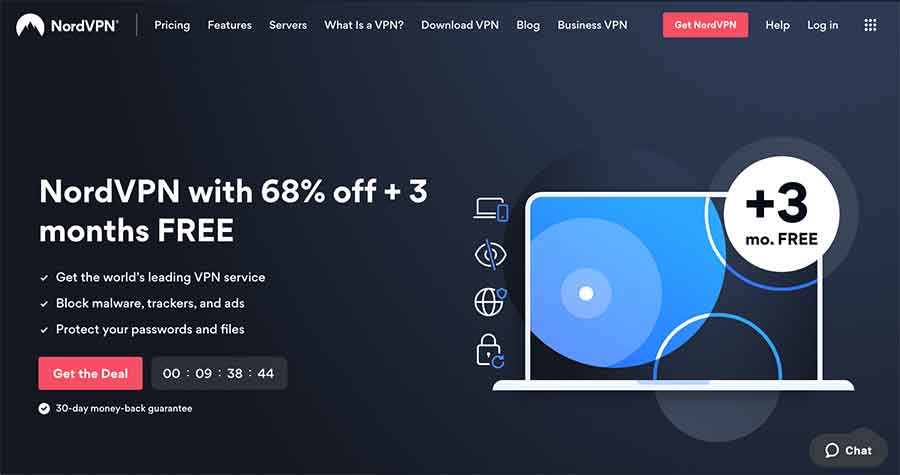Torrenting comes with its risks, but they aren’t insurmountable. Here are some safety tips to help you learn great experience:
- Always use trusted torrent clients with built-in antivirus tools.
- Use a reputable VPN service like NordVPN. Sign up for premium to get the full protection.
- Avoid torrenting copyrighted content. VPNs may not save you from the law.
- Only torrent from safe, reputable torrent websites.

Torrenting was created with the best intentions, but it isn’t flawless. For one, when on a torrent network, your IP address is available to everyone else on the same network. This is a recipe for disaster as far as the internet is concerned.
This is why we recommend using a VPN when torrenting. With a VPN, you can rest assured that your online activities are encrypted and your IP address is masked.
Read along because we’ll explore torrenting more, including safety, consequences, and privacy flaws.
Torrent privacy risks
Our research shows four key torrent privacy flaws that most people face when torrenting. They include:
Breaking the law
Strict regulations often protect copyrighted materials. As such, downloading or torrenting copyrighted materials is illegal regardless of where you live, and it can attract huge fines or time behind bars. We recommend sticking to non-copyrighted alternatives to avoid legal trouble.
Personal data security
If it wasn’t clear, torrenting doesn’t grant other users access to your device. They can only interact with the files you added to a destination folder. Your personal data might leak only if you added the data to that folder, used a compromised torrent client, or suffered a DNS leak.
Exposing yourself to cyber criminals
Given that the identities or intentions of other users in a swarm cannot be known, using torrent clients that make your IP address visible to others can be a recipe for disaster. Unfortunately, if hackers and other malicious third parties are in a swarm, they may seek to take advantage of an unchecked IP leak.
We strongly advise using a VPN and antivirus together when torrenting. You want to keep data thieves, snoopers, and hackers away from your valuables.
Malware risks
The internet contains malicious third parties and instruments searching for valuable data. As a result, you should be cautious, especially in a torrent swarm, where everyone is most vulnerable. The torrent files are sometimes malicious software in disguise designed to damage your device from the inside out.
This is why we recommend antivirus software with a VPN. That way, you can scan all files and identify hidden malware long before they cause damage. The best torrent clients also have built-in antivirus infrastructure to protect their users.
What is an IP leak?
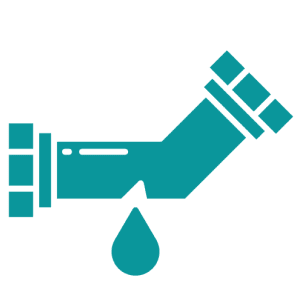
As the name suggests, IP leaks are situations where your IP address is available to anyone interested. Unfortunately, that’s only one of the risks you face with torrenting. You also have to worry about DNS and WebRTC leaks, which carry lots of your personal data and could spell serious trouble if found by the wrong people.
But fear not; none of these leaks exceed VPN’s strengths and capabilities. But that isn’t just any VPN, especially not the free ones, as they may not provide adequate protection in this case. Go for the best-paid ones like NordVPN; they’ll keep your data and IP address safe.
What is a DNS leak?
Not many people know how the internet works. Most believe connecting to a website or webpage is as simple as entering a URL, and the Internet does its magic. Instead, what happens is your device sends out data packets to a DNS server. This server requests the website’s IP address and loads up its contents.
Whenever you open a website on your device, you use the DNS servers provided by your internet service provider (ISP). During this process, your online activities are logged and stored, especially since ISPs aren’t forbidden from holding on to these logs or sharing them with third parties, causing the need to arise.
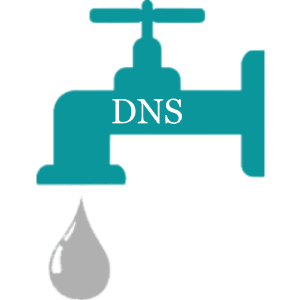
Introducing a VPN into the equation changes the dynamic massively. For one, your DNS requests are no longer loggable, encrypted, and tunneled into secure private servers. That way, your ISP cannot track or record your online activities.
So, what does this have to do with DNS leaks?
Well, if you use a VPN, your requests still travel to your ISP and allow them to log your data; a DNS leak has occurred. This hiccup isn’t the end of the world, but streaming platforms will quickly detect foul play, and some might punish with account termination or suspension.
That’s why you should invest in quality VPN services with dedicated DNS servers that safeguard you from DNS leaks, IP, and WebRTC. We recommend both NordVPN and ExtremeVPN for these purposes.
What’s an IP address?

You must know what IP addresses are all about. IP addresses are distinct sequences of numbers assigned by internet service providers as an ID during online activity. But IP addresses don’t exist on your device alone.
Every website on the internet is actually an IP address. Think of it as the numerical name of a website, which computers recognize better. In contrast, the more conventional website names and URLs we use are meant to make life easier. This is because it’s much simpler to remember “Google.com” than an 11-figure code.
For clarity, Google’s IP address is “74.125.141.104”. So, whenever you enter “Google.com” into your URL box, the computer searches for the code linked to the name it understands better and can process. Keep in mind that IP addresses aren’t the same. Some are private, while others are public.
Who can see your IP address when torrenting?

Torrent clients are essential to torrenting since they help access the torrent protocol. When it goes through, you’re essentially thrust into a peer-to-peer (P2P) network called a torrent swarm, in which the IP addresses of every user are visible to others in the same swarm.
Furthermore, when anyone else in the swarm accesses a torrent file, the torrent client logs everyone’s IP addresses. What does that imply? Does torrent leak IP? That’s not necessarily the case.
As explained earlier, computers process websites with IP addresses, not conventional names. So, in a network of computers playing the role of servers, each device in the swarm is identified by its IP address, much like how usernames work.
Logging users’ IP addresses helps ensure an adequate communication chain, called a P2P chain, between every computer in the swarm. That way, every computer becomes a server that helps seed files.
Your IP address also helps the swarm identify your location and ISP. If malicious individuals or instruments are in the swarm, the risks are enormous. As such, it’s best to keep such valuable information private and encrypted.
Why hide your torrent IP?

Given that your IP address is more than just a sequence of numbers and contains vital private information, that’s not something you want out there. IP address leak risks are lower if you use legal torrenting clients. Although, that itself depends on the legality of torrenting in your area and the rules surrounding it.
However, these regulations are often in place to mitigate torrenting copyrighted content. Breaking these laws could lead to legal penalties. While torrenting may not necessarily be illegal, torrenting copyrighted content is, regardless of your location or rules. So, as you can see, personal and legal risks are at stake here.
That said, the biggest potential risk is that your IP address falls into the hands of malicious individuals and devices, which could damage your computer. Finally, most of the risks covered in this section can be are easily curbed using a VPN.
What is the best VPN for torrenting?

We’ve carefully curated this guide to offer you the best VPNs for seamless and safe torrenting. We tested these VPNs for various uses, including geo-spoofing, accessing streaming content, etc. The best part is that these VPNs actively protect you from WebRTC, IP, and DNS leaks.
1. NordVPN
NordVPN is our top recommendation for torrenting due to its host of benefits. It encrypts your data, meaning watchdogs like your ISP, cannot track your online activities or know if you accidentally breached copyright rules. You also won’t have throttled internet speeds.
And rather than wondering, “How do I check if my IP has leaked?” You can rest assured that the VPN uses AES-256 encryption, making your online activities completely anonymous and masking your IP address. So, nothing can be traced back to you. This allows seamless torrenting.
You can also use the more advanced WireGuard tunneling protocol offered by NordLynx’s VPN provider. Finally, this VPN service implements an internet kill switch infrastructure and a no-log policy to ensure security.
2. ExtremeVPN
ExtremeVPN is our next pick for VPNs that make torrenting easier and safer. Like our first pick, this VPN offers unlimited bandwidth and a huge server base, so users never have to deal with restrictions on how many servers to use. There will always be enough servers to use with this provider.
Additionally, we commend ExtremeVPN’s speed. If you deal with internet speed throttling or have used VPNs that make your browsing even slower, this VPN will turn that around. It won’t give you a reason to invent a new torrent protocol, even when torrenting.
Finally, military-grade AES-256 encryption, a stringent no-logs policy, and split tunneling features guarantee security whenever you use the internet or torrent.
How to check for IP leaks
So, you’ve been using torrent clients without a VPN or antivirus, and now you want to know what to do if your IP leaks. Well, there’s still hope.
For beginners, you want to confirm if there was an IP leak. To do this, follow these steps.
- Visit any website and look at the location displayed on it. Many websites will tell you where you’re viewing from.
- If you see your real location, your IP is out there for the world to see.
Checking for DNS leaks is tricky. Think of DNS as the internet’s phonebook; each IP address is a website’s phone number. You want to confirm that you’re using your VPN provider’s phonebook to reach those websites rather than yours.
To check WebRTC leaks, go to Browserleaks.com. When you follow the prompt, turn off the tattletale from spreading information about your online activity.
Do a final check to be sure that the location you share on the internet is the same as the one set on your VPN rather than your actual location.
FAQs
Share this article
About the Author
Hasnain Khalid is a passionate streaming and security enthusiast, who has proved his expertise on renowned tech publishers. With a keen eye for online safety and a love for all strеaming matters, Hasnain combinеs his еxpеrtisе to navigatе thе digital world with confidеncе and providе valuablе insights to usеrs worldwidе.
More from Hasnain KhalidRelated Posts

21 Best Torrent Search Engines in 2024 (100% Working)
KEY TAKEAWAYS The best Torrent search engines work to provide reliable torrent links. However, torre...

12 Best Torrent9 Alternatives in 2025
KEY TAKEAWAYS The popularity of Torrent9 has declined over time. It is because it offers copyrighted...

10 Best Torrent Apps for Android in 2025 (100% Working)
KEY TAKEAWAYS If you’re looking for a torrent downloader client for your smartphone, then have...
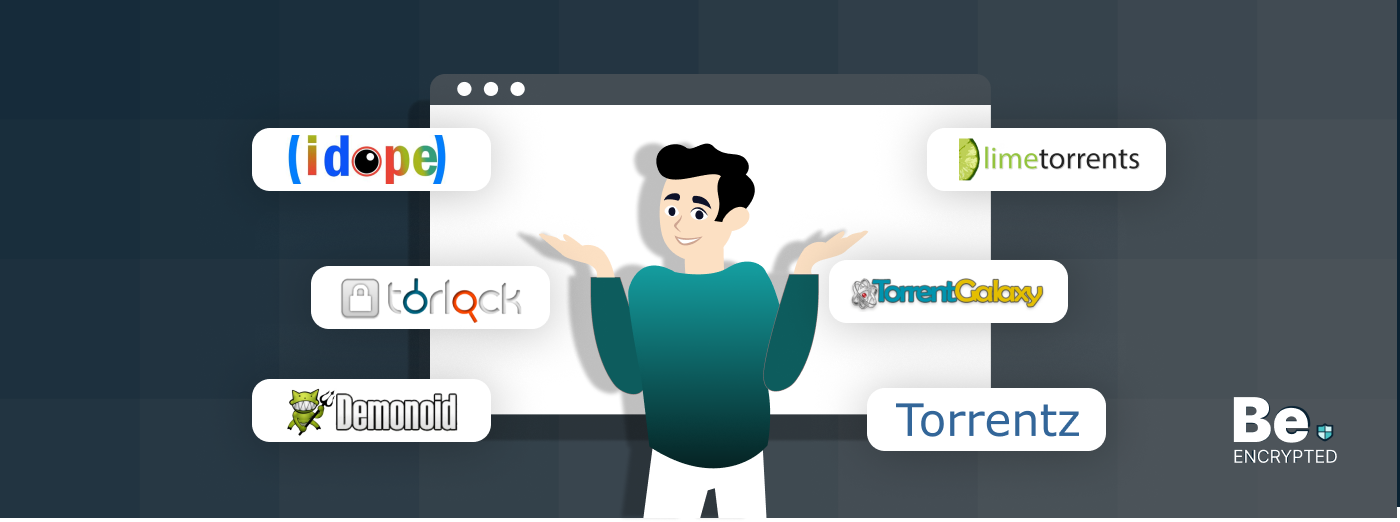
20 Best ExtraTorrent Alternatives and Proxy Sites in 2025
KEY TAKEAWAYS Authorities shut down the official ExtraTorrent website and erased all of its content....

20 Best Kickass Torrents Alternatives in 2025
Kickass Torrents was one of the famous torrent sites, like the Pirate Bay, until the alleged ow...
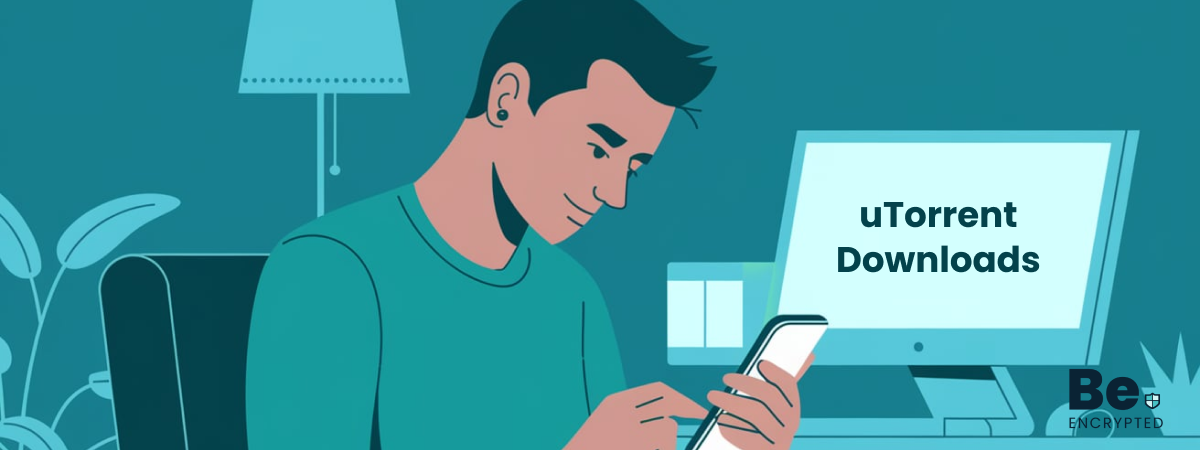
How to Speed Up Your uTorrent Downloads
KEY TAKEAWAYS Slow speed torrent can be because of the firewall, ISP bandwidth throttling, or your i...