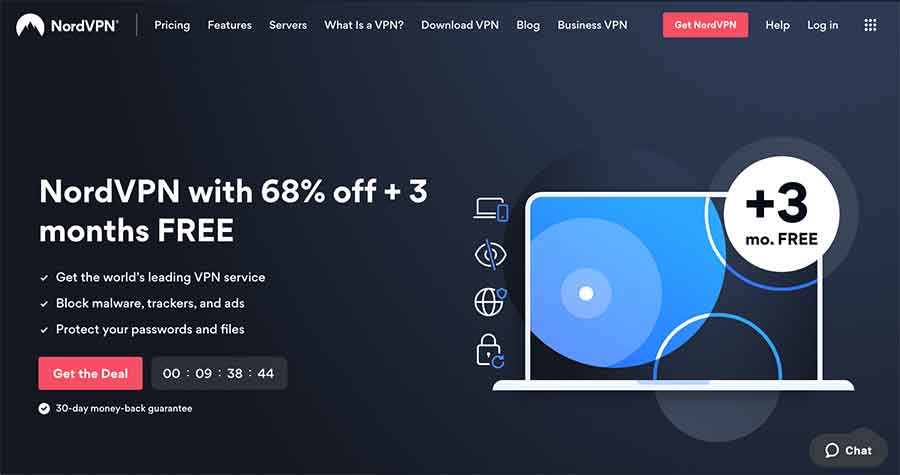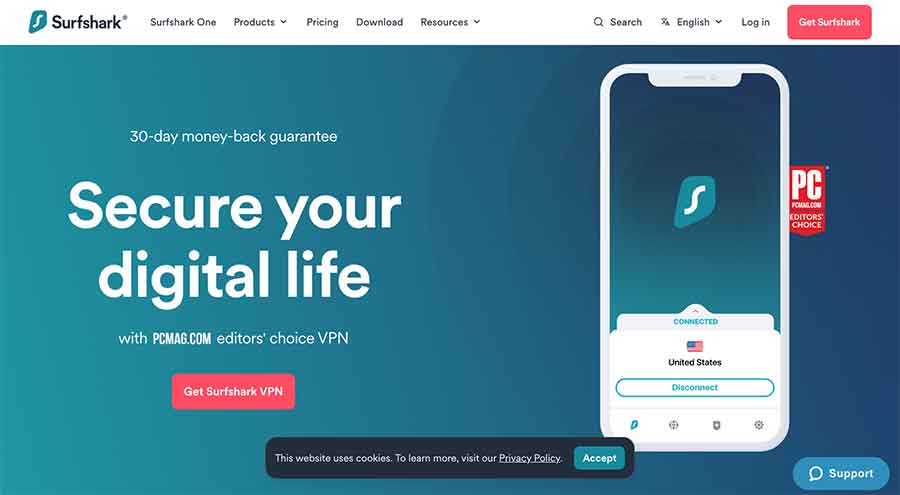Accessing the dark web isn’t illegal. However, it is filled with malicious actors, so maintaining your privacy is challenging unless you know what to do. Here are all the quick security tips to securely get on the dark web.
- Install Tor Compatible VPN – For better speed and max privacy with data encryption.
- Install Tor Browser – The most popular browser to access dark web websites securely.
- Pairing Tails with Tor – A live version of Linux and a reliable mobile OS that comes with a bult-in Tor browser.
- Maintain Tor privacy settings – Set your Tor browser safety setting to “Safest” for high-quality protection.
- Use a Virtual Machine – Use a combination of VPN, Tor, and Virtual machine for additional security.
- Change your browsing habits – Avoid activities that might expose your identity or cause.
There are several misconceptions about the dark web, as many users use it for illegal activities. However, the entire dark web isn’t filled with illegal content; there are many other platforms on the dark net that you can use to access uncensored information, share crucial data anonymously, and for other purposes.
But here’s a catch. Accessing the dark web sites isn’t safe and requires a user to go through several privacy measures to access it anonymously.
If you are a journalist or whistleblower and want to access the dark net for legal purposes, this guide is for you. We have covered some in-depth and tested steps to use it safely. So, let’s read along and discuss them in detail.
What are the surface web, dark web, and deep web?
There are three parts of the web: the surface, deep, and dark web. However, the dark web is the deepest part of the deep web. They are the “unindexed” parts of the internet, meaning search engines like Google don’t index them. But apart from this, there are a lot more things that describe the deep web, the dark web, and the surface web:
Surface Web: The topmost layer of the internet is commonly accessible to people and searchable through standard surface web search engines like Google.
Deep Web: The deep web lies below the web surface and approximately 90% of all websites. It consists of databases and intranets and is known as the “hidden web.”
Dark Web: The deepest part of the internet is only accessible through particular browsers like Tor. It was designed to provide online anonymity.
These three components make up the internet, which is available in our lives today. While it may seem that the surface web only impacts us, the dark and deep web also play a role in our lives.
How to safely access the dark web
Gaining safe access to the deep web is not a complex task. The deep web consists of databases containing bank information, retirement fund details, social media account information, online banking app credentials, and other such data accessible through passwords. Therefore, to access the deep web, you need passwords to those databases.
Although browsing the deep web poses no particular danger, it is still best to exercise caution. Since the deep web contains sensitive information, always ensure that it remains secure, and the best way to do so is through a VPN. Using a VPN while browsing the deep web can help maintain online privacy and security through encryption.
In contrast to the deep web, safely accessing the dark web is not as easy. The problem with the dark web is that, despite legal use, it also remains a hub of illicit activity. Therefore, while accessing dark web links, it is crucial to exercise immense caution.
Here are the 6 ways that can help you enjoy dark web browsing safely:
1. Install a VPN
VPNs are crucial when trying to surf the dark web securely. A VPN service helps you remain secure and anonymous by encrypting your data and masking your network address. This prevents cyber criminals prowling the dark web from snooping on your activity.
In addition, due to the notorious nature of the dark web, ISPs tend to track, monitor, and throttle the traffic of anyone who tries to access it. Amidst this, a VPN is exceedingly helpful since it helps bypass ISP throttling and prevents online snooping.
1. NordVPN
- 6,000+ fast VPN servers in over 111 countries
- A reliable kill-switch feature
- Split tunneling feature
- No-logging
- Offers multi-hop VPN for double encryption
- AES 256-bit bullet-proof encryption
- Robust threat protection (malware and ad blocker)
- Seamless Tor over VPN feature
- Allows up to ten devices simultaneous connection from a single account
NordVPN is the best VPN for the dark web because it offers features like Tor over VPN, solid security, and blazing speeds.
The VPN has a vast and well-established network, with 6,000+ servers spread across 111+ countries. When exploring the deep web, this VPN will offer fast and stable connection speeds on most servers.
Moreover, NordVPN includes a Tor over VPN option that routes your traffic via the Tor network after exiting the VPN tunnel. The VPN service also includes DDoS protection, AES-256 military-grade encryption, DNS leak protection, zero logs, an efficient kill switch, and split tunneling to protect your online privacy and security.
Furthermore, the VPN offers a dedicated dark web feature called Dark Web Monitoring that alerts you if your privacy has been breached or some of your login credentials are available on it.
NordVPN also provides MacOS, Windows, Android, Fire TV, Linux, and iOS apps. Since it supports up to ten simultaneous connections, you can get the dark web’s uncensored content on multiple devices.
2. ExpressVPN
- Has over 3,000 servers spread in over 105 countries
- Supports Tor over VPN
- A strict no-logs policy
- Allows peer-to-peer connections
- A kill switch
- Eight simultaneous connections from a single account
- Split tunneling features
- A strong 256-bit encryption
- A 30-day money-back guarantee
ExpressVPN is a top-notch VPN service with features like super-fast speeds on most servers, its onion site, and robust security, making it easy to browse the onion web pages.
The Virtual Private Network offers over 3,000 servers distributed across 105 countries globally. Its impressive connection speed minimizes buffering while browsing the dark web.
The VPN boasts bullet-proof 256-bit encryption, solid leak protection, a kill switch, a no-logs policy, and split tunneling to safeguard your online privacy and safety. Another feature that makes it reliable is Onion over VPN, allowing you to use the deep web anonymously.
ExpressVPN offers apps for all major operating systems, including Android, MacOS, iOS, some Wi-Fi routers, Windows, Linux, and Amazon Fire TV.
3. Surfshark
- More than 3,200 servers across 100 countries
- Military-grade AES 256-bit encryption
- Multi-hop option
- Unlimited simultaneous connections
- A kill switch
- Zero logs
- Most servers support peer-to-peer traffic
- Split tunneling feature
- 30-day refund policy
Surfshark is a budget-friendly VPN with robust security features. Thankfully, it allows you to connect unlimited devices, which will be useful when exploring the onion links with many devices.
The VPN has over 3,200 servers distributed across 100 countries worldwide. These servers offer decent speeds for browsing the dark web and other activities like streaming, gaming, or torrenting.
Surfshark focuses on security and privacy, with features like 256-bit encryption, a kill switch, an obfuscation feature to mask VPN use from the ISP, and protection against IPv6, DNS leaks, and WebRTC breaches while browsing sites on the dark web.
Furthermore, it has apps for almost every operating system, including Mac, Linux, Android, iOS, Windows, and Fire TV.
2. Install the Tor browser
The dark web is only accessible through unique dark web browsers like Tor. Tor is a special browser and the most popular choice because of its security features. These anonymous browsers provide safe and secure access to users on the dark web. A browser like Tor offers various features, including data security through layers of encryption, hiding your IP address, preventing online tracking, and much more.
However, Tor remains popular primarily because it is reliable and secure and lets users access the depths of the dark web. The Tor browser uses the Tor network technology, which encapsulates your data into layers of encryption and hides your IP address. However, the browser does have a few vulnerabilities, such as:
- It doesn’t encrypt your data; rather, it only hides it in layers of encryption, which leaves it vulnerable.
- The layers of encryption come on at the entry node and are stripped at the exit node. After the exit node, the data travels to its destination naked, vulnerable to snooping.
- The entry node can see your IP address and is thus aware of your activity.
- Anyone monitoring Tor nodes can trackback activity.
However, these vulnerabilities are not too much of an issue. You can easily bypass them by using Tor and a VPN. The VPN provides data encryption and routes your data through remote servers to help mask your IP address and location. Thus, it successfully prevents anyone from snooping during your activity.
I2P
The I2P network is a Tor-like anonymous network that can only be employed to access concealed services on the I2P system. It cannot access the open web or the Onion websites because it uses its personal network of masked sites known as ‘websites.’
However, I2P has several advantages, such as being more reliable and speedy than Tor. Also, its P2P routing design is more advanced and does not rely on a trustworthy directory to obtain route information.
Furthermore, you must download and install it via the router console port before configuring its settings. Individual apps are configured separately to function with I2P, whereas a web browser’s proxy setting must be configured to use the correct port.
Freenet
Freenet is similar to I2P in that it cannot connect to the public network because it is self-contained. It only accesses data uploaded on the Freenet, a P2P distribution datastore. Because Freenet does not require a server to horde data, it keeps your data permanently when you upload it.
Furthermore, Freenet enables users to link in both Opennet and Darknet modes. Opennet mode uses a decentralized P2P network and centralized servers to connect and automatically assign your peers. Conversely, the Darknet mode allows you to create restricted anonymity networks of people you only trust or know to share content with.
Freenet is easy to set up because you simply need to download, install, and run it. When you launch your usual browser, Freenet runs via its web-based interface. However, using a browser software that guarantees your complete anonymity would be best.
3. Pairing Tails and Tor
Tails is a live version of Linux OS and one of the reputable mobile operating systems. It guarantees security in ways such as:
- Deletes passwords, browser history, and other personal data when shut down.
- Doesn’t store cookies on the hard drive
- Users have the option of storing selected files in encrypted storage.
The privacy and security it offers ensure anyone who gets access to your device has no means of exploiting it. A hack attack can be a waste as there would be no personal information on your device for data breaches.
Apart from that, it comes with exceptional Tor support, such as:
- The Tor browser comes pre-installed in Tails
- Blocks any application that tries to connect to the internet by bypassing Tor.
Tails’ privacy and anonymity feature bypass restrictions, making it ideal for securely scrolling the dark web.
Setting up tails is also a relatively straightforward process. The free OS can be downloaded on your flash drive or DVD. Each time you want to use it, you won’t have to download it on your device; instead, you can insert the DVD or the USB flash drive and use the OS.
A slight drawback to Tail is that it isn’t compatible with a VPN. The live OS runs on an isolated virtual machine, so using a VPN is a moot point.
Using a VPN obstructs your privacy and specifies an entry node, and a VPN with an obfuscation feature makes it look like to your ISP that you are browsing the regular web. However, your information is vulnerable without a VPN since it has only Tor’s layered encryption as protection. A solution to this is to set up a VPN within your router, effectively encrypting your entire connection.
VPN over Tor vs. Tor over VPN
Dark web is usually used for illegal activities so you can’t only rely on the Tor browser and need a VPN for robust privacy and security. A dark web VPN encrypts all internet traffic passing through and from your device and route it via a server of your choice. Because VPN prioritizes privacy while Tor prioritizes anonymity, combining the two adds an extra layer of online security and privacy.
These two services differ in how they interact, as explained below.
1. Tor over VPN
In this case, you connect the VPN service and then launch Tor Browser. Your gadget’s internet traffic routes through the VPN’s provider server first and then via Tor Network before it reaches the destination website. Thus, your ISP does not realize you’re using Tor because they only view encrypted VPN traffic.
On the other hand, the VPN provider may notice you are on Tor and opt to store your metadata logs, but they cannot view the content of your encrypted Tor connection. Therefore, you should select a VPN service that does not save traffic logs containing metadata like your IP address.
However, Tor over VPN does not protect your device from dangerous Tor exit nodes. Hackers can introduce malicious code or take advantage of your personal data because the exit node decodes your traffic before it reaches its final destination.
2. VPN over Tor
The certified Tor Project advises against this method, making it less common. BolehVPN and AirVPN are the only VPN providers known to provide this service. In this scenario, internet traffic is routed via the Tor Network and VPN.
This means that your VPN provider does not view your actual IP address, maintaining complete anonymity because the VPN protects you from malicious exit nodes. Unfortunately, your ISP can see you are on Tor, which may restrict your connection.
Both methods improve your online security and anonymity compared to not using a VPN. The only challenge is that your speed is slowed because of the limited bandwidth caused by the many nodes your traffic passes through.
4. Managing Tor privacy settings
Tor is a safe and reliable browser, offering several privacy settings you can tweak. It offers different security levels ranging from “Safer” to “Safest,” where naturally, the safest level ensures the best security. You can change Tor’s level of security by taking the following steps:
- Click on the shield icon present in the top right corner of the Tor browser
- From the available options, click on “Advanced Security Settings.”
- Scroll down to “Security”
- From here, select “Safer” or “Safest.”
The safer option of the security settings only disables the JavaScript on websites that aren’t “https” protected, while the safest option disables JavaScript on all websites. It is crucial because most websites run scripts without notifying you, and over the dark web, this can be dangerous as most sites are .onion websites that are unregulated and might infect you with malware.
If you choose the safest option, beware that it will disable most of the audio formats, fonts, and videos on websites and hinder the working of some websites. Moreover, the “safest” settings will cause a significantly slower internet connection.
5. Use a Virtual Machine
A virtual machine is a file that behaves like your computer while virtually borrowing a dedicated amount of CPU storage and memory from it. It runs in a different environment and is partitioned from the rest of the host system. Therefore, activities within the virtual machine in no way impact your computer. If you get a malware attack, it will remain on the virtual machine and won’t harm your whole device.
Setting up a virtual machine with a VPN and Tor can help you securely browse the dark web. The VPN and Tor ensure security, and the virtual machine will protect your device and other personal data from online threats like malware or hack attacks.
6. Remain careful of your browsing habits
Safe access to the dark web requires a deep understanding of its risks. Many people might assume that using reliable online security tools is the only way to attain safe access to the dark web. However, even using some of the best online security tools, you can still be vulnerable if you don’t remain vigilant with your browsing habits. Some of the things that you need to look out for a while on the dark web are:
- Use private search engines instead of Google. Search engines like Google don’t specifically work on the dark web since it comprises .onion websites.
- Use secure and lengthy passwords.
- If you upload files from the dark web, ensure they are securely encrypted.
- Avoid login and subscriptions on the dark web unless you are sure about the reliability of the website.
- Ensure anonymity by using a pseudo email address and username.
- Since cybercriminals prowl on the dark web, it is best not to trust anyone and abstain from sharing personal information such as passwords, bank account information, etc.
- It is best to refrain from downloading files from the dark web. If you download any file, running it through antimalware software first is best to maintain security.
While accessing the dark web is indeed possible, following these tips can help you remain secure and anonymous while browsing the dark net.
How to access the dark web on Android
Following our security tips to get dark web on mobile:
- Subscribe to trustworthy VPN services like NordVPN.
- Download and install the official vendor Android Tor app.
- Open the VPN and connect to a server.
- Launch Tor and start surfing the dark web!
How to browse the dark web safely on iOS
Below are the steps that will help you access the dark web from your iOS device:
- Get a top-notch VPN service like NordVPN.
- Download and install the The Onion browser on your iOS device.
- Open your VPN and connect to a server.
- Launch the Onion browser.
- Search for onion sites and start browsing!
Dark web tools and services
According to the Into the Web of Profit report, the following services or tools may pose a data compromise or network breach threat.
- Credentials
- Reimbursement
- Customer data
- Financial information
- Operational information
- Support services like tutorials
- Infections or attacks like malware
- Trade secrets or intellectual property
- Phishing
- Espionage, such as customization, targeting, and services
- Access, like Keyloggers, exploits, and remote access Trojans (RATs)
- Other emerging risks
Additionally, the report explained three threat variables for every category:
- Organizational disruption: This includes malware or DDoS attacks that hinder business operations.
- Organizational defraud: It includes espionage or IP theft that causes a company to suffer a direct financial loss due to its inability to compete.
- Organizational devaluation: It involves harming the company’s reputation, losing ground to competitors, and diminishing brand trust.
The dark web offers Ransomware-as-a-service (RaaS) tools, which have become much more threatening as cybercriminal groups like REvil constantly develop more advanced malware to steal personal data.
What is the dark web search engine?
You cannot access the depths of the dark web using standard search engines like Google or Bing. Therefore, you need a specific dark web search engine known to provide top-notch security and privacy.
A dark web search engine is an online program that searches the dark web for websites not listed on regular search engines. Although dark web search engines are available, keeping pace with their constant evolution is challenging, even for the best programmers. Some of the best dark web search engines include Grams and The Hidden Wiki.
What are the threats on the dark web?
Before scrolling the dark web, familiarize yourself with potential threats you can come across on the dark web. While it is not illegal to access it, the illicit activities that mainly occur there can harm anyone who doesn’t know them. Some potential threats that you can come across are as follows:
Malware attacks
Malware is abundantly present in the dark web. Not only is it offered as a means for threat actors to launch attacks, but it is also prowling around looking for unsuspecting victims to infect. While malware threat is also available on the surface web, things significantly change with the dark web since the websites there don’t practice caution and ensure user security measures. While on the dark web, you can fall victim to malware infections like:
- Spyware
- Keyloggers
- Phishing malware
- Ransomware
- Botnets
- Trojans
Admittedly, you might be practicing caution while venturing the dark web. However, a slight action or a wrong click on some websites can land you in deep trouble. With any malware infecting your device, you can suffer horribly and come across data loss and, in the worst-case scenario, lose your device, too.
A method of mitigating malware attacks is to ensure robust endpoint security. Make sure to protect your device with reliable anti-malware to mitigate such attacks.
Phishing attacks and scams
The darknet is crawling with criminals; anyone can scam you or make you a victim of phishing attacks. If you don’t remain vigilant and practice caution, many services you curiously investigate might be scams profiting off willing customers.
Sometimes, a dark web user on any of its open forums can also attempt a phishing attack to steal your personal information and further use it for financial gains or identity theft. Therefore, remaining vigilant and practicing caution on the dark web is crucial.
Can become a government target
Accessing the dark web isn’t illegal. However, its reputation with criminals has led law enforcement and the government to remain vigilant of its users. It is common knowledge that the government strictly monitors the dark web. Most illegal dark web marketplaces, such as the Silk Road and various open forums, remain under surveillance.
Even if you are not a customer of illegal marketplaces, visiting them can get you on a government watchlist. Although you plan to remain anonymous, slight human errors can crack your anonymity if you are not vigilant enough. Similarly, you can encounter severe issues if you visit a political forum and accidentally leak your identity. This might even lead to jail time in many countries, such as China. So, it is best to maintain caution regarding the dark web.
Beware of webcam hijacking
Webcam hijacking is a common occurrence over the dark web. It occurs through a remote administration tool such as RAT. Victims accidentally download RAT when clicking on a website or any other link. If you don’t remain vigilant enough, you can easily fall victim.
The RAT allows its creator to hijack your webcam and spy on you through your device’s camera lens. To mitigate this threat, be vigilant of any links you click on and do not download any files. Moreover, it is best to cover your webcam with tape or paper if you are not using it.
Is it illegal to access the deep or the dark web?
Accessing the dark web or the deep web is not illegal at all. As mentioned above, you access the deep web almost daily. Even with the dark web, there is no legality issue. However, the activities you perform either on the dark web or the deep web can be illegal, such as:
- You use the deep web to access pirated content or circumvent geo-restrictions
Or
- You use the dark web to view illicit content, buy illegal drugs, or carry out criminal activities.
As long as you are vigilant about your online activity, there aren’t any issues. The maximum trouble you can get into on the dark web is visiting political forums or marketplaces. In that case, the government might flag and monitor you even if you’re not a participant or trader.
FAQs
Share this article
About the Author
Waqas is a cybersecurity journalist and writer who has a knack for writing technology and online privacy-focused articles. He strives to help achieve a secure online environment and is skilled in writing topics related to cybersecurity, AI, DevOps, Cloud security, and a lot more. As seen in: Computer.org, Nordic APIs, Infosecinstitute.com, Tripwire.com, and VentureBeat.
More from Iam WaqasRelated Posts
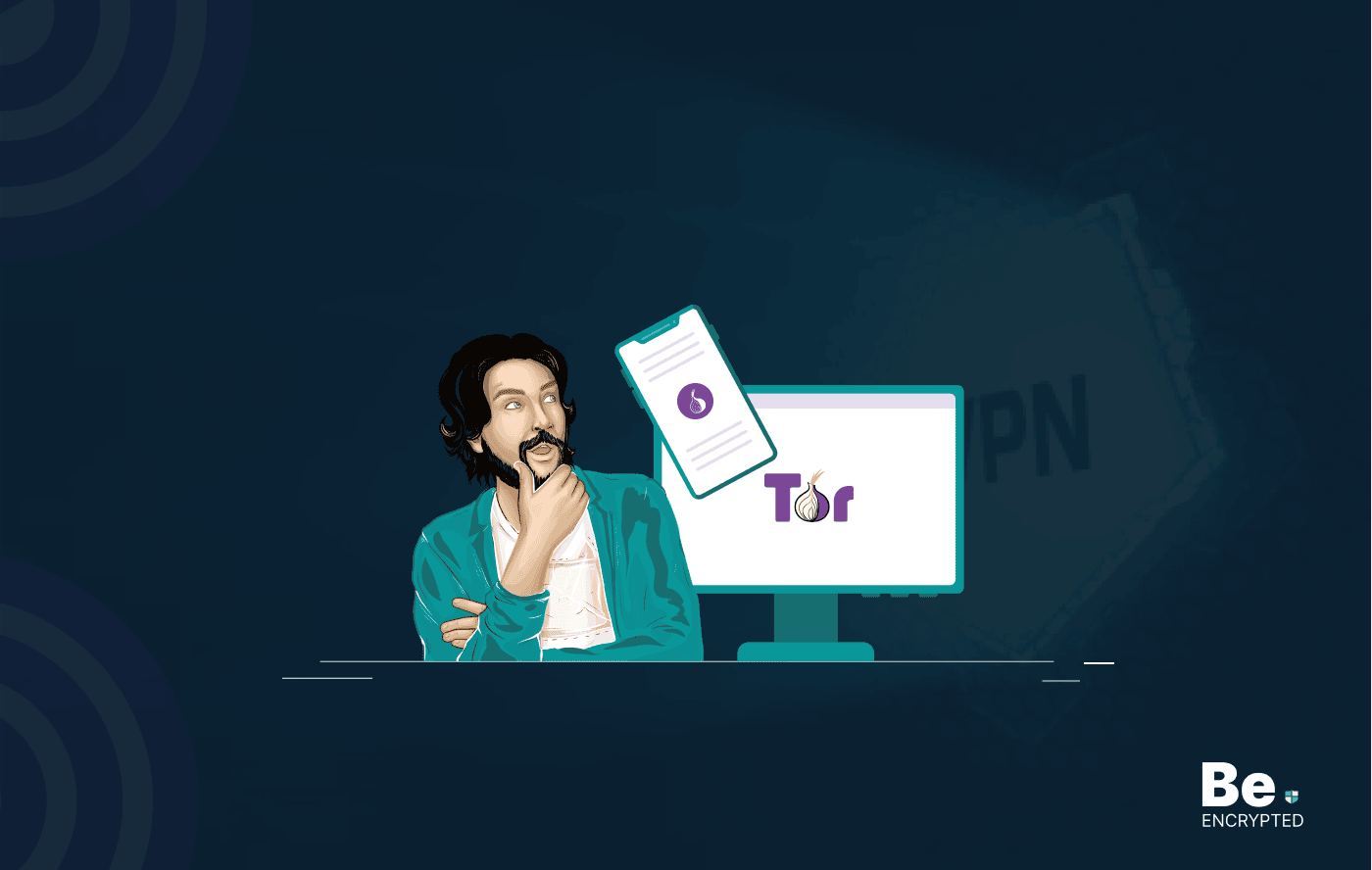
Tor Browser Privacy Setting – How to Setup Properly?
The Tor browser is notorious for providing a secure browsing experience and allowing access to the d...

The 14 Best Temporary Email Services for 2025
KEY TAKEAWAYS If you’re in a hurry to find out the disposable email service provider, have a q...

Is Tor Illegal? Learn What Makes It Legal to Use
KEY TAKEAWAYS Tor is one of the most popular private browsers in the industry. However, most people ...

17 Best Tor Alternatives for Anonymous Browsing
KEY TAKEAWAYS If you want a Tor alternative to achieve better privacy and security, using a VPN like...
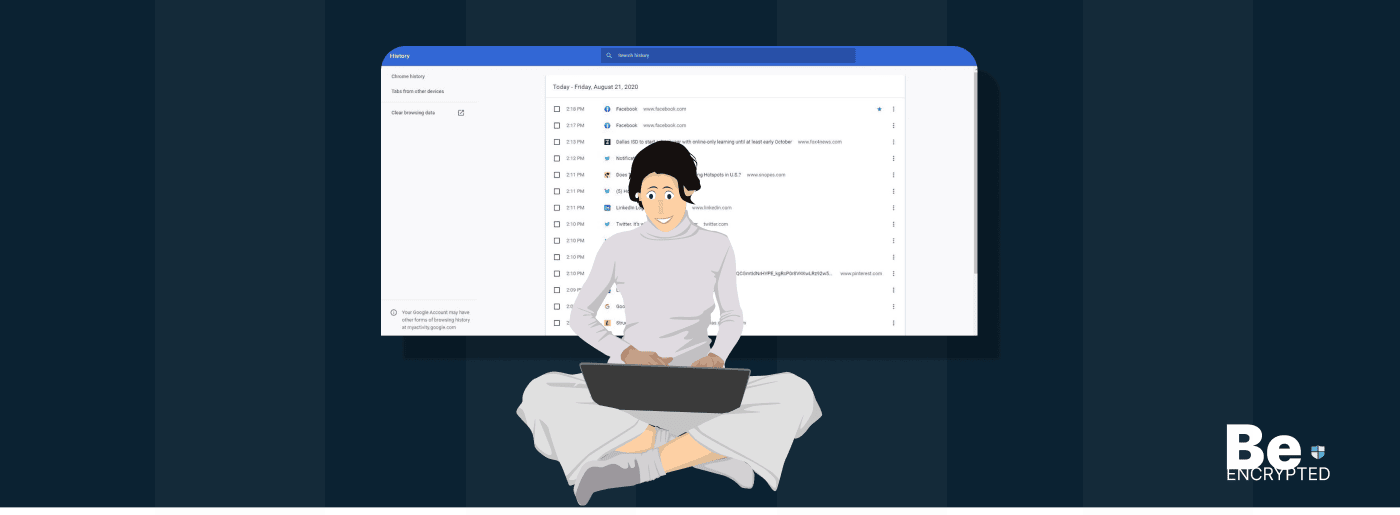
Who Can See My Browsing History and Activities – Lets Find Out
KEY TAKEAWAYS The following mentioned below are the most prominent sources that can see your browsin...

How to Use Tor Safely in 2024? 7 Tips for Beginners
KEY TAKEAWAYS Tor does provide some level of protection, but it will never provide enough data encry...