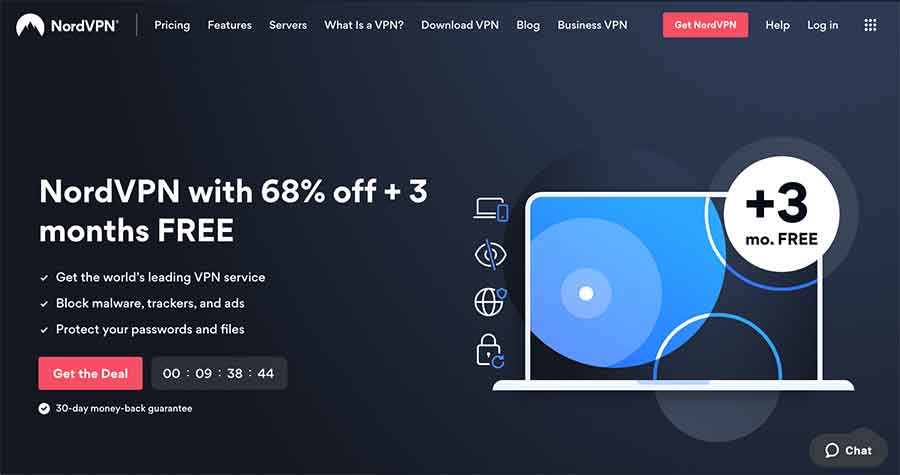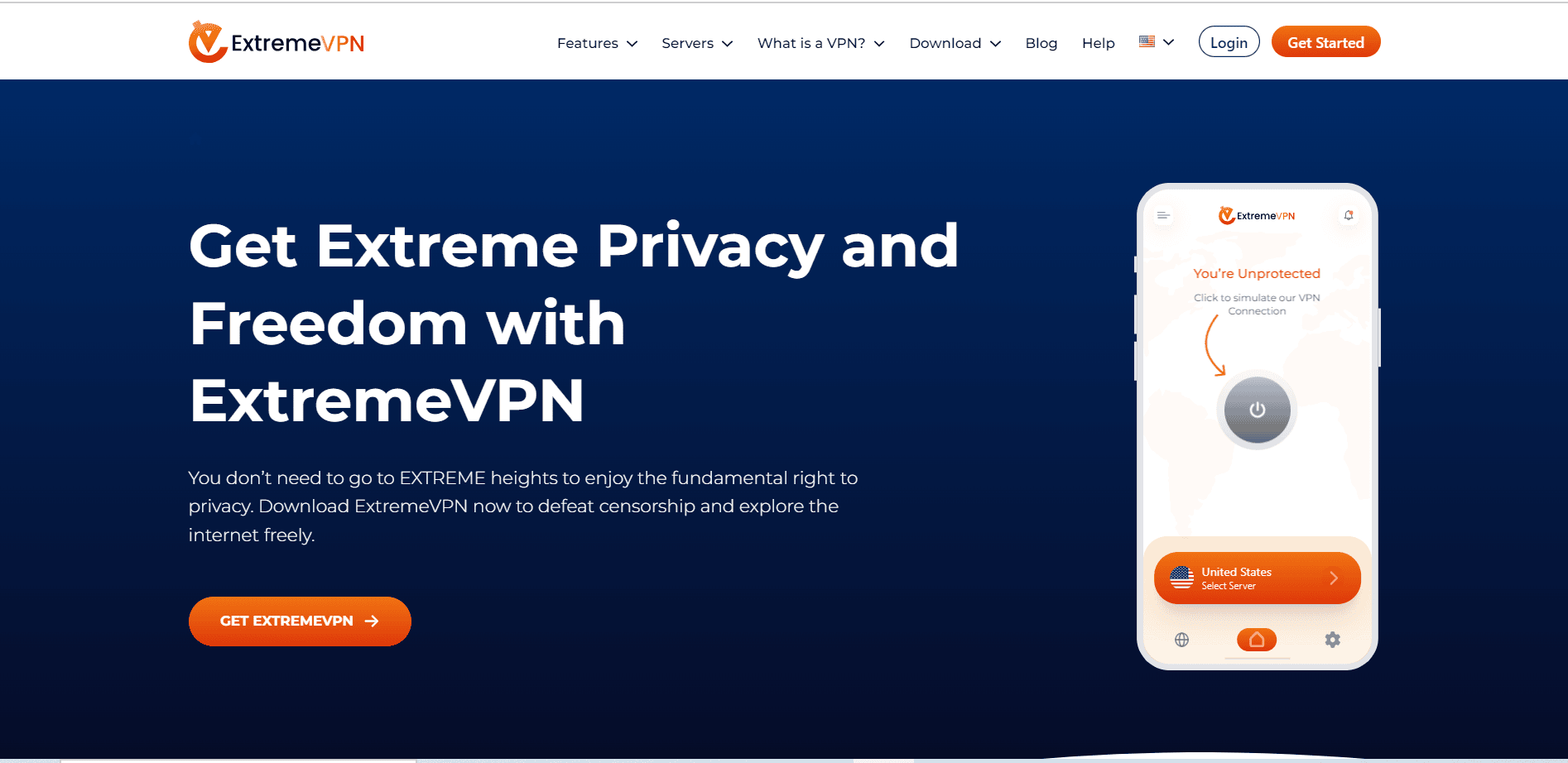Not everyone wants to use Google and a few other popular search engines as they track and monitor your activities and show ads based on your search. Therefore, you should opt for an anonymous search engine.
Here’s a quick list of the best private search engines besides Google and Bing that keep your searches private and don’t track or keep your logs.
- DuckDuckGo: A reliable search engine that uses on-site encryption and doesn’t log or share users’ data.
- Qwant: It offers a similar user experience to Google but doesn’t track your IP address or search terms.
- Startpage: This uses SSL encryption and follows a no-log policy and a wide range of privacy-focused features.
- Searx.me: A metasearch engine that obtains search results from other search engines and uses a proxy feature to protect your online identity.
- Yandex: A browser and a search engine similar to Bing and Google, it offers excellent features but is headquartered in Russia.
- MetaGer: It uses a proxy server and protects your IP address and search keywords from getting tracked.
- Disconnect Search: Offers HTTPS encryption and a premium VPN feature to boost your online security and privacy.
- Search Encrypt: This secure search engine uses AES-256 bit encryption and SSL encryption and deletes your search queries after 30 minutes of inactivity.
- Swisscows: A private search engine that has a modern interface and uses on-site encryption that hides your IP address, location, and search data.
- Yippy: A search engine that’s best for companies having complex IT networks.
However, if you still want to use Google while keeping your searches private, you can do so by connecting to a robust VPN like NordVPN.
Search engines like Google, Bing, and Yahoo risk your digital privacy by tracking and recording everything you do online. Thus, it has become crucial to use private search engines.
A private search engine ensures a safe and secure environment where you can surf the web without being traced back. It doesn’t keep your logs and browsing history and ensures you get relevant search results.
You might be wondering about a suitable secure search engine. Don’t worry—we have covered the 20 best anonymous search engines that work in 2025.
What is a private search engine?
A private search engine is a tool that enables you to surf the web without storing your search or other identifiable information. Their main goal is to ensure that users stay anonymous.
They don’t store the user data to keep users safe from other parties, including:
- User agents
- IP addresses
- Search terms
- Browser fingerprints
- Location details
- Cookies
There are many search engines that don’t offer top-notch privacy. Each has different functionalities. Therefore, it is prudent to check each engine individually to determine which offers the best privacy features.
Why use a private search engine instead of Google
A private search engine is the need of the hour. Unlike mainstream search engines, private search engines don’t track and record your search queries, location, source IP address, and unique identifier. They ensure a private browsing experience where you are not bombarded with targeted ads. Moreover, your search results are not influenced by your previous search history.
Another exciting thing about the private search engine is that you’re served with a few ads, but it’s unrelated to anything you searched for a while ago. Besides this, there are some more benefits of using a private search engine:
- It delivers authentic and tailored search results.
- They offer an easy-to-use interface with customizable setting options.
- Unlike Google Search, they maintain your digital privacy by not tracking your searches and online data.
- Reliable companies own them.
- They don’t use any cookies to gather your data.
Overall, using a private search engine is an excellent idea over other search engines. They provide enhanced security and privacy and make your overall experience worth amazing.
What should you consider in a private search engine?
Before choosing a secure search engine, there are specific minimum requirements that you should seek out:
- Privacy policy: At the heart of every private search engine lies a privacy policy that guides its activities. When choosing it, check out the privacy policy details to understand its tracking activities and terms of usage and ensure it doesn’t offer search results based on your search history.
- Data handling practices: Before using a specific search engine, you should always familiarize yourself with its data handling practices. Look out for how it collects, stores, and shares user data to ensure your privacy and security are not at risk.
- Search results: Besides protecting your privacy, you should also look for the best browsing experience. This is where search results come in. An excellent private search engine should be able to deliver quality search results from reputable resources. Additionally, examine whether the engine draws results from other search engines like Google or relies on proxies.
- Additional features: Extra features give you extra functionality. The more features a search engine has, the better. Therefore, go for one with additional features such as advanced filters, search options, and customizable settings.
- Reputation: No one is looking for a search engine that has a bad reputation. Therefore, when choosing one, do a thorough background check to ascertain any past incidents that might threaten your privacy and security.
- Jurisdiction: The private search engine’s origin or base is paramount. Some search engines might be located in regions with strict laws and policies that could land you into problems. Therefore, a private search engine in a privacy-friendly country or region is highly recommended.
- Compatibility: Despite meeting all the earlier requirements, a private search engine might still be useless if incompatible with your device. Therefore, choosing a highly compatible search engine should be on your priority list.
20 Best private search engines to search privately
We hand-picked some of the best anonymous search engines after multiple tests. So, let’s begin and discuss them in detail.
1. DuckDuckGo
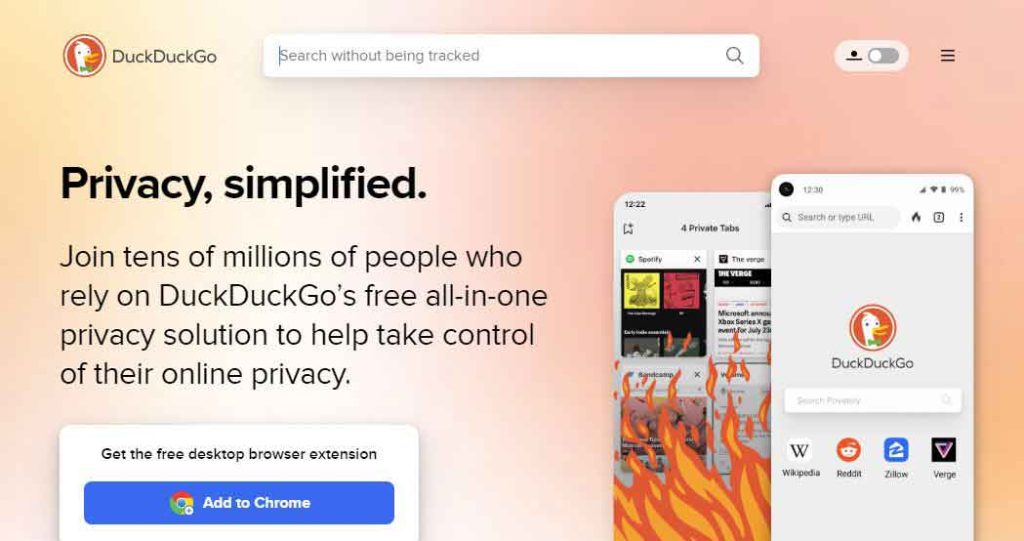
- Website URL: duckduckgo.com
DuckDuckGo is one of the safest and best private search engines. It keeps users’ searches private by not tracking and logging their data. The search engine offers a handful of features and customizable settings options that you can customize according to your needs. It comes with a clean and straightforward user interface that is easy to use.
DuckDuckGo offers a private browser that prevents fingerprinting, scripts, and third-party cookies from tracking your online activities. Here are some of the reasons why DuckDuckGo is an excellent private search engine:
- The Qualys SSL labs report rated DuckDuckGo in the A+ category for providing users with robust online privacy.
- It uses a ! Bang feature that commands your searches from other search engines like Google, Bing, and Yahoo.
- DuckDuckGo search engine doesn’t collect your IP address, cookies, and browser information and thus ensures that it won’t track your searches.
- The search engine provides on-site encryption by using the Tor proxy feature. It routes your searches via a deeper layer of encryption and adds a protective layer when you browse any unprotected site.
- The burn bar feature allows users to delete the browsing data when they close the tabs after every session.
- It automatically activates the Privacy Grade feature that scans the website for potential risks and grades it from A to F.
The search engine earns money via affiliate marketing. The biggest drawback of DuckDuckGo browser is that it’s owned by a company based in the US, a prominent member of the global surveillance alliance. However, there has been no incident in which DuckDuckGo has been named for violating users’ privacy.
2. Qwant

- Website URL: qwant.com
Qwant is a European-based anonymous search engine that emphasizes respecting users’ privacy. Their privacy policy has mentioned that they forgo collecting any personal data. The search engine uses algorithms to guarantee neutral and unfiltered results, precisely what you need. It also offers unique customization options and allows users to adjust filters for adult content, change the display mode, languages, and more.
It has an appealing interface and provides a user experience similar to that of Google. You can find all the options at the top, including images, videos, news, maps, and more. Here are some more reasons why Qwant it is on our list:
- It offers a Qwant Junior search engine for children aged 6-12. Children can browse more privately in an ad-free environment while their parents enjoy peace of mind.
- It deletes your search data when you close your browser.
- You can filter the search results according to categories like images, videos, news, web, and more.
- The search engine lets you search privately without tracking your IP address and browsing activities.
- It neither uses cookies nor other tracking technology to track your digital footprints.
Qwant is headquartered in France, so it can be subject to data retention laws concerning users. However, you can always boost your security by using a legitimate VPN provider like NordVPN. Besides this, Qwant has launched its map service to enhance your browsing experience further.
3. StartPage
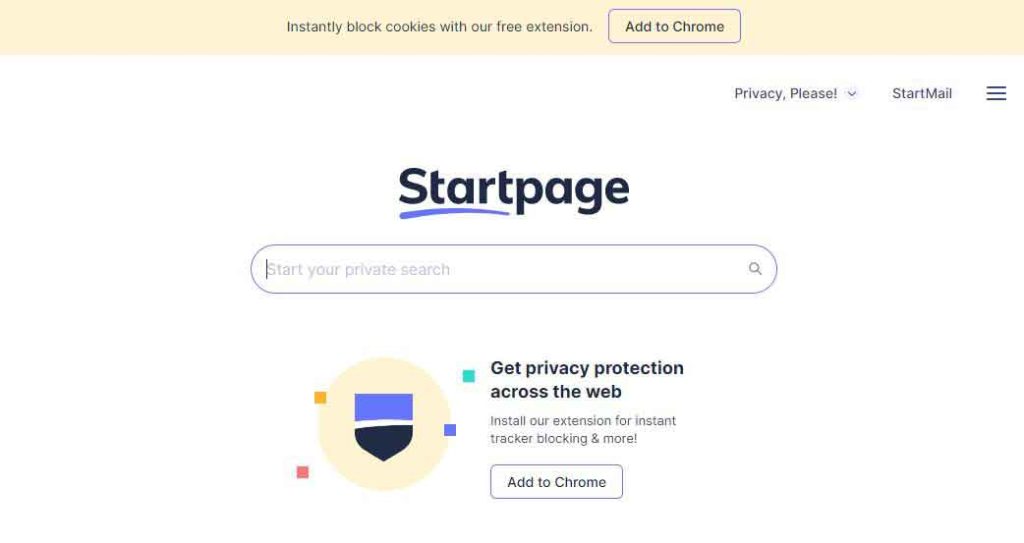
- Website URL: startpage.com
Startpage is a truly private search engine that keeps your searches anonymous and safe from snooping eyes. It is reliable and doesn’t save sensitive information like your server’s search data. For four years, Startpage has received the European Privacy Seal Award for providing users with maximum online protection.
You get unpersonalized and unprofiled search results on every search. The top three search results are contextualized ads related to the search term. There is no need to worry; this has nothing to do with your browsing history.
It is a user-friendly search engine compatible with all major operating systems and devices. It also offers a Google Chrome extension and a Firefox extension. The search engine also offers excellent security and privacy-centric features such as:
- It uses SSL encryption to provide partial on-site encryption to users. Encrypting the data leaves no room for prying eyes or ISPs to monitor and track users’ searches.
- The search engine uses an impressive Anonymous View feature that acts as a VPN and prevents the website from knowing your IP address, location, and other vital data.
- It also follows a strict no-log policy and keeps zero user data. The search engine also underwent a third-party log audit report to prove its stance on a further zero-logging policy.
Startpage earns money via advertisements, which might concern users. A Netherlands-based company owns the search engine. The Netherlands is a member state of the Nine Eyes Alliance, which logs and shares user data. There is no record of Startpage misusing users’ data and violating privacy.
4. Searx
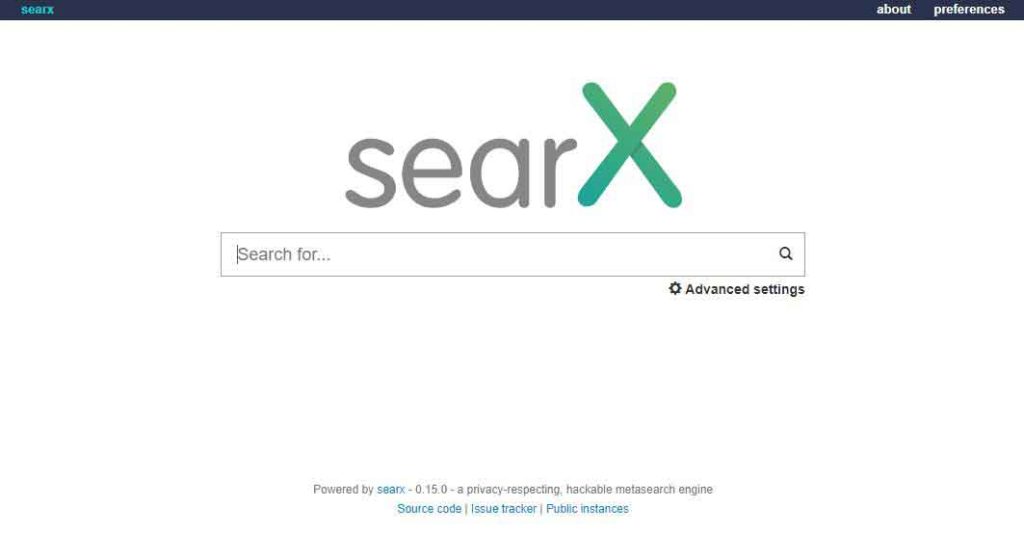
- Website URL: searx.thegpm.org
Searx is a metasearch engine that obtains search results from Google, Yahoo, and more. It is managed and run by volunteers and earns revenue via donations so that intrusive pop-up ads won’t interrupt your browsing experience. It has a simple user interface that is easy to use and navigate. The search engine isn’t compatible with mobile phones but offers browser extensions on Firefox to enhance your digital security.
The search engine comes with a handful of features and thus ranks in our list. Some of its unique features are as follows:
- It uses a proxy feature that safeguards your online identity when you visit a website.
- The search engine doesn’t create user profiles nor share the data with third parties.
- Since it is open-source, it helps prevent online tracking and targeted advertising.
- You can set up your Searx on a server and control it in any way you want. This can give you some peace of mind that your searches are not logged.
- It allows the users to tweak the settings, including removing tracker arguments from the URL and rewriting HTTP to HTTPS.
The only thing users dislike about this search engine is that it shows Google search results instead of its own.
5. Yandex
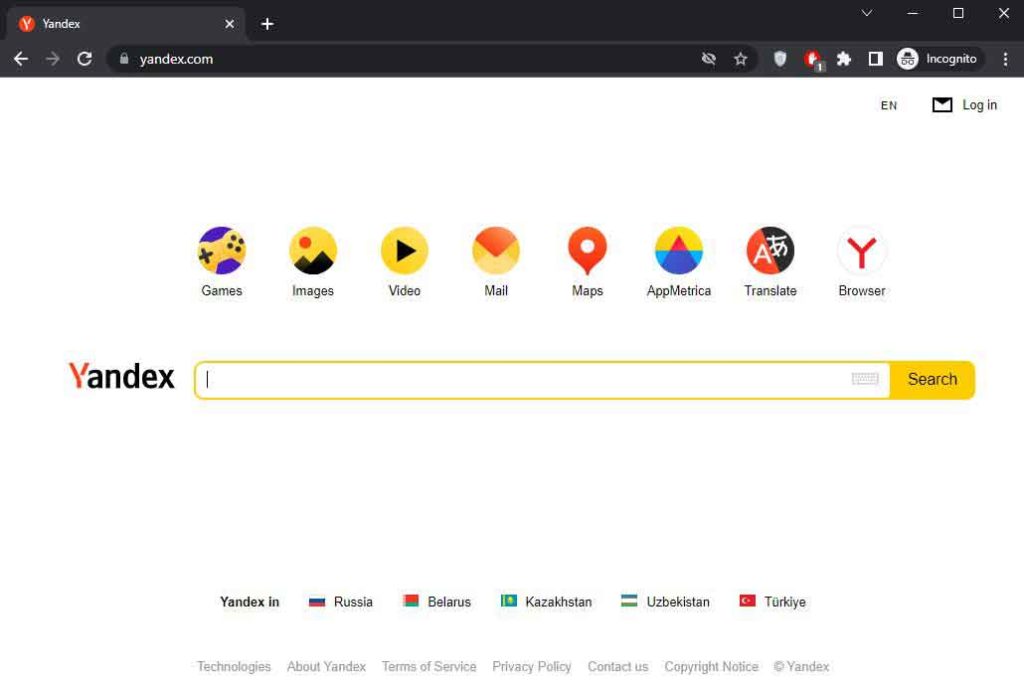
- Website URL: yandex.com
The next best secure search engine is Yandex. It is a leading Google alternative. The interface is identical to Google, and the homepage has a search bar for user queries. Upon entering your queries, it shows the best authentic results you seek.
The browser comes with various privacy features that ensure a safe browsing experience and protect your privacy while you surf the internet:
- The company has clarified that it doesn’t share user data. However, it collects little information about you as you use its various services, such as maps, mail, etc.
- The search engine also allows users to customize their settings by scrolling to the search result page button and tapping on the settings options.
However, Yandex has been a victim of government surveillance, raising concerns about its credibility. Moreover, the company is headquartered in Russia, raising concerns about users’ privacy.
6. MetaGer

- Website URL: metager.org
MetaGer works like a metasearch engine. It hosts search results from other popular search engines and its web crawler, but the search results are pretty authentic. The best thing about the MetaGer is that it also indicates the source from where it came when it shows the search results.
The interface is also good and doesn’t trouble the users. Here’s how MetaGer maintains your privacy and doesn’t track you back:
- It is a search engine that doesn’t log your data or track search activities.
- The search engine protects your IP address and searches keywords from getting tracked and recorded when you visit any website.
- It even protects you from unwanted ads.
- It uses a proxy server that makes you more anonymous and private over the web.
- You can filter the search results according to the date, language, and safe search.
The search engine is like Searx but belongs to a company that’s based in Germany. The country is famous for respecting users’ privacy and has strong data protection laws, so, by means, users’ data can be used in the wrong way. There are no prominent drawbacks to using the MetaGer search engine, but still, it’s better to use it with a VPN.
7. Disconnect Search
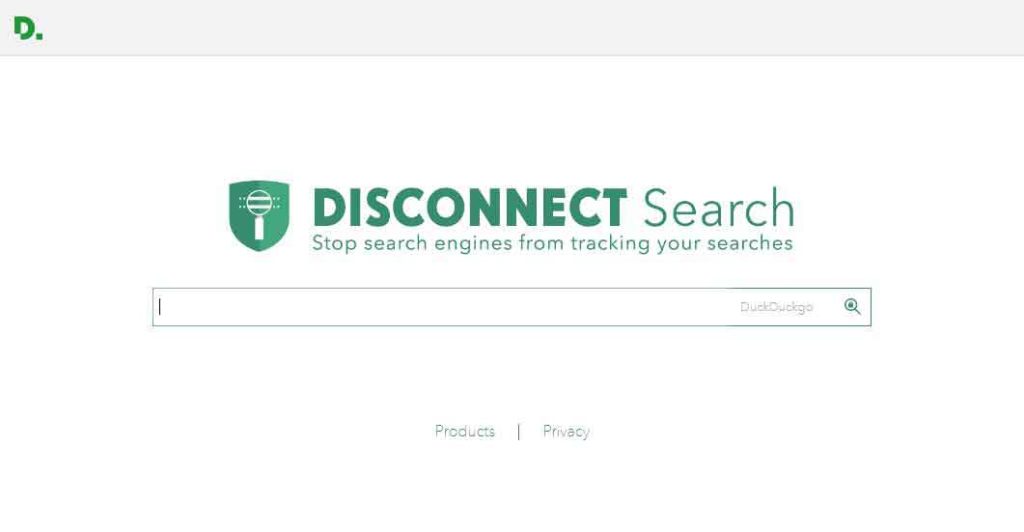
- Website URL: search.disconnect.me
Disconnect Search uses private usage metrics to provide the best search results without compromising your privacy. It neither tracks nor targets users with pop-up ads. The search engine offers an impressive user interface, and the result pages are much more attractive than others.
It generates revenue by selling its premium Virtual Private Network. It is the only search engine with VPN functionality, and it enhances users’ digital security and privacy.
The search engine is ranked as a secure and safe search engine to use because:
- It doesn’t collect your IP address and other sensitive data while using its service.
- It offers a premium VPN and security app as its privacy products. These products and the search engine can prevent anyone from spying on your search data.
- Disconnect Search uses HTTPS encryption to route your search results and increases online privacy.
- It blocks malicious ads and content.
- It offers a browser extension called the Disconnect Search add-on for Firefox and Chrome that blocks online trackers and further increases your digital security.
The biggest drawback of using Disconnect Search is that it shows the search results from other search engines. The users are given three options, i.e., Bing, Yahoo, and DuckDuckGo, and can obtain the search results.
8. Search Encrypt
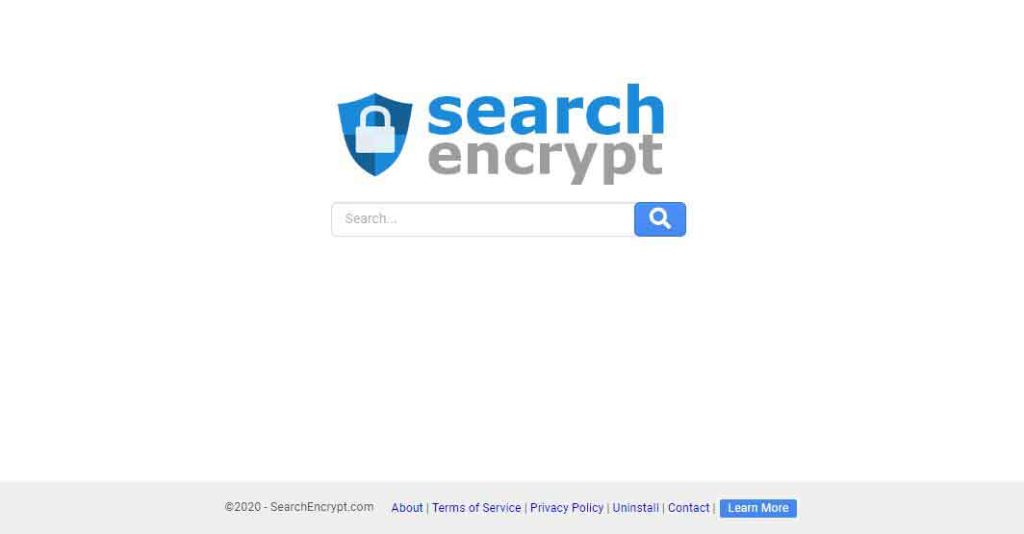
- Website URL: searchencrypt.com
Search Encrypt is one of the best alternatives to Google. It protects your search terms and other relevant data from prying eyes. The search engine has an impressive interface that beginners and advanced users can easily use. It also offers excellent customizable features that further enhance your experience.
Because of Search Encrypt’s features, it ranks in the best private search engine list. Here are some of the features that the search engine provides to make your browsing experience worth amazing:
- It uses AES-256-bit encryption, SSL encryption, and perfect forward secrecy to prevent privacy invaders from invading your search history.
- After 30 minutes of inactivity, the search results expire and can’t be viewed again. Thus, in this way, no one can ever know what you have searched online.
- The Search Encrypt extensions protect your privacy by identifying the searches that can be tracked. It intercepts between such searches and redirects them to the Search Encrypt privacy-enhanced search engine that will be set to your default search engine.
Besides this, the search engine also offers a Maps Search feature that allows users to access maps without risking their privacy. Your location won’t be recorded as you use this product.
However, despite offering such excellent benefits, private search engines have disadvantages. There are speculations on the company headquarters and privacy policy. It logs and shares your data, making it an unreliable option. However, there aren’t any occasions that show that Search Encrypt leaks users’ data.
9. Swisscows

- Website URL: swisscows.com
Swisscows is a reliable search engine for all your family members, focusing on maintaining your web privacy. Instead of showing search results from its database, it takes results from other mainstream search engines. It belongs to Switzerland, a privacy-friendly jurisdiction, and follows strict data protection laws that don’t violate users’ privacy. The search engine is among the best secure search engines, and here are the reasons why:
- It uses on-site encryption that hides your IP address, location, and search data.
- It filters out adult content and allows children to browse the web safely.
- The search engine uses AI and ML technology to protect the search engine from man-in-the-middle attacks.
- It offers a modern and innovative interface that makes your search experience better.
There are a few concerns while using the Swisscows search engine. It has a shady privacy policy. Despite claiming not to keep users’ logs, the search engine stores the data until users permanently delete their accounts.
Besides this, Swisscows generates money via advertising. The ads are placed next to the search results, and upon clicking on the search results, the company earns money. To maintain your privacy on Swisscows, a Virtual Private Network and the best ad-blocker are recommended.
10. Yippy
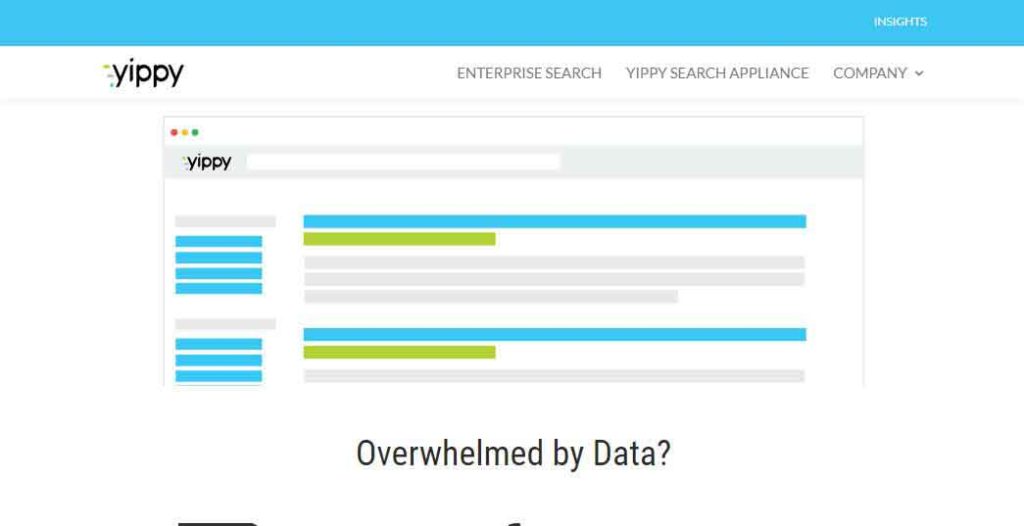
- Website URL: yippyinc.com
Yippy provides excellent search results and even helps bypass Internet Service Providers and government surveillance. The company doesn’t collect any data that can expose users’ real identities, and thus, it is ranked as the most secure search engine.
It offers incredible customization features that boost your user experience. Other than that, the search engine also comes with excellent features like:
- You can filter results according to different categories and even mark inappropriate results.
- It wipes out ads and ensures no one can track your browsing activities.
- The search platform helps companies find and lock abandoned files to improve their document security.
- You can even search for restricted content at a fast browsing speed.
- It also offers field-level security for companies with IT networks and keeps their searches confidential.
- It uses content connectors to find relevant search results.
11. Wolfram Alpha
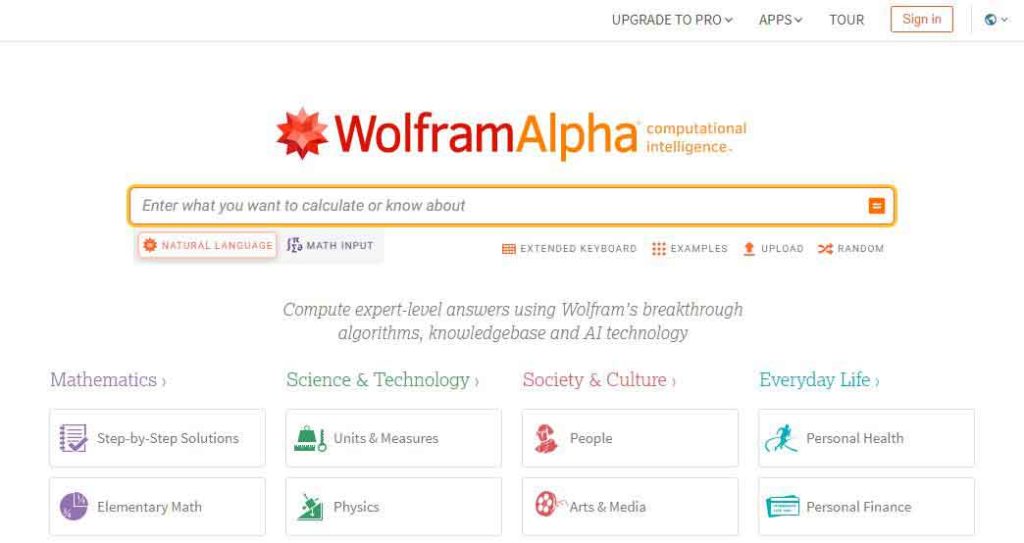
- Website URL: wolframalpha.com
Wolfram Alpha provides authentic search results to users. It uses a customary search engine, calculator, and encyclopedia to provide short answers to various questions. The search topics are categorized into four categories, i.e., Society and Culture, Science and Technology, and Everyday Life, and cover subtopics and related searches.
The search engine is popular among users for having a user-friendly interface and impressive search results. Other reasons why Wolfram Alpha is the best search engine include the following:
- It gives direct and more specific answers.
- It can compute mathematical formulas to provide graphical and textual answers.
- Dedicated apps and mobile versions are also available.
- The search engine provides fast search results.
However, Wolfram Alpha comes with significant drawbacks. It provides answers to factual and phrased questions. Moreover, the search engine belongs to the US jurisdiction and tracks users’ activities that distract users from using it. It also uses cookies, but you can tweak your browser settings and block cookies.
12. Discrete Search

- Website URL: discretesearch.com
Discrete Search is a privacy-based search engine that helps hide your search history and improves digital privacy. It works like a metasearch engine that grabs results from other search engines instead of showing them. It has a clean interface and offers quick search results, making it the best choice among users.
The search engine offers the following features and thus emerges in the list of the best anonymous search engines:
- It uses SSL encryption and perfect forward secrecy to keep your searches private and maintain your privacy.
- Your IP address and other uniquely identifiable information are never stored.
- Discrete Search results expire after every 30 minutes of inactivity.
- It doesn’t use cookies to record users’ data or site settings.
However, the search engine is supported by sponsored ads that you can see on the search result page. Also, it keeps aggregated search data error log data to improve product performance.
13. Ecosia
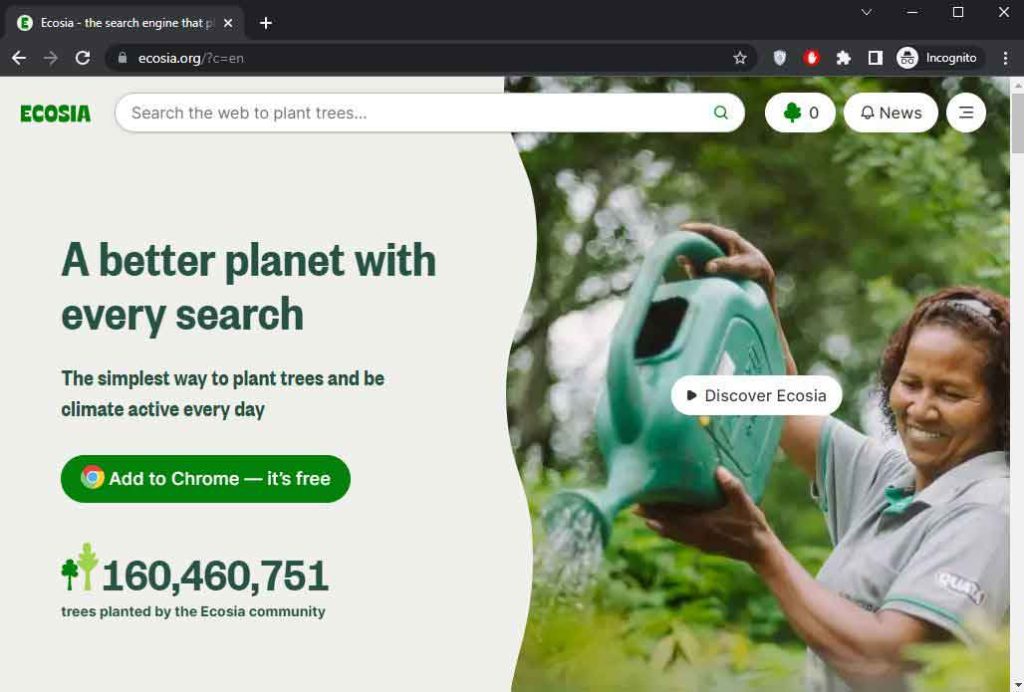
- Website URL: ecosia.org
Ecosia is a famous secure search engine that 15 million use in over 30 countries. It gives a familiar user experience of Bing and Google. The best thing about the company is that instead of giving all the revenue to the company, it donates the profits towards tree plantation initiatives across the globe.
Below are the reasons why it is on our list:
- It anonymizes your searches and doesn’t create user profiles.
- It is a German-based search engine that favors users’ privacy and thus doesn’t log or share the data with anyone.
- The search engine uses encryption to protect your searches and make you more anonymous on the web.
- The company doesn’t sell data to advertisers or third parties to earn money.
- Ecosia doesn’t use external tracking tools to track the users and their browsing activities.
However, according to the company’s privacy policy page, they collect data to improve their searches. If you’re unsatisfied with this, you can configure your browser settings and enable the Do Not Track feature to prevent tracking.
The search engine is compatible with all popular devices, including Linux, MacOS, and Windows. It also comes with a browser extension for Chrome, Firefox, and Safari to enhance your security while browsing the web.
14. Infinity Search
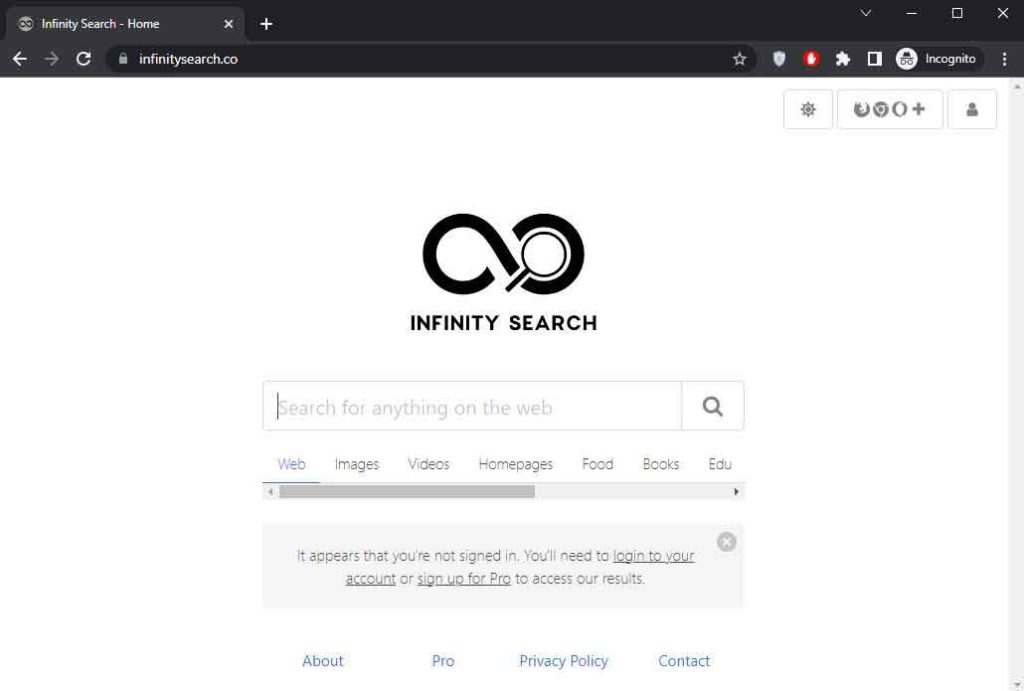
- Website URL: infinitysearch.se
Infinity Search focuses on increasing privacy. It is a reliable search engine because it doesn’t save users’ search data or other identifiable information. It obtains search results from its indexes and other search engines and thus ensures quick delivery of results.
Besides this, the search engine offers excellent customization options. The interface is similar to Google. You can even filter out the search results according to your needs. Infinity Search belongs to Oklahoma, a privacy-friendly jurisdiction, so there is no need to worry about your recorded or shared data.
It also offers a pro and business plan with added benefits, enhancing your browsing experience. If you subscribe to the premium plan, no trackers or ads will disturb you. But since it charges $5 per month, users avoid using it.
15. Gibiru.com
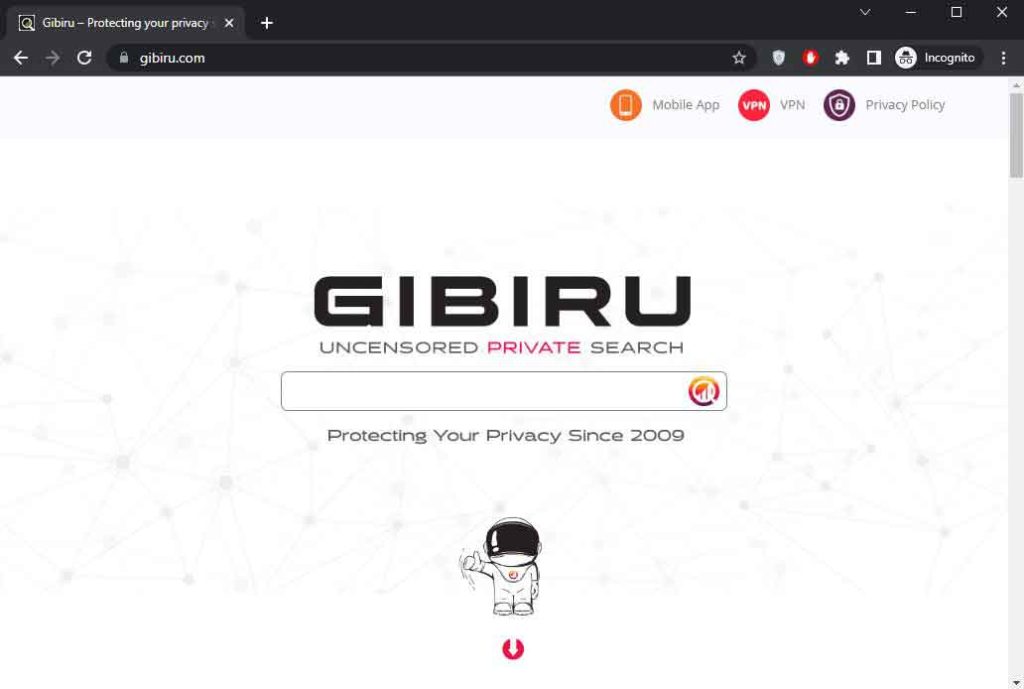
- Website URL: gibiru.com
Gibiru is among the best anonymous search engines with a tagline of unfiltered private search. It uses a proxy IP address that ensures more privacy and unbiased search results. The most impressive thing about Gibiru is that your search queries are saved. Once you finish the search, your questions and other related data are removed permanently.
Moreover, the search engine doesn’t store or sell your information to anyone. It also offers a mobile app and a VPN feature for added protection. The company is headquartered in the USA, so many people fear their data is logged. But since it follows a strict no-log policy, there’s nothing to worry about. Also, there are no past events where Gibiru is accused of leaking users’ data.
The search engine is a part of affiliate marketing and earns money via commission. It doesn’t protect cookies, malware, and other related online threats. Thus, using this search engine is better than using a VPN provider.
16. Lukol.com
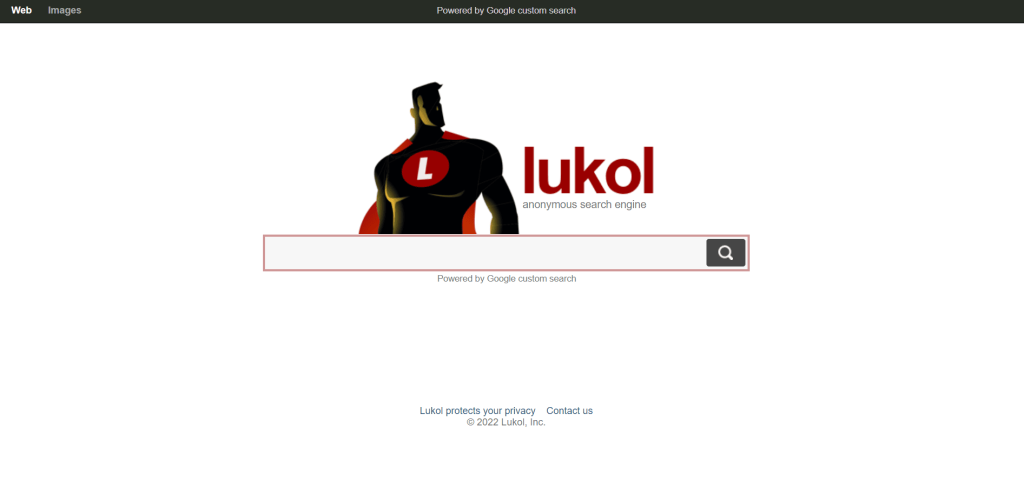
- Website URL: lukol.com
Lukol is yet another perfect search engine for protecting your privacy. It is the best choice if you’re looking for an engine with almost similar results to Google search.
The search engine works in a pretty interesting manner. Contrary to communicating directly with Google, it uses a proxy in between. For this reason, your search activity won’t be available to Google since traceable data is eliminated during the process.
Arguably, this is one of the best minimal private search engines with a single search box. Lukol doesn’t hide the fact that it uses Google to provide results. However, it protects your data using proxies.
Lukol has several likable features that give it an edge over other private search engines:
- Delivers fast and relevant results
- Uses proxies to communicate with Google, thus keeping your activity anonymous
- Incorporates image and video search
- Does not track your activity
- It doesn’t require any registration
One key drawback of this search engine is that it cannot filter search results. If you’re used to using filters, this might affect your browsing experience.
17. Oscobo
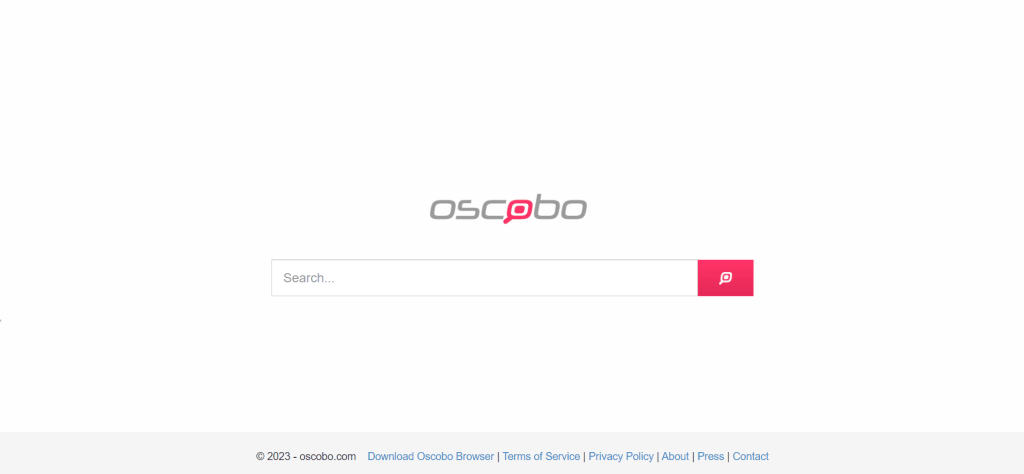
- Website URL: oscobo.com
Oscobo highly regards personal privacy, which is why it’s ideal for protecting your privacy and security. The search engine applies techniques to ensure your web activity is not tracked.
When surfing the Internet, Oscobo does not ask for private information or track users. It uses a robust encryption protocol to protect your private data and achieve maximum personal privacy.
Coming to the aspects of looks, this search engine undoubtedly steals the show. Moreover, you’re sure that no third parties have access to your browser history.
Various aspects make Oscobo desirable. They include:
- It’s an entirely free search engine
- It uses a minimal UI design for the best browsing experience
- Search results are stacked in an ideal design
Despite its incredible features, there are a few concerns, such as the presence of ads. However, Oscobo shows ads that relate to your search query.
18. YaCy.net
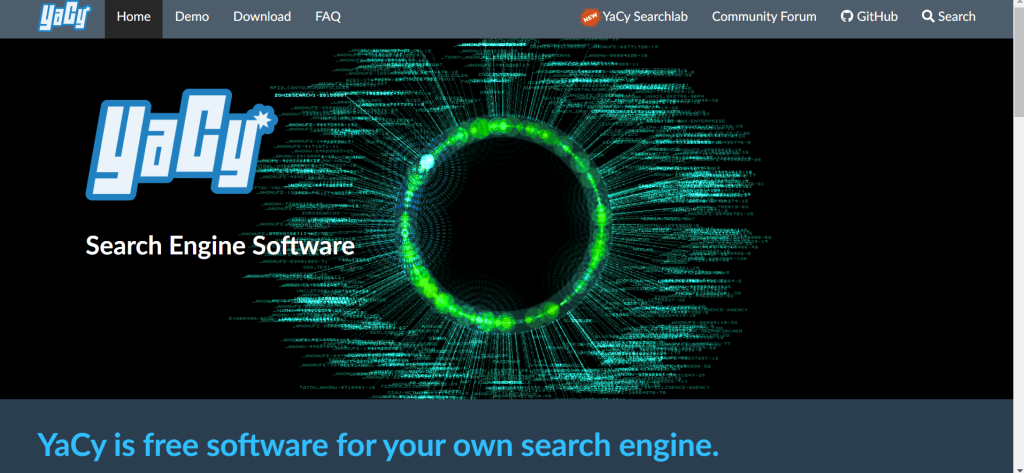
Website URL: yacy.net
Yacy search engine sets itself apart from other engines because it’s based on peer-to-peer networks. The search engine uses a Java source code distributed across thousands of other peer computers. When you search on Yacy, the engine analyzes and indexes your results which are then saved into a common database.
The saved database or the index is then shared among the peers using a peer-to-peer network. Since the search engine is based on a P2P network, there is no single administrative device at the core of its network.
Here are some of the fantastic features of the Yacy search engine that make your private browsing worthy:
- The P2P networks are challenging to disable
- P2P networks are highly scalable
- Your results can’t be quickly censored since the engine lacks a central server
- There is no centralized advertising platform since the company uses a P2P network
However, despite having various benefits, Yacy is prone to malicious actors since it uses an open P2P network and lacks a central administrative point. In addition, the engine can be slow since its search results are verified on the client’s device.
19. Mojeek
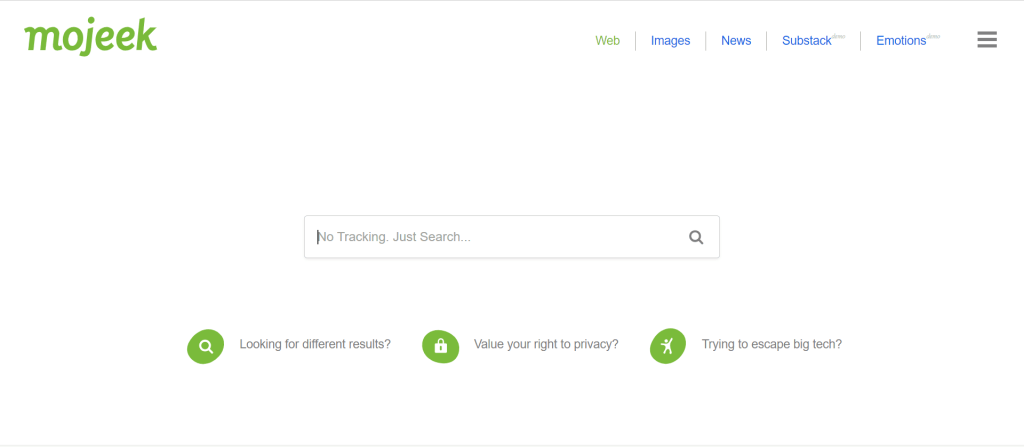
Website URL: mojeek.com
Mojeek is a leading search engine with a different user experience due to its crawler-based functionality. There are several aspects that we like the most about this search engine. These include:
- It doesn’t rely on results from external search engines.
- It crawls the internet by creating a proprietary index.
- Interestingly, Mojeek doesn’t track users thanks to its strict no-tracking policy.
- When browsing the internet, you’re confident that no cookies are stored on your device.
- Third parties cannot use your data for advertising or building your internet profile.
- Mojeek doesn’t store your IP address.
- The search engine ensures no party can track or record your location by replacing your IP address with a 2-digit code showing your region.
These features make Mojeek one of the best search engines. However, the drawback of this engine is that it has a small search index that can result in sparse results. Therefore, you shouldn’t expect refined results from this engine compared to other private search engines.
20. Brave
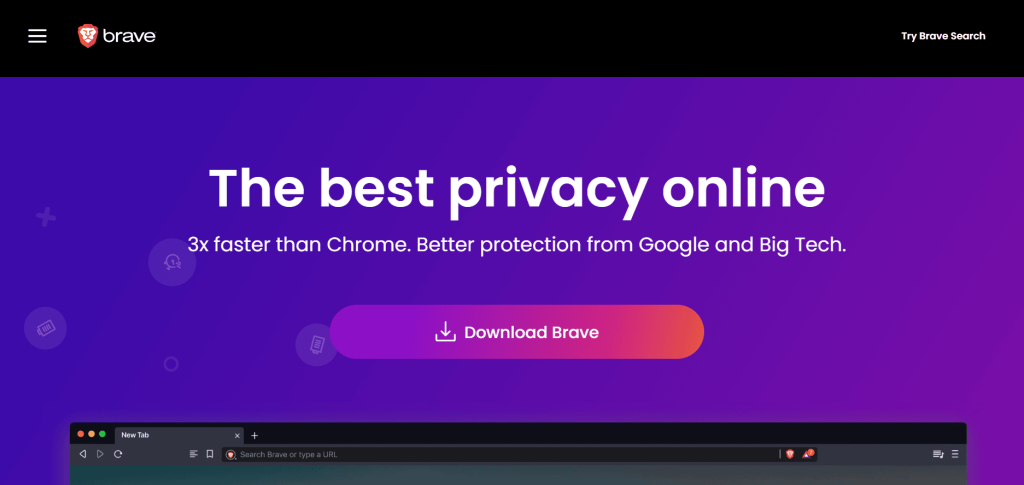
Website URL: brave.com
Brave search uses private usage and provides robust privacy. While the engine sources its search results from other browsers, it supersedes our expectations.
Furthermore, the browser offers a Virtual Private Network, among other privacy-based features embedded in its source code, which protects your privacy and security. Brave can also block ads, ensuring you have the best browsing experience.
Some of the features that make Brave one of the best private search engines include:
- Malware and phishing protection
- Ad-blocking capability
- Cookies blocking
- Supports incognito windows
- Cross-site trackers blocking
- Anonymized network routing in Tor Mode
- Bounce tracking protection
The only factor we consider a drawback is that Brave doesn’t have its search results but instead relies on the results of other engines.
How do private browsers deal with security and privacy?
You might find several options while looking for a secure search engine. They all promise maximum privacy, but a few will stick to their words. Ensure that you opt for a search engine that possesses the following features:
- The search engine should deliver authentic search results in less time.
- They should offer comprehensive settings options that guarantee a customized user experience.
- Be aware of the information that the search engine records.
- The best search engine also provides features for enhancing your security and privacy, so do check them.
- Always use a search engine that belongs to a jurisdiction that doesn’t follow strict internet privacy laws.
- The search engine should have a simple interface that is easy to use and understand.
- Also, check who is behind the company and whether the company has a shady history.
Why is Google tracking an issue?
Some people perceive Google-targeted tracking as helpful to their daily lives. They feel they are being served better by being shown ads on their social media pages, emails, and frequently visited websites. This argument justifies Google’s actions. In their own words, Google says these ads are meant to serve their customers better and improve their user experience.
However, what happens behind your back is what raises significant concerns. Google collects immense personal data that is analyzed using sophisticated technologies such as machine learning and big data analytics. The results of this analysis are then used to create a unique individual profile that strongly reflects your habits.
The data is then sold to the highest bidder, mostly advertisers who use it to target online ads. While some might think this is a way of improving their experience, this activity is undoubtedly highly intrusive.
Besides knowing that someone is collecting massive amounts of your personal information, other uncomfortable situations might arise:
- Imagine showing your workmate a specific work-related website, but dating ads pop up throughout the website.
- You’ve been secretly searching for the best ideas to propose to your significant other, but related ads keep showing up on your home devices.
- You’ve searched for a medical condition, but an ad related to the condition shows up when a colleague is using your personal computer.
These and many more scenarios are embarrassing moments that might arise due to Google tracking. To a greater extent, tracking could also pose a high risk to persons in abusive relationships.
Furthermore, the fact that cybercriminals know there is a collection of unique online profiles for most users could be a starting point for cyber breaches, not to mention human errors that could cause disastrous results in the event of data exposure.
For instance, in 2006, more than 650,000 private search histories were released by AOL. While the case was settled in 2015 after AOL paid a $ 5 million fine, that doesn’t mean such incidents can’t happen.
What information is Google tracking and why?
Google and other search engines, such as Bing, are notorious for tracking user information. Some of the data recorded include:
- Location details
- IP address
- Search queries
- Device, browser, or app identifiers
In most cases, when you key in search terms, Google uses them to create a unique profile of your day-to-day activities. For instance, during our daily endeavors, we tend to search for various topics such as:
- Best hotels around me
- Banks and investments
- Vacation destinations
- Activities for the weekend
- Directions to various destinations
- Kids-related stuff
- Health-related searches such as symptoms, among other stuff
All these searches are a great starting point for Google to build a profile of your day-to-day activities. Such information is then used for targeted advertising since your searches reflect your wants, needs, tastes, and preferences. Therefore, this information accurately represents who you are and is used to market different products accordingly.
How to change the default search engine on your browser
If you’ve decided to migrate to one of the private engines discussed above, you can do so using the following steps:
Google Chrome
Follow these steps to change the default search engines on your Google Chrome:
- On the upper right corner of your browser, click the three dots
- Select ‘Settings’ from the pop-up menu
- On the subsequent screen, select ‘Search engine.’
- On the drop-down menu in the search engine used in the address bar section, choose your preferred engine from the ones appearing, e.g., Yahoo, Google, Bing, DuckDuckGo.
If none is your preferred engine, proceed to the next step.
- Go to manage search engines and select ‘Add.’
- Complete the required sections on the ‘Edit search engine’ page. In the following instance, we are including ‘Startpage.’ Input the search engine’s name in the ‘Search engine’ field. Enter the text shortcut you intend to utilize in the address bar in the ‘Keyword’ field. Lastly, substitute the query in the search engine URL with ‘%s’ to obtain the desired URL. To obtain this URL, search using the search engine and then substitute the search term with ‘%s’ (excluding the quotation marks).
- Click ‘Save’
- The new search engine has successfully been added as an option under ‘Manage Search Engines’ and ‘Site Search.’
- Click the three dots beside the new search engine to make it the default.
Mozilla Firefox
Here are the steps to changing your default search engine on Mozilla Firefox:
- On the right-hand corner of your browser screen, click the Hamburger icon
- Select ‘Options,’ then click on ‘Search.’
- Under the ‘Default search engine,’ various options exist, such as Wikipedia, eBay, Google, DuckDuckGo, and Bing. If you wish to use any of those engines, select and click ‘Done.’ If you want a different engine, proceed to the next step
- Go to One-click search engines located in ‘Search.’
- Select ‘Find more search engines.
- On the Firefox add-ons page, enter your preferred search engine.
- In the resulting list, select the search engine and click ‘+ Add to Firefox’.
- A pop-up will appear; select ‘Add’ to confirm.
- Another popup will appear, asking you to confirm the new search engine as default. Click ‘Yes’.
- If you miss the popup, go to the ‘Options> Search> Default’ search engine and select your new engine as the default.
Microsoft Edge
To change your default search engine on Edge, follow these steps:
- Visit your preferred search engine homepage.
- Click the three dots in the upper-right corner.
- Go to ‘Settings> Advanced.’
- Click ‘Change search provider’ under the ‘Address bar search.’
- The search engine you visited will show up as ‘discovered.’
- Select it and click ‘Set as default.’
iOS (Safari)
Here are the steps to change your default search engine on iOS Safari:
- Safari comes with DuckDuckGo as the only built-in additional search engine and doesn’t allow adding other engines
- If you want to make it the default search engine, Go to ‘Settings> Safari,’ select ‘Search Engine,’ then click ‘DuckDuckGo.’
- However, you can add your preferred search engine to the home screen.
- Go to the homepage of the search engine you wish to add.
- Click the share button and select ‘Add to the Home screen.’
- To use the new engine, go to the home screen and select it instead of opening Safari.
Android (Chrome)
To change the default engine on your Android Chrome browser, follow these steps:
- Open Chrome and open your preferred search engine.
- Perform a search.
- Click on the three-dot menu located in the upper-right corner.
- Select ‘Settings’.
- Click ‘Search engine’ under ‘Basics.’
- The search engine you used to perform a search will appear as an option
- Select it from the list to make it the default
How to delete your Google search history?
If you’ve resolved to switch to a more private browsing experience, you should consider deleting your past search history. You can delete the data collected, but Google will still retain some information. For instance, your search terms will be erased, but what you searched will remain logged on Google’s end.
Regardless, if you want to clear most of your browsing data, follow these steps:
- On the ‘My Activity page,’ select ‘Delete Activity by.’
- A popup will appear asking which period to erase your activity for.
- Select the preferred time and confirm ‘Delete.’
- A new popup will appear, showing ‘deletion complete.’
You can also go to Settings> Your data in search> delete your search activity.
However, if you continue using Google, they will keep collecting and storing your data. Therefore, you might want to turn off your activity via the My Activity page. Click on ‘Change setting’ and click ‘Disallow tracking’ via Chrome and websites that use Google services.
You can also choose how long you wish Google to store your activity, after which it is deleted automatically or until you erase it manually. It would be best if you also disallowed Google from saving voice recordings and audio inputs for Google speech services. Additionally, toggle off the Web & App Activity option.
Tips to keep your searches private?
You can search everything on search engines like Google and Bing, but you must compromise your digital privacy. Since mainstream search engines are data collection tools, they keep records of your searches and browsing activities. It is a clear violation of your privacy; here are a few tips that you should follow:
- Use private search engines: Using excellent secure search engines, you can protect your data and searches from online tracking and prevent third parties from targeting you with personalized ads.
- Use a secure browser: Like you need to use a private search engine; similarly, it’s better to use a secure web browser. It increases privacy by not logging your browsing activities and even helps eliminate trackers, cookies, and browser fingerprinting attempts.
- Subscribe to a VPN: The following important measure you need to take is to start using a VPN and private search engines. A VPN encrypts your data traffic and hides your online identity leaving no room for snoopers to spy on your activities.
- Use a reliable ad-blocker: Pop-up ads are the most frustrating thing you experience while browsing. However, these ads are displayed because advertising companies have your data, including your likes, dislikes, and preferences. Most of the time, these ads can be malicious and harm your device with malware and viruses. Using an ad-blocker can stop such ads from ruining your browsing experience.
Following the tips above, you can keep your searches and online identity private and browse the web however you want.
Still, want to use Google? Consider a VPN
If giving up Google for a private search engine is still not an option, we highly recommend using a reliable VPN. It will protect you from all Google and other third-party tracking.
When using a Virtual Private Network, your web traffic will be encrypted with the standard AES 256-bit encryption, making it untraceable by ISPs, government authorities, and cybercriminals. A VPN will add extra protection that hides your IP address by tunneling your connection through secure servers.
Therefore, your IP address will not be revealed to Google; neither will Google be able to tell your web activity, thanks to military-grade encryption. Most premium VPNs also offer ad and malware blocking, which comes in handy to prevent malicious trackers from being installed on your device.
Generally, a VPN will protect you from much of what Google does. But the sad thing is that Google has always been vague about what information they collect and how they use it. So, your best bet is to consider a private search engine and add a VPN as an additional layer of protection to your browsing activity.
Can you use incognito mode for privacy?
The simple answer is no. Browsing in incognito mode won’t protect your data because your ISP, websites, and search engines can still see your IP address and what you’re doing on the web. When you use the private/incognito mode, it doesn’t store cookies, autofill information, and session and browsing history. But your IP address is still visible, so you’re close to online tracking.
Best VPNs to use with a private search engine
Below are the best VPN services that you can use to further enhance your online privacy:
1. NordVPN
- Over 6,000 servers in 111 countries to enjoy fast and reliable connections
- Peer-to-peer optimized servers
- Supports up to 10 simultaneous devices
- A network kill switch
- Ad and malware blocking
- No logs policy
- Uses AES 256-bit encryption
- Compatible with Windows, Android, Apple TV, Mac, iOS, routers, etc.
- Works with DuckDuckGo, MetaGer, Yandex, Startpage, Disconnect Search, Searx.me, and more
NordVPN is one of a kind when it comes to private browsing. The VPN offers built-in ad and malware blocking and doesn’t keep logs for maximum privacy. With this VPN, websites load faster since no ad pop-ups appear on search results that typically consume your bandwidth.
The speeds are also impressive thanks to its vast network that lets you switch to nearby servers with less latency. Also, geo-unblocking capabilities are impressive, as you can access blocked websites from anywhere worldwide.
NordVPN integrates an automatic kill switch, a no-logging policy, and strong AES 256-bit encryption to improve your anonymity and reinforce your online protection. With these features, you’re safe on any device you surf, be it Windows, Android, iPhone, Apple TV, Mac, etc.
Furthermore, NordVPN supports a variety of private search engines. So, whenever you feel like switching across search engines, you’re sure that you’ll always stay protected.
2. ExpressVPN
- Over 3,000 servers in 105 countries to unblock geo-blocked websites
- Supports up to 8 devices simultaneously
- A no-logs policy
- An automatic kill switch
- Fast speeds to bypass ISP network throttling
- Works with Ecosia, Swisscows, DuckDuckGo, MetaGer, SearX, Qwant, Startpage, etc.
- Supports popular platforms: Android, Windows, MacOS, Apple TV, iOS, routers, Linux, etc
- 30-day money-back guarantee
ExpressVPN has a TrustedServer technology that clears your data whenever you reboot your server. Also, the VPN has a strict no-logging policy to ensure your private information doesn’t fall into the wrong hands when browsing.
It uses AES 256-bit encryption, a reliable algorithm that has been standard among government agencies and the military. An automatic network kill switch button also disconnects your connection to prevent your data from being accidentally exposed when the VPN connection drops.
Additionally, ExpressVPN boasts impressive connection speeds thanks to its over 3,000 servers spread across 105 countries globally. This extensive global network allows you to unblock geo-restrictions across different regions seamlessly.
The user-friendly apps make setting up and using the VPN quite easy and fast. Furthermore, it supports popular platforms such as Android, MacOS, Windows, Apple TV, iOS, routers, and Linux, giving you greater flexibility.
If you’re also new to the VPN, it allows you to use it for 30 days, upon which you can request a refund if you don’t like the service. This can all happen via the support team since they’re pretty responsive on email and live chat.
3. PrivateInternetAccess (PIA)
- Over 35,000 servers in 90+ countries
- Protects unlimited devices simultaneously
- A strict no-logs policy
- WireGuard protocol and Open VPN
- AES 256-bit encryption protocol
- Automatic network kill switch
- IP/DNS leak protection
- Works with popular private search engines, including DuckDuckGo, Ecosia, SearX, Qwant, Yandex, etc.
- Compatible with Android, Windows, MacOS, Apple TV, iOS, routers, Linux
PIA’s advanced encryption improves your online privacy. You can never go wrong with the AES 256-bit encryption protocol. The speed is relatively good compared to other VPNs, so you’re sure of a smooth browsing experience.
To further enhance your privacy, PIA uses WireGuard Protocol, OpenVPN, and IP/DNS leak protection. So, when you use this VPN with private search engines, you can be sure of ultimate protection from data harvesters.
Ad and malware blocking is quite a selling point for Private Internet Access. The VPN blocks the popular domains that trackers, malware, and ads use. As such, you can browse without the fear of intrusive ads or exposing your private data.
When testing the VPN, we were relieved by the 100% no-logs policy and the automatic kill switch. These two features help conceal your location and ensure your internet activity remains private.
Similar to ExpressVPN, you can test PIA under a money-back guarantee policy. Also, getting a refund is hassle-free. You only need to contact the support team via live chat or email within 30 days, and a refund will be initiated promptly.
4. ExtremeVPN
- Over 6,500 servers in 75+ countries
- No-logs policy
- AES 256-bit encryption
- Kill switch
- Dedicated IP address
- Split tunneling
- Email and live customer support
- Compatible with Android, Android TV, Windows, Apple, Linux, Chromecast, Roku, Amazon Firestick TV, routers, Kodi, Xbox, PlayStation, and more
- Supports popular private search engines, including DuckDuckGo, Searx.me, Search Encrypt, Swisscows, Qwant, Startpage, Yippy, etc.
ExtremeVPN is a robust VPN in the market right now. It boasts premium privacy and security features ideal for maximum online protection. Although a newcomer in the industry, some key features, such as a kill switch, no logs, and a wide variety of servers, make ExtremeVPN one of the most formidable services.
You don’t need to have cold feet in case of accidental network failure. The automatic kill switch covers everything and cuts your connection to avoid exposing your identity. Moreover, the no-logs policy also goes a long way to ensure that the provider retains no identifiable data. As such, third parties can’t access revealing information such as IP address, browsing history, or any other web activity.
With the dedicated IP address, you can take your privacy game up a notch. This feature lets you stay anonymous when browsing by securing your remote access and transferring peer-to-peer networks. Significantly, this feature limits how your IP address is shared.
5. Surfshark
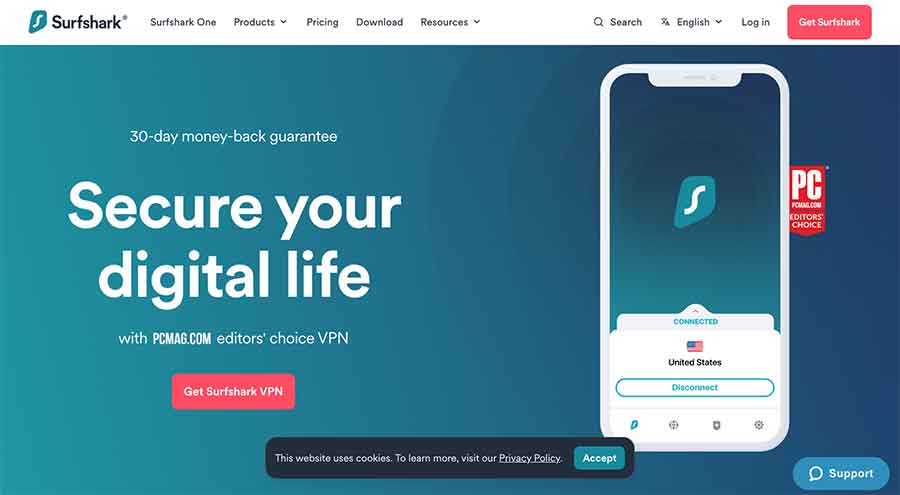
- Over 3,200 servers in 100 countries
- CleanWeb
- Automatic kill switch
- OpenVPN, IKEv2, and WireGuard Protocol
- Unlimited device connections
- No logs policy
- Supports Windows, Android, Ios, macOS, and smart TVs
- Works with DuckDuckGo, Yandex, Startpage, Disconnect Search, MetaGer, Searx.me, and more
Surfshark is a good VPN if you’re looking for a pocket-friendly option for secure browsing. The provider boasts top-notch privacy and security with a strict no-logs policy and automatic kill switch.
What sets this VPN apart from other popular providers is its extensive number of servers. Unlike free VPNs and other mid-range VPNs, Surfshark offers you over 3,200 servers spread across 100 countries. This is quite impressive for its price since you can use different server locations for different browsing needs.
When you need to go private, you only switch to a less congested server network and enjoy seamless browsing with ultimate protection.
The advanced protection protocols, including IKEv2, OpenVPN, and WireGuard, make Surfshark fast but also secure and reliable. With unlimited simultaneous connections, you’re good to go if you want to connect all devices in your household to one VPN profile.
How to use a VPN with your private search engine?
Using a VPN with your private search engine is relatively easy using these 3 steps:
- Get a reliable VPN: We recommend NordVPN, which offers robust privacy and security measures for your ultimate protection.
- Select a nearby server location. This ensures you get the best speeds for faster browsing and downloading.
- Enjoy browsing privately: Go to the homepage of your preferred private search engine and surf without being tracked.
Are private search engines legal to use?
There is no law prohibiting the use of private search engines. Search engines’ primary goal is to protect users’ privacy and security, which is generally considered legal and protected by the right to privacy.
However, the legality of private search engines boils down to the specific jurisdiction and how they are used. For instance, some regions like China have strict internet censorship and usage policies. So, before going the private way, you must familiarize yourself with the various policies guiding the usage of private search engines.
Furthermore, using private search engines for your day-to-day activities is one thing, but using them for illegal activities is another. Suppose you intend to use search engines to carry out illegal activities such as money laundering, human trafficking, drug trafficking, and fraud, among other unlawful activities. In that case, you should know you risk hefty legal fines or jail time.
Therefore, the best course of action is to delve deeper into the specific jurisdiction and understand online privacy and data protection policies.
Are private search engines private?
Private search engines maintain privacy by not tracking your search queries and other data via browser fingerprinting. They offer excellent customization features and user experience. The best thing about these search engines is that they don’t log or share your browsing activities. Moreover, most offer on-site encryption, which isn’t enough to make you ‘completely private.
The encryption these search engines provide is limited, so you are still vulnerable to online spying. Besides this, some search engines might belong to a jurisdiction subject to mandatory data retention laws, so; they won’t make you wholly private.
However, you can get maximum anonymity over the web by using a VPN and these private search engines. A VPN’s encryption feature wholly encrypts the data traffic and makes it impossible for anyone to track back your activities. Also, a legitimate VPN provider doesn’t log or share your online data, strengthening your digital privacy. Hence, use a VPN with a private search engine and get completely private.
FAQs
Share this article
About the Author
Zehra Ali is a Tech Reporter and Journalist. She has done her Masters in Mass Communication. Topics related to cybersecurity, IoT, AI, Big Data and other privacy matters are extensively covered by her on various platforms. You can follow her on twitter.
More from Zehra AliRelated Posts
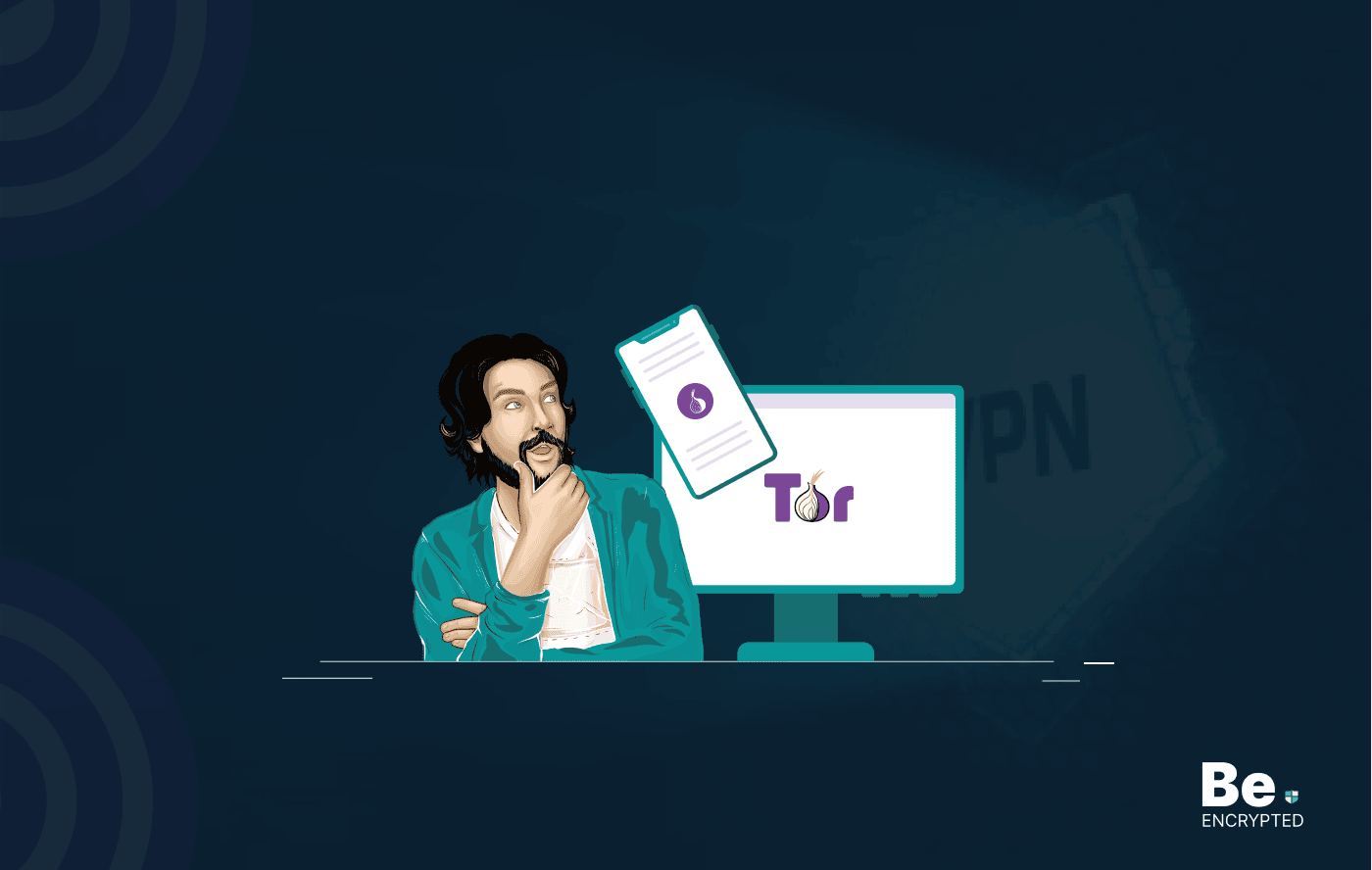
Tor Browser Privacy Setting – How to Setup Properly?
The Tor browser is notorious for providing a secure browsing experience and allowing access to the d...

The 14 Best Temporary Email Services for 2025
KEY TAKEAWAYS If you’re in a hurry to find out the disposable email service provider, have a q...

Is Tor Illegal? Learn What Makes It Legal to Use
KEY TAKEAWAYS Tor is one of the most popular private browsers in the industry. However, most people ...

17 Best Tor Alternatives for Anonymous Browsing
KEY TAKEAWAYS If you want a Tor alternative to achieve better privacy and security, using a VPN like...
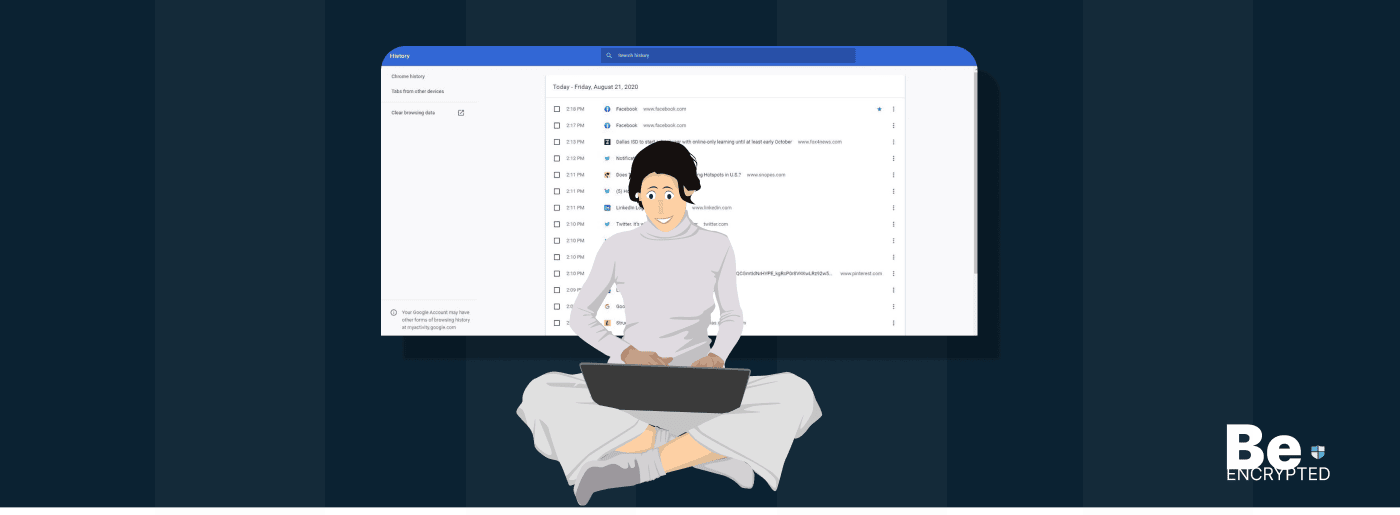
Who Can See My Browsing History and Activities – Lets Find Out
KEY TAKEAWAYS The following mentioned below are the most prominent sources that can see your browsin...

How to Use Tor Safely in 2024? 7 Tips for Beginners
KEY TAKEAWAYS Tor does provide some level of protection, but it will never provide enough data encry...